How To: Forgot Your Apple Watch Passcode? Here's How to Bypass It Using Your iPhone or Watch
Using a passcode on your Apple Watch is a good way to keep other people out of your data, but what happens when you see that "Wrong Passcode" screen yourself? You can, of course, try again in a minute, but if you've forgotten it for good, there's still a way to get back into your Apple Watch.In order to bypass the passcode on your Apple Watch, you will have to wipe it. This will restore it back to factory settings, but you can always restore from a backup to get it back how you had it. Erasing your Apple Watch can be done in two ways: with your iPhone or without your iPhone. We'll cover both below using an Apple Watch Series 3 (GPS + Cellular) provided by Verizon Wireless, but the process is the same on any Apple Watch model.Don't Miss: Lock Your Apple Watch with a Passcode to Increase Security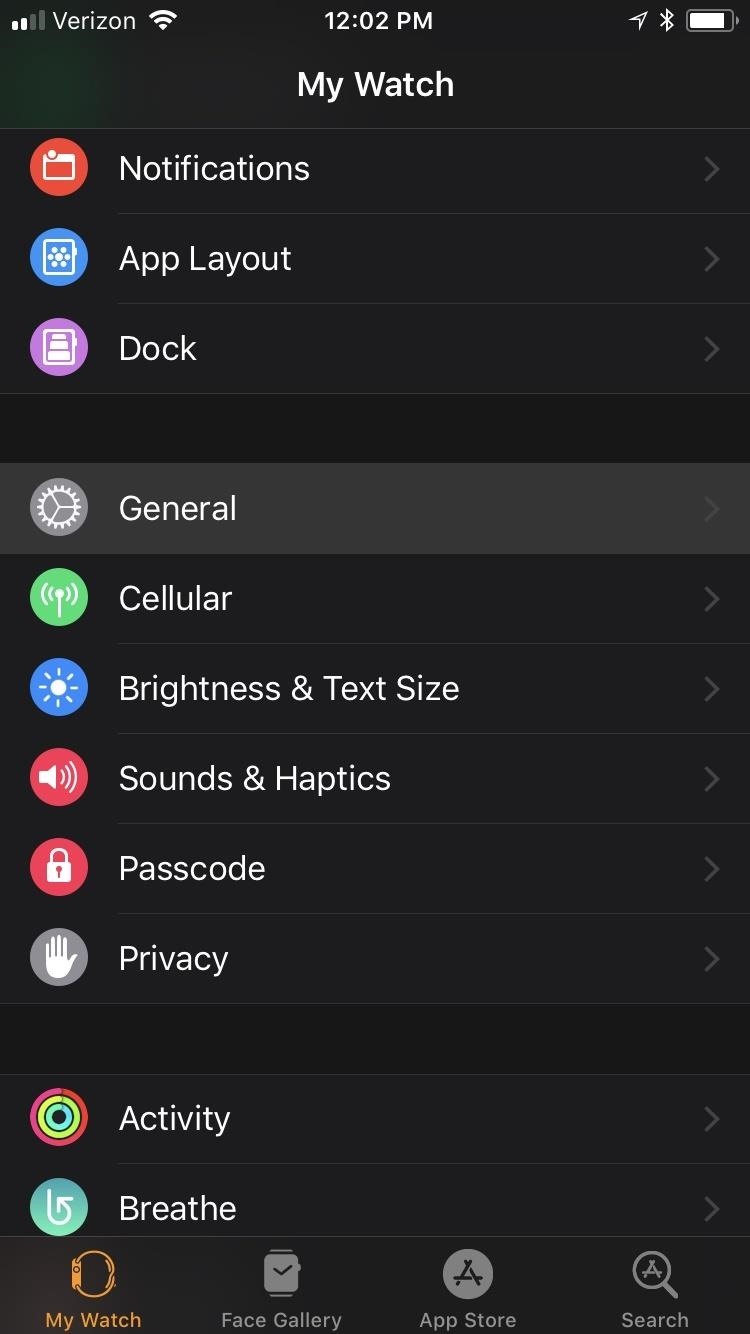
Remove the Passcode Using Your iPhoneIn the Apple Watch app on your iPhone, select the "My Watch" tab, then choose "General." Once there, scroll all the way to the bottom and select "Reset." Make sure your Apple Watch is close by during the whole rest of this process. Next, tap the "Erase Apple Watch Content and Settings" option up top, then tap "Erase All Content and Settings" on the warning prompt that states all media and data will be deleted. Since this is obviously a big deal, you'll get yet another warning prompt asking if you're sure you want to continue. Tap "Erase All Content and Settings" to confirm. If you have an Apple Watch Series 1 or 2, or an Apple Watch Series 3 without cellular capabilities, that's all there is to it.However, if you have an Apple Watch Series 3 (GPS + Cellular) model with an active cellular plan, you'll be asked if you want to "Keep Plan" or "Remove Plan" from the Apple Watch. If you keep the plan, you won't have to worry when it comes to setting up your Apple Watch again, but if you remove it, you may need to contact your carrier to have it added back onto the Apple Watch. Your iPhone will start unpairing your Apple Watch, which doesn't take very long. After it's unpaired, you'll see the "Start Pairing" screen on your iPhone, and the Apple Watch will begin wiping itself and restoring itself back to factory settings. The restoring process may take a little while, so be patient. After it's done restoring back to factory settings, you'll need to pair your Apple Watch again with your iPhone, just like you did when you first set it up.More Info: How to Pair & Set Up Your Apple Watch with Your iPhone
Removing Your Passcode Without an iPhoneIf you don't have your iPhone handy, you obviously won't be able to do the above steps. But there is still a way for you to remove the passcode on your Apple Watch to start fresh. First, make sure your Apple Watch is on its charger, and keep it there until you're all done.Next, press-and-hold the side button until you see the power menu come up. Instead of sliding the "Power Off" switch, firmly press on it and let go. On the prompt, tap "Erase all content and settings," tap the green checkmark to confirm, then just wait for the process to finish.Keep in mind that you will need your iPhone nearby in order to set up the Apple Watch again, otherwise, it's just a useless thing on your wrist in the meantime. Replacement Apple Watch Magnetic Charging Cables: Amazon | Best Buy | AppleFollow Gadget Hacks on Facebook, Twitter, YouTube, and Flipboard Follow WonderHowTo on Facebook, Twitter, Pinterest, and Flipboard
Cover photo and screenshots by Justin Meyers/Gadget Hacks
The best video recorder apps for iphone 3g SUBSCRIBE - Duration: 10:03. SnazzyiPhoneHacker 90,479 views. 10:03. iPhone 4 Antenna Fix - The Scotch Tape Hack - Duration: 3:54.
How to Get iPhone video recorder for free on - Gadget Hacks
Rooted, no custom ROM - want new Sprint 2.1. prevent you from rerooting the device and being able to flash custom roms Channels Android Devices HTC Hero.
How to add a subscribe watermark to your Youtube videos . Hey everyone, it's Shaun from Digital life Concepts and today we're going to talk about how to add a subscriber watermark to your YouTube channel videos.
Best YouTube Watermark Maker to Add Logo to YouTube Videos
When you upload pictures to Facebook, there are a lot of things that can cause problems if you are not familiar with its system. Troubleshooting these problems involves determining the size of the
Upload: How to Upload Photos - support.shutterfly.com
Auto-Lower Music Volume Gradually on Android to Drift Off to
How To: Tailor your resume to the job How To: Add Title, Description, Keywords and/or Phrases for Xara Web Designer 7 Premium How To: Adjust your resume to the job How To: Create a professional resume How To: Use Pinterest & Tumblr to Find Your Next Great Job
A Prime Day thank you - The Amazon Blog: Day One
Nova Launcher 101: How to Get Android Oreo's Adaptive Icons
Learn how to connect a DirectTV set-top box or DVR to the Internet. You'll see the simple steps on how to connect a Set Top Box or DVR to the Internet using the power outlets in your home with MegaPlug Powerline Adapters from Actiontec Electronics.
connecting Palm centro to the internet - h30434.www3.hp.com
How to Use the Galaxy Phone for Beginners. Complete Instructional Tutorial. How to Use the Galaxy Phone for Beginners. For people who have never used a Galaxy smartphone before, using the Samsung Galaxy can be an incredibly difficult and frustrating task.
There's nothing more fun than unlocking a hidden Snapchat filter or lens and beating everyone to that perfect first selfie. So when a new filter or lens comes out, like the current Uganda Knuckles one, it's always interesting to see how things will turn out. You never know when you might turn into a
Snapchat allows users to make their own lenses and filters
How to Change Date and Time on an Android Phone: 10 Steps
Amazon.com: Online Shopping for Electronics, Apparel
0 comments:
Post a Comment