How To: Change Instagram's Interface Colors for a More Personalized Experience on Your iPhone
Your Instagram feed is jam-packed with interesting and lively photos, videos, and stories that largely offset the iOS app's comparatively bland user interface. If the interface's dull colors have always bothered you, you can splash on some much-needed color to better reflect your personality and tastes.While there are no built-in settings to change system colors for Instagram, there's an external tool that can get the job done. Of course, you'll need to have a jailbroken iPhone in order to pull this off, as there's no way to tinker with the coloration of Instagram's feed and settings menu without jailbreaking.The tweak in question is Tincture by Chloee. With it, you can add subtle touches of color or extreme hue changes to Instagram's app UI, which makes the Instagramming experience even better than it already is. Aside from being free to install, the tweak can work in conjunction with another popular jailbreak app for further customization options, as we'll detail below.Don't Miss: 60 iOS Features Apple Stole from Jailbreakers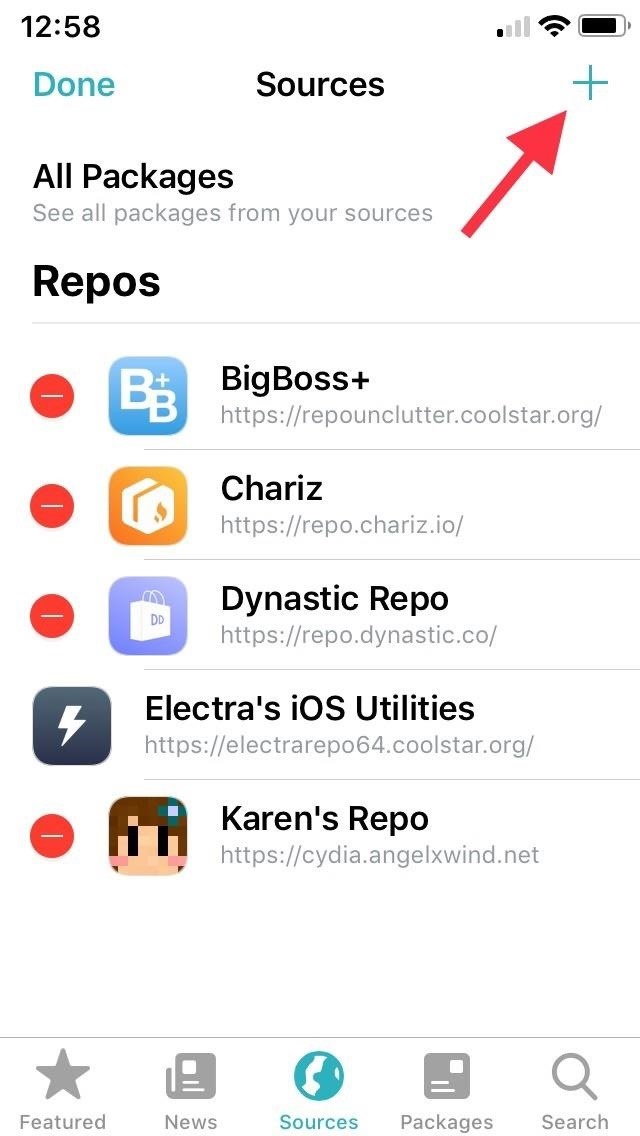
Step 1: Install the Packix RepoTincture isn't available within either Cydia or Sileo outright, so you'll first need to install an external repo. In brief, the process involves adding repo.packix.com to your list of "Sources" in either app. That said, it's worth noting that repositories you add in Cydia won't automatically carry over to Sileo, and vice versa.Full Instructions: How to Add Outside Repos to Cydia Full Instructions: How to Add Outside Repos to Sileo Adding the Packix repo in Sileo.
Step 2: Install TinctureWith the Packix repo now available, open either Cydia or Sileo, then type in "tincture" into the search field in the "Search" tab. Select the "Tincture" tweak when it appears, then hit "Install" (Cydia) or "Get" (Sileo) to start the installation.Next, either tap "Confirm" (Cydia) or swipe up from the bottom of the "Queue" card and tap "Confirm" next to it (Sileo) to finalize your selection. Tincture will now be installed onto your iPhone, so give it a minute or two to download, then tap on "Restart SpringBoard" to respring your device and complete installation. Installing the tweak in Sileo.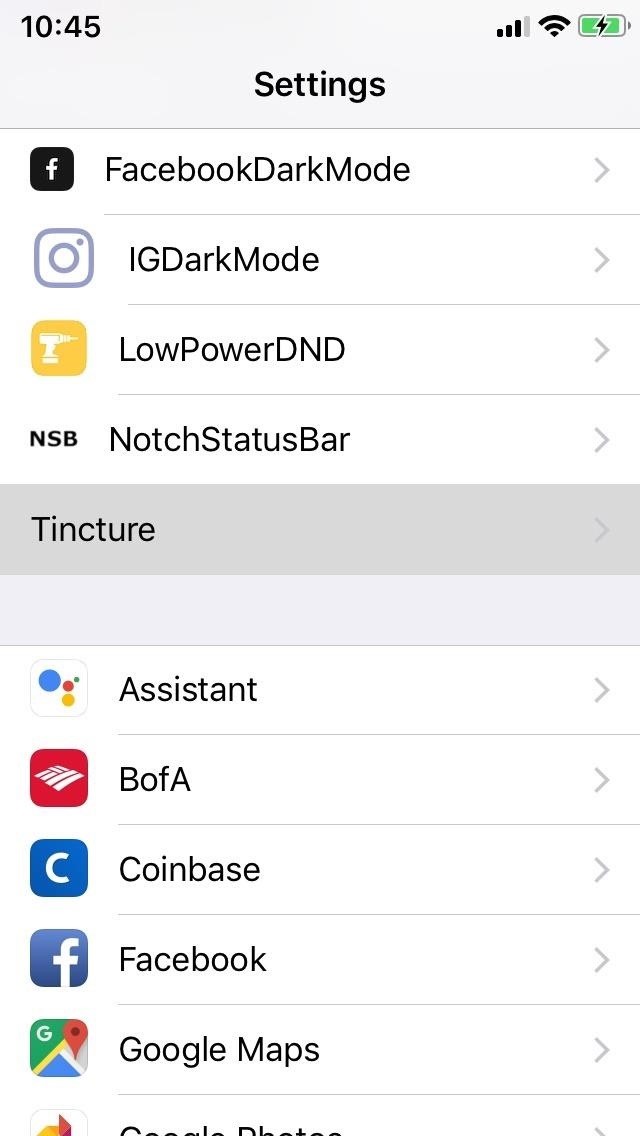
Step 3: Enable & Tweak TinctureTincture isn't enabled by default, which means you'll have to access the tweak through the Settings app, and tap on the "Enable" toggle along the top to turn the feature on. Unlike many tweaks, however, there's no need to respring your iPhone to implement any changes you've made, though you will need to force-close and reopen Instagram to enable it. Beyond that, there are numerous UI elements within Instagram that you can colorize with Tincture, and they range from incoming/outgoing bubbles to active texts. The developer lists the following on the tweak's info listing as items you can add a splash of color to.message bubble background color for Instagram Direct message bubble border color for Instagram Direct active dot color for Instagram Direct active text color for Instagram Direct camera color for Instagram Direct link/username color dividers color navigation tint color heart color bookmark color feed icon color To customize, tap on a UI element you want to apply a new color to, and on the following page, either adjust the toggles along the bottom until you achieve your desired hue or tap on a specific tone from the provided color palette. By itself, Tincture's Instagram colorization feature may not be to everyone's liking, as the subtle changes to the UI may not be as apparent against the app's stock white backdrop, especially if you applied lighter colors. Fortunately, the tweak will work in conjunction with IGDarkMode — also developed by Chloee — to make the customized UI elements stand out a lot more. Don't Miss: Get Dark Mode on Instagram for Less Stress on Your Eyes When Browsing Pics & VideosFollow Gadget Hacks on Pinterest, Reddit, Twitter, YouTube, and Flipboard Sign up for Gadget Hacks' daily newsletter or weekly Android and iOS updates Follow WonderHowTo on Facebook, Twitter, Pinterest, and Flipboard
Cover image, screenshots, and GIFs by Amboy Manalo/Gadget Hacks
How do I hide that I'm online on chat window? How do I hide that I'm online on chat window? How do I hide that I'm online on chat window? How can I hide other people online status in chat window? Related Help Center FAQs; How do I create or close a chat in a Facebook group I'm a me How do I hide my relationship status on Facebook?
How to Hide "Active Now" on Facebook Messenger: 14 Steps
Despite its battery issues, the Samsung Galaxy Note7 is one impressive piece of machinery. Packed to the brim with loads of RAM, a top-notch GPU, and one of the best processors on the market, this thing should be able to zip through any task you throw at it with lightning-fast speed.
Water damaged ipod how i fixed mine. « Ant's life :: WonderHowTo
How To: Access Your Feedly News Feed Right from Your Android's Lock Screen How To: Get the iPhone's Calendar View on Your Android Lock Screen How To: The Easiest Way to Record Your Screen in Android Lollipop How To: Get Nexus 6 "Ambient Display" Notifications on Your Nexus 5
How to Record Games on Android « Android :: Gadget Hacks
Even with all of the iOS-friendly features built in to Mac OS X Yosemite, your Mac can still feel kind of "old" in comparison to an iOS device—but it doesn't have to. Using the tips and tricks below, you can easily make your Mac desktop or laptop look and feel like iOS 8 in no time.
How To Make Android Look Like iOS 11! (No Root - Free - 2017
This theme Sony reveal Xperia XZ2 Premium new screen 4K HDR Dual Camera appeared on Engadget. After the announcement of the phone is its flagship Sony Xperia XZ2 in late February, reveal Sony now phone most luxurious for those who prefer the features of the multiple which phone Sony Xperia XZ2 Premi
Sony unveils Xperia XZ Premium and Xperia XZs with 4K display
At such times, you can temporarily remove the Camera App, both from the Lock Screen and also from the Home Screen of your iPhone. Steps to Remove Camera from iPhone Lock Screen. Follow the steps below to Remove Access to the Camera App from the Lock Screen of your iPhone or iPad. 1. Open Settings > tap on Screen Time. 2.
How to Remove Camera Shortcut from Lock Screen in iOS 11-10
When our Nexus 7s upgraded to KitKat, one key piece of functionality was lost in the mix—Flash support. Of course, even before that we never had official support on the Nexus 7, but hacks seemed to do the job just fine.
How to install Adobe Flash Player on Android | AndroidPIT
How To Easily Downgrade Nexus 5 Android Edition. Today I'll show you how to downgrade our Nexus 5 Android version 5.0 Lollipop to 4.4.4 KitKat, by using simple and easy method, we can get back our old Android version, you only need 1 data cable, which we need We need to connect our mobile Nexus 5 to a Computer/PC or laptop, so I show you in these steps for the downgrading version.
How to update your Nexus device to Android 5.0 Lollipop right
Take advantage of Instagram's emphasis on experience, travel, food, or other sensory pursuits: Ask questions that tap into your followers' experiential focus points- the topics that they care about most, and therefore make them excited to share and engage with your brand.
New Instagram Feature: You Can Now Share Polls - Later Blog
Basically, it lets you edit your own selfies so you can look anywhere between 5 to 15 pounds lighter (thankfully, the app doesn't let you go higher than that, because Green says the camera only
Before-and-After Weight Loss Using Lose It App | POPSUGAR Fitness
This article was co-authored by our trained team of editors and researchers who validated it for accuracy and comprehensiveness. wikiHow's Content Management Team carefully monitors the work from our editorial staff to ensure that each article meets our high standards.
YouTube Downloader - Download Video and Audio from YouTube
DO you have an iPod Touch, but not know how to use Bluetooth devices with it? This video is here to show you the way. It features a simple demonstration of how to connect a Bluetooth device to an iPod touch using it's internal menus. Wireless headphone, playing your music in your car, and all other
If you can't connect a Bluetooth accessory to your iPhone
How to Switch Internal and External Memory on the Samsung
0 comments:
Post a Comment