How To: Get the OnePlus One Lock Screen on Your Nexus 5 or Other Android Phone
Depending on who you ask, the OnePlus One smartphone has so far been either a bit of a letdown or a rousing success.New to the industry, manufacturer OnePlus has been unable to keep up with the high demand for its first flagship device. Even today, a few months after the launch party, customers can only purchase a OnePlus One if they have an invitation to do so. Invites can be given by other One owners, or by winning one in an official (sometimes insulting) contest.The high demand is partly due to the CyanogenMod firmware that comes pre-installed on the One. In a move to attract some of the more hardcore Android fans, OnePlus contracted the development team at Cyanogen, Inc. to build the stock software that ships with their flagship. This build was tailor-made for the One, and featured many exclusive tweaks and optimizations that won't be found on the standard version of CyanogenMod.One such feature is a sleek new revamped lock screen. Originally exclusive to the OnePlus One's "CyanogenMod 11S" build, developer Selçuk Erkol has ported this lock screen to all devices. Installing this lock screen app doesn't require root or any special permissions, and you don't even need an invite to try it out. Please enable JavaScript to watch this video.
Erkol's OnePlus One lock screen app is not available on Google Play. As such, you'll need to be sure that your phone is set to allow for installation of apps from unknown sources.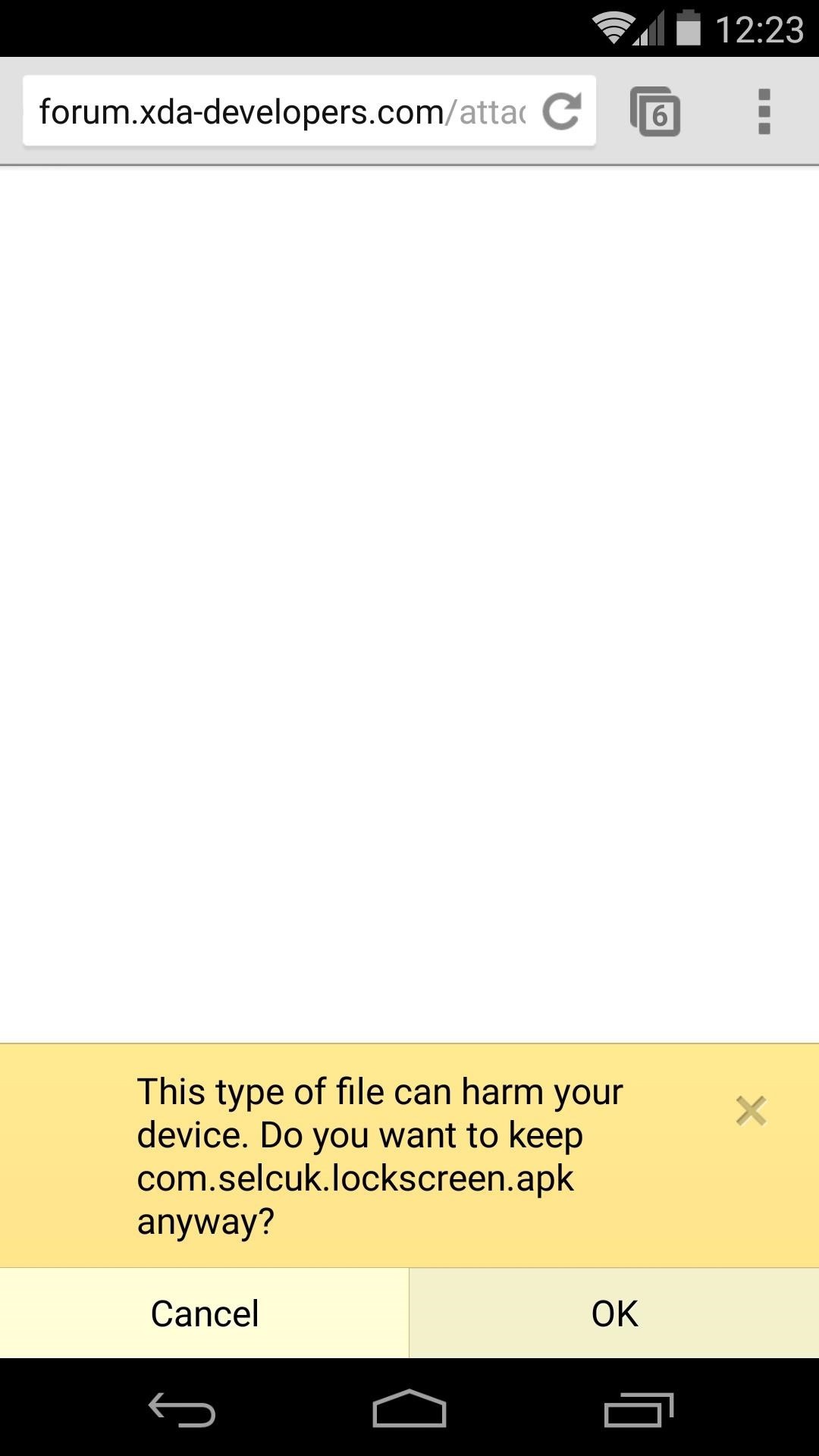
Step 1: Install OnePlusOneLockScreenInstalling the lock screen replacement app is simple—you'll just need to download an installer file. From your Android device, tap this link to get the file.If you're using the Chrome browser for Android, you'll have to press OK on the pop-up that shows directly after you've tapped that link. From there, wait until the file has finished downloading, then tap the Download Complete notification. At this point, Android's installer interface should come right up. Review the permissions and tap Install from this screen, then press Open when it's finished.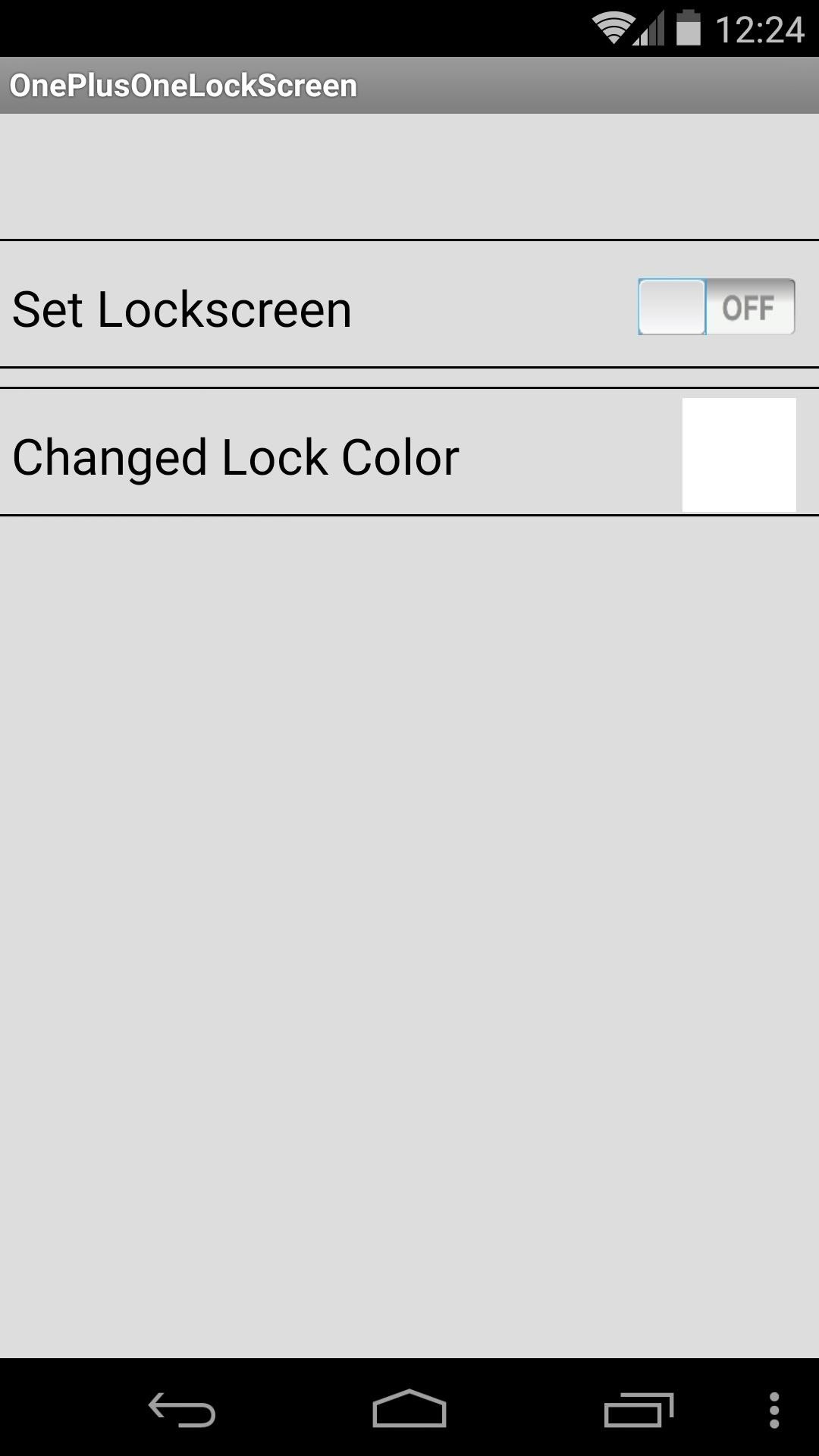
Step 2: Configure OnePlusOneLockScreenThe interface is pretty drab, but the app functions beautifully. To enable the OnePlus One lock screen on your phone, just toggle the Set Lockscreen option to On. Next, you can use the Changed Lock Color option to change the color of the lower half of the OnePlus One lock screen.
Step 3: Disable Your Existing Lock ScreenAt this point, your new lock screen will already be in place. But the existing Android lock screen will be hidden behind it, effectively leaving you with two lock screens.To remedy this, a quick trip into Settings is needed. From here, head into Security, then select Screen Lock. To disable the stock lock screen and leave only the new OnePlus One lock screen in place, select None from this menu. With that out of the way, you're ready to start enjoying your new lock screen. To unlock your device, you'll simply need to swipe downward on the lower half of the screen. I opted for the cyan background color on mine, because, well, CyanogenMod. Which color did you go with? Let us know in the comments section below.
Garnet OS phones cannot use WiFi. The OS supports only two radios in a device, you have the phone radio and Bluetooth radio. WiFi is not always free at hotspots. It is up to the user to determine whether there are charges.
How do I connect my bluetooth phone and bluetooth palm
How To: Reduce noise on Twitter with DM opt out How To: Create trending topics with hashtags on Twitter How To: Search for posts about a particular topic on Twitter How To: Retweet a tweet on Twitter.com How To: Organize your tweets with the TweetDeck Twitter browser
How to Reduce noise in RAW Therapee « Software Tips
Here are the step by step instructions to change the text background color in any Google document. Step 1:-First of all, create a new doc file or open an existing Google doc file. Then select the portion of text which you want to highlight. Step 2:-In the old version of Google Docs web version, you were able to change the background color by
How Do You Change The Background Color On Google Docs
With the gargantuan size of the Samsung Galaxy Note 4, it's no surprise that some of you might have trouble taking advantage of all the features using only one hand. One such feature is the newly-added fingerprint scanner, which allows you to swipe your finger on the Home button to unlock the device, among other things.
How to Root Your Samsung Galaxy S4 (Or Almost Any Other
DONT HATE MOZILLA BUT USE IE OR ELSE." and it shut down. I tried to launch firefox again, but this is the message I am getting. Then I thought of unistalling, but i am unable to do so as this message keeps poping up. I had been using the latest version of firefox..well, hope this message will help you fix this and I can find some solution to the
News : Taser dear friends with hacked camera. We almost forgot about the disposable camera. With every cell phone outfitted with a camera, who needs the emergency 7
Dear Friends « Samsung Galaxy Note 3 :: Gadget Hacks
To Install Any Custom ROM for HTC One M7, you need TWRP Recovery on your device. Once you have installed TWRP, you can easily start installing Custom ROM or any mods on your HTC One M7 device. Here is the guide to Install TWRP Recovery on HTC One M7. If you have TWRP, then you can simply flash one of the best custom ROM for HTC One M7 here.
List of Best Custom ROM for HTC One M8 (All Variant)
Fortnite Season 7 is in full swing and Epic Games has brought what was previously a feature exclusive to the iPhone XS, XS Max, and XR to the iPad Pro 2018.
AppleDigger - Apple, iOS, iPhone, iDevice News & Tutorials
I just see some users to recommend firefox add-ons to download online videos, it seems workable for getting videos easily, but personally speaking, Netvideohunter is the best add-ons for firefox. It can help me download videos from a great number of video-sharing sites like YouTube, Dailymotion, veoh etc.
How To: Download Videos from Facebook using the
loadion.com/en/how_to/Download-Videos-from-Facebook-using-the-NetVideoHunter-add-on-for-Mozilla-Firefox_43582613.html
How To: If you want to download videos stored on yours or your friends Facebook profile, you will need to use third-party software as this functionality is not provided on the Facebook site. NetVideoHunter for Mozilla Firefox is one method of achieving this, and our simple guide talks you through each step.
How to Download videos in Firefox « Internet :: Gadget Hacks
News: 5 Secret Snapchat Lenses That Will Make Your Weekend — Infinity War, the Chainsmokers & More News: Snapchat Tilts Its AR Lenses Toward Casual Gaming with Snappables Snapchat 101: How to Use 3D Friendmojis to Interact with Friends' Bitmojis in Augmented Reality
Brian Lang's Profile « Wonder How To
XAMPP stands for Cross-Platform (X), Apache (A), MySQL (M), PHP (P) and Perl (P). It is a simple, lightweight Apache distribution that makes it extremely easy for developers to create a local web server for testing purposes. Everything you need to set up a web server - server application (Apache
Hack a Facebook Account On XAMPP/WAMP | Ethical Hacking
0 comments:
Post a Comment