How To: Apply a Custom Animation to Your OnePlus One's Notification Drawer
OnePlus One's CyanogenMod firmware comes packed with personalization options that standard Android devices could only achieve with root-level access. By simply entering the Settings app, OPO owners can make changes to their lock screen, status bar, and notification drawer, as well as apply themes and gestures to make their device a little more customized.But as customizable as the OnePlus One is out of the box, there are still some things we can't do on the device without root access, like raising the headset volume level or adding a custom keyguard.Today, we're going to add one more modification to the list by guiding you on applying a custom animation to your rooted OnePlus One's notification drawer; just be sure to use our OPO root guide to get root access and a custom recovery installed before going any further. Please enable JavaScript to watch this video.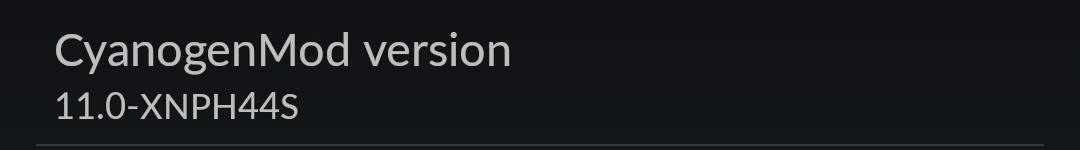
Step 1: Check Your FirmwareThis mod is exclusive to the 44S version of CM's firmware. To check if you're running the latest CyanogenMod version, go to Settings -> About phone -> CyanogenMod version. If it ends in "44S," then you're good to go.
Step 2: Choose Your DesignThanks to developer Blackball, you have your choice of various designs available on his pull-down animation thread. I'll be providing screenshots and download links of my personal favorites below, but visit the thread for more animations, requests, and updates. (1) Blue Energy Pulldown, (2) Rotating OnePlus One Logo Pulldown (1) Rotating Star Trek Logo Pulldown, (2) Rotating Real Madrid Logo Pulldown Once downloaded, save the animation in your Download folder; this will make locating them easier in the next step.
Step 3: Flash & EnjoyBefore you flash any ZIP files, make sure you create a backup in case anything should go wrong—it's always good have your ass covered.With the file(s) saved to your Download folder, reboot into recovery, select Install -> Download, choose the file you want, then "Swipe to Confirm Flash." When that's done, select "Reboot System."
How to Revert BackIf you want to revert back to your stock notification drawer, simply restore your device using a backup you created, or flash the Original Pulldown.zip provided by the developer.For additional help or thoughts, feel free to comment below, or on our Facebook, Google+, and Twitter feeds.
Cinemark Movie Club Is a Great Subscription for Occasional
Now that Apple has removed the ability to access the iOS App Store in iTunes 12.7 on Mac/Windows (See MacRumors article), I can't find any way to download an IPA file from the App Store.
How To Download IPA Files From iOS App Store On Your PC
If you want to add voice recognition to your group's android app it is very simple. Throughout this tutorial you will need to add imports as you paste in the code. create an xml file or use an existing one and make sure that you add a button and a listview.
List of Google Now voice commands | Greenbot
Welcome to /r/Tasker. In addition to the Official Tasker Wiki, User Guide, and Google Groups, this subReddit is a place for fellow Redditors to discuss, share, and submit Profiles, Tasks & Walkthroughs for Tasker, or to ask for help creating your own Profiles, Tasks, and questions in general related to Tasker (including plugins etc).
How to use Tasker for Android - automate all things
Homemade Antigravity Device. I really hope that these fake photos will become real. Snapchat Can Only Make The Highest Funny Collection.
How to Build a simple carboard magnet generator « Hacks, Mods
Breathtaking images of the Universe we all are a part of. This is our home, this is our Past, Present and Future. Take a closer look at it, think of your place in it, be inspired and share the experience. Love the image? Download it to your iPhone photo album and set as a wallpaper, so you can always remember who you are and where you come from.
How to Transfer Photos from Your iPhone to Your Mac or PC
How to Use Google Chromecast with iPad, iPhone and Android. or any app that is compatible with Chromecast. (Amazon Video is Select your Chromecast. If you have multiple casting devices in
How to Cast Chrome Browser to TV From iPhone or iPad
iPhone Hacks - The #1 iOS Blog for the latest iPhone, iPad and iPod Touch Hacks, Apps, Jailbreaks, News, Rumors, Games, Reviews, Tweaks, Tips, Tricks, How-To Guides
To change the trackball or trackpad sensitivity of the BlackBerry smartphone, complete the following steps: On smartphones running BlackBerry Device Software 5.0 or earlier: On the Home screen, go to Options > Screen/Keyboard. In the Trackball or Trackpad section, click Horizontal Sensitivity or Vertical Sensitivity to change the sensitivity level.
How to Set Trackpad Sensitivity on a BlackBerry smartphone
Make a Foxhole Radio - Weekend Project PDFcast. Sculpt, Cast, and Paint The Ultimate Slip-On Cosplay Monster Feet. 3D Printer Nozzle Wear: An In-Depth Look.
How to Build a Foxhole: 7 Steps (with Pictures) - wikiHow
Android O feature spotlight: Notifications for apps displaying over other apps can once again be disabled Three annoying notifications. is displaying over other apps" one. To disable it
How to Disable or Mute Annoying App Notifications on the
One thing to consider if your PCB isn't too large (or doesn't have any heavy component) is to use 0.032" thick boards instead of the standard 0.064". Much easier to cut (and easier on the drilling bits too). You can cut these with no problems with an office guillotine.
Does cutting through circuit boards with a Dremel tool pose a
When Google released the first Developer Preview build of Android 7.0 Nougat, users were happy to see that a new "Night Mode" was included among the changes. The feature would cancel out any blue light emitted from your screen to help you get to sleep a bit earlier, quite similar to f.lux for desktop computers, or Apple's Night Shift for iPhones.
Beware These 6 Signs Your Car Battery is About to Die | Why
0 comments:
Post a Comment