Google Chrome 101: How to Install the Beta Browser on iPhone & Android
Google Chrome is an incredibly popular web browser on both iOS and Android devices, just like its desktop version. That's why it's number one browser in both the iOS App Store and Google Play Store. But for those of you who want even more features, you can test drive the Chrome Beta and get new updates first.The process for joining the Chrome Beta is different whether you're using an iPhone or Android device. It's actually incredibly easy on Android, though, you have to pick and choose the right beta version for what you want to get out of get-it-before-everyone-else features. For you iPhone users, it's a little trickier and takes patience.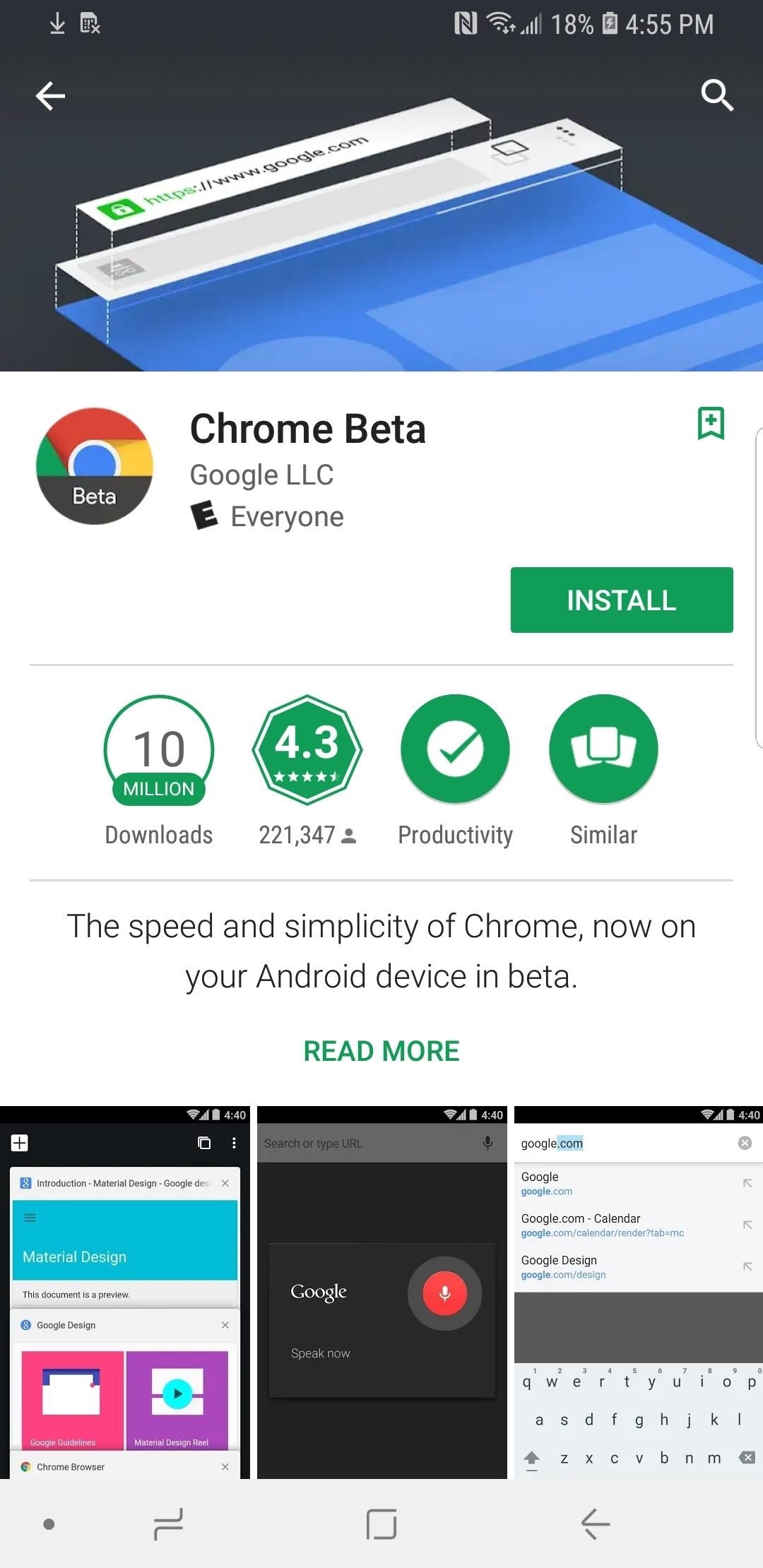
Installing the Beta Browser on AndroidBelieve it or not, there are actually three beta "release channels" for the Google Chrome on Android: Beta, Developer, and Canary. All of these will offer features that the average Chrome user won't have access to, like Material Design 2. Which version you choose, however, depends on how far you're willing to go for new features.New versions of the "Beta" channel come out about once a week, but major updates come out once every six weeks. For slightly faster updates, the "Developer" channel is for you, but it's less stable overall than the "Beta" channel. The least stable channel is "Canary," which is the place to be for the latest features — but the browser is really unstable. The chances of it just crashing are really high.Personally, I'd recommend the "Beta" channel, or maybe the "Developer" channel if you're okay with running into a few bugs. The "Canary" channel, though, is just too bug-ridden to be practical for daily use. It got its name for being the "canary in a coal mine," signaling that you may be frustrated with its experience, to put it lightly. It's barely tested and runs as such.All of these beta channels are available for free on the Google Play Store. Search for them by name or just hit up the links below to go right to their install pages.Install Chrome Beta for free from Google Play Install Chrome Dev for free from Google Play Install Chrome Canary for free from Google Play You don't need to uninstall your stable Chrome browser in order to install the Beta, Dev, or Canary versions. They can be run alongside each other.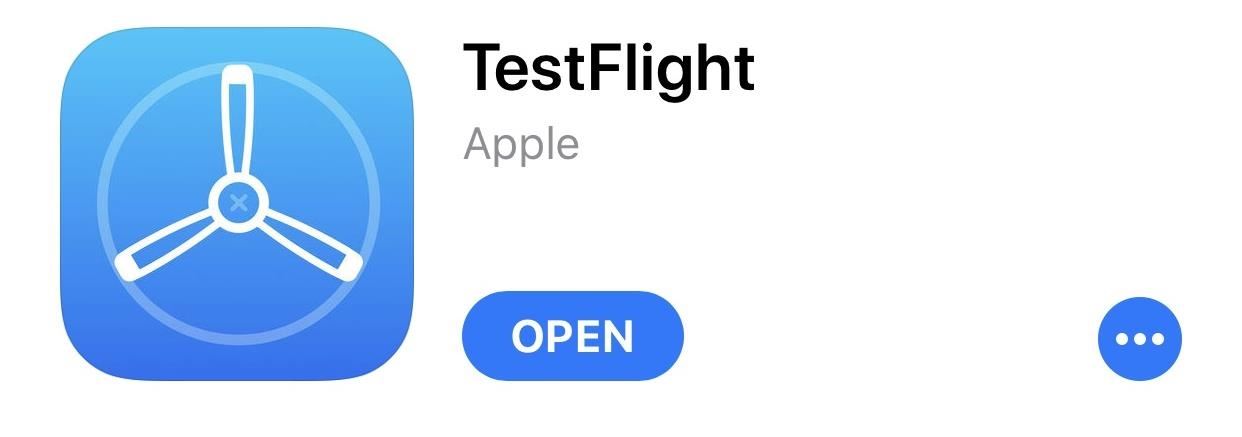
Installing the Beta Browser on Your iPhoneFirst, you need to install TestFlight if you haven't done so already. This app, created by Apple, allows developers to let users test beta versions of their apps without having them appear in the iOS App Store. In this case, you'll be able to use the Chrome Beta browser. Unlike with Android, you only have access to the Beta release of Chrome for iOS, rather than the Dev and Canary builds as well.Go to the iOS App Store and search for "TestFlight," and it should be the first option. You can also tap the link below to jump right to it. Hit "Get" to install it.Install TestFlight from the iOS App Store for free You need to be invited by the developer of the app to engage in their TestFlight app. Fortunately, Google isn't as exclusive as some others. To sign up for the Chrome Beta, visit google.com/chrome/beta/ on your iPhone, hit "Download Chrome Beta for iOS," and enter all your information. Afterward, tap "Accept and Install." You'll be sent an email to verify your information before you can go any further.Note: The link above has not been working for some time, but it will be working again on August 6, 2018, according to a Google developer who responded to a thread we created four months ago on the Chromium Bugs website. Once you receive the email from Google, tap on the "Confirm your e-mail address" link, and you should be prompted with a note from TestFlight in your Safari browser stating:You have successfully signed up! You should receive an invitation to start using TestFlight shortly.Once you get the invite, which could take days or even weeks, unfortunately, tap on the "View in TestFlight" button, then tap on "Install" when the page opens up in TestFlight. It should install fairly quickly, then just tap "Open" to install it. Just like Chrome for Android, this version can be run alongside the stable version of Chrome on your iPhone — it won't replace it. Don't Miss: How to Open Links in Chrome Instead of Safari on Your iPhone Using WorkflowFollow Gadget Hacks on Facebook, Twitter, YouTube, and Flipboard Follow WonderHowTo on Facebook, Twitter, Pinterest, and Flipboard
Cover image by Justin Meyers/Gadget Hacks; Screenshots by Brian Lang/Gadget Hacks
How to Find Old Posts on Facebook. This wikiHow teaches you how to search all Facebook posts by keyword, and filter them according to the post date. Open [https://www.facebook.com Facebook.com] in a web browser.
Facebook Search Finally Lets You Search For Posts Again
Bixby Vision real-time text translation tipped with Google Translate. Samsung will announce the new Galaxy S9 and Galaxy S9+ smartphones in Barcelona later this month. one of those
How to Translate Text with Bixby on the Galaxy S9
How to Make Your Wireless Headset Wired. Are you tired of having to purchase countless batteries or spend a ton of time charging your batteries for your headset? Believe it or not, you can turn your wireless gaming headsets into a wired
Innovage Retro Phone Handset, Black, 3.5mm - amazon.com
3. Remove all components related to XtraFinder in Finder. Though XtraFinder has been deleted to the Trash, its lingering files, logs, caches and other miscellaneous contents may stay on the hard disk. For complete removal of XtraFinder , you can manually detect and clean out all components associated with this application.
How to Os 10.10.10.10.and 10.10.8 Dual Install. « Mac Tips
How to make a custom iPhone ringtones on iTunes. For many people, a ringtone is an expression of their inner self. When it comes to iPhone ringtones, Chimes and Ripple will only get you so far.
How to Set Any Song As An iPhone Ringtone Without iTunes
Google Play Games seems like the perfect place to incorporate a classic gaming cheat code Easter egg. To unlock the hidden achievement, install Play Games from the Play Store and then navigate to
There's a secret text adventure game hidden inside Google
In my case with no front door, that is sufficient. But in your case, you could mount one or two small fans (just 120 VAC plugged into the wall, not driven from the computer's PSU) on it to suck air out the back (in through the front grille), establishing a fresh air flow through the computer "cubbyhole".
(1) Your menu may look slightly different. (2) Option is available on Android 5.1.1. Remove S Finder & Quick Connect. If you don't use one or either of these, or you just want them gone from the notification tray, simply pull down on the tray and hit the edit/pencil icon next to the Settings gear.
Hybrid Theory is the debut studio album by American rock band Linkin Park, released on October 24, 2000, through Warner Bros. Records. As of 2017, the album has been certified diamond by the RIAA for sales in the band's home country of United States, with over eleven million units, peaking at number two on the US Billboard 200, and it also has reached high positions on other charts worldwide
Hybrid Theory - Wikipedia
Instagram for iPhone allows you to quickly view every photo you've ever liked in just a few taps. Here's how: Launch the Instagram app from the Home screen of your iPhone. Tap on the Settings icon in the top right hand corner of your Profile page. Now tap on Posts You've Liked.
View every Instagram 'like' you've ever given a photo, video
What's new in iOS 13? June 3, 2019: Apple releases iOS 13 beta 1 to developers. Apple has just released the first beta version of iOS 13 for developers. Follow the instructions below to install this beta. If you were waiting for iOS 13 to get started with beta testing, go ahead and download the latest version.
How to install iOS 13 beta 1 on your iPhone or iPad right now
Best Paid Android Apps. numerous visual and setting customizations make Poweramp a heck of a choice if you're willing to shell out for a nice Android music player app. news, music, or talk
10 Best Paid Android Apps | NDTV Gadgets360.com
Images captured by Microsoft's next generation Kinect depth-sensing camera that will facilitate augmented reality experiences in the next version of the HoloLens and give computer vision to untold multitudes of connected devices in enterprise facilities, have made their way into the wild.
7 Amazing Microsoft Kinect Hacks -- Redmondmag.com
Explosions? Electrocution? Fatal phone accidents are rarer than you think Today's news that Apple is investigating the death of a 23-year In the end, the lithium-ion batteries in our
How to Keep Your Phone's Battery Healthy
0 comments:
Post a Comment