Surprising Uses: Your Phone Makes an Excellent AR Tape Measure
Our phones have evolved past a simple pocket computer. They have become more like Swiss Army Knives, opening up possibilities that were previously considered Sci-Fi material. Thanks to the recent push into augmented reality, a new world of tools is becoming available to mobile users.With Apple's ARKit and Google's ARCore, Android and iOS users alike can now enjoy augmented reality (AR), enhancing the real world around them with software. While this technology is still in its infancy, we are already seeing some practical applications. One such implementation is a surprisingly accurate tape measure.
Step 1: Verify Your Device Is ARKit or ARCore CompatibleCurrently, there are two software tools that Android and iOS developers can use to build AR apps. Apple's SDK is known as ARKit, while Google's version is called ARCore. Both rely on hardware and software to work properly, resulting in a limited number of supported devices.To use ARKit features on an iPhone, you'll need one of the following models:iPhone SE iPhone 6s iPhone 6s Plus iPhone 7 iPhone 7 Plus iPhone 8 iPhone 8 Plus iPhone X To use ARCore on an Android phone, you'll need one of these models:Asus ZenFone AR Asus ZenFone Ares Google Pixel Google Pixel XL Google Pixel 2 Google Pixel 2 XL Huawei P20 Moto Z2 Force OnePlus 5 Samsung Galaxy A5 Samsung Galaxy A8 Samsung Galaxy S8+ Samsung Galaxy S7 Samsung Galaxy S7 Edge Samsung Galaxy S8 Samsung Galaxy S8+ Samsung Galaxy Note 8 Note: The OnePlus 5T, Samsung Galaxy S9, and Galaxy S9+ don't currently support ARCore, but will in an upcoming release.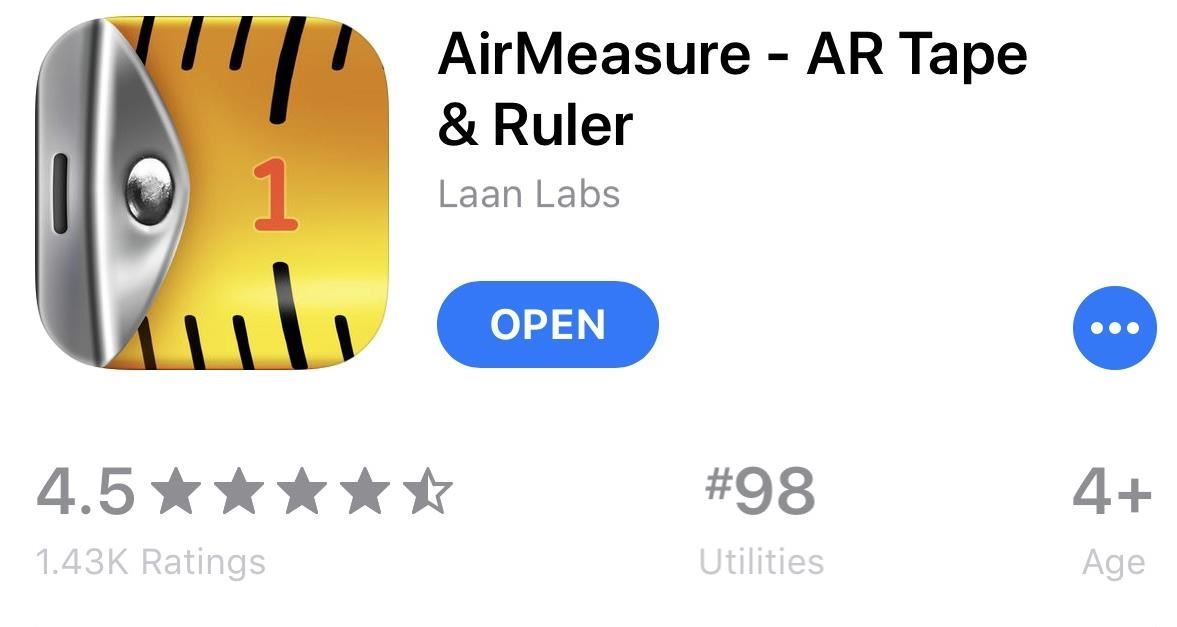
Step 2: Download Air MeasureHead over to either the App Store (iOS) or the Play Store (Android) and download the app Air Measure. You will not see the app if you are currently on an unsupported device.Download AirMeasure – AR Tape & Ruler: iOS | Android
Step 3: Calibrate the AppNext, open the app and it will ask for access to your camera. Grant this permission, then point the camera at the floor to let the app get its bearings. It's important to hold your phone steady for this part. After a brief time initializing, the iOS AirMeasure app will provide you a tutorial on how to use it. The Android version will jump right into things. When you're using this app in the future, you may need to calibrate it again. If the circle in the middle of the screen is red, move your phone around slowly so that it can scan the environment. Once it's calibrated again, the circle will turn green, indicating you're ready to measure. (1) Calibrating the app. (2) Green circle indicating that the app is ready to measure.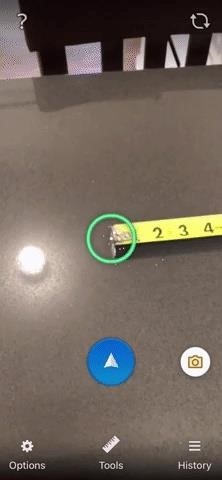
Step 4: Start Measuring ObjectsMeasuring is accomplished by aiming the circle at the edge you wish to start the measurement from, then selecting the white arrow in the blue background below it. This will bring out the tape measure (iOS) or a blue-green line (Android), which you can control by moving your phone. Once you reach the ending edge, select the white arrow again to measure the distance between the two points. Measuring an object. Once you've added your first line segment, you can measure another by repeating the same process. You can also delete measured line segments by tapping the trash can icon towards the bottom-right corner of the screen.The iOS version of this app is a bit more full-featured than its Android counterpart, so there are a few other settings you can play around with like a measurement history and a "Tools" button that includes features like surface measuring and a virtual picture-hanging tool. (1) Deleting a measurement. (2) The "Tools" menu on iOS. It seems our phones will never stop evolving. As hardware continues to improve, developers will continue to create new apps that replace the tools we always knew. Eventually, we will need nothing more than our smartphone for most of life's needs. What do you think of the AR measuring tape? Do you find it more helpful than the actual tool? Let us know in the comments below.Don't Miss: How to Turn Your Phone into a Boombox with a Few Household ItemsFollow Gadget Hacks on Facebook, Twitter, YouTube, and Flipboard Follow WonderHowTo on Facebook, Twitter, Pinterest, and Flipboard
Cover image, screenshots, and GIFs by Jon Knight/Gadget Hacks
Thankfully, developers have come out with apps and mods that make those volume buttons multipurpose. I've already shown a way to control music playback with the volume buttons, but today I'm going to show you an even better app for more overall functionality. I'll start by saying you DO NOT need root for this application to work. You just need
How to Start and Stop Voice Recording Using Power Button
How To: Get the New Clock & Camera Apps from Android O on Your Nexus or Pixel How To: Samsung's Hidden App Lets You Drastically Change Your Galaxy's Look How To: Get Quick Access to Almost Any System Function on Your Android How To: Access Widgets from Anywhere on Android
How to Add Quick Settings Toggles to the Notification Tray on
Google knows quite a lot about you based on your search history. That's kind of the point of search, to learn about people and serve them relevant advertising. But fortunately, the company's user-facing tools allow you to remove that knowledge at your leisure.
Here's how you can see and delete your entire Google search
How To: Add a Power Menu to Your iPhone for Quick Reboots, Resprings, Safe Mode, & More How To: Boot Your Galaxy S9 or S9+ into Safe Mode Cydia 101: How to Re-Enable a Semi-Tethered Jailbreak Cydia 101: How to Respring Your iPhone Without Losing Jailbreak Each Time
How to Add a "Reboot into Recovery" Option to Your Nexus 5's
iOS 13 Beta. iOS 13 Beta: Early (Developer) and Late (Public) June 2019. For those daring enough to test unfinished versions of iOS, Apple makes beta versions available to developers on the same day as the keynote (which require a Developer Account, which costs $99). Apple has been offering public betas, which are slightly more stable, since 2016.
Neurable Releases Limited Beta SDK for Brain Control
Control a Device with a Broken Screen From the Comfort of Your Windows PC. Occasionally, the situation arises when our cell phone screens die completely.
The reason that login has a limit because it would prevent your account from cracking facebook account activities. How to avoid this Facebook Account Locker / Freezer aka Anti Facebook lock / Prevent Facebook Freezer. Facebook Freezer used your email address that you used in your facebook account to make it able to freeze your account.
How do I temporarily deactivate my Facebook account
For a limited time only, customers who subscribe now can get one of the following: a free Amazon Fire TV Stick, a Roku Streaming Stick, $50 off the Amazon Fire TV set-top box or $50 off the Roku 3
Sling TV Offering Free Roku and Amazon Fire TV Sticks
The Nexus One (codenamed HTC Passion) is an Android smartphone designed and manufactured by HTC as Google's first Nexus smartphone. The Nexus became available on January 5, 2010, and features the ability to transcribe voice to text, an additional microphone for dynamic noise suppression, and voice guided turn-by-turn navigation to drivers.
HTC Desire ROM makes Sense on the Nexus One - Engadget
I Have Labeled Them 12 And 3 Click View Full Image And Youll Get A Pop Up Window With A Close Up View Of The Image Itd Really Help Me A Ton To
My phone shows - Ask an Expert & Get Answers to Your Questions
How to Make DIY Night Vision Binoculars. Night vision binoculars are fun to play with. They can make nights more interesting for the kids and the young at heart. But night vision binoculars aren't exactly cheap. Toy versions can cost you around $50. The high-end models go over $1000.
How to Make Night Vision Goggles at Home - hobbyzeal.com
0 comments:
Post a Comment