How To: Replicate the Moto X's "Active Listening" Hands-Free Assistant on Your Samsung Galaxy S3
On the new Moto X smartphone, the only thing you have to do to activate the virtual assistant is say "Okay, Google Now." That's it. You don't have to press a button or tap on the display at all. It's always ready for your voice commands via its "Active Listening" feature, making it a truly hands-free experience. Please enable JavaScript to watch this video.
Of course, all Android's can run Google Now and set up reminders and calendar events, but it's not as intuitive as this.Active Listening will automatically adjust to your current settings. If you're in a meeting (the assistant fetches such data from your calendar), your phone will automatically go into silent mode. The assistant can also detect when you're driving and will automatically read aloud and respond (initial setup required) to incoming messages.
How to Get a Better Hands-Free Assistant on Your GS3Now, your Samsung Galaxy S3 does come with S Voice, though it does not have a feature like this exactly. But as we've seen in past softModder guides, it's pretty easy to replicate the Moto X's cool functions, whether it's flicking the camera on or installing Active Display like notifications.Unfortunately, we can't get the exact same hands-free experience as on the Moto X, since there's a special chip installed that allows for it to conduct its awesomeness, but there is a next best thing, and it's called Utter. Please enable JavaScript to watch this video.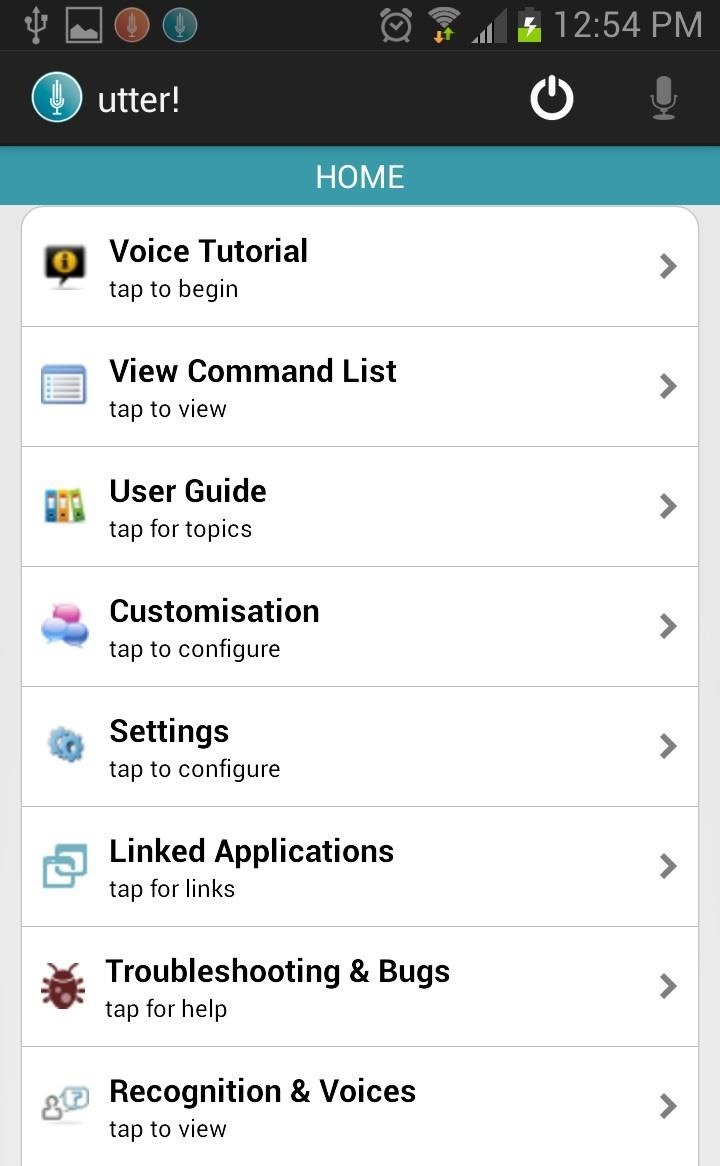
Using Utter! Voice Commands on Your GS3Utter! Voice Commands is one of the most comprehensive voice commands programs that you'll find on Google Play—and it's currently free (in beta). I would advise listening to the voice tutorial as soon as you open Utter for the first time; there are a ton of things that you'll want to get acquainted with. For a more in-depth walkthrough of the features, check out the developer's (Ben Randall) own video below or his post on XDA. Please enable JavaScript to watch this video.
Similar to Moto X's awesome Active Listening feature, you can have Utter available in the background. It will not monitor your current state, but it can be accessed by saying the phrase "Wake Up." Once awakened, you can then give it any number of commands from the extensive commands list.
Known IssuesThe application is still in beta and does have some glitches that I noticed. Setting up calendar appointments or events sometimes does not compute, and when playing music the device seems to stutter. However, this may only be a problem with my device or set of commands, so do not take my occurrences as matter-of-fact issues.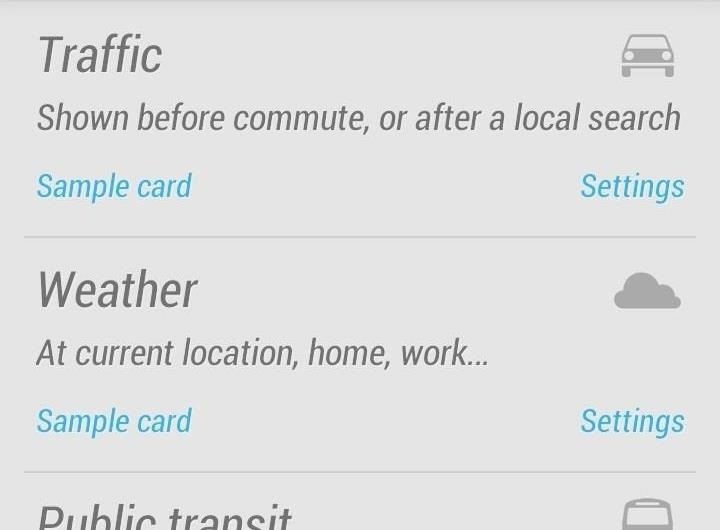
Alternative Calendar Assistant: Google NowFor the things that you're not comfortable using Utter with, like calendar requests, you can always rely on Google Now. Yes, you will have to go to the application itself to speak any commands, but it still does a pretty good job. Image via wonderhowto.com Plus, Google Now can even remembered my birthday... Although thats just them using my information to creepily send me a virtual Google cake.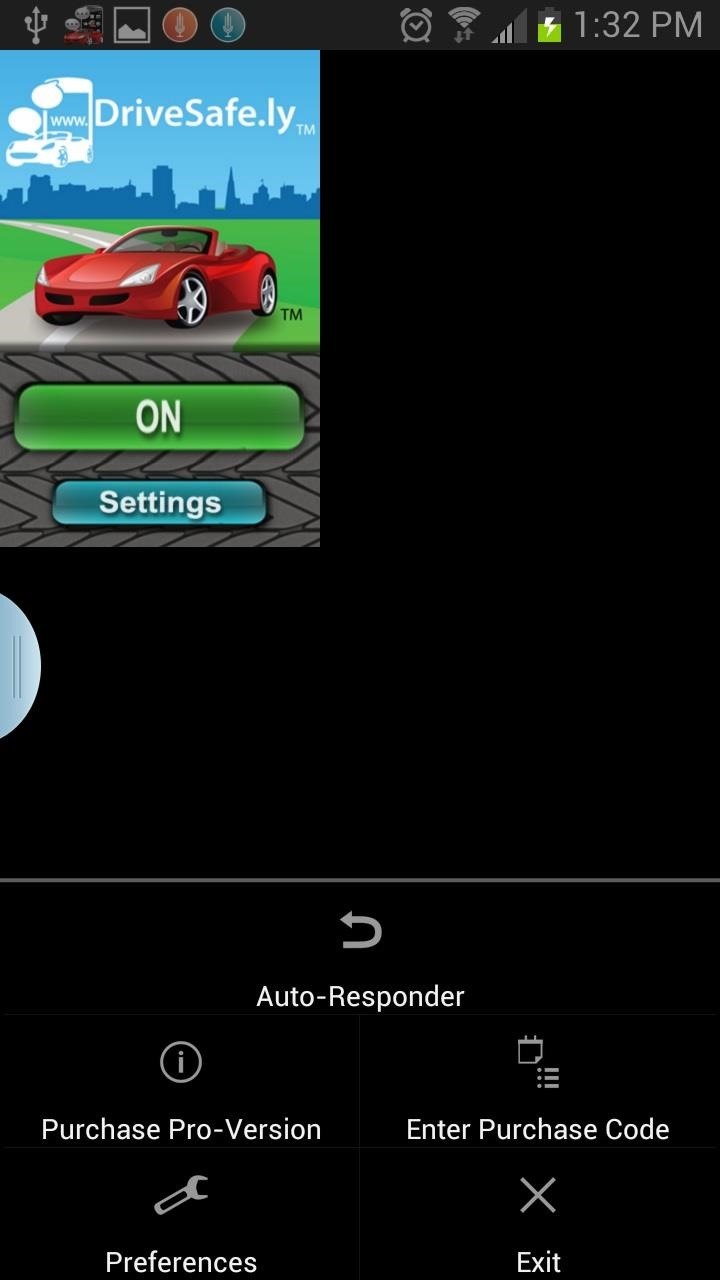
Alternative Driving Assistant: DriveSafe.LyIf you were jelly of the automatic message dictation and response on the Moto X, you can get a similar feature using DriveSafe.ly. DriveSafe.ly reads text messages and emails aloud in real-time and automatically responds (you can toggle this on or off in the settings) without drivers touching the mobile phone.Tapping the settings button brings up the small pop-up menu where you can manage your preferences. You can change the amount of words to be read from a text message (25 or less for the free version) or email and alter the audio settings and much more. The free version give you $25.00 dollars worth of credits. Sending a single text message cost 50 cents, so this could run out very quickly. A premium version is also available for a $13.95 annual charge, or by subscription at $3.99 per month.Or, you can give ReadItToMe a try instead, which even knows how to decipher textspeak and internet jargon. The pro version is much cheaper all around.
Customizing Your Control Center. It's incredibly easy to add shortcut tiles (or quick setting tiles, to steal from Android) into your iPhone's Control Center. Simply head over to the Settings page, choose "Control Center," then "Customize Controls." From there, you can freely choose which tiles you'd like to add in, then just exit once you're done.
Get Fast & Customizable Access to Apps & System Settings from
This feature works because Google is holding the message on their server for the amount of time that you have specified before it gets sent. Once the message has been held for the specified amount of time, it is gone from Google, has likely reached your recipient's email server, and is out of Google's control. So, now that you see how Gmail
The app doesn't actually give you an option to save Instagram videos posted by those you follow. You can only copy the link to the post, or bookmark it in the app as part of a private collection .
To open your Google+ settings, click on the gear icon that is on the far right end of the Google toolbar, then select the "Profile and privacy" menu item in the Google Accounts panel. The Profile and privacy panel contains information about your Google+ privacy settings and buttons that take you to screens that enable you to control your
Basic Privacy Settings & Tools | Facebook Help Center | Facebook
Five tools to help sync more than one cloud storage service Our featured App of the Week might boost your productivity, secure your email, track career goals, and more. The free account
How to Use Xbox Cloud Storage: Storing and Backing Up Your Games
Is your iPhone home button slow or broken? Here are a few quick and easy steps to get it back up to speed. Hold your sleep/wake button until the Power Off screen appears. If the previous
How to Add Touchscreen Home Button on iPhone, iPad
Free Home Screen Wallpaper. Cool Collections of Free Home Screen Wallpaper For Desktop, Laptop and Mobiles. We've gathered more than 3 Million Images uploaded by our users and sorted them by the most popular ones.
Aerial screen savers on your Apple TV - Apple Support
Pandora is an internet radio service that picks music for you based on your favorite songs and bands. With Pandora it's easy to create a never-ending playlist of songs to fit a certain mood, get recommendations for music you might like, and share your stations with friends. Best of all, Pandora is free to use on your computer and phone.
How to Add and share music with friends on Pandora Radio
Copy file to system\customize\resource (root required) and set permission for file as rw-r-r (chmod 644) then reboot the phone and gets benefit Category Music
How to Change Your Boot Animation - XDATV - xda-developers
How to Record Phone Calls on an iPhone. This wikiHow teaches you how to record an ongoing phone call on an iPhone. For the sake of privacy, Apple purposefully prevents iPhone users from being able to record a phone call using stock
How to Record a Phone Call on an iPhone
This shows you how to install an app for the Apple iPhone that records video. You have the capability to record video. The hardware is there. It's simply a deficit of software. Both the iPhone 3G and regular iPhone can record video with the right iPhone App. Here's what you need to get video
iPhone SCREEN RECORD Without App 2018 How To Tutorial Screen
0 comments:
Post a Comment