Coinbase 101: How to Add a PayPal Account to Get Your Cash Faster
Coinbase sets itself apart from other wallet apps by making cryptocurrency transactions incredibly convenient. You can easily withdraw cash from the app and deposit it into your bank account within days — and now, if you want to cut the time from days to mere minutes, Coinbase has you covered as well.The popular wallet app now lets you deposit cash directly into your PayPal account. This allows you to take advantage of PayPal's Instant Transfer feature using your linked debit card to instantly receive your cash for a fee of $0.25, which is a lot faster than transferring from Coinbase to your bank account.To be clear, you can't purchase Bitcoin (BTC), Bitcoin Cash (BCH), Ether (ETH), or Litecoin (LTC) using PayPal as a funding source. Hopefully this will change in the future, but for now, PayPal is still a great way to get cash fast after selling cryptocurrency in Coinbase.Don't Miss: All the Coinbase Fees & Fine Print You Need to Know About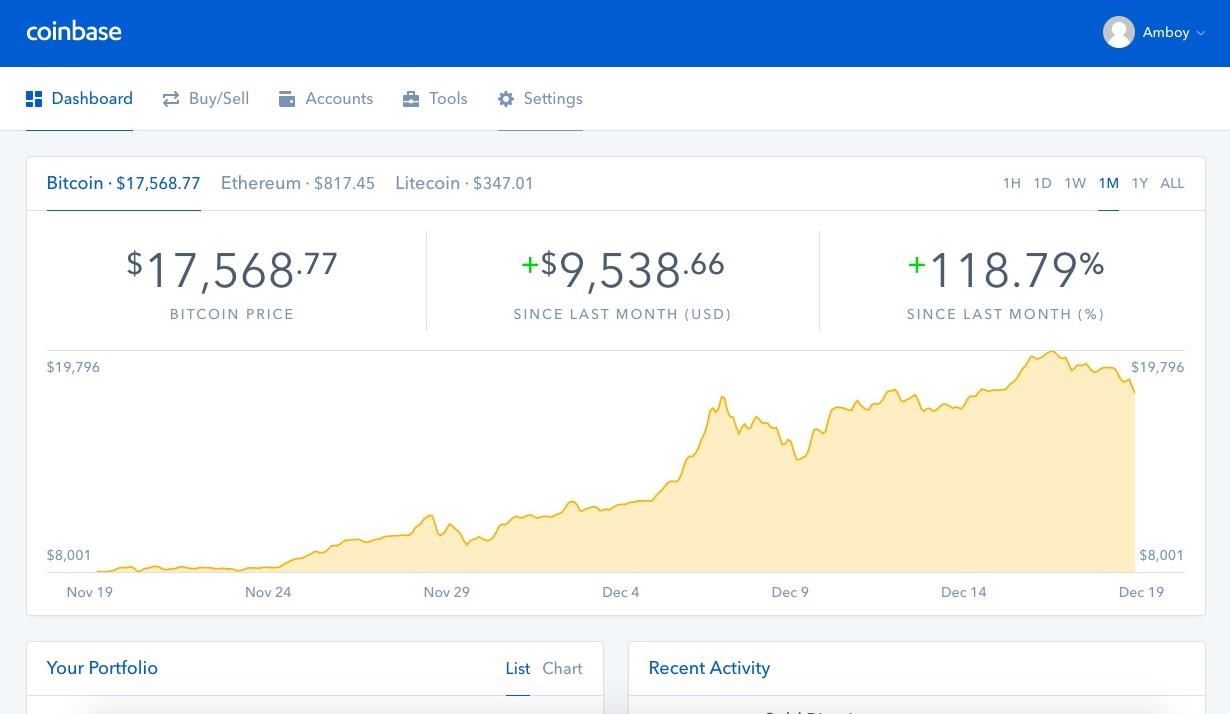
Adding Your PayPal Account to CoinbaseAdding PayPal to your Coinbase account can only be done through the Coinbase website. So open your browser on either your smartphone, Mac, or PC to get started, then head over to Coinbase and log into your account. Once you've gained access to your account, head to "Settings" near the top of the page. Inside settings, select "Linked Accounts" from the top of the overview tab, then hit the blue "Link a New Account" button to proceed. Now, select "PayPal" from the list of account options that pop up. Doing this will redirect you to a PayPal login page, so enter your credentials to gain access to your PayPal account. Once you're logged in, you'll be taken to a confirmation page to grant Coinbase access for money transfers — select "Agree" to link your two accounts together. With your PayPal account successfully linked, return to Coinbase if you weren't automatically transferred. You'll now be able to deposit proceeds from Coinbase cryptocurrency sales into your PayPal account. As with other transfers, there are fees imposed when using PayPal on Coinbase, so make sure you're aware of those before selling any cryptocurrency. From there, if you want to move money from your PayPal account into your real-world bank account within minutes, simply follow PayPal's instructions. PayPal's Instant Transfer feature is available to US users and ensures that funds will be available in most banks within 30 minutes — but don't forget about that $0.25 fee, which applies to each transaction.
Removing Your PayPal AccountRemoving PayPal as an option for deposits is a lot easier than adding it on, and can be done within your Coinbase wallet app. To do so, start by tapping "Settings" on the bottom of your screen, then select "Linked Accounts" within the main settings page.From there, simply tap on the "Remove" button next to your PayPal account, then tap on "Remove" on the confirmation box that pops up in the middle if you're using an iPhone or along the bottom if you have an Android. Don't Miss: How to Buy & Sell Bitcoin, Bitcoin Cash, Ethereum & Litecoin with CoinbaseFollow Gadget Hacks on Facebook, Twitter, YouTube, and Flipboard Follow WonderHowTo on Facebook, Twitter, Pinterest, and Flipboard
Cover photo and screenshots by Amboy Manalo/Gadget Hacks
Galaxy S8 and Galaxy S8 Plus owners will soon have a sweet new OS to sink their teeth into. As spotted by SamMobile, the Android 8.0 Oreo update is finally rolling out to the Galaxy S8, with
Here's What's New in Samsung Experience 9.0 Beta
Innovage Retro Phone Handset, Black, 3.5mm Plantronics Voyager Edge Wireless Bluetooth Headset with Charging Case - Carbon Black 3.3 out of 5 stars 2,055. $49.90.
Plantronics CS540 Setup, Installation, and Users Guide
How to Connect to the internet on a Palm Centro cell phone
Cellular data network was there when i started using my new unlocked iphone 4. but suddenly it got disappeared and now i cannot connect to internet. i tried restoring it to factory setttings still it remains the same.. kindly help me to fix this issue..
T-Mobile Missing "Cellular Data Network" option and APN
''' *****Magnet4Power.Net -'''With 7 magnet you can make this realy cool antigravity toy.Forget the LEVITRON. This one you can make yourself for about 5 $.More strong the magnet more cool the effect.It's like having UFO at Home .
How to make a homemade anti gravity toy - video dailymotion
How To: Swap Out Your Samsung Emoji for the More Popular Google & iOS Icon Sets News: iOS 11.2 Beta 5 Released with Only More Under-the-Hood Improvements News: Apple Releases iOS 12.1 Beta 1 to Public Software Testers, Reintroduces Group FaceTime to iPhones
Become a Human Emoji with Facetune's Newest App for iPhones
Quick video on how to turn airplane mode both on and off on your Android phone. This happens to a lot of people accidentally, and people don't even realize what they did. Or, if your actually on
***** in new version they patch this now.. so i think it stop working. new video will be soon .. stay tune..***** Remove Xcon from cydia Like me O
How to Use Snapchat on Your iPhone: The Ultimate Guide
Action Launcher 101: How to Use the New Adaptive Folders Feature How To: Get Action Launcher's Shutters on Nova Launcher & Turn Your Icons into Widgets How To: Create Your Own Gesture Controls with the Microsoft Launcher Nova Launcher 101: How to Set Up Home Screen Gestures
Action Launcher gains enhancements to AdaptiveZoom, adaptive
How To: Track Your iPhone 6 Shipping Status How To: The Easier & Better Way to Control, Track, & Locate Your Lost or Stolen Samsung Galaxy S3 Remotely News: 4 Reasons You Should Use eSIM on Your New iPhone X S, X S Max, or X R
How to make your headphones sound better than ever. To make the most of the sound of your headphones let's start with the easy stuff. Do you have the headphone's left channel on your left ear
The Samsung Galaxy S8 Audio Settings You Should Explore
Install MeSNEmu Emulator on iPhone, iPad - No Jailbreak
0 comments:
Post a Comment