How To: Sideload Apps on Android 8.0 or Higher Now That 'Unknown Sources' Is Gone
Starting with Android 8.0 Oreo, the process of sideloading apps has changed dramatically. Google removed the old "Unknown Sources" setting and replaced it with a permission that you have to grant to individual apps. It's really an interesting security feature.In the old days (Nougat or lower), you would just tick a box, then any app on your phone could install other apps. This had the potential for being a malware breeding ground, as a seemingly safe app you downloaded from Google Play could then theoretically install another app that wasn't scanned by the Play Store's malware detection system.That has all changed with Android Oreo and Android P. Now, you have to grant the permission to install apps on a per-app basis. In other words, if you download an APK with Chrome, you'll have to give Chrome explicit permission to install that APK. This way, apps can no longer sneak malware onto your device — they need your permission to install anything.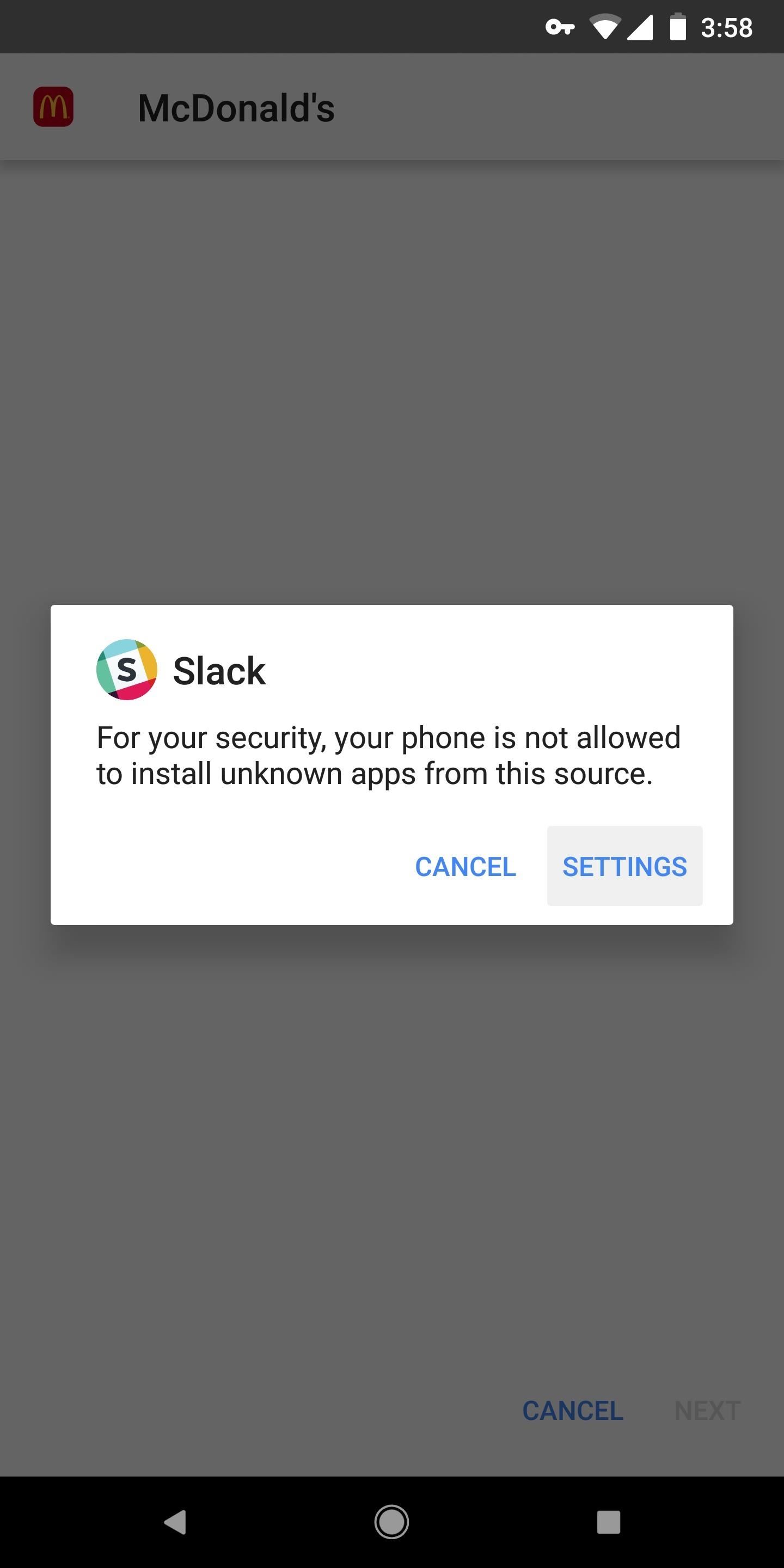
Sideloading with the New 'Install Unknown Apps' PermissionDespite the new settings and new permissions, it's actually a bit easier to sideload apps on Android Oreo or higher. When you open an APK that you downloaded using any other app aside from the Play Store, you'll be asked if you'd like to let that app install other apps. That might sound confusing, but it's actually easy.Just tap "Settings" on the prompt, then enable the switch next to "Allow from this source" on the following screen. From there, hit your back button twice, then you'll be taken to the app installation screen. Just tap "Install" and you'll be all set.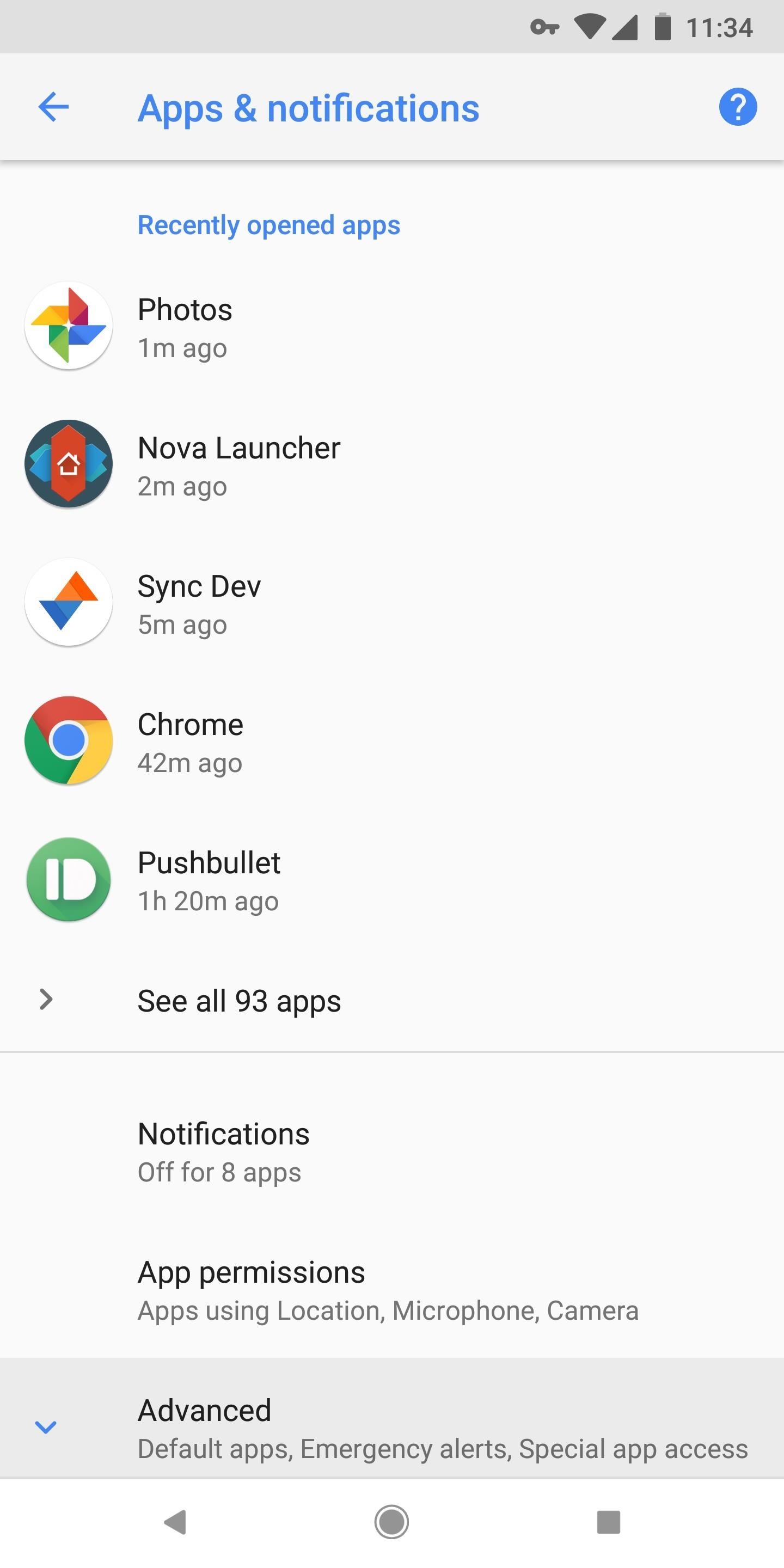
Revoking the PermissionIf you granted an app permission to install unknown apps and you're now regretting that decision, it's pretty easy to undo. You'll just need to find the "Special app access" menu in your phone's settings.For most phones, head to Settings –> Apps & notifications, then scroll down and tap "Advanced" to expand a few more menu options. At the bottom of this list, you'll find the option in question — tap "Special app access," then choose "Install unknown apps" on the following screen. If you're using a Samsung, things will be slightly different. Head to Settings –> Apps, then tap the menu button in the top-right corner and choose "Special access" from there. Finally, choose "Install unknown apps" on the subsequent screen. If you couldn't find the Special app access menu in either of the above locations, use the search bar at the top of your main Settings page to look for "Special access."Once you've found the menu, select an app that you previously granted the permission to. From there, simply toggle the switch at the top of the screen to the off position, then that app will no longer be able to install other apps. Now that you know how this works in Android Oreo, you can see that Google has a renewed focus on security in its recent Android updates. They've even taken things a step further with the upcoming Android P release, and you can read all about the new changes at the following link.Don't Miss: 12 Important Privacy & Security Settings Google Added to Android PFollow Gadget Hacks on Facebook, Twitter, YouTube, and Flipboard Follow WonderHowTo on Facebook, Twitter, Pinterest, and Flipboard
Cover image and screenshots by Dallas Thomas/Gadget Hacks
It doesn't delete the addresses, but just removes the ones you don't want associated with those apps. You can also change or remove any non Apple (iCloud) email address associated with your Apple ID at this website. A second way to remove addresses from Facetime & iMessage is within Facetime preferences.
How to Remove an Email Address from iMessage on an iPhone: 6
How To: Turn Your Samsung Galaxy Note 3 into a Personal Ambient Weather Station with These Apps & Widgets How To: Get CyanogenMod's cLock Home & Lock Screen Widget on a Non-Rooted Samsung Galaxy S4 How To: Make the AccuWeather Widget Transparent on Your Samsung Galaxy Note 3
Transparent accuweather widget [11/4/13] | AT&T Samsung
This video explains how to send the Text message to any where specifically to mobile using Yahoo mail. To do that first type the "www.yahoo.com" or "www.yahoomail.com" in the browser. And then choose the Mail option from the front page of the yahoo website.
How can i send a text message from my yahoo email on my pc to
Tips and tricks to get the most out of your Galaxy S9 camera
If you don't understand any of the above risks or warnings, we suggest that you do not continue to unlock your device's bootloader. If, however, you are ready to accept all the implications of unlocking the bootloader, which includes completely voiding your device's warranty, continue on to receive a bootloader unlock code.
How to Unlock Motorola Phones with Windows - wikiHow
In this tutorial, I'll be showing you how to make your own custom font with an easy-to-use interface, then install it and use it system-wide. For downloads and more information, check out the full
How to create your own font EASY TUTORIAL - YouTube
If you want to block or block any application from using Internet, then un-check the application which you want to block the application. This means that this application will not by-pass the firewall. If you want to allow the Internet usage to the application, just check the check-box against it, press OK button.
Which Is the Best Antivirus,VPN and Firewall?? « Null Byte
ALERT: Content in our deals section may not be visible when ad-blocking is enabled. How to see if the exact iPhone 7 model you want is in stock at your local Apple store. Zach Just as the
Find the iPhone 7 in Stock at Apple Stores with iStockNow
fortune.com/2016/09/20/iphone-7-apple-store/
Since Apple's iPhone 7 is hard to come by, some are undoubtedly looking for tools to help them find out what's in stock. And one site does that well. The site, which has been around for years
About emergency and government alerts on iPhone and Apple
How to add an alert with a due date to a reminder on iPhone and iPad. It's easy to set a due date for a task. Whether it's something mundane as reminders when it's garbage day, or an important weekly meeting with a client, once you've set up a reminder alert you'll be notified so you're always on top of what needs to get done.
Add reminders in Google Calendar - Computer - Calendar Help
If you really want to control what your kids are seeing, you need to install software that can block certain sites and alert you to what they're doing. I'm a big fan of Net Nanny because it's a proactive tool that blocks porn and profanity before it hits the screen
I cannot access facebook because of net nanny - JustAnswer
How To: Customize The "Slide to Unlock" Text on Your iPhone's Lock Screen to Say Whatever You Want News: Your iPhone's Lock Screen Is Getting Better Widgets, Notifications, & More in iOS 10 News: iOS 11.4.1 Beta 2 Released for iPhones with No Real Bug Fixes or Improvements
How to Remove the Carrier Name from Your Lock Screen in
Prepare to waste your day — scratch that, month.Mario, Luigi and the whole gang just invaded your web browser. Full Screen Mario has updated Super Mario Bros. from your '80s Nintendo console to
Play Super Mario 64 in Your Browser - GameSpot
Samsung Galaxy S Vibrant Reviews. The Samsung Vibrant can be easily the best smartphone for T-Mobile, also it is a super-phone on par with the remaining significant carriers' offerings. This bright, entertaining Android-powered apparatus is a fantastic platform for Internet surfing, movie-watching, and appreciating life on the internet.
How to Use Samsung Galaxy Phone as modem to - Tech2Touch
How To Make a Laser Communicator [Tutorial] - YouTube
0 comments:
Post a Comment