How To: Customize the Navigation Buttons on Your LG V30
Many OEMs create skins that run on top of Android to differentiate themselves from their competitors. One example is the LG UX 6.0+ found in the new LG V30, which is Android at its core, but improved upon by the addition of unique features. One such feature is the ability to change the buttons at the bottom of your screen.Called "home touch buttons," LG lets V30 users personalize the nav bar buttons to their liking. These buttons have been a staple of Android since 4.0 Ice Cream Sandwich, controlling how we steer through the OS. But since their introduction, Google hasn't really changed the navigation keys despite pushback from the Android community. However, LG has our backs — instead of focusing solely on cosmetics, LG added unique functionality that improves the use of these virtual buttons.Don't Miss: How to Improve Fingerprint Scanner Accuracy on Your LG V30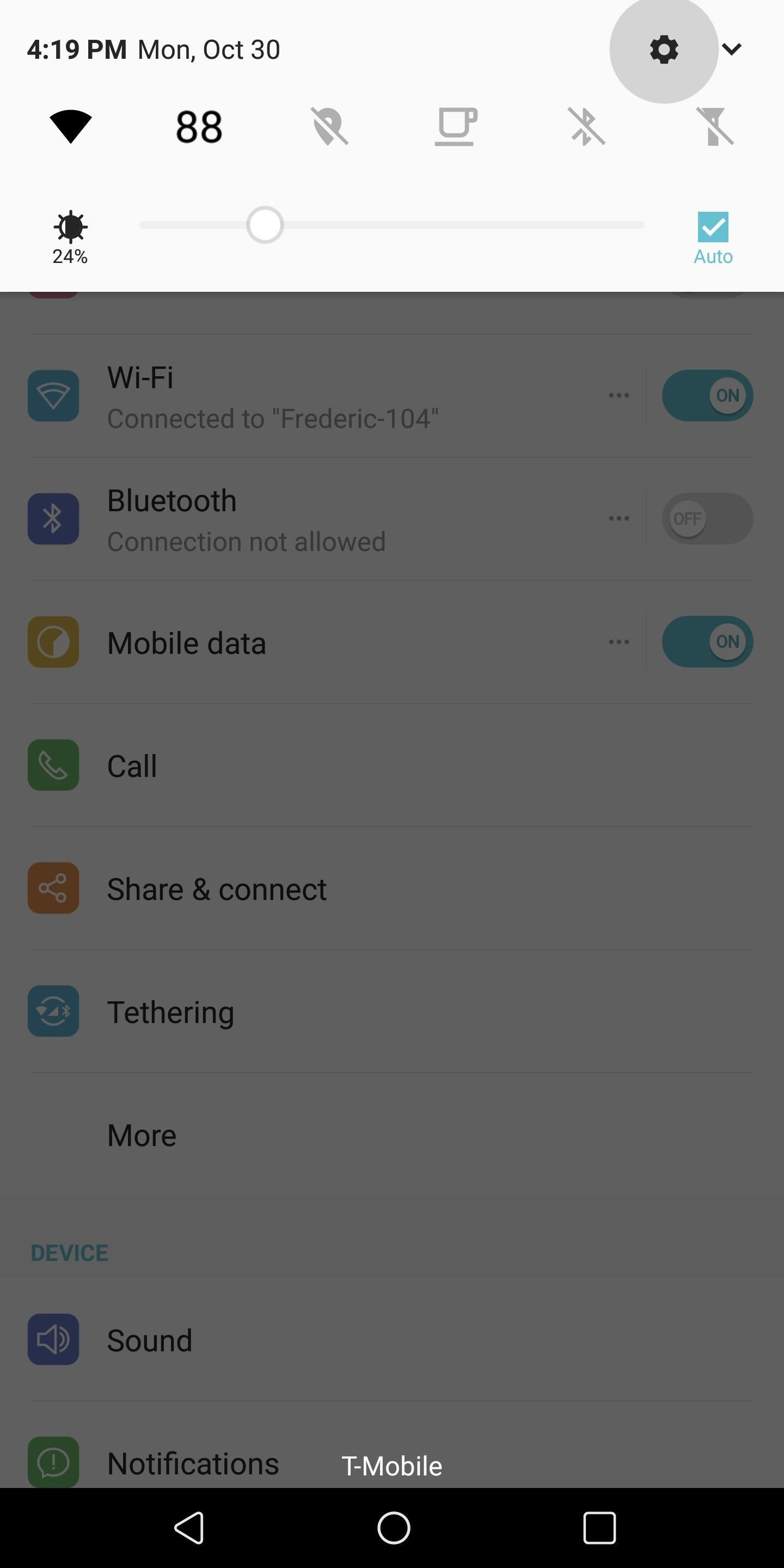
Step 1: Find the Customization OptionsTo customize the on-screen buttons, open the Settings menu by either selecting the "Settings" icon in the app drawer or by pressing the gear icon in the upper-right corner of the Quick Setting menu. From there, select the Display tab, then choose the option labeled "Home touch buttons."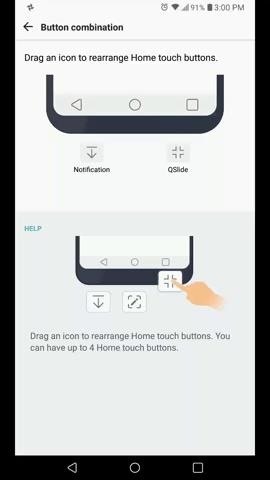
Step 2: Customize the Navigation ButtonsOnce in the menu, you will be presented with three options. Select the "Button combination" option for the ability to rearrange the layout of the on-screen buttons or even add a new button. To rearrange the layout (i.e., to reverse the buttons for left-hand use), select and drag the button in the on-screen model to a new position. Once moved, your navigation buttons will reflect the change.You can also add additional buttons by dragging the buttons below to the on-screen model. The button labeled "Notification" will open the notification tray, while the "QSlide" button will open another application in a small window, allowing access to additional content without affecting your current screen. "QSlide" is limited to LG applications only. (1) Rearranging buttons, (2) QSlide By selecting the "Color" option, you can change the background color of the navigation buttons. Choose what color you wish and select "OK" to finalize the change.In my opinion, the most useful customization tweak can be found under "Hide Home touch buttons." In here, you can add a button to the navigation bar that hides the navigation buttons by enabling the toggle for "Show lock/hide icon." You can also automate the hiding of the navigation buttons based upon the application opened. Select an app from the list below to enable auto-hide and exit the menu. (1) Color menu, (2) Hide Home Touch Buttons menu The ability to customize the navigation buttons will improve how users interact with their device. By having access to the button arrangement and the ability to hide the buttons automatically, LG allows users to personalize the experience. Now that you know how to customize the on-screen buttons, let us know how you've arranged your buttons in the comment section below.Don't Miss: How to Change DPI Scaling on Your LG V30Follow Gadget Hacks on Facebook, Twitter, Google+, YouTube, and Instagram Follow WonderHowTo on Facebook, Twitter, Pinterest, and Google+
Cover image and screenshots by Jon Knight/Gadget Hacks
This quick video will show you the fastest and best way to know How To Unlock A Samsung Galaxy. Unlock A Samsung Galaxy and use it with any gsm sim card in the world. Works for any country, and
How to Unlock Samsung Phone: Forgot Password- dr.fone
Best Black Friday 2018 deals: Computers New Atlas Team November 20, 2018 . Need to update your computer? Now is the best time to do it with some sensational Black Friday deals on laptops
Best Wireless Charger | Look No Further.
AD
Review: Motorola Droid with free Google Maps Navigation
Transcription is only available in English and Spanish on Android 8.0 and up. Learn how to check your Android version. Turn on voicemail transcription. Open your device's Phone app . Tap More Settings Voicemail. Turn on Voicemail transcription. Note: If you don't see "Voicemail transcription," make sure you have visual voicemail turned on.
How To Set A Voicemail Number On Any Android Phone - YouTube
For now, to change your desktop background to the Bing daily image, select "Background" in the pane on the left, then click the Background dropdown menu and select "Bing." (You can also choose Windows Spotlight here, which is the daily changing image that appears on the Windows 10 lock screen by default.)
How to get daily Bing image as wallpaper on Windows 10
How to Check Data Usage on AT&T. Going over your data limit can be painful. give you a detailed report on your data usage. If you haven't signed up for an account
8 Tips to reduce high data usage on your iPhone or iPad
Here's your free crash course in classic cinema. If you want to watch full movies on YouTube, we've already done the hard work for you. We've curated a list of 45 free movies on YouTube you
Find Free Movies Watch on eBay | Seriously, We Have Everything
AD
We know that the idea sounds great, so don't hesitate to learn how to enable Kids Mode on Samsung Galaxy S5, how to create a profile and setup Kids mode, how to make an emergency call while in Kids Mode on or how act in case of forgetting your PIN. Let's begin! How to Enable Use Kids Mode on your Galaxy S5:
How To: Enable Kids Mode On A Samsung Galaxy Tab 3 7.0
News: Google's New App Fixes Everything Annoying About Apple's Live Photos How To : The 8 Best New Features in iOS 11's Photos App for iPhone News : Android Is Coming for Your Car, TV, & Wrist
News: Google Finally Releases ARCore 1.0 for Android Users
You can upload videos to YouTube in a few easy steps. Use the instructions below to upload your videos from a computer or from a mobile device. Upload videos
Youtube degrades my HD Video? | Tom's Guide Forum
Safely store and share your photos, videos, files and more in the cloud. Your first 15 GB of storage are free with a Google account. Google Drive: Free Cloud Storage for Personal Use
Cut Off Your Phone Addiction with Android P's 'Wind Down' Mode on Any Device By admin On 28 maggio 2018 · Thanks in large part to our phones, many of us don't get the recommended eight hours of sleep.
Android 9.0 Pie Makes It Way Easier to Take Screenshots
0 comments:
Post a Comment