WhatsApp 101: How to Use WhatsApp Web to Send & Receive Messages from Any Computer
Typos are a constant annoyance that we all deal with thanks to the cramped touchscreen keyboards on smartphones. For many, nothing beats the feel of a good old physical keyboard when it comes to typing fast with minimal errors. Fortunately, WhatsApp has an awesome feature which lets you use their messaging service right on your computer.Through the use of WhatsApp Web, users of this highly popular messaging app have the added ability of using their desktop web browser to message friends and family while typing with ease and precision using traditional keyboards. And best of all, this feature is incredibly easy to use, regardless of whether you're using an iPhone or Android. So check out this quick how-to if you'd like to learn more about using WhatsApp Web on your computer.Don't Miss: How to Share WhatsApp Status Updates on iPhone or Android
Step 1: Open WhatsApp Web on Your PC or MacTo get started, open your favorite browser on your Mac or PC and and head on over to WhatsApp Web. The URL is easy to remember (web dot WhatsApp dot com), but it's a good one to bookmark if you plan to use this feature in the future. You'll now be directed to a webpage displaying a large QR code for you to scan. Leave the page open and grab your phone, then proceed to the next step.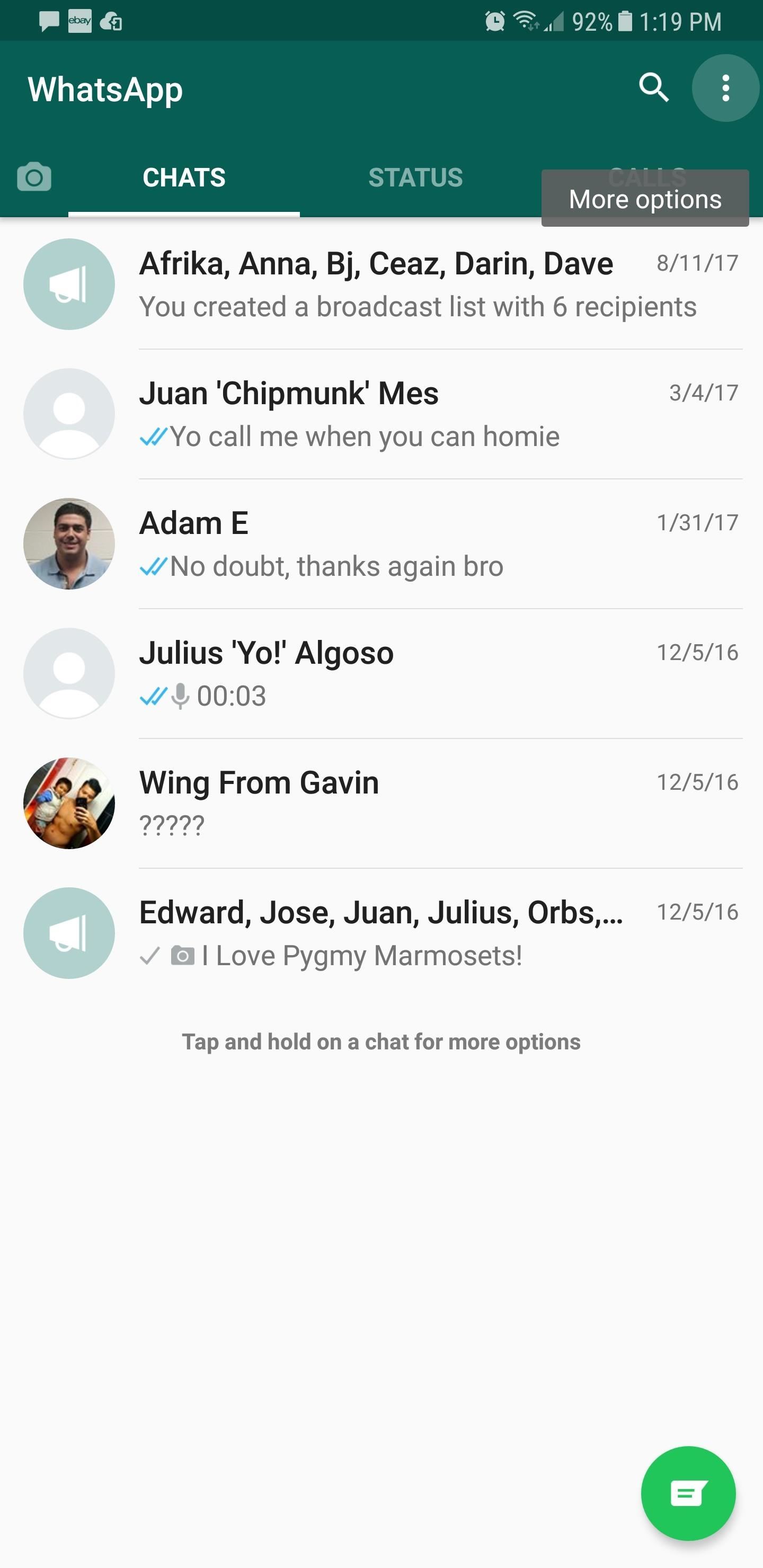
Step 2: Sync WhatsApp Web with Your SmartphoneNext, open WhatsApp on your smartphone, then tap the three-dot menu button in the upper-right corner (Android), or hit the "Settings" button in the lower-right corner (iPhone). From there, tap on "WhatsApp Web." Your phone will now scan for the QR you pulled up on your computer, so point your camera towards your computer's screen with the QR code open. Once your phone successfully scans the QR code shown on the page, WhatsApp will sync automatically and let you continue all your chats on your Mac or PC. WhatsApp web uses a temporary login system, so you may need to scan this QR code again the next time you visit the page. However, there's a desktop app for both Mac and Windows, so if you're on a dedicated computer as opposed to public ones in schools or libraries, that might be a better fit. Don't forget to post a comment below and let us know what you think of WhatsApp Web!Don't Miss: How to Broadcast Messages to Multiple WhatsApp ContactsFollow Gadget Hacks on Facebook, Twitter, Google+, YouTube, and Instagram Follow WonderHowTo on Facebook, Twitter, Pinterest, and Google+
Cover image and screenshots by Amboy Manalo/Gadget Hacks
Its really easy to access your favorite and most recent contacts in iOS 8. You just need to double click the home button tap on the contact, and select how you want to contact them. How to add speed dial to your iPhone's Notification Center in iOS 8? This will help you to add the speed dial
Quick Tip: Add Speed Dial to Notification Center [iOS 8/8.1.1]
Reason #2: Wakelocks. If a degrading battery isn't your issue, you're probably dealing with wakelocks.These are services used by apps to prevent your device from sleeping so that they can post notifications and sync data in the background, but the downside is that wakelocks are a huge battery drain.
Keep Your Phone, Switch to Consumer Cellular Using Our SIM Card
The Ring/Silent switch on the side of the iPhone has always had one purpose—to toggle ring mode/silent mode. But in iOS 9, Apple gave us another choice, and that's locking the orientation of the screen. This could be a great new feature for some of you. Personally, I usually have my phone on
How to Disable the Ring/Silent Switch on an iPhone | It Still
Yup some cell phones can do all of that and more. In this tutoral though, you'll find out more about a basic, easy to use system that has been around for some time. The speed dial. If you'd like to have speed dial numbers on your Android phone it's quick and easy. These are shortcuts that make it easy to call the people you talk to most. Enjoy!
How To Create a Speed dial Contact on Android 6 0
finsta definition. This page explains what the abbreviation "finsta" means. The definition, example, and related terms listed above have been written and compiled by the Slangit team. We are constantly updating our database with new slang terms, acronyms, and abbreviations.
Urban Dictionary: Finsta
Qualcomm's new Snapdragon 8cx is already making the rounds for delivering a performance on par with an 8th Gen Intel Core i5 chip on PCMark 10. As you might know, the chip is designed to power the newer breed of devices called Always-Connected PCs, running Windows 10 on ARM.
Here's Why Facebook Home Won't Revolutionize Mobile Anytime Soon
Don't Miss: How to Verify the Identity of a Signal Contact You're Communicating With. The easiest way to do that is to just delete all conversation threads you have going in Signal at the same time on a daily, weekly, or monthly basis.
Security Tips Every Signal User Should Know - The Intercept
Here i show you my home made retro headphone for mobile phones This is wired retro headset Crazy headset. Retro Wireless Handset - Duration: 3 How to Make a Retro TV Phone Stand
How to Make Your Wireless Headset Wired (with Pictures
Quick Tip: Speed Up Gboard Performance on Android by Disabling These Two Settings . By Dallas Thomas; Android Hacks; Gboard 101; Ever since the update that turned Google Keyboard into Gboard rolled out, a lot of people have been noticing that word suggestions and auto-correct features are downright slow.
How to Use OptiFine to Boost Mincraft's Visual Performance to
Nov 14, 2018 · Google adds that if your subject moves, instead of capturing one bright and blurry photo, Night Sight will grab an equal amount of light over a burst of many dark but sharp photos.
How Google's Night Sight Works, and Why It's So Good
In this article, Cloudwards.net shows you how to use Xbox cloud storage, allowing you to play your games wherever and whenever you want. It also acts as a pretty handy backup in case your console
odrive - Sync all cloud storage in one place
How to Send & Share Your iPhone's Current Location in iOS 8
In this way, the EFS or IMEI loss is deeply related with what you do after rooting your Samsung Galaxy device. Keeping this thing in mind most of our ROM developers insert a script that automatically creates a backup of the EFS data on the external SD Card so that you might restore it back in case of loss or corruption.
How to Backup / Restore EFS Partition [IMEI] for Galaxy S3
After first being announced at Mobile World Congress 2018, the ASUS ZenFone 5Z will finally be coming to the US. Deemed an iPhone X clone by some, there is more than meets the eye when it comes to this flasghip. While it is similar to the iPhone X, in some ways, it improves on the design. The ASUS
Asus ZenFone 6 to Launch in India as Asus 6z on June 19
0 comments:
Post a Comment