How To: Keep Your Samsung Galaxy S3's Screen Awake Whenever You Want (Or Just for Certain Apps)
When we're dead tired but need to stay awake, we humans can do many things to make the drowsiness go away, from taking a cold shower to downing energy drinks or coffee to acupressure.Unfortunately, our Android devices don't have as many options for staying awake, or the luxury of doing so. I can go a few days without sleep and still survive, but my Samsung Galaxy S3 will go into a temporary coma if it were to stay on for more than 6 hours straight.Still, there are a few times when you want your GS3 to stay on without falling asleep on you, like when you're reading a very long article, using your phone as a remote for DirecTV, or if you're like me, trying to record a video tutorial.With that in mind, XDA Forums member, abudgx and his team created Stay Alive (name possibly inspired by the classic Bee Gees song Stayin' Alive), which provides GS3 and Android users the ability to keep their display on for as long as they want. Please enable JavaScript to watch this video.
After installing the free (and ad-free) app from Google Play, you can begin altering the settings to make sure you're keeping your battery life in mind.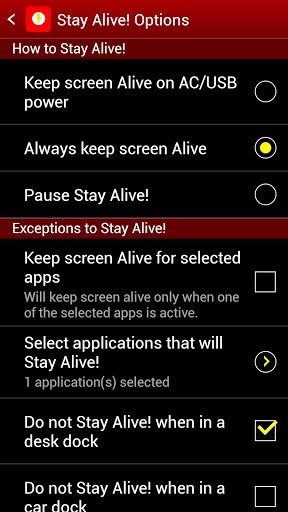
Using Stay Alive on Your Samsung Galaxy S3Stay Alive doesn't just force your screen to stay awake for an unlimited amount of time. You can also pause, disable, or turn on Stay Alive directly from the Notification tray, as well as get instant access to the app's menu to tweak the more in-depth settings.Now, by selecting the app from the Notification tray, you will be brought into its main menu. Here you will have access to all the functions and features. Images via ggpht.com The two most useful features that I found were selecting specific applications that will "Stay Alive" and the Auto Pause feature. Selecting specific apps, like the DirectTV Remote or a Screen Recorder app, will automatically keep the screen on when these apps are open. So, instead of me having to keep the screen on for all apps, I can only use it when I actually need it. This saves battery life and time.Also, Auto Pause makes sure that Stay Alive shuts off whenever my battery reaches my designated point (10, 20, 50 percent).Overall, Stay Alive is a pretty simple app with a very simple goal—keep the screen on until you want it off—and it does a very good job at it. Like I said before, it's free with zero ads, but I suggest donating if you really like it, that way it's sure to stay up to date and without issues.Would you use this application or do you think battery life would still be an issue? Let us know in the comments section below.
In this way, the RAR file password can be easily removed and get converted into a zip file. Bottom Line. Now, we have learnt three possible ways to open locked RAR files without the use of third-party software. Hopefully you will get access to password protected RAR files easily with your PC.
How to Open RAR Files Whether It is Password-protected or Not?
Helt Trick Out Finder på din Mac med XtraFinder For det meste har Finder haft samme grundlæggende funktionalitet gennem de forskellige udgivelser af OS X.Men Apples manglende interesse i at tilføje nye klokker og fløjter til rygraden i deres operativsystem betyder simpelthen, at tredjepartsudviklere kommer til at skinne, og Tran Ky Nam er
How to Uninstall XtraFinder Application/Software on Your Mac
How to Change the font on your iPhone - Gadget Hacks
Best method to search for eBooks via Google. Google is still by far the most powerful search engine in the world, it crawls the web at an astonishing rate, indexing everything the bot can get it hands on. A few simple filtering string will do the trick in search of PDF files or any file extension you specified.
Obooko: Free eBooks to download in pdf, epub and kindle
So well lets begin the full guide to Unlock Bootloader On Any HTC Smartphone. If you are always opting to install Root, Custom Recovery or any Custom ROM, then your phone must be unlocked. In this guide, So here is the full guide to Unlock Bootloader on Any HTC Smartphone. If you unlock bootloader you may void the warranty.
Unlock Your Bootloader & Delete Tamp… | HTC One (M7)
How to Use Floating Apps / Multitasking on Your Android Phone
HOW TO ROOT ONEPLUS 5T WITH TWRP AND MAGISK - Complete
How One Man's Python Script Got Him Over 20,000 Karma on
How To: Turning Video Clips into High-Quality GIFs Is the Easiest Thing Ever with Imgur Raspberry Pi: Physical Backdoor Part 1 How To: Produce and mix hip hop drums in Avid Pro Tools 9 How To: Use the Transport tool in Pro Tools SE
There are tons of steps you can take to run faster, smoke the competition, and maybe even sent a new PR. 1. Nail good form. The key to running (at any speed) is to practice proper running
How to Hack a voice changing toy to make it sound even
To fix, just go back and set your date/time manually to be ahead of the countdown time, verify you have new lives in Candy Crush, set the time/date back to automatic—then play. Getting New Lives Faster on iPads, iPhones, & iPod Touches. To get new lives quicker on iOS devices, the process is pretty much the same as above.
How to Bypass Candy Crush Saga's Waiting Period to Get New
0 comments:
Post a Comment