How To: Play Sonic the Hedgehog & Other Classic Sega Genesis Games on Your Nexus 7 Tablet
A blue hedgehog runs at high-speed through fantasy environments collecting rings. Sounds a bit loony, but I'm of course taking about the Sonic adventure series that was made popular on the Sega Genesis. Image via wordpress.com The days of cartridge 16-bit gaming has long been eclipsed, but nostalgia can get the better of the old generation of gamers. Many of you probably don't even own a working Genesis anymore, but don't hop on eBay for a used console just yet!Today, I'll be showing you how to play your old-school Sega Genesis games right on your Nexus 7 tablet. There's no messy cables to hook up and it's completely free, not to mention portable. Plus, no root required! Please enable JavaScript to watch this video.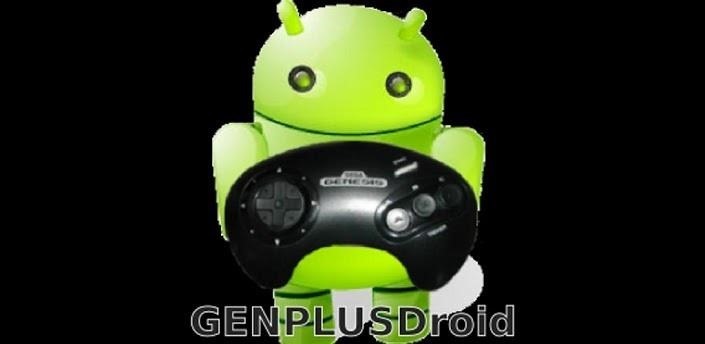
Download and Install GENPlusDroidOn your Nexus 7 tablet, head on over to Google Play to download and install the GENPlusDroid emulator. It's completely free and is only supported with ads. That means full save capabilities—unlike other "free" emulators.
Getting Sega Genesis ROMsGENPlus Droid is an emulator—a program that acts like hardware. Since we're emulating a Sega Genesis, we'll need some Sega Genesis games in the form of ROM files. ROMs are how the game data was stored in the game cartridge. If you have the right equipment and software, you can make ROM backups of your old Sega Genesis games, but it's much, much easier to just download the ROM files online.However, ROMs are a legal grey area. If you own Sonic for Genesis, you are allowed to download the ROM file for it. It's illegal to download a game you don't already own. Sega Genesis games are no longer a moneymaker for Sega, but that doesn't mean they won't screw you over for downloading games you don't own. Keep this in mind when you're Googling for ROM downloads.Just make sure to have your downloaded ROMs stored in the "GENPlusDroid/roms/" directory on your Nexus 7 tablet.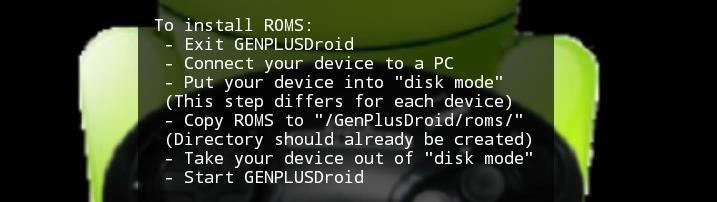
Using GENPlusDroid to Play Sega Genesis ROMsTo get started, just launch GENPlusDroid, browse to your ROM folder, and tap to play a game. GAME ON!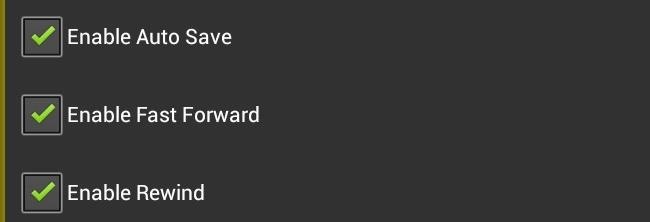
Optional: SettingsThere are also settings you can configure within the app. I recommend making these changes just for good measure: Enable Auto Save Enable Fast Forward (great for skipping long intros) Enable Rewind (useful for undoing game overs)
Closing Thoughts...GENPlusDroid is a great fully featured emulator. Its best quality is that it costs nothing and has all of its features enabled—including save states.There are a few ads here and there, but that's a small cost to pay for decent retro gaming. Most of the games ran perfectly on my Nexus 7, though you may get one that doesn't work occasionally, depending on where you downloaded the ROM file.My only gripe is the Nexus 7's onscreen buttons would overlap the emulators controls. Other than that, this is definitely worth checking out if you don't want to connect the dusty Genesis to the 50-inch HDTV.Tell us what you think in the comments!Cartridge image by Plamotaku!, Games image by Revenant Publications
Apple released the third public beta for iOS 12.4 on the afternoon of May 28. The update arrives roughly three hours after Apple published 12.4's third developer beta, and eight days after 12.4 public beta 2.
Apple Officially Releases iOS 12.2 Beta 3 to Public Software
How to Install TWRP Recovery on OnePlus 6 • Android Jungles
If we are thinking on how we can do fast call from saved iPhone contacts running on iOS 8, iOS 7, Like launch camera from the locked iPhone screen. Then you can do, add speed dial contacts in notification center also. Every one trying to call fast in this way, And save lots of time in emergency or
Add speed dial to your iPhone's Notification Center in iOS 8
Every once in a while you stumble across a HowTo on the internet that seems too good to be true. Magic. This happens to be one of them. Mike Senese, co-host of the Science Channel's Punkin' Chunkin' and Catch It Keep It, digs deep into how records are made AND HowTo make copies of them!
How to Pirate a Vinyl Record the Hard Way: 14 Steps (with
Every AT&T wireless number has a corresponding email address. You can send an email to that address and have it delivered to the device as a text, picture, or video message. 1 Likewise, you can send a text, picture, or video message to any email address from your wireless device.
Send text messages using email on a PC | About Verizon
Which Stores Accept Apple Pay The Always Up To Date List. Which Stores Accept Apple Pay The Always Up To Date List - You're seeking articles on our blog within the headline Which Stores Accept Apple Pay The Always Up To Date List of choices of articles that we got.
iPhone Camera Hack Zoom - How To: Which Stores Accept Apple
Buy On Amazon Nintendo $37
Wet iPhone | Phone in Rice Method - How Your World Works
Instagram gives you plenty of space in your captions to tell a story. This can be useful to really capture the attention of your audience. However, it feels impossible to put simple line breaks or blank space between your paragraphs.
The Trick to Inserting Line Breaks into Instagram Captions
drippler.com/drip/trick-inserting-line-breaks-instagram-captions-comments
The Trick to Inserting Line Breaks into Instagram Captions & Comments. Line breaks signify not only the ending of one line of thinking, but the beginning of another. We use them to emphasize points, to fragment information, to shift tone, and more.
How to Make Clean Line Breaks on Instagram - The Easy Way
christinagreve.com/how-to-insert-line-breaks-on-instagram/
Over the years my Instagram feed has turned into a second blog, not only showing my latest photography work, but also sharing little nuggets of wisdom. Since my captions often are long (as long as Instagram allows), I´ve been looking for a way to create clear line breaks to separate my text into sections and make it much easier to read.
How to Format Your Instagram Captions - Jenn's Trends
No matter your reasons, you might need a second phone number that's a little more disposable than your primary number — a "burner" number, so to speak. If you create this burner number using Google Voice, you'll get new functionality like call forwarding and voicemail transcripts, and best of all
How to Add and activate phone numbers when using Google Voice
Apple added the ability to share your whereabouts with other iMessage users in the release of iOS 8. You can choose to share your current location once via text message or share your location in every text sent for an hour, one day or indefinitely.
How to Opt-Out of Verizon's New AppFlash Spyware « Android
0 comments:
Post a Comment