How To: Play Old Sega Genesis, Sega CD, & Sega Master System Games on Your Samsung Galaxy S3
The world of Android gaming is much bigger than what's available in the Google Play Store. If you have a Samsung Galaxy S3 or other Android device—don't just stop there—a hidden treasure of games lies in those boxes of old, dusty game cartridges in your closet.You're already probably playing your old Super Nintendo games on your GS3, but now it's time get nostalgic with good ol' Sega! Just a few steps and you'll be Sega-gaming in no time. Please enable JavaScript to watch this video.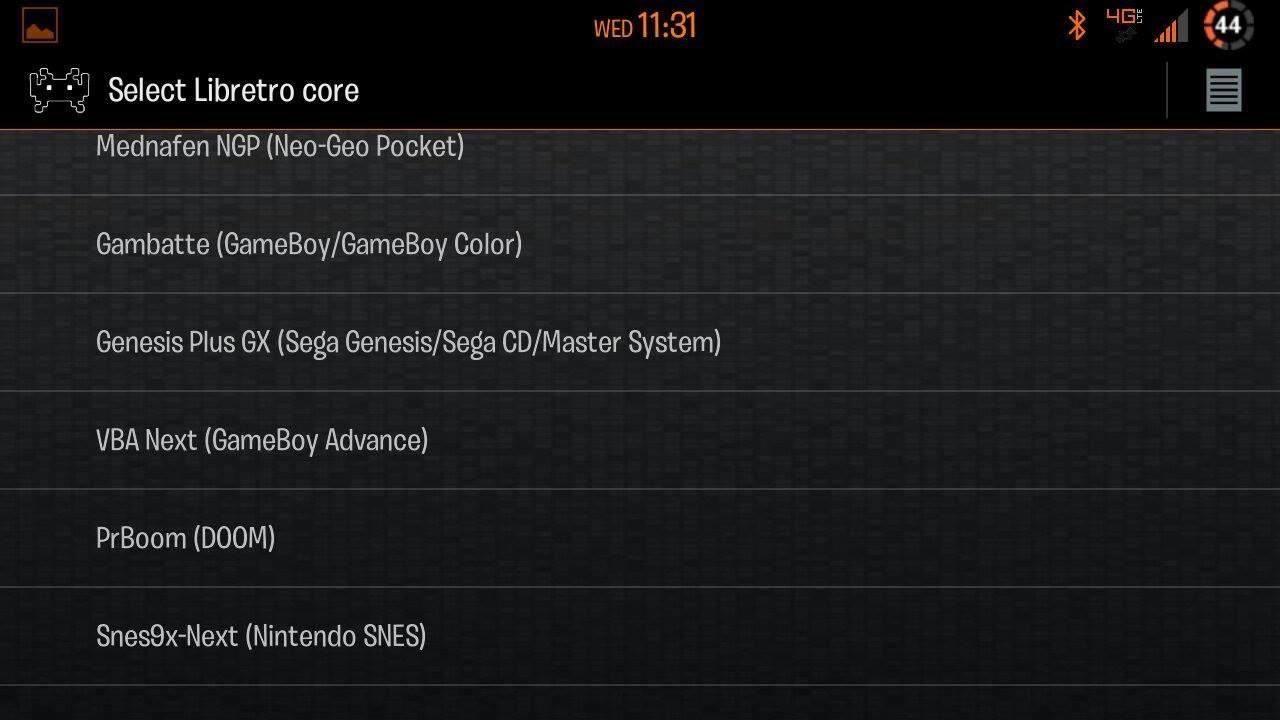
Step 1: Download Sega EmulatorAs we've covered before, emulators are the core system that games, or ROMs, run on. The problem is, there are a ton of emulators out there, and most of them come at a steep price, usually around $4 or $5!RetroArch takes a different approach. It's free and open source for a start, but it's also multi-platform, meaning that it is capable of emulating multiple systems. Some of the integrated emulators function better than others, and some take a little work to get running, but I think the Sega Genesis one works really well.Once you've downloaded the app, launch it and scroll down until you see Genesis Plus GX. This is our Sega emulator and it's capable of running Genesis, Sega CD, and Sega Master System games.
Step 2: Place Games on Your DeviceYou can try buying conversion software and hardware, but that's a fairly complicated process. Instead, just do a search online for the ROM files of the games you own. Remember, if you don't own them, you're walking a fine line in terms of legality.Keep in mind, just like Super Nintendo game files, ROMs for Genesis systems will come as .zip files. Just do a quick Google search for "Sega game ROMs" to find some sites that have games ready to download.Once you've got a few games, move them over to your phone. For easy access, stick them all in the same folder.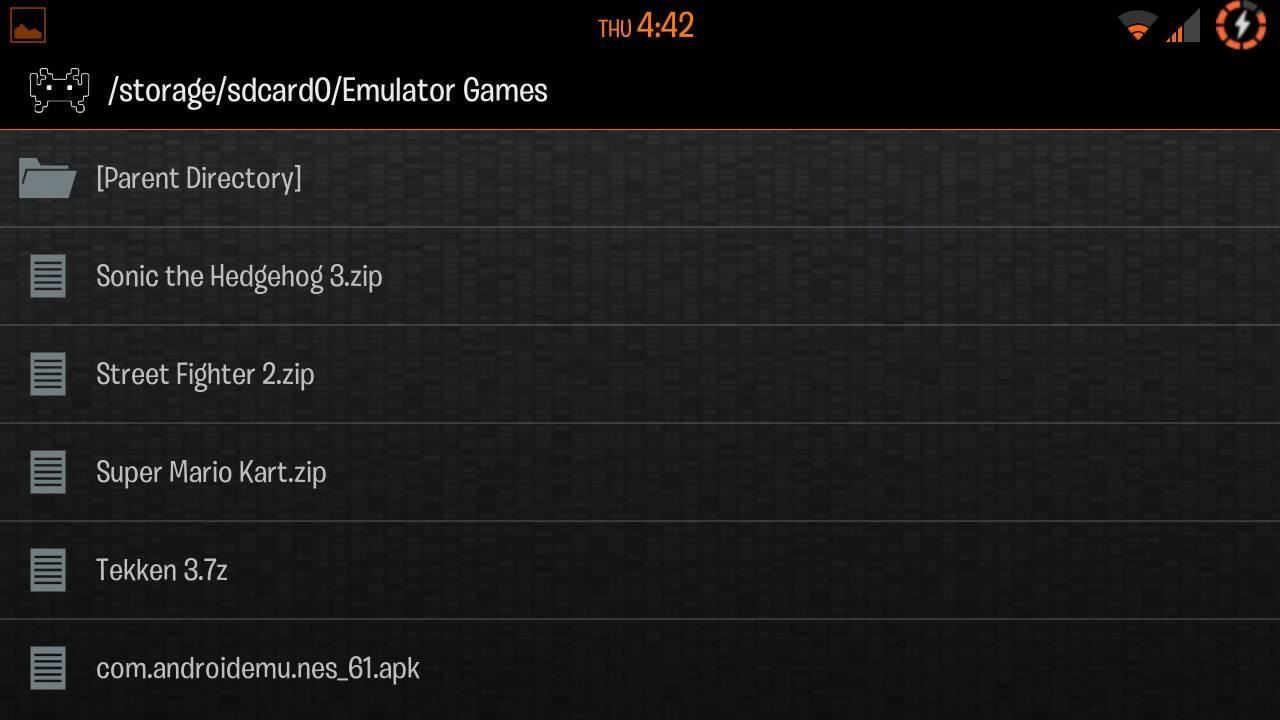
Step 3: Set Up and Play Sega Games with RetroArchYou've got the system, you've got the games, now let's set up and play!Select Genesis Plus GX and browse to the folder your game files are located, then simply select the file. You're game will start, but before we get going, we need to change the keypad, or input, to the Sega controller. Just hit the small RetroArch symbol in the lower middle of the screen. Now, using the keypad, scroll down to "Input Options" (use A for select and "B" for back). Image via wonderhowto.com Now select "Overlay Preset" and scroll down to "genesis3-landscape.cfg" (or choose the portrait option if that's how you want to play). Once you've done that, use "B" again to back out to the main menu, and scroll down to "Resume Game". That's it! Enjoy your flashback to the '90s.If for some reason you don't like RetroArch, Danny from Nexus 7 softModder has a really good guide for running another free emulator called GENPlusDroid. The only difference really is the controls are a little different and it's made specifically for Sega Genesis. It should work just fine on your Galaxy S3, but I really did RetroArch for Sega gaming.Which emulator do you prefer for Sega games?
Here are pictures that where taken with the galaxy tab 3 7.0. The rear camera has a 3MP sensor that can shoot 720p HD video at 30fps and the front camera has a 1.3MP sensor that can shoot up to
How to Record Video Using Your Galaxy Tab - dummies
If Outlook won't let you send an attachment because it exceeds some limit, adjust the Outlook attachment size limit. Updated to include Outlook 2019.
Maximum email size limit for Gmail, Outlook.com, etc
How to Turn Any Android Device into a Hidden Spy Camera
Play with your keyboard or a controller. Erik Ross The next time you're looking for a distraction, why not play a level of "Super Mario 64" right in your web browser?. It has been almost 20 years
Play Super Mario Brothers Free online in your web browser
How to Add a Link to Your Instagram Story. I used HubSpot's official Instagram account for these instructions, since my personal account isn't verified (I also, you'll be surprised to hear, don't have 10,000 followers … ). 1. Take a photo or upload one to your Instagram Story, and then click the icon at the top right that looks like a chain.
Instagram How To: Add A Link To Instagram Story - YouTube
Sony is coming up with new smartphone batteries, both lithium-sulfur and magnesium-sulfur, which will last up to 40 percent longer.
Sony's inventing a phone battery that could last 40% longer
Quick Fixes for iPhone: "Could Not Activate Cellular Data Network." Go to Settings > Cellular and tap the Cellular Data Switch to turn it off. Return to the home screen and wait 30 or so seconds. Then, return to Settings > Cellular > Cellular Data and switch it back on. This process refreshes your device's data profile
How to Fix Cellular Data Not Working on iPhone and iPad
Uber can theoretically track your location when the app isn't actively running or even after you've turned off location sharing. app is just running in the background. On an iPhone or other
How To: Get Your Regular Dock Icons Back on Android Pie's Multitasking Screen How To: 3 Easy Steps Clean Up Your Home Screen with Nova Launcher How To: Open ANY App Instantly & More Securely from the Lock Screen on a Samsung Galaxy Note 2
Add Floating, Resizable Widgets for Instant Multitasking on
Static FBML is a Facebook application that allows Facebook page administrators to create custom tabs on their Facebook pages. This application is only available for Facebook pages, not for personal profiles or Facebook groups. Adding Static FBML to Your Facebook Page. You can add Static FBML in four easy steps.
How to Create a static FBML page for your Facebook fan page
The stock AccuWeather widget on the Samsung Galaxy Note 3 is great if you want a super quick way to see the current time, date, and weather forecast for your area, but personally, its design just doesn't do it for me.
Make the AccuWeather Widget Transparent on Your Galaxy Note 3
How to install Android 4.3 Jelly Bean test firmware on Samsung Galaxy S III GT-I9300: Open Odin. Put your phone in download mode, to do so power off your phone, and then turn it by pressing and holding Volume Down + Home Button + Power key simultaneously, keep the keys pressed until your phone shows you a warning, press Volume Up to continue.
How to Flash a Custom ROM onto Your Samsung Galaxy Note 2 and
To use your Apple Watch as a remote shutter for third-party apps, open up the app you want (in this case, I'm using Snapchat) and enter the camera view to take a photo.. Then open the "Now Playing" Glance on your Watch and rotate the Digital Crown to snap a pict
How Spammers Can Steal Your Personal Info from Snapchat
0 comments:
Post a Comment