Mac Troubleshooting: How to Find Your Restart, Shutdown & Uptime History
When was the last time you restarted or shutdown your Mac? In the post-iPhone era, most devices are now powered on almost constantly. For better or for worse, the computing landscape has accommodated this "always on" trend, but you still need to periodically restart your devices—especially your Mac.If you were ever wondering, Mac OS X's built-in utilities can give you information about your computer's uptime status, recent reboots, and recent shutdowns—and it's pretty easy to access. This data can then be used to help diagnose kernel panic issues, troubleshoot random restarts, handoff to tech support, or just satisfy your curiosity.Don't Miss: How to Control When Your Mac Starts, Sleeps & Shuts Down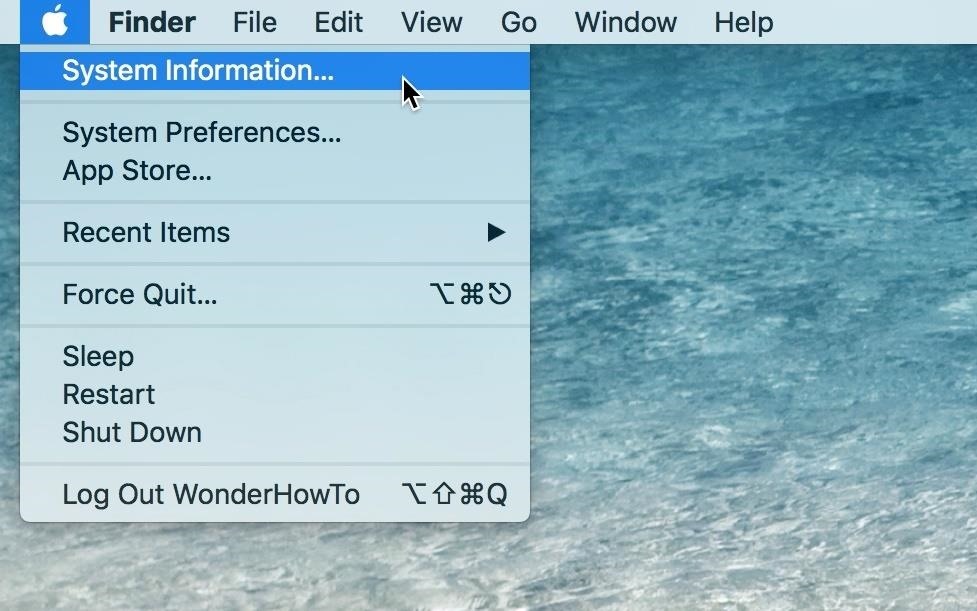
Step 1: Finding Your Mac's Uptime (via System Information)Uptime is the amount of time your Mac has been running since it was last powered down or restarted. If your uptime is a large amount of time, congrats, you've got a smooth-running machine that can't be beat. If not, you're probably restarting to free of RAM or fix random glitches that happen.You can quickly see this information via the System Information utility, which is reminiscent of the Windows Task Manager uptime feature.Just open up System Information on your Mac. You can find it in Spotlight or Launchpad, open it from your Utilities folder in Applications, or right from the menu bar. For the latter, click on the Apple icon, then press and hold the Option key to change "About This Mac" to "System Information." Once in System Information, select the Software heading from the left sidebar. The last entry in the right panel, appropriately named "Time since boot," will tell you how long your Mac has been running.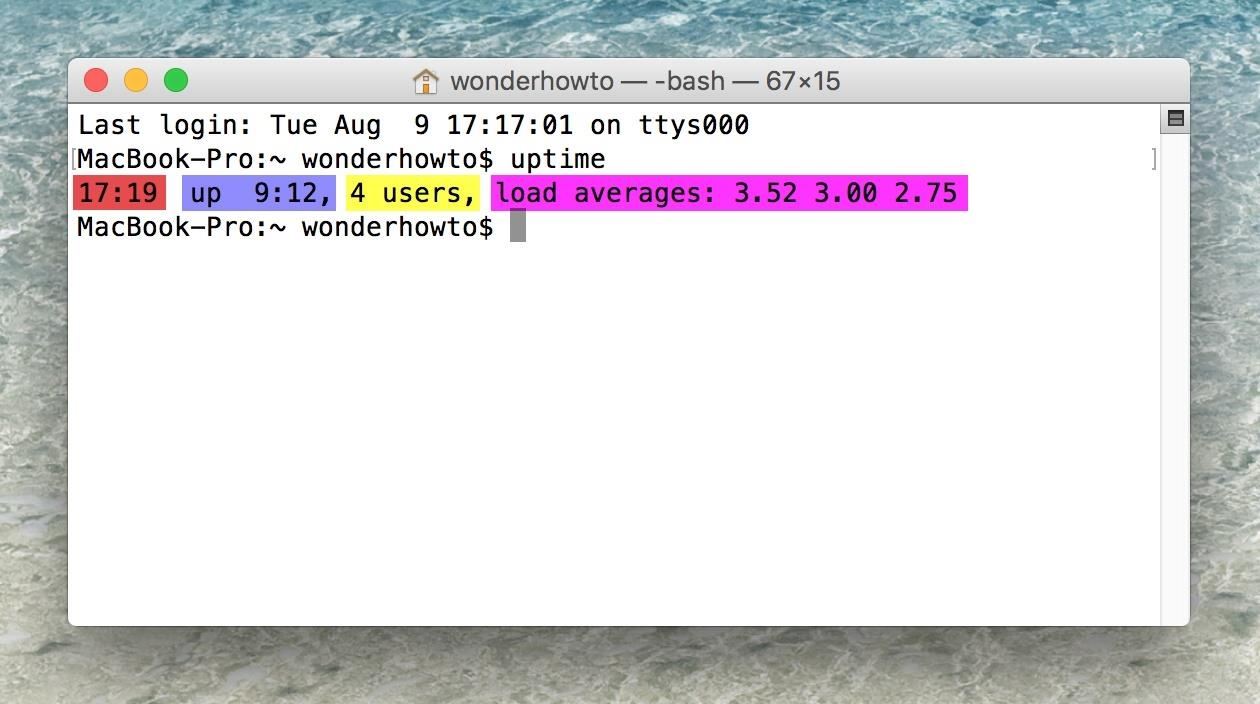
Step 2: Finding Your Mac's Uptime (via Terminal)Launch the Terminal app on your Mac using whatever method you're comfortable with: Spotlight, Launchpad, Utilities folder, etc. When your Terminal window pops up, just use the uptime command. Type it out and hit return on your keyboard. That's it. As you can see above, uptime is the second entry (blue). With this command, you can also see the current system time (red), the number of Terminal windows that are open (yellow), and the system load averages for the last 1, 5, and 15 minutes, which is an indicator of how busy your system's resources are.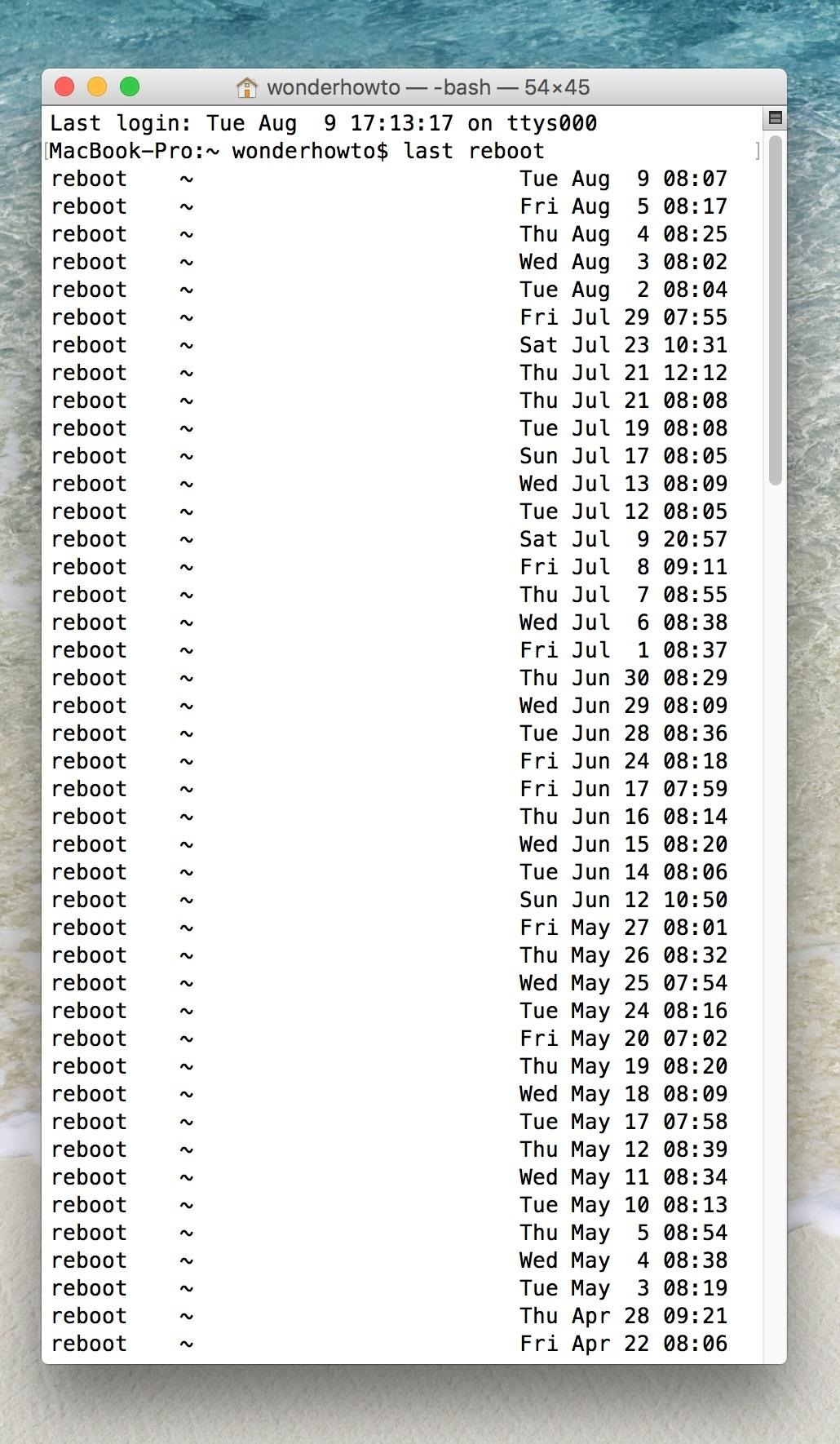
Step 3: Finding Your Mac's Reboot/Shutdown History (via Terminal)Open up Terminal again, if it's not already, and use the last reboot or last shutdown command. Just type them out one by one, then press return on your keyboard. The former logs every time your Mac was rebooted, obviously, and the latter when exactly it was shutdown. These logs have a history from when OS X was first installed on your Mac, which is the date the logs were first created; just check out the "wtmp begins" date at the bottom of the logs. It should also be noted that the recent restart/shutdown history covers Mac OS X kernel panics—when your system detects a fatal error and shuts down—in addition to power on/off events that you initiated through the software or hardware button.Don't Miss: Take Control of Your Mac's Sleep Functions with These CommandsFinding this information for your Mac is quite simple and potentially very useful for troubleshooting if you're having problems with your computer randomly shutting down.Follow Gadget Hacks on Facebook, Twitter, Google+, and YouTube Follow Apple Hacks on Facebook and Twitter Follow Android Hacks on Facebook and Twitter Follow WonderHowTo on Facebook, Twitter, and Google+
Cover image and screenshots by Justin Meyers/Gadget Hacks
News: Google Assistant Updates Add Screen Search Button & Tweaks the Search Interface How To: Get Rid of Google Assistant on Your Android Device & Switch Back to Google Now News: Google Lens Will Turn Your Phone's Camera into a Smart AI Assistant
Google I/O 2019 News: Pixel 3a, Nest Hub Max, Android Q and More
The only way to stop annoying ads while browsing using Firefox is installing Adblock for Firefox browser. Mozilla Firefox as one of the most popular browser for smartphone and computer has a way of blocking ads displaying while browsing with the Mozilla browser using its own ad-on called 'Mozilla Firefox adblock' to block annoying ads.
Adblock Plus - Get this Extension for 🦊 Firefox (en-US)
How To: Clear the RAM on Your iPhone X S, X S Max, or X R to Fix Problem Apps & Boost Performance News: iPhone X S vs. Samsung Galaxy S9: The Battle of the Small Giants News: The Best Black Friday 2018 Deals on Smartphone Cases
iPhone Xs/Xs Max Tips and Tricks: iPhone Xs New Features
News: Netflix to Block VPN & Proxy Users from Streaming Content in Other Territories Spotify 101: How to Save Cellular Data When Streaming Music on Your iPhone or Android Phone How To: 8 Netflix Hacks You Should Know for Improved & Unrestricted Streaming on Any Device
Netflix to Shut Down Proxy Users Who Bypass Country
How to Enable Intelligent Scan. When you first set up your Galaxy S9, you'll be prompted to setup Intelligent Scan automatically. Just follow the prompts to scan your face and irises and enter a backup PIN, password, or pattern when asked.
3 Ways to Unlock Samsung: SIM Network Unlock Pin- dr.fone
Report Ad
The Right Choice for Endless LED Solutions
How To: Add a Power Menu to Your iPhone for Quick Reboots, Resprings, Safe Mode, & More How To: Boot Your Galaxy S9 or S9+ into Safe Mode Cydia 101: How to Re-Enable a Semi-Tethered Jailbreak Cydia 101: How to Respring Your iPhone Without Losing Jailbreak Each Time
How to Add a "Reboot into Recovery" Option to Your Nexus 5's
Monitor a iPhone 6 for Free With Gps Online; 23 RatingsThe spy software utilizes the IMEI number monitor a iphone 6 for free with gps online of track the metro pcs track my android phone activity on a mobile device.
How to see if the exact iPhone 7 model you want is in stock
Go Gray. To combat phone addiction, Harris suggests enabling grayscale on your phone. It might not cure your addiction completely, but certainly Instagram and Snapchat are going to be a lot less
How to Hack Your Brain to Stop Motion Sickness « Home
How To: Use Spotify's New Free Mobile Streaming on Your Nexus 7 Tablet or Other Android Device News: Google Teases Nexus 6 in Leaked Android Ads News: Christmas Is Coming Early! Android 7.1 Beta Is Hitting Nexus Devices This Month
Google Nexus 6 specifications leaked online - Latest News
You are not alone, and there are hundreds, if not thousands of people who search for how to hack a Facebook account or how to hack Facebook messenger. Hacking someone's Facebook account isn't as difficult as most people think.
Adobe Flash Player was removed from Android in favor of HTML5. If you'd like to install Adobe Flash Player back on Android your device, we've got you covered!
How to Download Flash Player to Samsung Galaxy Tab 3 10.1
Smartphones are inherently bad for privacy. You've basically got a tracking device in your pocket, pinging off cell towers and locking onto GPS satellites. All the while, the handset's data connection ensures that tracking cookies, advertising IDs, and usage stats follow you around the internet.
"F.B.I." Ransomware Virus Removal From an Android phone
Diaro is a multi-platform diary app, designed to record your activities, daily events, appointments, experiences, thoughts, secrets and ideas throughout the day and sync data across all your devices. It helps you organize your daily diary / journal entries or notes from the past in the easiest way.
Up to 50% Off Photo Books | Make It The Way You Love It
AD
0 comments:
Post a Comment