Facebook Messenger 101: How to Invite People to Group Chats with a Link
While some of our group chats should probably remain private and closed off, others will only get better with more people. Whether you're organizing an event and need a headcount or you just want to share a funny YouTube video with a large crowd, you can add all the friends you want on Facebook Messenger by sending them a unique link.While you can always add people to your Facebook Messenger group chat via the app itself, using a link allows you to invite a lot of people all at once. Instead of tapping names one at a time, you can simply share the URL on whichever platform you wish. You can text it to a small selection of people or you can post it on Twitter or Facebook — whichever way you choose, invitation via link makes it easy.Don't Miss: How to Hide Your Go Incognito on Facebook Messenger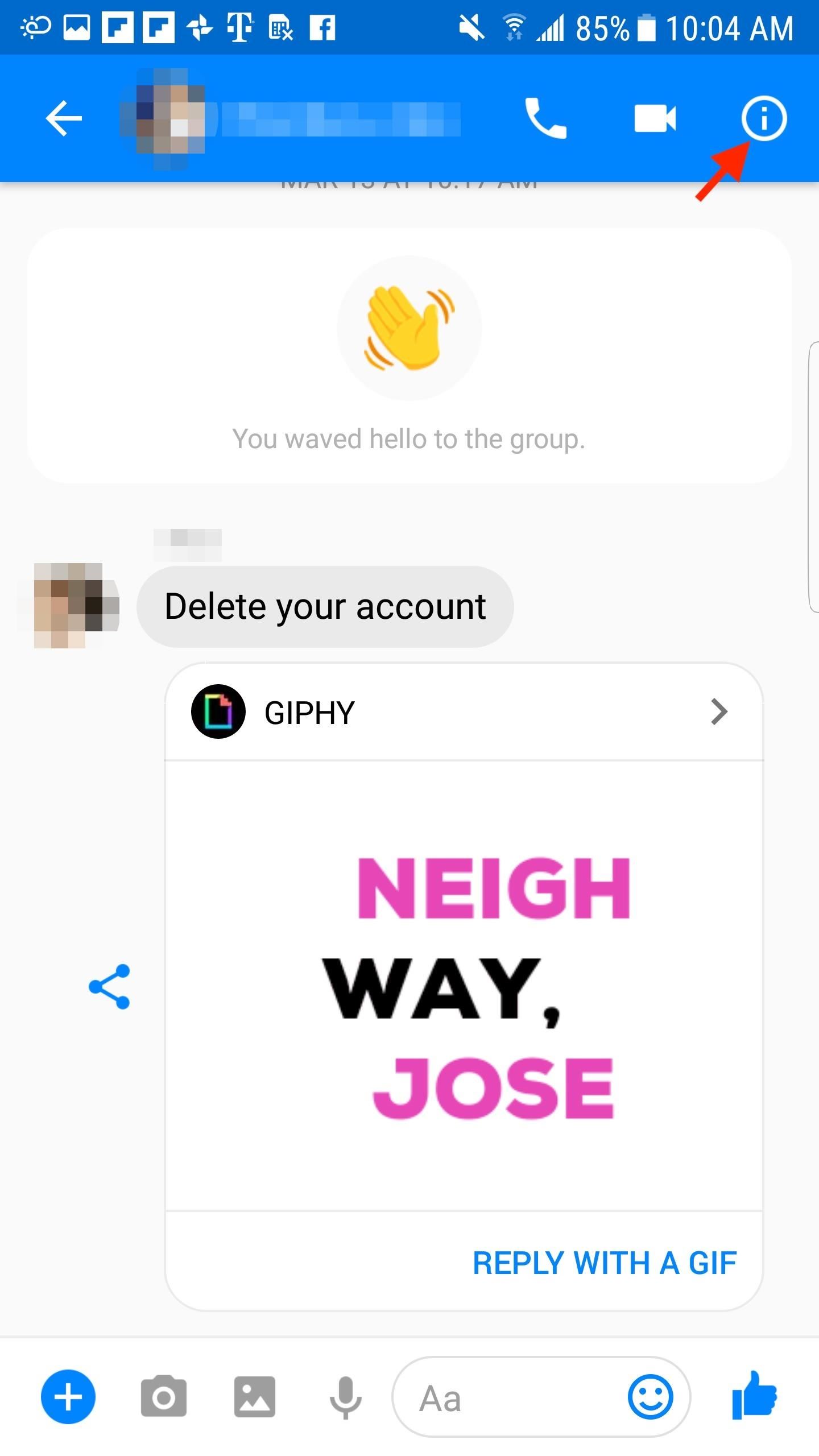
Step 1: Share a Group Chat LinkTo access this feature, you'll need to head over to your group chat's settings. On Android, open the group chat in question, then tap the "(i)" in the top-right corner. On iOS, tap on the group chat's name in the chat. Android (left) vs. iOS (right). Once in the group's settings, find and tap on "Invite to Group with Link." Facebook Messenger will present you with a popup informing you that anyone with the link can access your chat's entire history. If you're okay with that, tap "Share Link," which will not only enable the feature but will automatically open your iPhone or Android's share sheet. From here, you can decide how and who to send the link to. Whichever mode you choose, your phone will automatically load up the invite link, making it quick and easy to send out to as many friends as you like.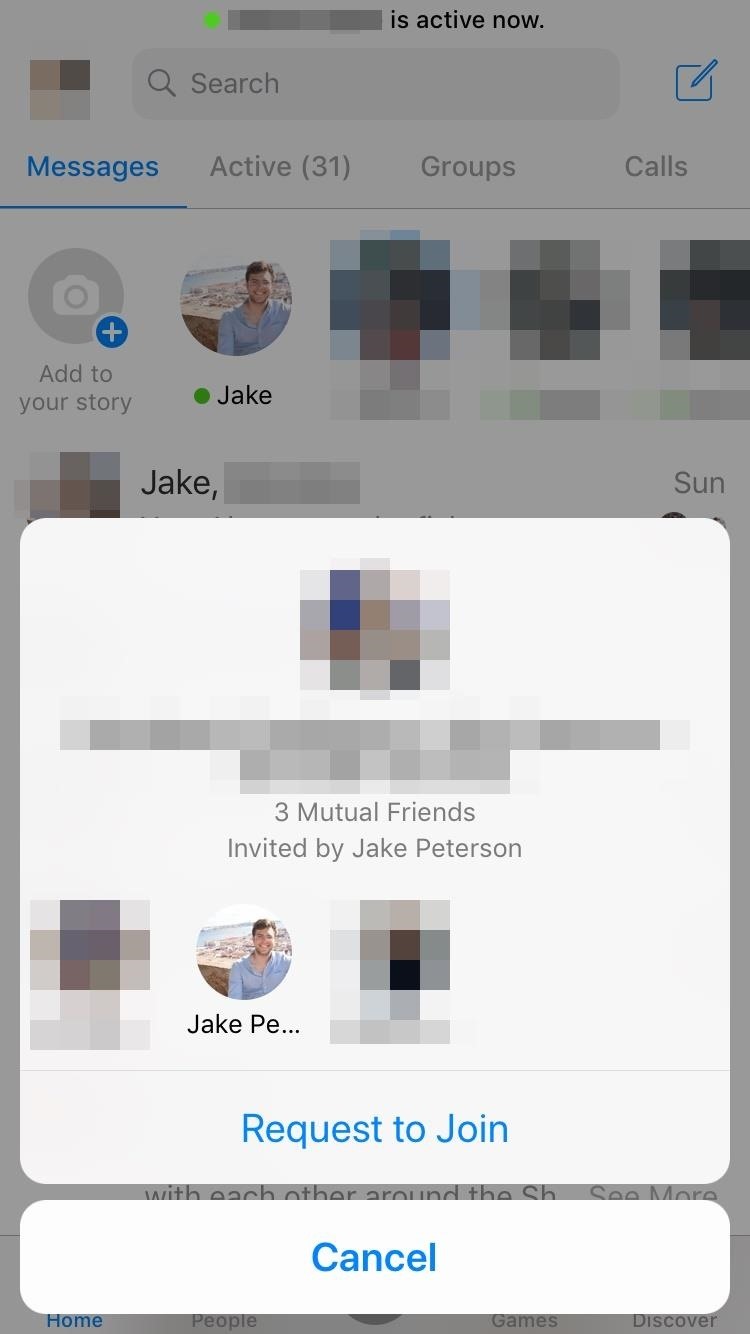
Step 2: Approve an InviteeOnce your invitee taps the link, they will be taken to Messenger, where they can "Request to Join" your group. You'll know when they do so since your group chat will receive a Join Request notification. To accept, tap "View," then on the following page, tap "Approve." Of course, if you want to block the request, just tap "Ignore." If you miss their invite or accidentally tap the "(X)" to close the invite, just go back to your group's settings, then tap the "(v)" next to the invitee's request.
Step 3: Disable the Share LinkAs long as the share link remains active, anyone who receives it will be able to request to join your group chat. If you want to close off your group, make sure to disable the link.Jump back into your group's settings, then tap "Disable Link." Tap "Disable" on the popup, and the link will go dead. Now if someone tries to join your group using the link, they'll be greeted by an error message, restoring privacy to your group chat. At least, as much privacy as Facebook can afford. Don't Miss: How to Delete Your Facebook Account & Scrub Your DataFollow Gadget Hacks on Facebook, Twitter, YouTube, and Flipboard Follow WonderHowTo on Facebook, Twitter, Pinterest, and Flipboard
Cover image and screenshots by Jake Peterson/Gadget Hacks
Power off your old iPhone. Do so by holding the lock button on the right-top or upper-right side of your phone's housing until "slide to power off" appears on the screen, then swipe "slide to power off" to the right. If your iPhone uses a SIM card, remove the SIM card from the older iPhone, and insert it into the new iPhone.
How to block pop-ups in Safari - Apple Support
How to decide: Picking the 2018 iPhone that's right for you. This year, Apple is selling a ton of iPhone models. The differences between all those models is less than obvious.
Choosing which statistical test to use - statistics help
15 Black Friday deals on accessories for all of your new Apple products All the best Black Friday 2018 It also comes armed with a Qi-certified wireless charger and a 5,000mAh battery which
The best Black Friday phone deals of 2018: iPhone XS, Samsung
How to Enable Swipe to Delete in Windows 10 Mail. this option is set to archive emails, and the swipe right setting is set to flag an email. 4. How to Delete Your Gmail Account.
Swipe to Delete Mail Not Working on iPhone or iPad
Follow the instructions that came with the device to put it in discovery mode. On iPod touch, go to Settings , then tap Bluetooth. Tap the device in the Devices list to connect. iPod touch must be within about 33 feet (10 meters) of the Bluetooth device.
How to Connect Bluetooth Device to iPhone, iPad, or iPod
W3B H1S7oRY : ad\/4Nc3D Language tools: Google offered in: English
4 Ways to Hack Gmail - wikiHow
12 Ways Your Passive-Aggressiveness Is Slowly Killing Your Relationships. Tiny Houses Built in Portland & Austin To Welcome The Homeless. Here is a Useful Online Tool to Help You Steep Perfect Tea. Big Brother Is Watching You Online: How To Avoid Being Tracked. 10 Things To Stop Doing Before Entering A New Relationship
How To Make Your 'Big Brother' Audition Stand Out & Actually
In about 27% of all car crashes, someone was using their cell phone. The smallest smartphone interaction could spell disaster. Thankfully, Google Maps integration has been added to Google Maps. Google Assistant integration. This is a massive improvement to Google Maps, as it lets you issue simple voice commands to get around.
How to Use Voice Command for Google Maps | It Still Works
Don't Miss: How to Start a Freeform Project in Adobe Premiere Clip That You Can Edit Yourself Step 4: Customize the Sequence. If you don't like the order Premiere Clip has put your photos and videos into, it's really easy to fix:
How to save an edited viceo clip in premier ele | Adobe
A cloud music player app allows you to upload your music collection to the cloud online and then access your music files directly from within the player. This allows you to build a massive music collection without having to worry about storage. Here is a list of the top 10 cloud music player apps for Android phones and tablets:
VLC 101: How to Stream Videos from Your Favorite Cloud
Hey Friends Im Back With Another Cool New Video. This Time We Have List Of 5 Free Apps To Take Your Instagram To The Next Level Hope You Enjoy! 1 Like & Comment = Motivation For Me 1 Subscribe
Take Your Instagram Game to the Next Level - blog.kw.com
Setting up your OCDSB GMail - Part TWO: Using Multiple Inboxes REVISION: - You may also need to turn OFF any option in "Configure Inbox" in your GMail settings for this to work! (See Part One to
How to Manage Multiple Inboxes and Accounts in Gmail
0 comments:
Post a Comment