How To: Automate Wi-Fi & Data Connections to Extend Battery Life on Your Galaxy S3
It's been over two whole years since the Samsung Galaxy S3 was released, so let's face it—our beloved GS3, once an iconic heavyweight in the tech arena, is almost as washed up as Sylvester Stallone.Mine has been suffering from bouts of lag, and the battery just isn't lasting like it used to. Even on good days, I find myself reaching for the charger just around lunchtime, even after fixing Android system usage, using Screen Controls and Wireless Minder, and applying all the basic battery-saving tips.One notorious killer of battery life is data usage. Whether it's over Wi-Fi or LTE, the transfer of those 1s and 0s that translate to e-mails and tweets comes at the price of precious milliamps. Even when you're not actively using your GS3, background running apps can eat up data and battery life.Luckily for us, developer TeqTic, also known as Flyview, has created an app that can turn off our phone's Wi-Fi and 4G radios when they're not being used—and it's as simple as tapping a button. Please enable JavaScript to watch this video.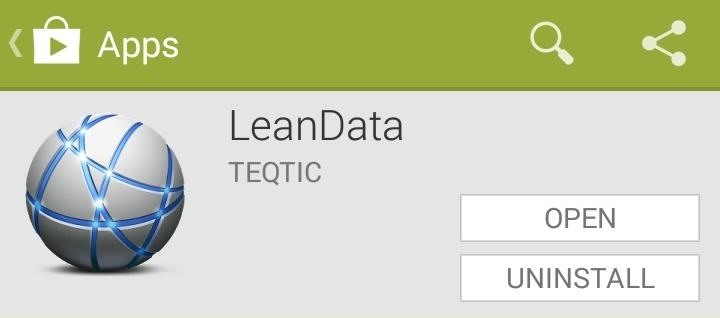
Step 1: Download & Install LeanDataAvailable for free on Google Play, LeanData automatically turns off your choice of WiFi, mobile data, and Bluetooth radios whenever your screen turns off. If you're not looking at or actively using your phone, why let it inefficiently use up data and battery life? Of course, this concept is nothing new. Many softModders and power users achieve this sort of automation with apps like Tasker and Llama, but with LeanData, you don't have to deal with the hassle of setting up profiles and tasks.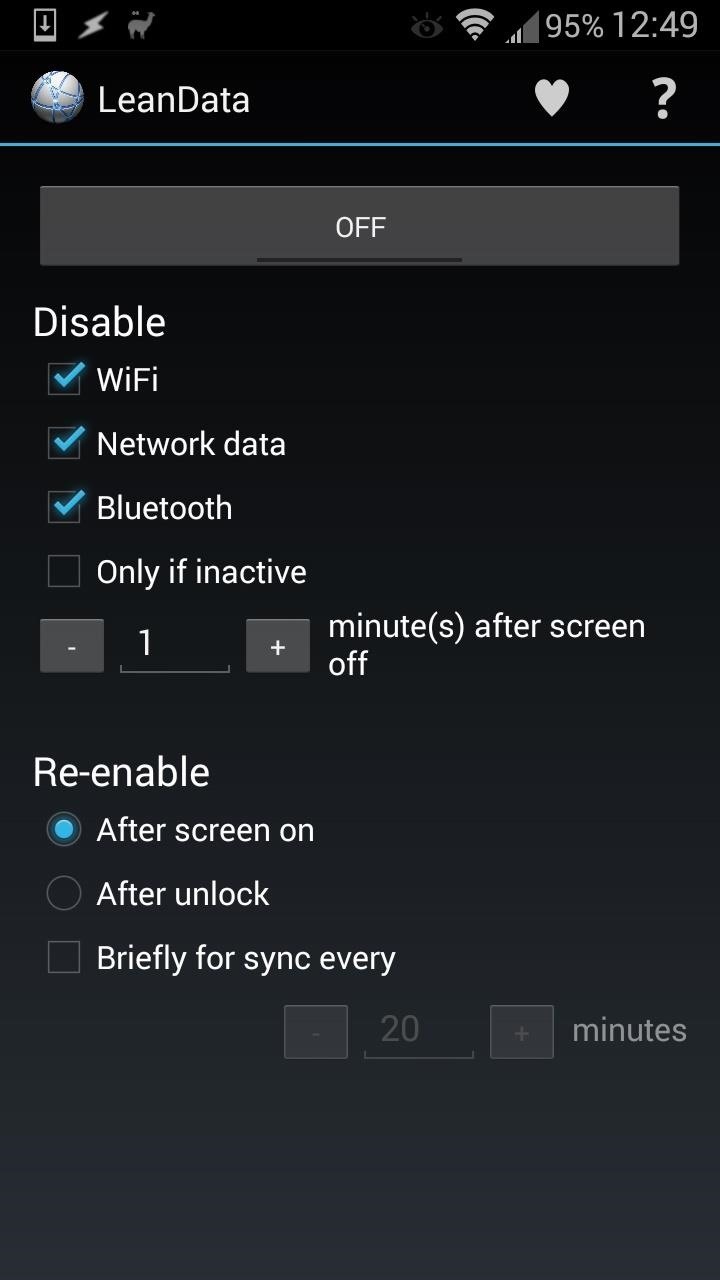
Step 2: Choose Which Data Connections to Turn OffThe app has a very simple one-page interface. If you're still confused as to how the app works, you can tap on the question mark in the upper-right corner.Start by making sure it's toggled On at the top. Under the Disable section, you can select which radios (WiFi, mobile data, or Bluetooth) will be turned off. The setting Only if inactive will check if there's any active data being used. If there is data being used when the screen is off, then LeanData won't kill the connection.For example, if you're streaming music from Spotify or Pandora, and you have this setting checked, then LeanData will leave your data connection alone when your screen turns off. It will only turn off the data when there's a negligible amount of data being used.You can also set (in minutes) how long after the screen turns off you want the radios disabled.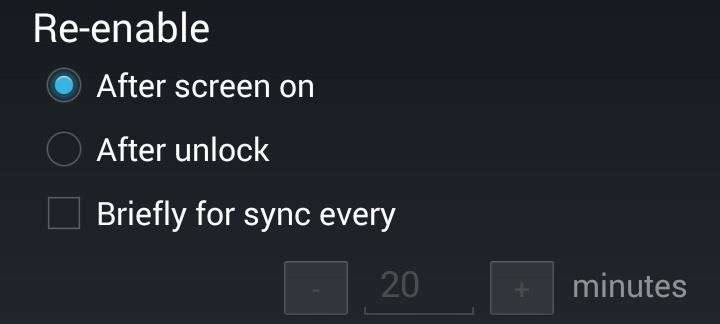
Step 3: Choose How You Want the Connections Re-EnabledUnder the Re-enable section, you can choose whether you get your data back on right when the screen turns on, or wait until the screen is unlocked. You can also set it to briefly sync at a certain interval, so that your GS3 can catch up with notifications. If you make the interval too short, like 5 to 10 minutes, then your phone may use up a lot of battery turning those radios on and off, defeating the purpose of the app.My recommendation is 15 to 20 minutes, or even longer if you can go without emails and the like for extended periods of time.
Step 4: Enjoy Your Extended Battery Life!LeanData will do its thing once your screen times out, or you turn it off yourself. You should see a marked improvement in daily battery life (I know I have), and if you don't have an unlimited data plan, you won't have to worry too much about going over the limit.Try it out for a few days, and let us know if it works for you. If you do find the app useful, you can donate to the developer via an in-app purchase by tapping on the heart icon in the upper-right corner.
Disclaimer: This post was sponsored and this iFLY Indoor Skydiving experience was provided at no cost to me. However all opinions expressed are my own. I was so excited to get the chance to try the skydiving experience at iFLY Indoor Skydiving! If you're thinking about it for yourself, family member, or group, read on!
19 Best Let's Party - Skydiving images | Birthday party ideas
Finally, an App That Forces Your Kids to Answer Your Calls
xda-developers Samsung Galaxy S 5 Galaxy S 5 Q&A, Help & Troubleshooting [Q] Damaged EFS, no backup - how to repair S5 with NULL IMEI? by evilsnailofdestruction XDA Developers was founded by developers, for developers.
Getting to know your EFS folder on Samsung Devices
Well, I suppose I should answer your question in 2 points after checking the first three answers. I'd like to show you how easy it is to download video files from YouTube and extract audio from video to save to your hard drive for offline listenin
How to download audio from any streaming video | PCWorld
Apple Watch wants you to stand up and move around for one minute out of each hour for 12 hours a day. Do that and you fill up your stand ring. It's the only one that's time sensitive. With all the other rings, even if you have only an hour left on the day, you can get up and jog and fill them up
How to close your move, exercise and stand rings on Apple
How to Install a custom ROM on an HTC Hero Google Android
Hi there, The most common way to take a screenshot is what you have already mentioned ie. pressing power button and volume down button simultaneously. Apart from this there are many other ways to take a screenshot with and without using a third pa
How To Take Screenshot On Any Android Without Pressing Any
Using Samsung Galaxy Smartphones as Modem using USB. For using Samsung mobiles as modem, you need to install Samsung Drivers on your PC. Samsung does not provides standalone Driver for mobile. However, you need to install Samsung Kies PC suite to get the required Samsung Drivers. I have already written a post on the same.
How to Hold Samsung Galaxy S to avoid weak signal reception
How To: Send Your Uber Trip Status to Trusted Contacts if You
Kodi is a perfect way for you to keep having access to countless content without having to pay for a subscription. In this article, we selected the best legal Kodi Addons. Why are we talking about "legal" Kodi TV Addons? Kodi is a very popular and powerful software and it is perfectly legal. Not so true for many of the Kodi Addons you can
Kodi Live TV: Channels, Add-Ons, & How To Watch - wTVPC
motion detectors require just a PIR sensor and a few components around the sensor to make them work. Motion detectors containing one PIR sensor, a Fresnel lens with a cone-type beam, and a binary output are very efficient for detecting any type of motion, including a human or pet. However, imagine a customer
Cheap Motion Detection Wildlife Camera - instructables.com
We tell you how you can search across all your multiple open tabs on Chrome and Firefox browsers. on Windows PC using extensions like Search Multi Tabs and Search Plus.
Navigate Using Mouse Gestures on Chrome, Firefox and Opera
The Titan M chip may be small and discreet, but it helps make the Pixel 3 and its beefier sibling, the Pixel 3 XL, among the most secure smartphones you can buy. The Titan M draws inspiration from
Why should you do that? you can host it yourself and use any custom players. - Subin Jacob Sep 19 '13 at 11:57
Getting an Embedded YouTube Video to Auto Play and Loop
0 comments:
Post a Comment