Twitter 101: How to Permanently Pin a Tweet to the Top of Your Twitter Profile
Pinning a tweet to your profile is a fantastic way to get people to view and engage with your most important content on Twitter. In fact, it could very well be the best way to improve your overall Twitter strategy.Think about it: Every time someone visits your profile page, your pinned tweet will be the first thing they see from you. It's also usually the tweet that gets the most likes and retweets, which leads to more audience engagement.Another great aspect of pinning a tweet is how simple it is to do. Once you have a tweet that you feel is the number one thing you want viewers to see, you just need to follow a few simple steps. And don't worry, the process is the same for iOS and Android.Don't Miss: How to Block Tweets with Certain Words from Appearing in Your Twitter Feed
Step 1: Choose a Tweet to PinGet to your profile and scroll through your tweets to figure out which one you feel should be pinned. It's important to take the time to really think about what you want to be pinning.If you're a business, pin a tweet that you feel best shows off some of the work you've been doing. If you're like me and just have a Twitter account for your own personal use, you'll probably want to pick something you feel describes you or a tweet that you're particularly proud of.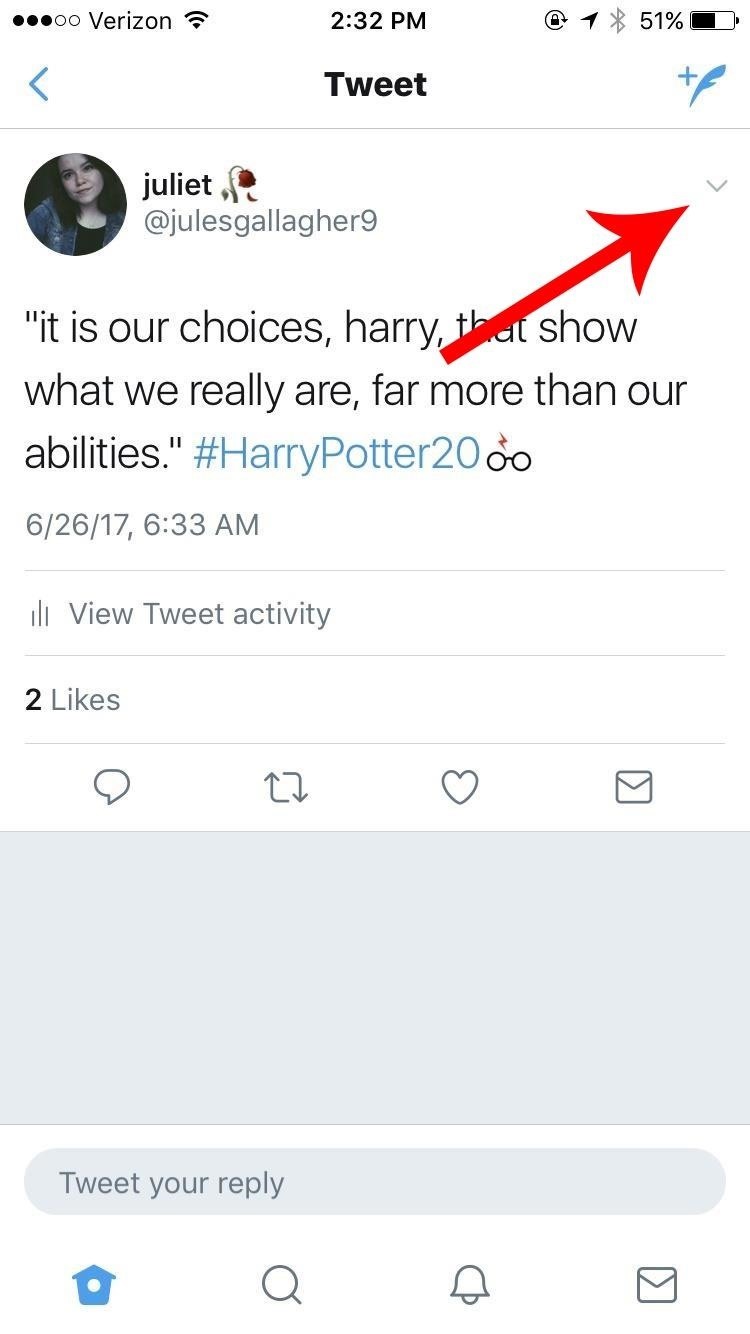
Step 2: Find the MenuOnce you've found the perfect tweet and you're ready to pin it to your profile, tap the down arrow in the upper-right corner of your tweet. A menu will appear once you've pressed the arrow. You will see an option that says "Pin to your profile," which is (of course) what you should pick.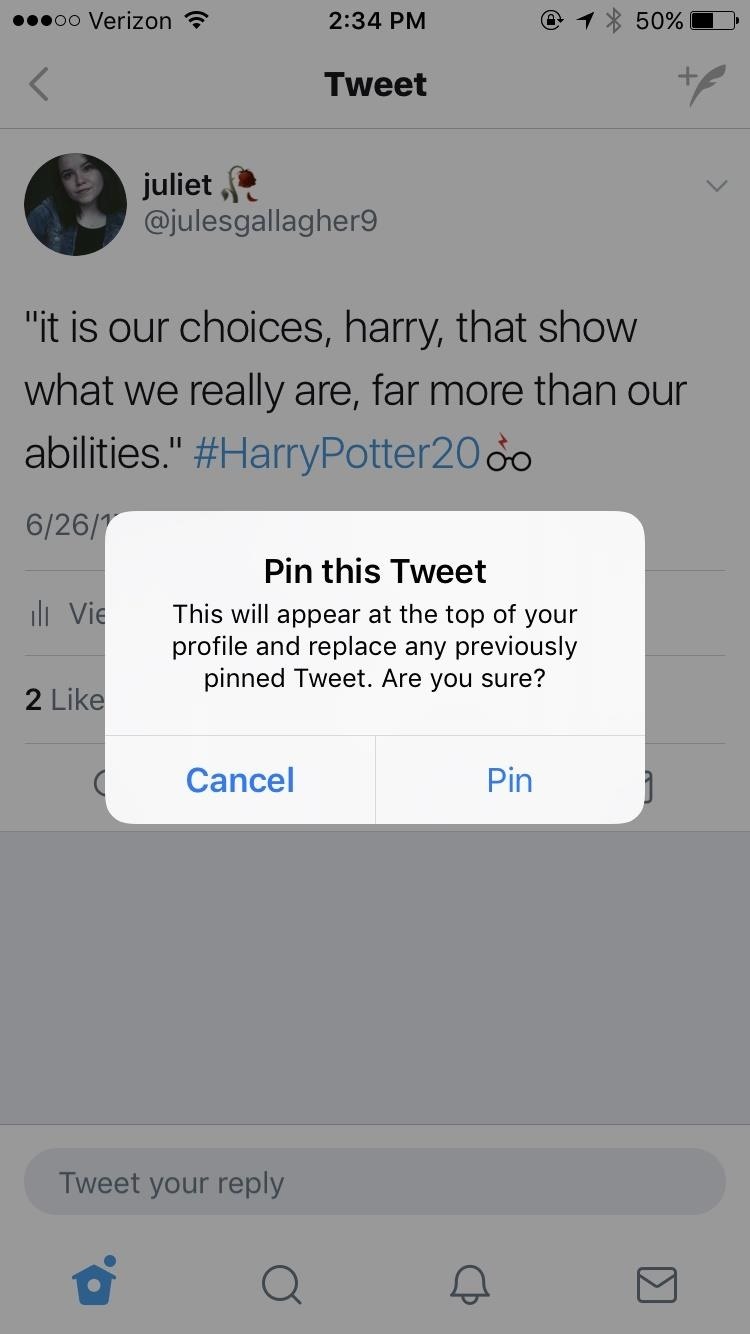
Step 3: ConfirmNext, a confirmation message will pop up warning you that the tweet you've chosen will appear at the top of your profile and will replace any previously pinned tweet. If you don't have one already or you're sure you've picked the right tweet, go ahead and press "Pin" to wrap things up. From then on, your pinned tweet will appear under your bio, a bit separated from the rest of your tweets. If you ever want to unpin it, simply tap the same arrow and choose the "Unpin from profile" option when the menu pops up.That's all there is to it! Now you've got a tweet that will attract attention from viewers and will up your social media engagement right away.Don't Miss: How to Get Verified on Twitter — Even if You're Not a CelebrityFollow Gadget Hacks on Facebook, Twitter, Google+, YouTube, and Instagram Follow WonderHowTo on Facebook, Twitter, Pinterest, and Google+
Cover image and screenshots by Juliet Gallagher/Gadget Hacks
How to - Shut Down or Force Restart Your 2018 iPad Pro. How to Enter DFU Mode on iPhone 8, iPhone X, iPhone XS, iPhone XS Max, and iPhone XR When Recovery Mode Doesn't Work. How to Reset or Force
How to Reboot iPhone X, Xs, Xs Max, or iPhone XR
Apple has released iOS 4.0.2 to patch the PDF exploit, JailbreakMe which was previously used to jailbreak iOS 4.0.1 on iPhone 4, 3GS, 3G, iPod touch 3G / 2G and iPad is now incompatible with iOS 4
Unlock & Jailbreak iphone 3g & ipod touch 2nd generation
Hi, I've been here for a while and developed a lot of skills. Today I started playing with WiFi karma attack. Of course I know how to start honeypot with particular SSID and MITM connection, inject iframes, detect that (self defence), prevent (be careful and VPN in most cases is enough), but there is one thing, I cannot stop thinking about.
Python Script for talking with Your Jarvis.. - WonderHowTo
Runaway from the album Hybrid Theory - the debut album by the American band Linkin Park, released on October 24, 2000 through Warner Bros. Records.
On your Android phone or tablet, open the Google Maps app . If you haven't used Google Assistant yet, set up the Google Assistant. Navigate to a place, or say, "Ok Google, navigate home". In navigation mode, say "Ok Google" or tap the Assistant microphone . Ask the Google Assistant to help with something. What you can ask your Google Assistant
Use Voice Commands in Google Maps to Start Navigation or Add
Your OnePlus 5 or 5T will now automatically boot up into fastboot mode, and you can now plug it into your Mac or PC to input fastboot commands like unlocking its bootloader. Don't Miss: 4 Reasons the OnePlus 5T Is the Best Phone for Rooting & Modding in 2018
4 Reasons the OnePlus 5T Is the Best Phone for Rooting
50 VSCO Cam Filter Settings for Better Instagram Photos
How to Change Where Downloaded Files Are Saved in Firefox. By default, Mozilla Firefox saves downloaded files to the Downloads folder on your computer. However, many people prefer to have their files downloaded to the desktop or documents
How to Find & change location of the Firefox Download Folder
How To: Change Slack's Sidebar Theme on Your iPhone or Android Phone for Customized Colors How To: Change the Login Screen Background on Windows 10 How To: Customize Finder's background on a Mac OS X How To: Change your desktop background picture in Windows 7
How to Change the Text Color & Default Blue Facebook Theme
Mix - PSY- Gangnam Style (Official Music Video) YouTube Pharrell Williams - Happy (Official Music Video) - Duration: 4:01. Pharrell Williams 467,809,000 views
How to Zumba Dance to PSY's Gangnam Style - Dance Trends
From your Home screen, go to Settings > Wi-Fi. Turn on Wi-Fi. Your device will automatically search for available Wi-Fi networks. Tap the name of the Wi-Fi network that you want to join. After you join the network, you'll see next to the network and in the upper-left corner of your display or the upper-right corner on an iPhone X and later.
The Firewall service has to be runinng whether the firewall is enabled or not. VMware does not check to see if the firewall is up before it tries to modify the open ports list. Once VC, UM, Composer, etc are installed, then the firewall service can be disabled in Services.
Windows firewall blocked apps on windows 10 - Microsoft Community
So long, Siri: Google Assistant for iPhone is available for download but it released what many people believe to be a vastly superior product. The brand new Google Assistant app for iOS is
Google Assistant 101: How to Add Your Smart Home Devices to
In this video, we learn how to hack a toy slot machine. If you time it right, you can win the jackpot yourself. You can slot the parts of the slot down with your just finger by pressing on them. You can also press down on the side of the slot just hard enough so you can press on the numbers hard enough.
0 comments:
Post a Comment