How To: Copy/Paste Multiple Items with Your Nexus 5's Clipboard
Text input on a touchscreen device is constantly evolving. From early beginnings of pecking out each individual character to today's predictive text and gesture keyboards, we've already come a long way.But text selection is still lacking. If you've ever tried to quote multiple sources while responding to someone on an internet forum, you've surely been frustrated with your device's basic copy-and-paste functionalities. Switching back and forth between apps to copy various bits of texts is bothersome—even more so than performing the same task on a computer.The development team over at Diigo feels our pain. Their new Android app, Copy Bubble, looks to streamline this nagging process and allow you to copy as many things as you want, then have access to them all in your clipboard. Please enable JavaScript to watch this video.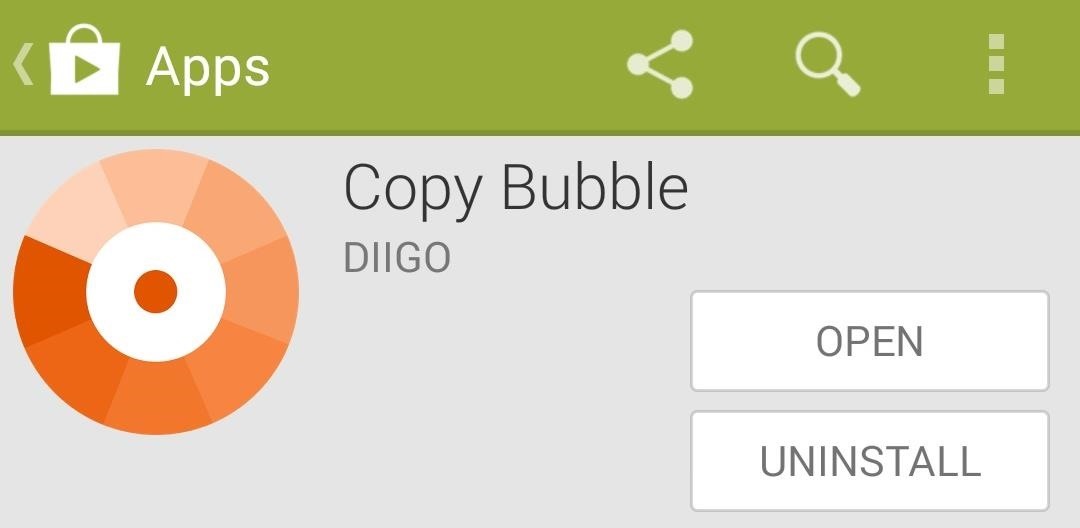
Step 1: Installing Copy BubbleDiigo has made their app available for free on the Google Play Store, so hit up this link to head directly to the install page.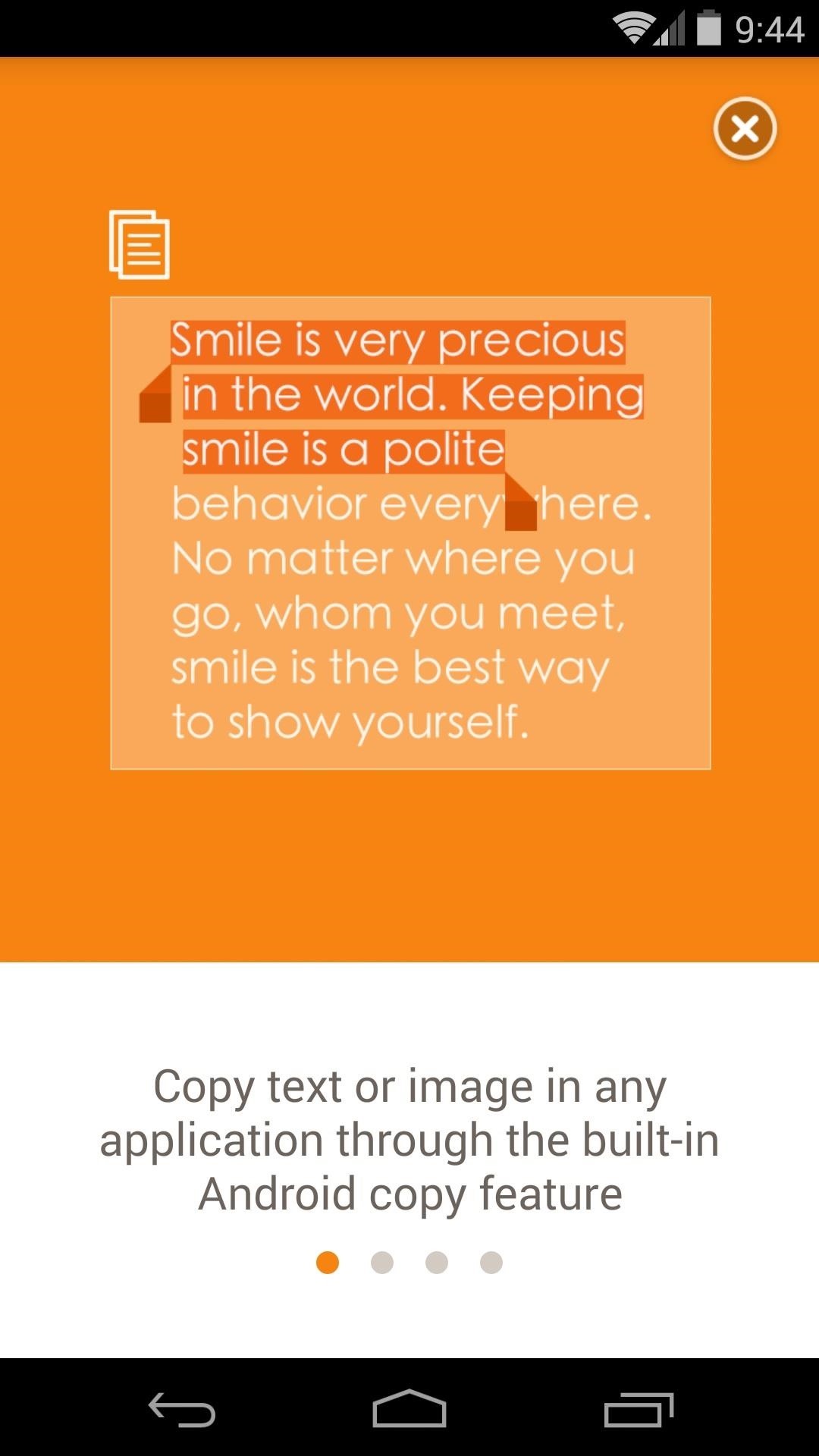
Step 2: Getting to Know Copy BubbleWhen you first launch Copy Bubble, you'll be greeted by a feature tour. It lets you know that any text you copy will automatically be added to your Copy Bubble, which can then be accessed later. After that, a quick trip into Settings will reveal the few customizable options. In here, you can set whether you want the app to start automatically or if you want the bubble to auto-hide when you're using it. You can even disable Copy Bubble's ongoing notification, but that's not recommended since the notification is what keeps it from being cleared from memory in certain situations.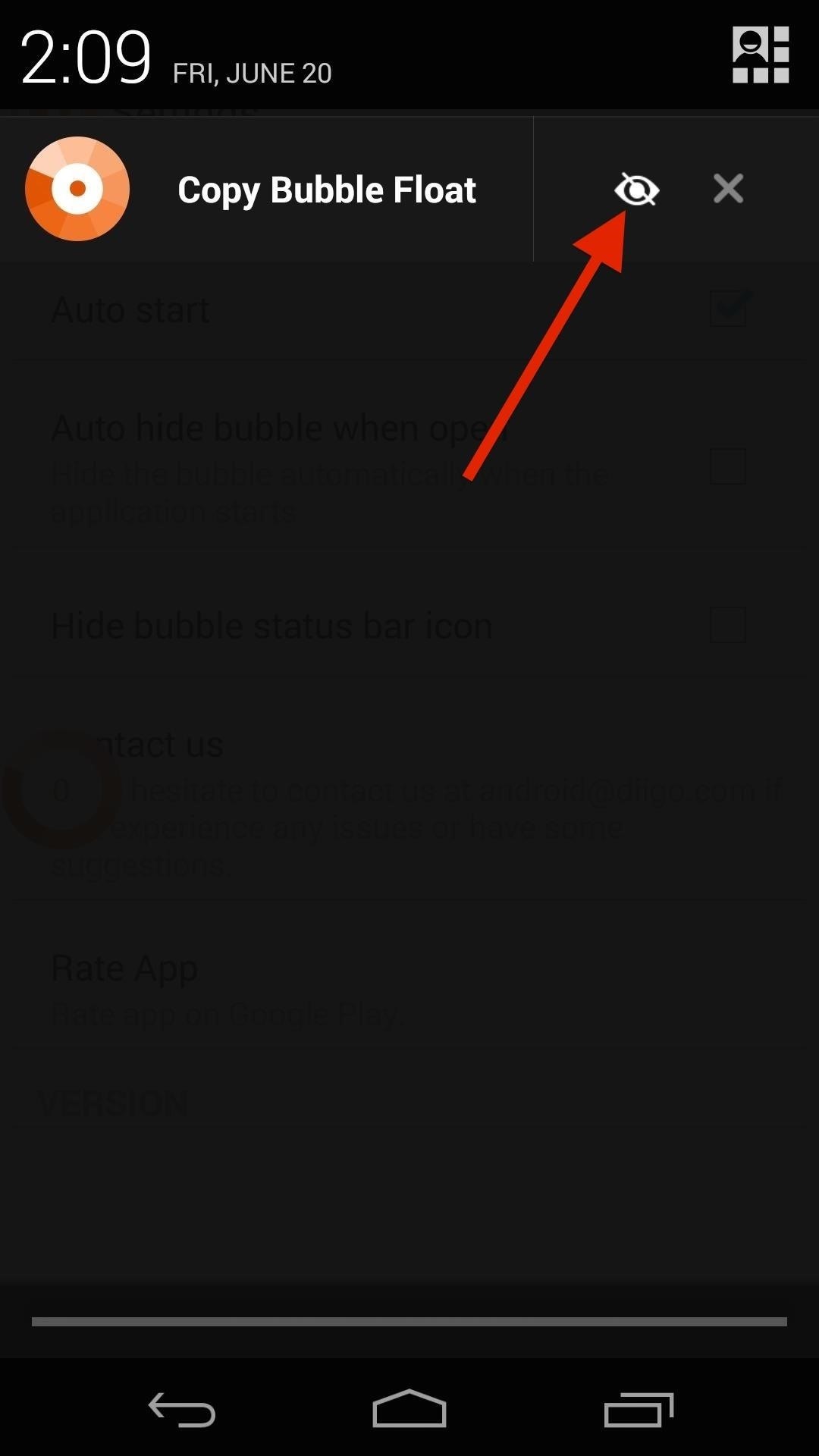
Step 3: Using Copy BubbleCopy Bubble is an ever-present circle that resides on the edge of your screen. It remains visible in any app, but the "eye" button in the ongoing notification allows you to hide it or bring it back up. You can move Copy Bubble as you see fit, but it locks itself onto the nearest edge of the screen when you let go.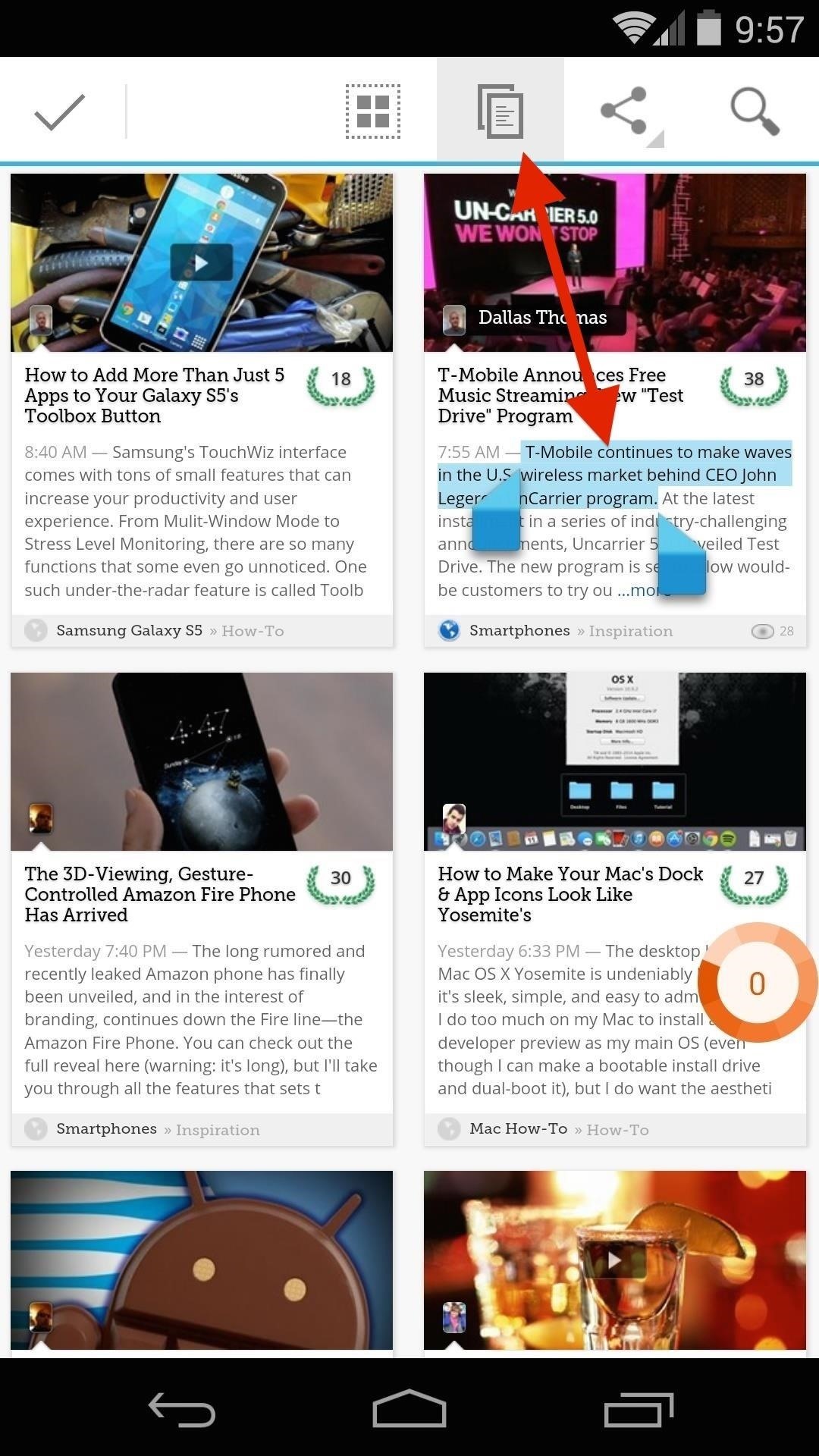
Copying Text with Copy BubbleTo start copying and pasting like a pro, just select some text and hit the Copy button that appears up top. You'll immediately notice that the counter inside Copy Bubble registers your copied text. Then, just copy anything else you'd like to paste later. The counter registers the new content with a "2", letting you know that there are two items available to be pasted. In my experiments, I was able to copy over 20 things to Copy Bubble before I gave up trying to max it out, so it could potentially be endless.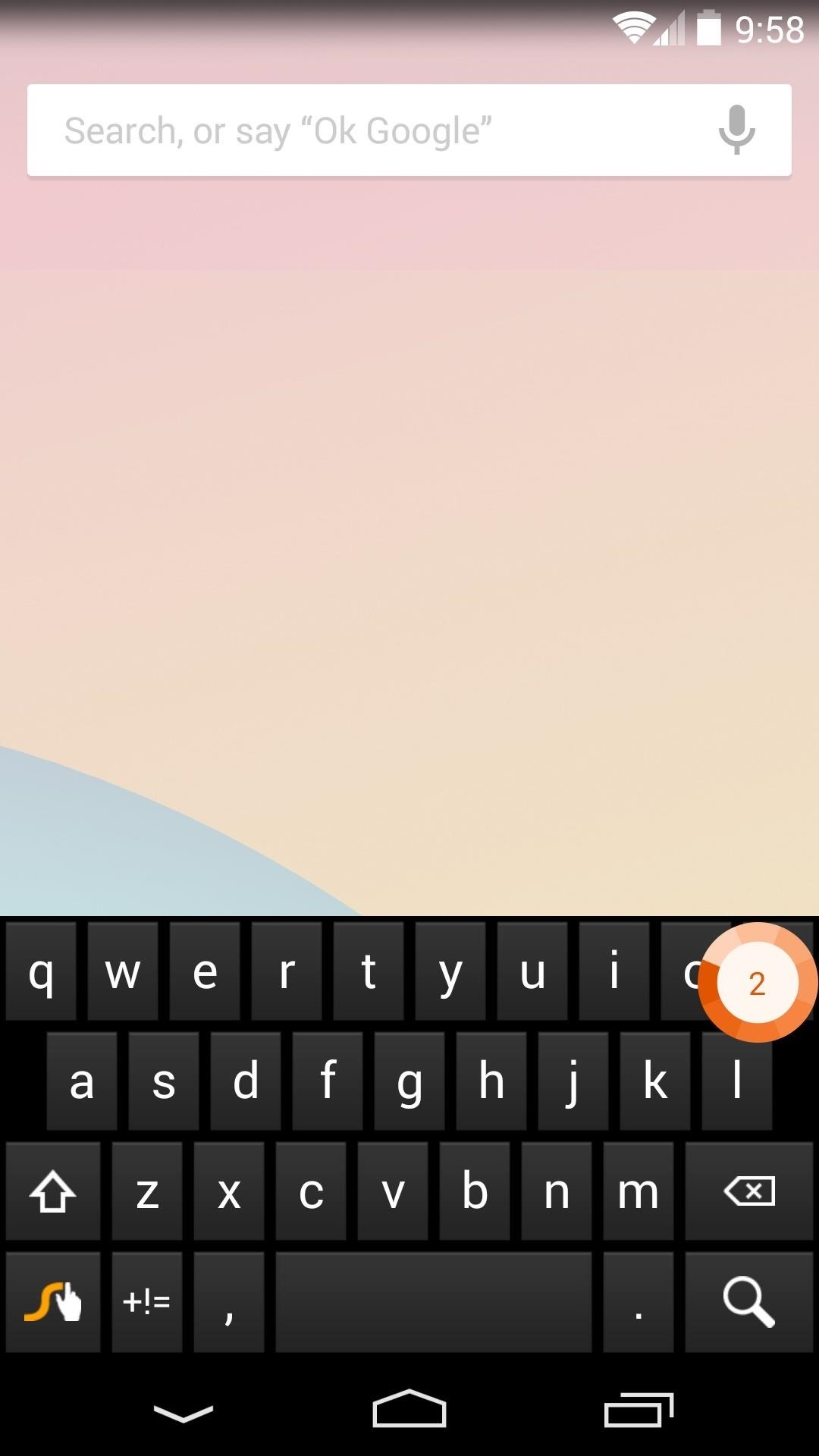
Pasting Text with Copy BubbleWhen you're ready to paste your selections, just head to the text field in question. Hit the Copy Bubble button, then tap the text that you'd like to paste. Next, simply use Android's built-in paste functionality to populate the field with your selected text. You can then repeat this as needed by heading back into Copy Bubble and tapping any other text you've selected.Overall, it's a handy app that brings functionality to an area where Android is lacking. What are your thoughts? Let us know in the comments section below.
Tech PrOn has a hack that might enable access to the old Netflix Xbox 360 app (the one with Party mode and the old UI): All around, Netflix is by far the most disappointing thing in the new Xbox update. Luckily, there is a way to get the old Netflix look back.
Reverter para o antigo aplicativo Netflix na nova atualização
Find out which Android apps are actually running in the background and learn what you can do about it. issues on your Android device, or trying to track down suspicious battery drain, then you
How to Fix Google Play Services Battery Draining Problem
HP (Palm) - HP Palm Smartphones Discussion. Info: Palm Cell Phone Accessories. Started by tavenger5, How to send sms from palm treo 680 to my email or pc?
Free Palm Cell Phone User Manuals | ManualsOnline.com
cellphone.manualsonline.com/manuals/mfg/palm/palm_cell_phone_product_list.html
Find the user manual you need for your cellphone and other products at ManualsOnline. Palm Cell Phone PTR690HKP. Palm Centro Cell Phone Manual Palm Treo Pro
Palm Cell Phone Case for sale | eBay
Changing an app's name on your home screen is not something you can do on stock Android or TouchWiz, but it should be. If you think of it merely from a customization angle, sure, it's not a big deal, but having the ability to alter an app shortcut's name can do wonders for cleanliness and being able to distinguish from similar icons.
Find og udryd Android Apps, der ondskabsfuldt sporer dig på
***** in new version they patch this now.. so i think it stop working. new video will be soon .. stay tune..***** Remove Xcon from cydia Like me O
How to Use Snapchat on Your iPhone: The Ultimate Guide
I have an AT&T nano-SIM card and another nano-SIM card with Chinese carrier. I learned that the unlocked iphone Xs MAX can have a nano-SIM and an eSIM working together. But the Chinese carrier didn't support eSIM. So I want to transform my AT&T nano-SIM card into eSIM so that my two phone number can both work on the iphone.
Boost Mobile iPhone XS Max 512GB Prices - whistleout.com
How you can deactivate this creepy Facebook feature Have you ever glanced at the Suggested Friends category in your Facebookaccount and noticed some random people who look vaguely familiar mixed in with your real friends and acquaintances?
How to Unfriend Someone on Facebook - dummies
How to Recover your username for AT&T's Online Account
Sony Brings Android N to Xperia Z3 Phones—Will Other
How To: Keep Photos from Hogging Your iPhone's Storage
Take Perfectly-Framed Photos Every Time on Android - LG G3
And after you read this article, opening links will never be this simpler. Snaikdev has developed an app that lets you open links in different browser with simple gestures. This article explains how to download, setup and Open links with gestures using LinkSwipe.
6 Useful Android Gestures You Might Not Know About Already
Your friends are ditching Snapchat for Instagram. After the social network turned camera company announced it lost $13.30 per user in its first quarter as a publicly traded company, well, it doesn't look too good for the platform's future, y'all.
Facebook is losing its younger U.S. audience to Snapchat, and
0 comments:
Post a Comment