How To: Share Large Files in Seconds on Android, iOS, Windows, & Mac
As technology continues to advance, we as consumers are privileged enough to be able to take higher quality photos and videos and listen to clearer and better-sounding music on our mobile devices. But sometimes we forget that there's a price to pay for that awesome content—enormous file sizes.Sharing these files can take hours, and sometimes it might not even be possible; just try sending anything over 25 MB with Gmail. Sure, you can use any of the popular cloud applications out there, but what if you could share a file even quicker than that? That's where ShareON comes in—by allowing users to send huge files to one another in just a matter of seconds.Unlike a cloud service, you don't have to upload or download files to a server first. Instead, ShareON creates a direct connection between devices, allowing the other person to choose to either stream or download the content. And it's available for Android, iOS, Windows, and Mac OS X. Please enable JavaScript to watch this video.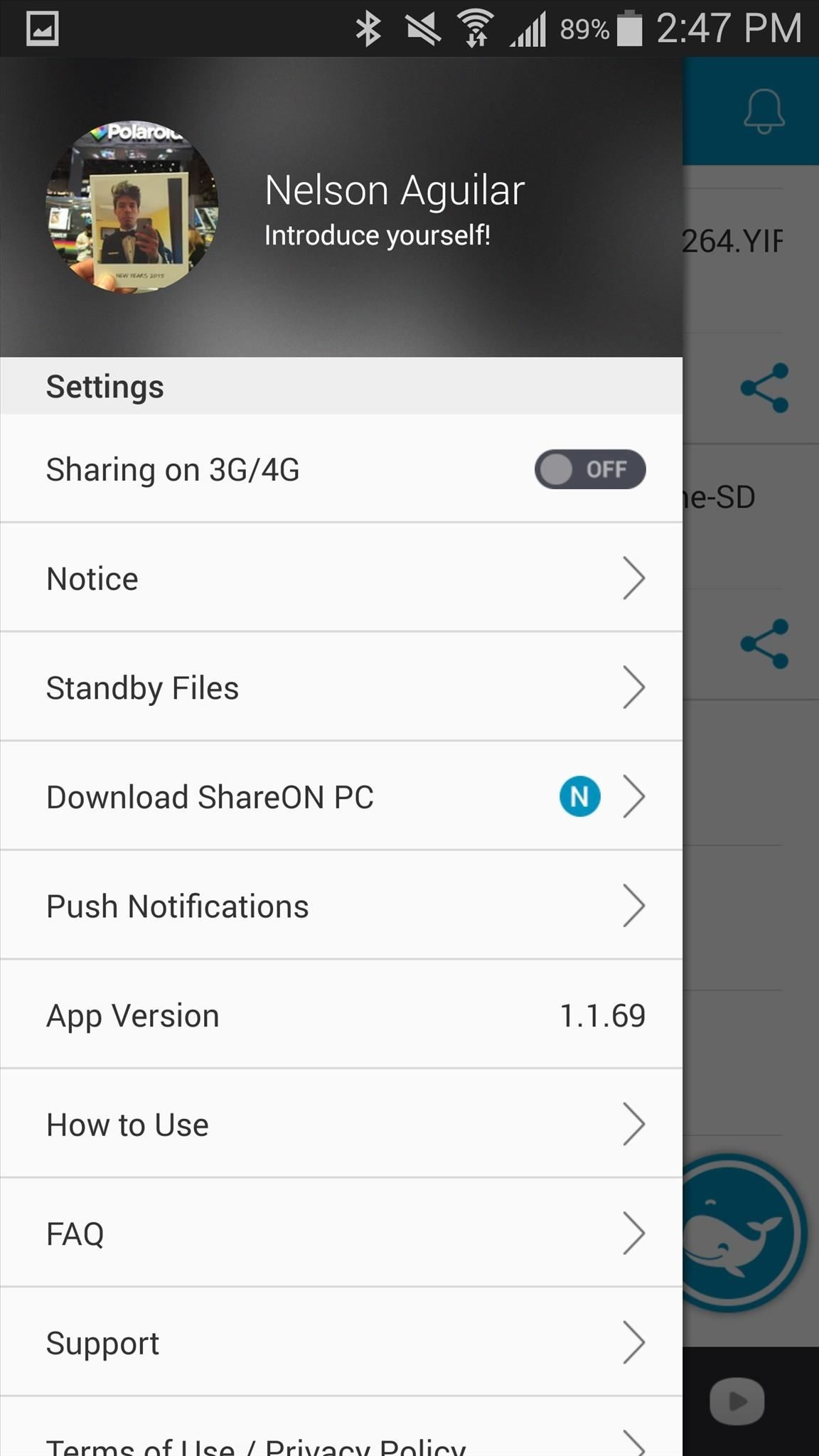
Sharing Large Files on ShareONLog in using your Facebook or Google+ account, or enter an email and create a password for ShareON. Once you're in, you can use the icons at the bottom to check sent and received files and to browse through the photos, videos, and music on your device. To test out the speed of the app, I decided to send an entire movie, almost an hour and a half long, from a Samsung Galaxy Note 4 to an iPhone. Send a file by holding down on it and checking the grey icon to its right.Both parties need to have ShareON in order to share files, so search for any friends that have ShareON, or send the file through email, which will prompt the receiver it to download the app. You can share files with up to three people at a time. Sending the 692 MB file was almost instantaneous, so I tried sending even more files and I'm glad to report that almost 10 GB of files took just a few seconds.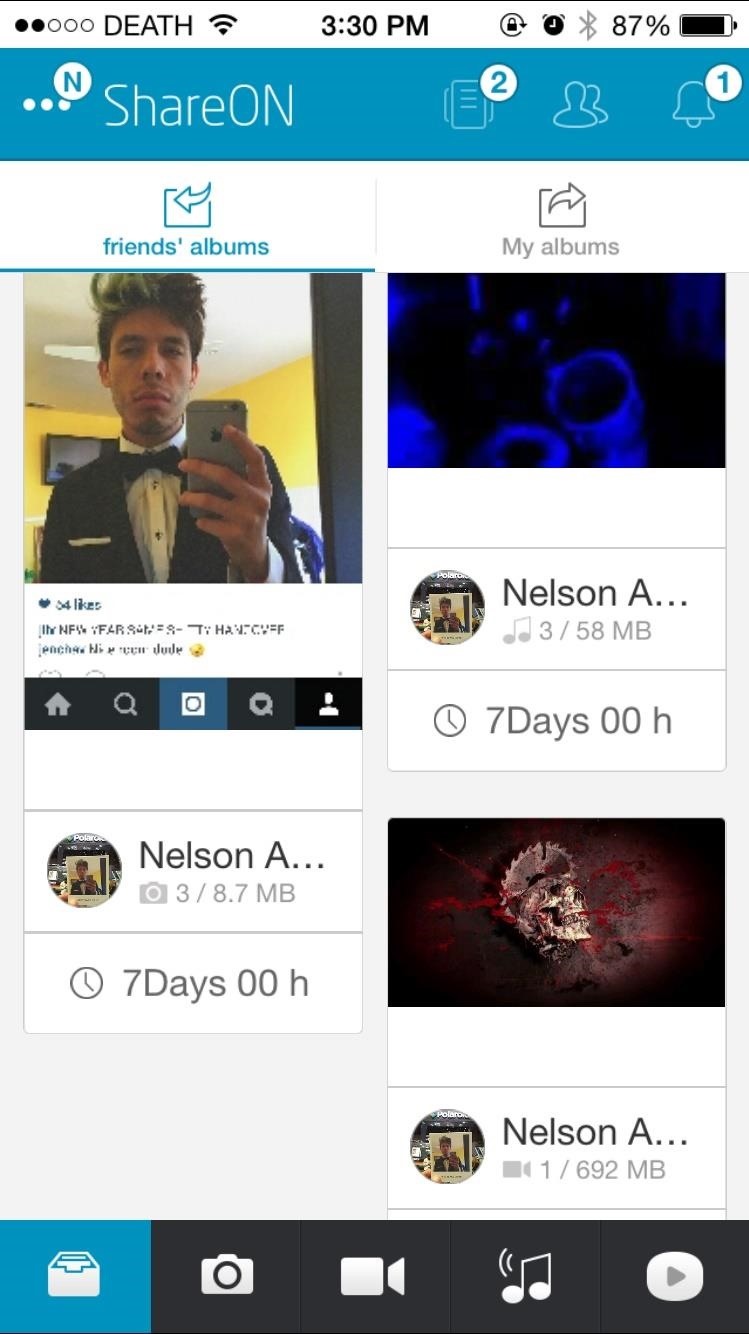
Receiving Files on ShareONView received media (as well as sent) from the mailbox icon at the bottom, all the way to the left. Sent files will only last for 7 days, so make sure to download them if you want to hold on to them. If not, you can also just view them, using the play icon at the bottom left. When watching a video, you can change its aspect ratio, as well as enable subtitles, and of course, rewind, pause, play, and fast-forward the video you're watching. From the icon at the top right, you can also stream what you're watching to any DLNA supported device (smart TVs, speakers, etc). Below you can also see screenshots for viewing pictures (left) and playing music (right) that's been shared with you.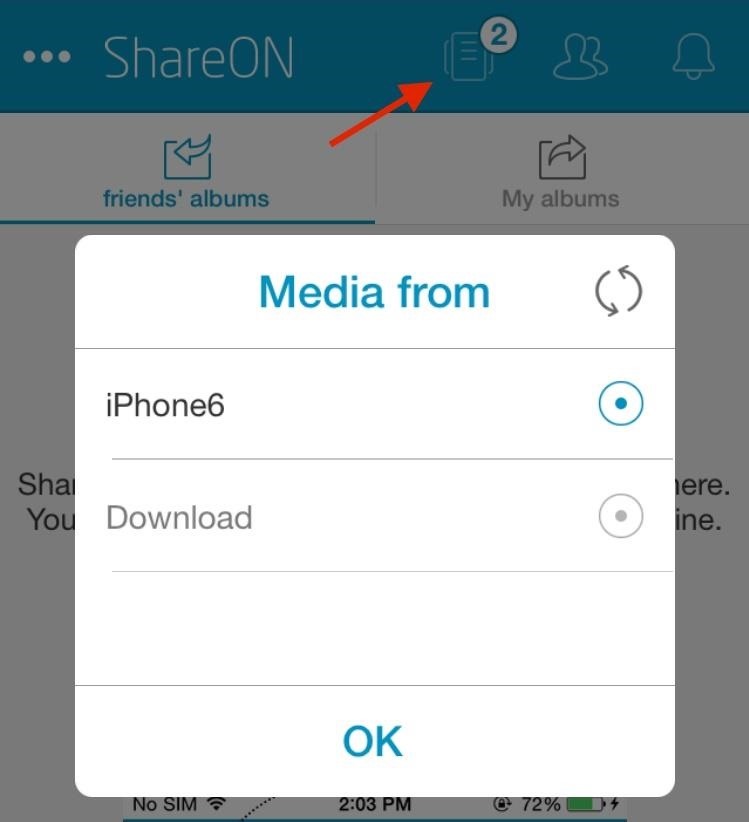
Viewing Files Stored on Other DevicesIn addition to Android and iOS applications, you can also download ShareON for both Windows and Mac OS X. If you have ShareON on multiple devices, you can use the media icon at the top right to browse through them. You can set a folder as a directory in which you can store all of the movies, videos, photos, and music you want to have easy access to from your mobile devices. Check out ShareON and let us know how well it works for you! Leave us a comment below with your thoughts, and make sure to check us out over on Facebook, Google+, and Twitter for more cool mobile tips and tricks.
But a lot of what makes a good video is down to the person behind the camera. Today we'll share 16 simple tips for shooting better video on your Android device. How to take better photos with your
cinematography tips using oneplus - OnePlus Community
3 Ways to Clear Cookies in Firefox - wikiHow
If you read the user guide carefully, it turns out there are actually two ways in which Apple Watch can measure heart rate: via infrared sensors (usually used for the periodic background measurements while you're wearing the watch but not in a training) and via the green LEDs emitting visible light (only used during training or when you open the heart rate check).
Health & Fitness « Gadget Hacks
Create Android App using AppsGeyser - Free App Creator. Build Your Own App Online without Coding in few steps. Best Easy App Builder Platform
The build.prop file in an Android device is home to many system-level values and settings. Everything from screen density to video recording quality is covered in this file, and people have been editing these entries to get new functionality and better performance since Android has existed.
Gadget Hacks News — Page 36 of 55 « Gadget Hacks
Relinquishing control of anything important is never easy but, in the right circumstances, doing just that can be so very worthwhile. If you don't believe me, give indoor skydiving a try. Indoor skydiving - or body flying - has all the fun of freefall, while being safely suspended in a lovingly crafted wind-tunnel.
Consumer News Archives - consumerqueen.com
News: Nokia 8 Seems to Be the First Non-Google Phone to Get Android 8.1 News: iPhone 8 Leaked Without Touch ID, Includes Wireless Charging News: Google Teases Nexus 6 in Leaked Android Ads News: Puppies Come to Farmville Self Portrait Challenge : The room is spinning
Google teases Nexus devices and Android L in new ads
All the Features You Need to Know About in iOS 11. on your iPhone or iPad, iOS 11 gives you the option of during our morning commute. iOS 11 adds a new Do Not Disturb mode
Everything you need to know about location sharing in iOS
Accessing the internet on your mobile phone has never been cheaper or easier. Connecting to the internet on your mobile is actually very straightforward. However if you're not sure how it works or
How to Connect to the Internet On Your Laptop - wikiHow
Just like on the Google Chrome desktop version, whenever you're not connected to the internet and you try to load a webpage on your iPhone or Android phone, you'll get the "There is no Internet connection" or "You are offline" message in Chrome with a friendly looking dinosaur image above it.
How to Play the Hidden Minigame on Chrome for Android
Step 4: Download Firefox or Another Browser. Download a browser that supports plugins, like Firefox for Android.There are a handful of other Android browsers that work, like Dolphin Browser, but Firefox is my favorite.
How to Install Adobe Flash Player for Samsung Galaxy
0 comments:
Post a Comment