How To: Customize Appearance Settings for Individual Android Apps on Your HTC One
By this point, you've definitely come across an app or two that wasn't designed with the HTC One in mind. Either the resolution is too small, the status bar stays active when it shouldn't, or the font isn't the ideal size. There are ways out there to get that changed, but up until now it wouldn't just change one app—it would change all of them.Now with App Settings, created by devs rovo89 and tungstwenty, you can easily modify the DPI, language, and font size of any app on your HTC One, and I'm going to show you how it's done. Please enable JavaScript to watch this video.
Since this is an Xposed module, be sure to have your HTC One rooted with the Xposed Framework installed and "Unknown sources" enabled.
Step 1: Install App SettingsOpen Xposed Installer, go to the Download section, and search for and install App Settings. Alternatively, you can grab the APK directly from the Xposed Module Repository online. After installing, you'll need to activate the module by checking it in the Modules section and rebooting your device.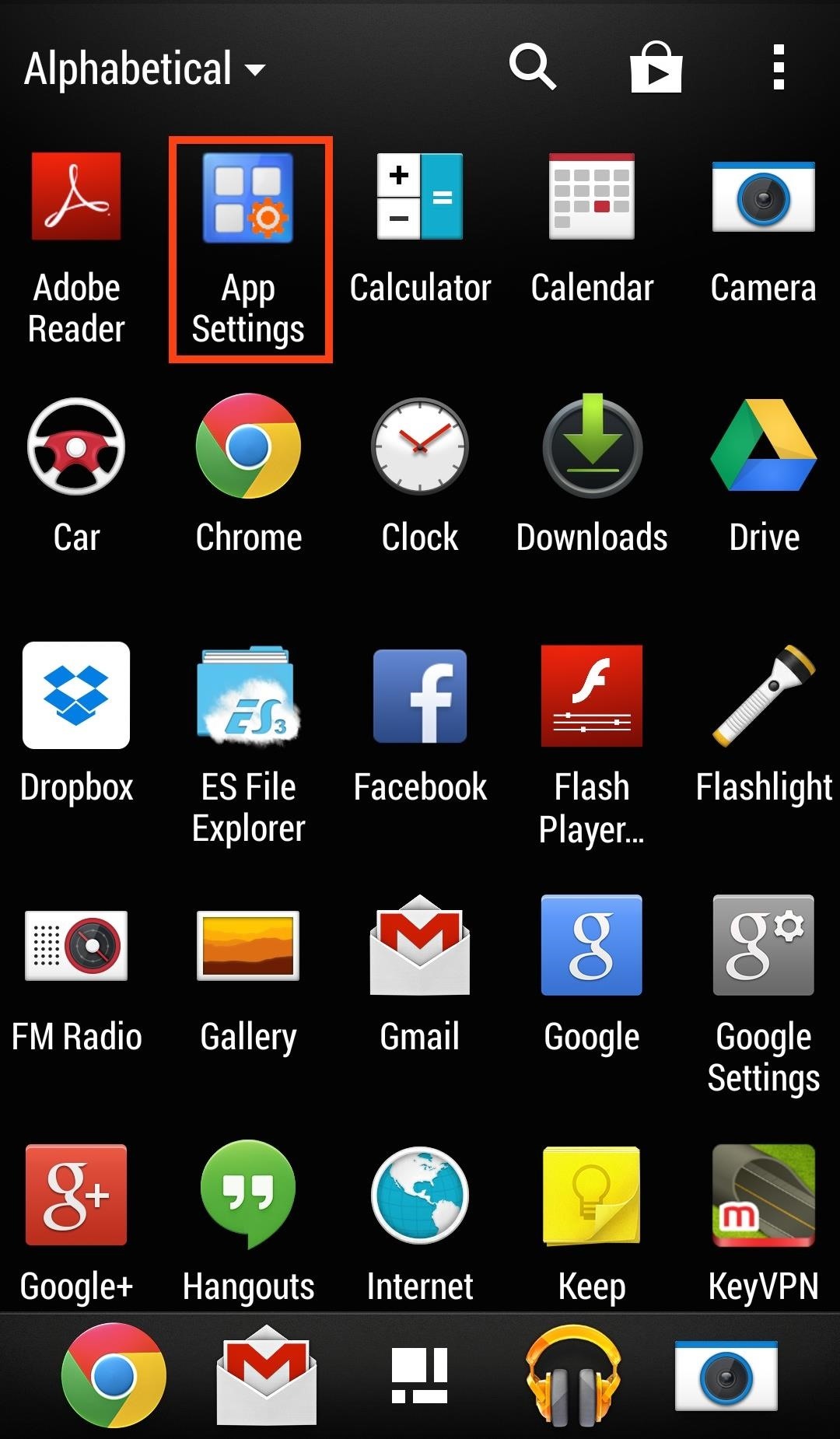
Step 2: Change DPI SettingsTo change the DPI of an app, or any other of its settings, you will first have to open the App Settings app and select the target app from the list (in this case, I will change Google+). DPI, or dots per inch, is the density of pixels that controls how much of the screen real-estate is used by your apps. A higher DPI would result in bigger icons, and an overall "bigger" look to the app. In most cases you'd want to lower the DPI so that apps seem to take full advantage of your 4.7 inch display. On the left is the normal DPI of the One, 480, and on the right is the modified Google+ app with a DPI of 200. You probably wouldn't want to go that small, unless you've some spectacular vision. Once you've set the app to your liking, tap the save icon up top and then relaunch the app.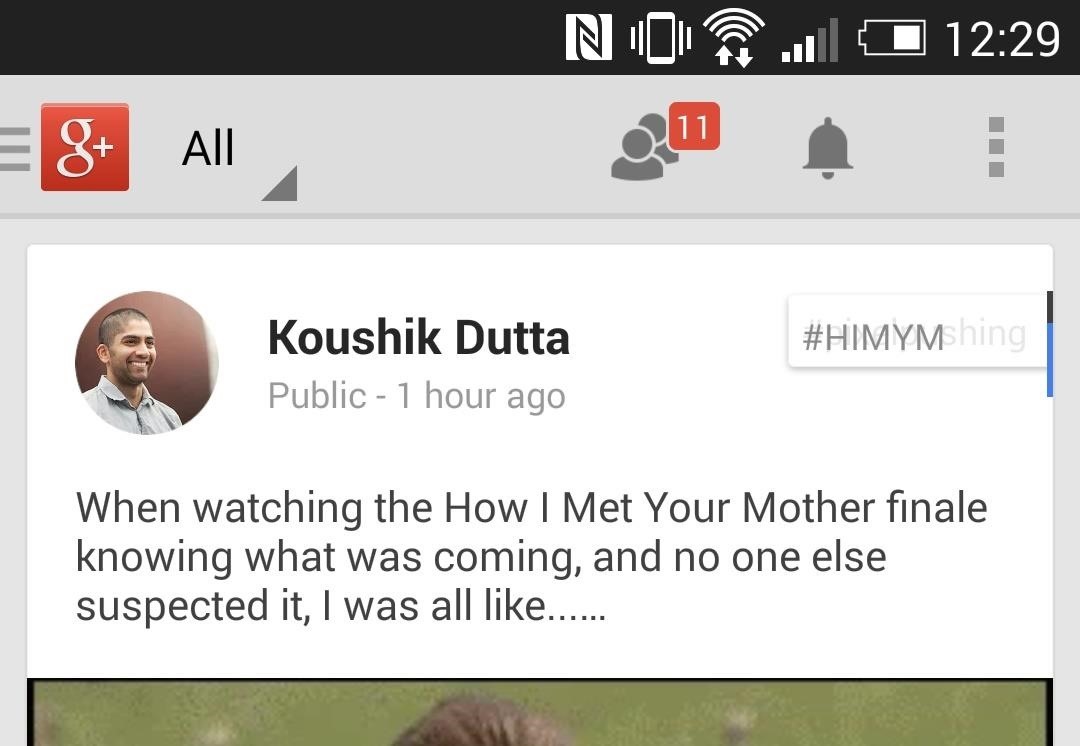
Step 3: Change Font SizeThe font scale in App Settings is not set by pixels, but rather a percent system. By default, it will be set at 100% and you can modify however you like. The font size will also scale with the DPI, so be sure to keep that in mind when changing your app's appearance. In the above images, the left is the normal 100% setting for fonts and the right is 150%.
Step 4: Force-Enable Immersive ModeWhen Google unveiled KitKat, they also introduced the Immersive Mode feature. If app developers included this feature, it would allow their app to go full screen while still allowing the user to bring back the status bar by swiping down from the top of the screen. Many apps are starting to include this by default, but if they do not, App Settings can force them to. Above is a comparison between Google+ with and without Immersive mode enabled.
Other OptionsYou can lock the screen orientation of an app and also prevent it from showing the title bar, as well as change the locale to a different country so that you can have certain apps be in different languages. There are also options to keep your display active the entire time the app is visible, so you don't have to worry about the auto lock. App permissions can also be revoked, so you can stop those apps that are a little too nosy, although this may cause certain apps to stop functioning completely.There you have it! You can now custom fit every app on your HTC One to your liking. Be sure to list any of your favorite app configurations in the comments below.
A fan installed this way could eventually come crashing down. A properly mounted fan will be attached to a fan-rated box, mounted either on a 2×4 with lag screws or to an adjustable fan brace. To be certain how the fan is mounted, you may ultimately need to make a trip to the attic. But first loosen the bracket housing and take a look from below.
How To: Get the Android L Launcher on Your Nexus 5 or Other KitKat Device How To: Enable Chromecast's Screen Mirroring on Any Rooted Android Device Running KitKat How To: Get the New KitKat-Style Keyboard on Your Samsung Galaxy Note 2 or Note 3
Google Chromecast - Android Forum for Mobile Phones, Tablets
Transcription is only available in English and Spanish on Android 8.0 and up. Learn how to check your Android version. Turn on voicemail transcription. Open your device's Phone app . Tap More Settings Voicemail. Turn on Voicemail transcription. Note: If you don't see "Voicemail transcription," make sure you have visual voicemail turned on.
How To Set A Voicemail Number On Any Android Phone - YouTube
You can send other people a link to your file so anyone on the internet with the link can use it. When you share a link to a file, your name will be visible as the owner of the file. At the top right, click Get shareable link. Next to "Anyone with the link," click the Down arrow . Learn more about how others view, comment, or edit files.
Share photos & videos - Computer - Google Photos Help
Stripping your photos of EXIF metadata is one easy way you can protect your privacy online, and this tool makes it easy for you to do just that on your Android device. If you know other apps or techniques that help to remove identifiable information while sharing photos online, do share them with us in the comments section.
How To Scrub GPS Data From Your Photos; Or - Popular Science
Quick Tip: Speed Up Gboard Performance on Android by Disabling These Two Settings . By Dallas Thomas; Android Hacks; Gboard 101; Ever since the update that turned Google Keyboard into Gboard rolled out, a lot of people have been noticing that word suggestions and auto-correct features are downright slow.
How to Use OptiFine to Boost Mincraft's Visual Performance to
How do you make sure you get your iPhone XS pre-order in before they all sell out? Well, there are a couple of things you're doing wrong here (first of which is using Apple.com). If you're too impatient and you want to get day one delivery of the new iPhone XS, iPhone XS Max or the Apple Watch Series 4, follow our tips below.
How to Use the iPhone XS, iPhone XS Max and iPhone XR
In some cases, when the application is generally buggy, you may find it easier to simply reinstall the Cydia app in order to fully benefit from its updates. This article will teach you how to update or reinstall the Cydia application without the need for another jailbreak of your iDevice. How To Update the Cydia App
Reinstall Cydia After It's Been Deleted 2016 - YouTube
In the relatively recent past, a Finnish "miracle" of mobile devices, the Nokia brand, has released a touchscreen smartphone N8. However, how would soundly neither was done, the phone still comes the moment when a user asks how to disassemble "Nokia N8".
Nokia 6 Teardown Repair Guide - Fixez.com - YouTube
The iPhone doesn't include a file explorer you can use to cut and paste entire documents at once, but you can cut and paste documents within apps. For example, if you have written a document in
How to Copy Music, Images, and Movies from Your - wikiHow
friends, I am looking for an camera app for my samsung galaxy star advance android phone which could take photos automatically at regular intervals in succession like I set timer of 5 seconds it takes first photo after five seconds and then other pic after other five seconds.
How to take better photos with your Android phone | AndroidPIT
Is Your PC Running Smoothly? Make Sure with a System Diagnostics Report them at the time. To do so, open the Performance Monitor window. give you some useful
Set up your Google Home speaker or Google Nest display
Part 2: Recording Screen on iPhone without Jailbreak Screen recording of your device has many different uses which vary from user to user. Basically, if someone wants others to know about how to do a thing, or how to use a software, how to play a game and stuff like that, the person uses screen recording for that.
How to Record Audio on iPhone (with Pictures) - wikiHow
0 comments:
Post a Comment