How To: Install the Xposed Framework on Your Rooted LG G3 for 100s of Fast & Easy Mods
If you've done any root-level hacking or modding on any of your previous Android devices, you're probably well familiar with Rovo89's famous Xposed Framework.This tool allows you to customize pretty much any Android device to your heart's content without needing an unlocked bootloader or by flashing mods through a custom recovery. Best of all, the Xposed Repository makes it a cinch to find and install various "modules" on your device.Now that root is available for all variants of the LG G3, the first thing you'll want to do is get the Xposed Installer, and here's how you do that. Please enable JavaScript to watch this video.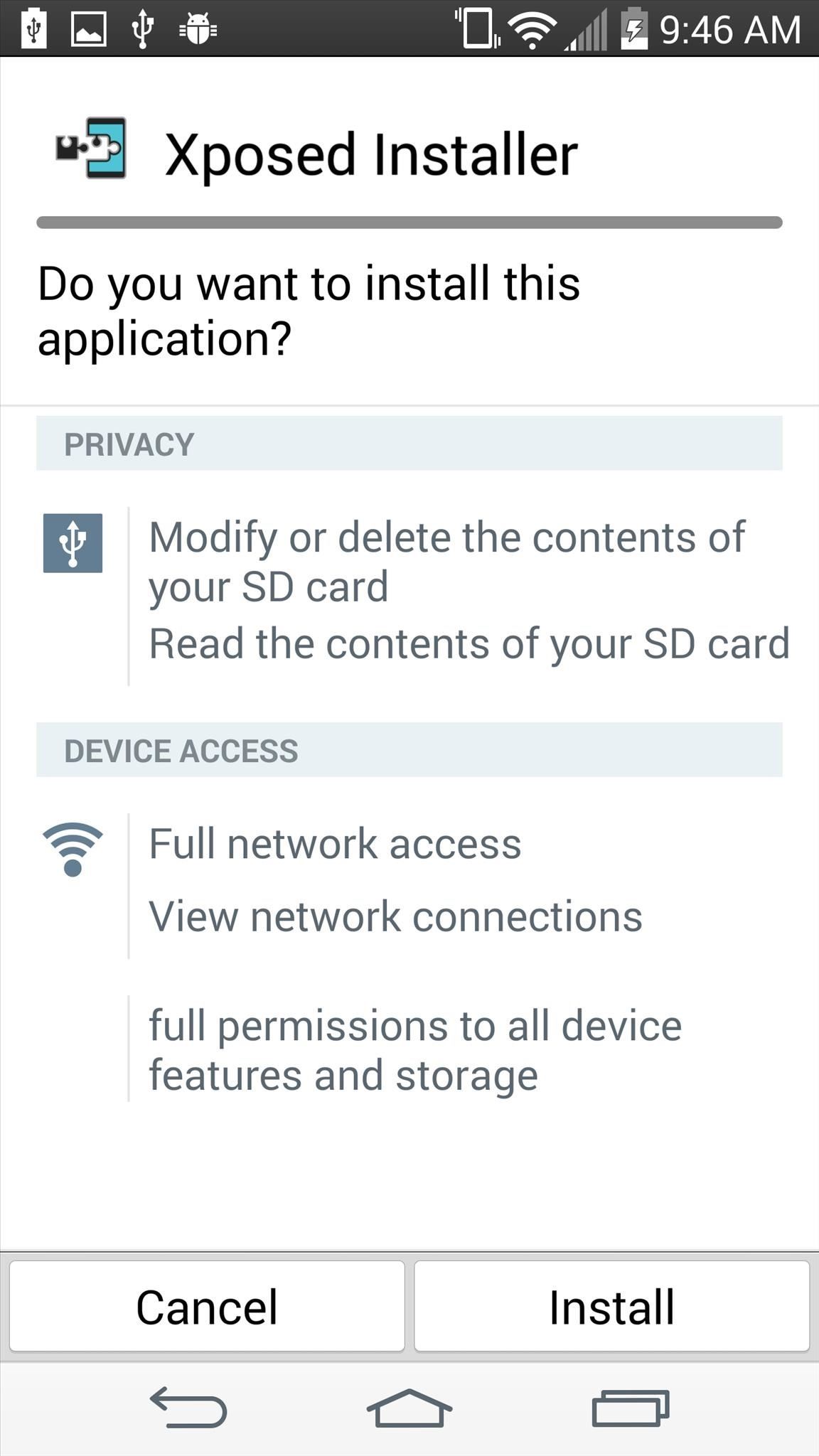
Step 1: Install the Xposed Installer AppFrom your device, download and install the Xposed Installer APK from the Xposed Repository online. Alternatively, you can also tap here to download the latest stable version. Since this is an APK file, you'll need to make sure that you have installation from "Unknown sources" enabled on your device.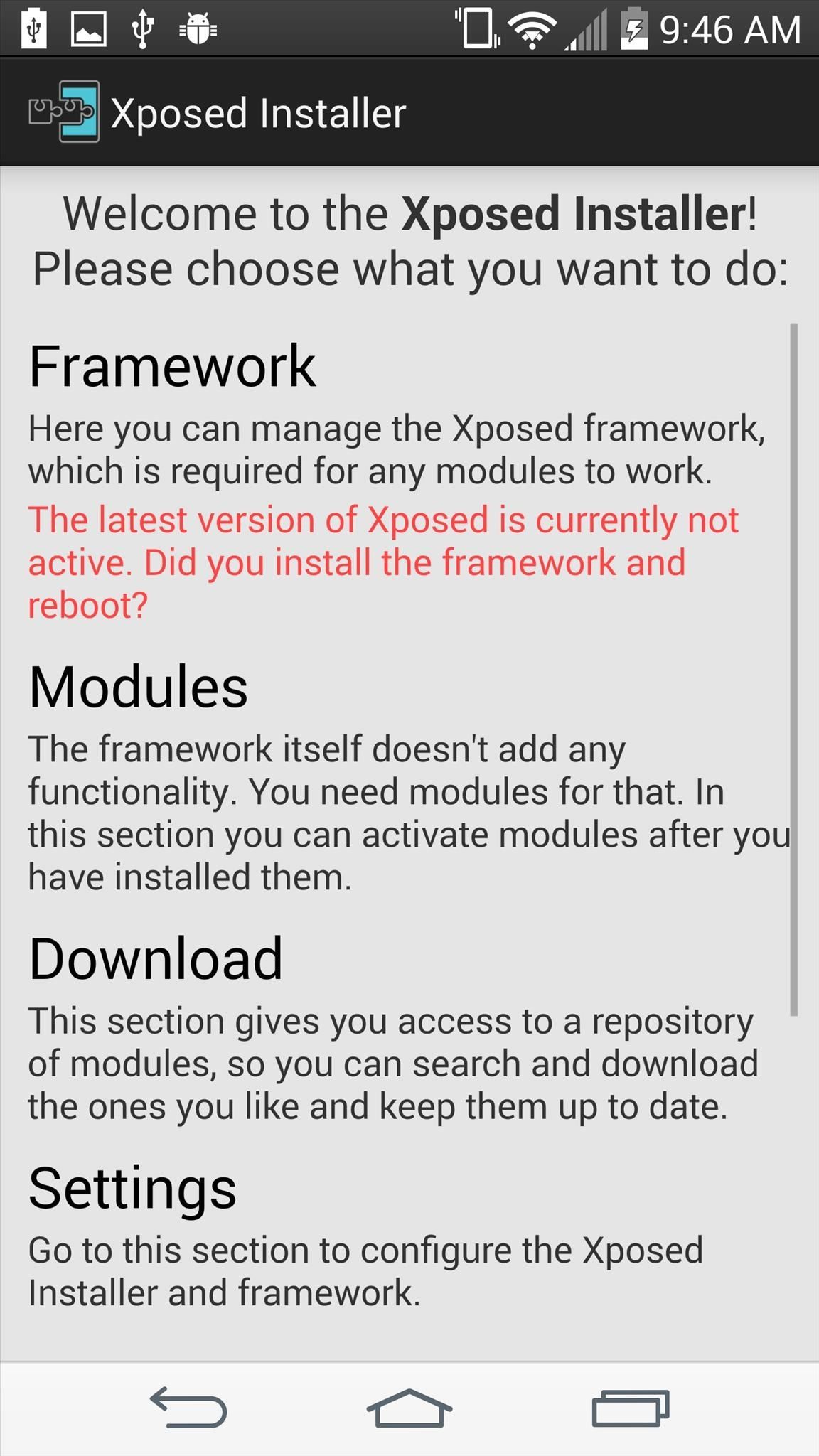
Step 2: Install the Xposed FrameworkNow that the Installer app is on your device, open it up to install the actual Framework on your system. Head to Framework, hit OK at the warning, then select Install/Update and grant it Superuser permissions. Once done, hit OK when asked to reboot.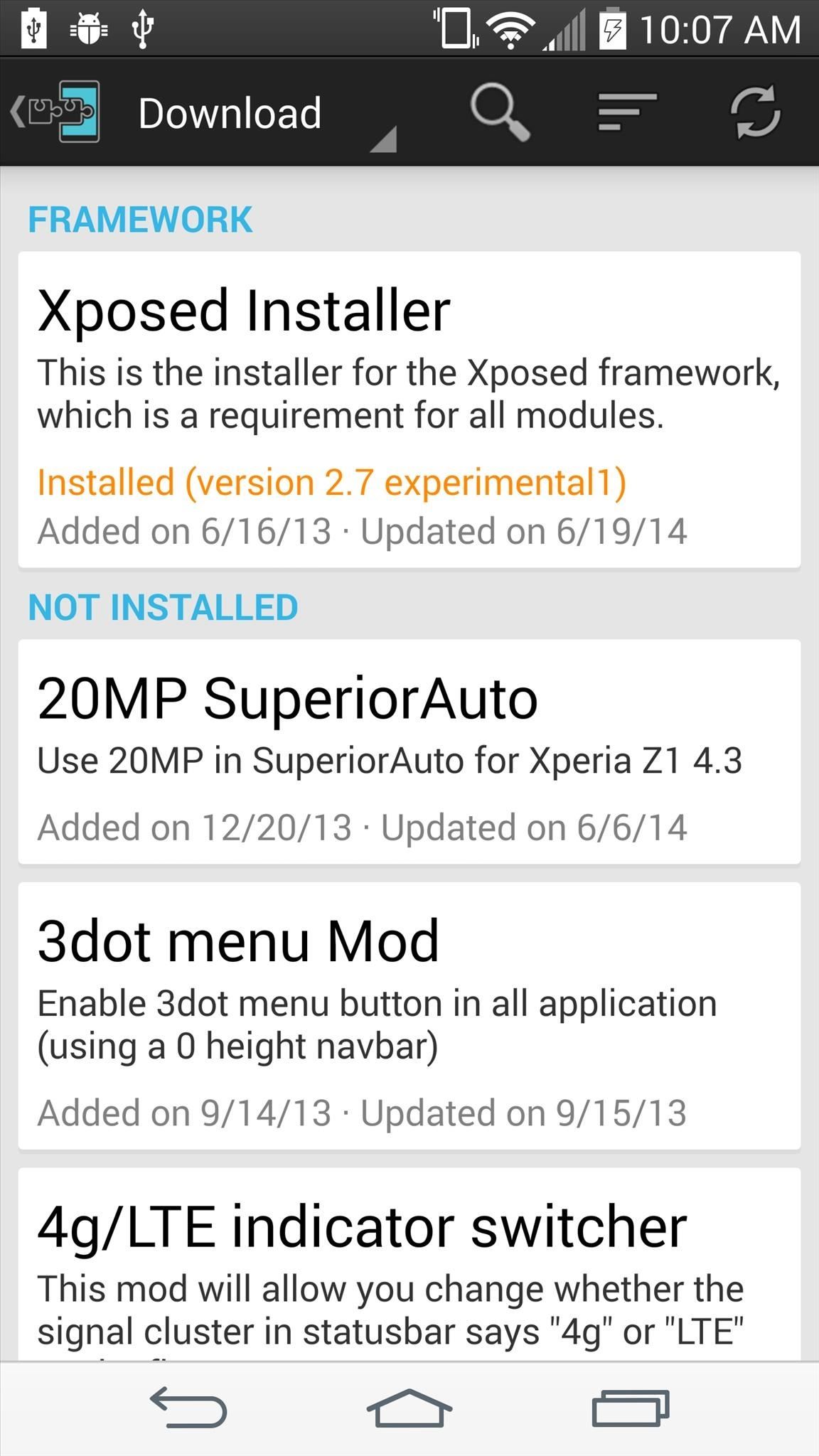
Step 3: Search & Download the Xposed ModulesOnce back up, open Xposed Installer from your app drawer, and select Downloads. This is where just about all of the Xposed modules reside. Select a module to see its full description, then swipe to the right to see its available download versions.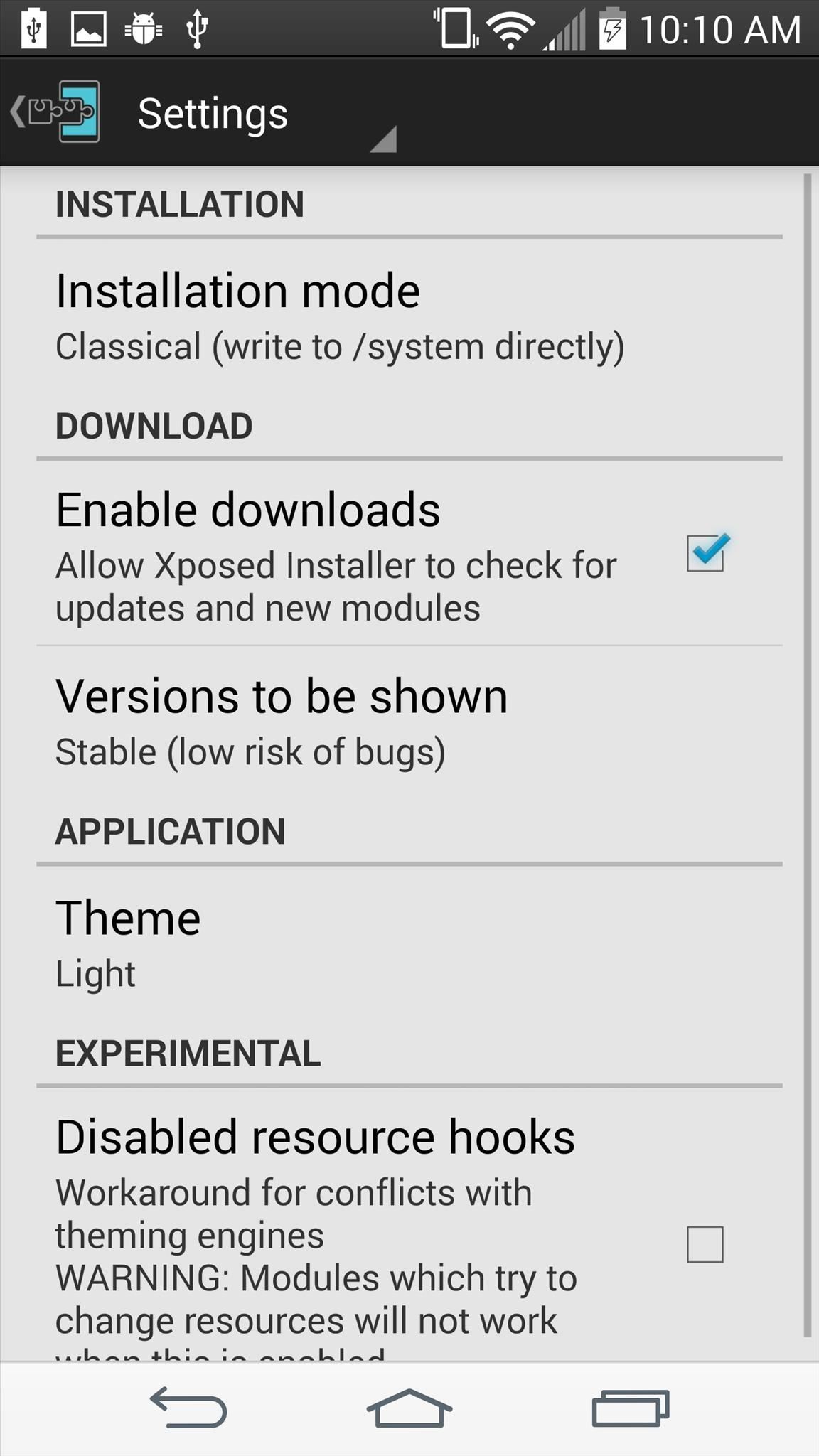
Step 4: Adjust the Xposed SettingsFrom the main Xposed Installer screen, select Settings to adjust the module versions to be shown and select a theme (other settings here should be left alone). And that's about it. We'll have plenty of guides showcasing various modules for the LG G3 coming soon, but for now you can browse through the multitude that we've already covered, many of which are universal across all Android devices.
Windows 10 definitely has a sleek and modern look to it, but some of these visual changes have been made at the expense of functionality. For instance, the slider that appears when you click the volume icon in your notification tray now sports a completely minimalist look that lacks the quick link to the full volume mixer from past Windows versions.
How to bring back the old volume control to Windows 10
Get the productivity apps BlackBerry is known for on your Android phone with BlackBerry® Hub+. With an integrated Inbox for all your messages, and smart apps like Calendar, Contacts, Notes, and more, getting things done every day on your phone will be effortless.
The 7 Best BlackBerry Phones of 2019 - Lifewire
Apr 01, 2019 · The latest iPhone and the newest version of Google's Android come with tools to limit how much time you stare at your screen. Here's how to make them useful instead of nags you'll eventually
How to Remove Gamers Unite from your Facebook Account
With this DIY parabolic microphone from the folks over at GBPPR, you can listen in from a distance and do your sleuthing without ever leaving the couch. Image via sourcedns.com A parabolic microphone uses a parabolic reflector to focus sound waves onto a receiver.
How To: Get Dark Mode on Instagram for Less Stress on Your Eyes When Browsing Pics & Videos How To : Enable the Hidden System UI Tuner Menu in Android Marshmallow How To : There's a Hidden Feature in Nougat That Gives Your Android Phone or Tablet a Desktop-Like Experience
How to Enable Dark Mode in Google Calculator « Gadget Hacks
One of the more talked-about features of Google's new flagship device is the fact that all of the data on the Nexus 6 is encrypted by default. At face value, this certainly seems like an added bonus for the 6-inch phablet, especially in this day and age with growing security concerns abound.
How can I use my vibrant as a modem? HowardForums is a discussion board dedicated to mobile phones with over 1,000,000 members and growing! For your convenience HowardForums is divided into 7 main sections; marketplace, phone manufacturers, carriers, smartphones/PDAs, general phone discussion, buy sell trade and general discussions.
Samsung Vibrant Review - Android Smartphone Reviews by Mobile
Blocking Your Number on iPhone. To block your number permanently from your iPhone's settings, go to Settings-> Phone-> Show My Caller ID and toggle the switch to OFF. Some carriers (and countries) don't make this an option, though, so if your iPhone either doesn't have the option at all, or the switch is locked so that it won't toggle, blame
How to hide your caller ID when making a phone call on iPhone
A video published by a group of hackers has demonstrated how a stolen Apple Watch could be used by the thief to make payments using Apple Pay without them having to authenticate the transactions in any way — as long as they are quick. The timing vulnerability is made possible through Apple's use
Apple Watch Exploit: Steal a Passcode-Protected Watch & Use
With the iPhone 4S you finally have the ability to copy and paste text (or images) from one place to another. This right granted to every computer user took awhile to make it to the iPhone, but Apple has added Copy and Paste (and Cut) functions — and, in its own inimitable way, brought pizzazz to this long-requested feature.
How to Cut & Paste a Document on an iPhone | Chron.com
Sure, the tablet has a microphone, but users need to download a third-party app to use the iPad like a voice recorder. IRECORDER - VOICE MEMOS, AUDIO RECORDER, AND MORE is a free voice recorder useful for people who want to record their own voice or someone else's, such as students, businesspeople, or musicians.
Record, Edit, & Upload Your Own Podcasts Using Your iPhone
How to Close Google Chrome. Google Chrome supports tabbed browsing, meaning you can have several different web pages open at once in a single window. You can close individual tabs and window, exit the entire program, and if necessary,
How to Close All Tabs at Once in Safari in iOS 10
A list of territories and regions where Spotify is available. Where is Spotify available? We love playing music in headphones and speakers around the world.
Musical Map: Cities of the World | Insights
0 comments:
Post a Comment