How To: Add Filters to Individual Video Clips or Your Whole Entire Project in iMovie for iPhone
Just like in Instagram and other popular photo and video apps, iMovie for iPhone lets you add filters to your whole entire movie project. Not only that, but you can choose to add different filters to different video clips in your timeline, no matter if the clips started out as videos or photos.Make sure you're in a movie project before you begin, as this will not work for trailer projects. Now, whether or not you want to add a filter to the whole timeline at once or just to a specific video clip that you imported, the filters will be the same: B&W, Blast, Blockbuster, Blue, Camo, Dreamy, Duotone, Silent Era, Vintage, or Western.
Option 1: Add a Filter to Your Entire TimelineOnce on the timeline, to add a filter to the entire project, make sure that no video clips are selected (highlight in yellow). If they are, tap in a non-video part of the timeline. Then, tap on the cog icon in the bottom right to access the Project Settings page.At the top, under Project Filter, you can choose between the 10 filters mentioned previously. Each filter shows you a tiny preview of what your movie would like, but only using the frame that's currently at the playhead location. Tap "Done" when ready to apply it. You can revert back if you don't like the way it looks.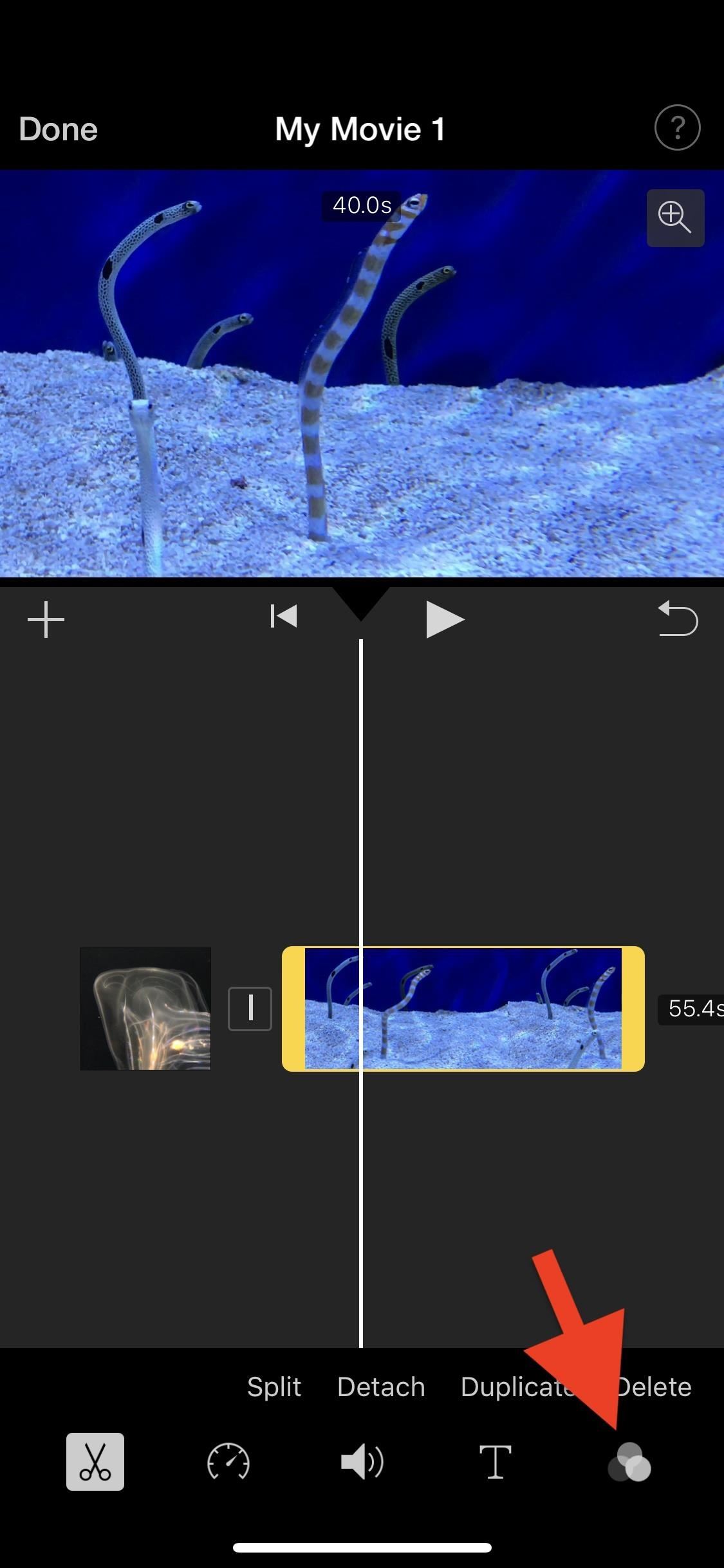
Option 2: Add a Filter to Only One Video ClipIf you don't want to apply a filter to your whole entire movie project, you can instead apply filters to individual video clips in the timeline.To do so, tap on the clip you want to highlight it (in yellow), then select the filters icon (it looks like three overlapping circles) from the toolbar. The same filters mentioned above will be available for you to choose from, and you'll also get a preview of the filter but in a much bigger view. You can always change the filters up or go back to no filter later if you want.Don't Miss: How to Add More Videos to Your iMovie Project Filters are only just a small portion of what's available to play around with in iMovie for iPhone, so stay tuned for more how-to guides on learning all the ins and outs of making a tiny film on your iOS device.This article was produced during Gadget Hacks' special coverage on smartphone-based video creator tips for filming and editing. Check out the whole Videography series.Don't Miss: How to Add Fades, Fade Ins & Fade Outs to Your Movie Project in iMovie for iPhoneFollow Gadget Hacks on Pinterest, Reddit, Twitter, YouTube, and Flipboard Sign up for Gadget Hacks' daily newsletter or weekly Android and iOS updates Follow WonderHowTo on Facebook, Twitter, Pinterest, and Flipboard
Cover photo, screenshots, and GIFs by Justin Meyers/Gadget Hacks
Windows 10's built-in color calibration settings help you improve your monitors color accuracy. This article shows you how to find it and set it up. How to Calibrate Your Monitor Color in Windows 10
How to Calibrate Your Monitor - wikiHow
Samsung's Secure Folder With Samsung smartphones, you can store apps, pictures and other files in the Secure Folder. This is shielded from your main account by a separate code.
FontForge is a free font editor for the desktop that can be installed in Windows, Mac OS and Linux. You can create your own font from scratch or modify an existing font file.
How to Create a Font (with Pictures) - wikiHow
Instructions to Unlock Samsung Galaxy S8. Once you get the Samsung Galaxy S8 unlock code on your email, follow the steps below . 1. Insert the non-accepted sim card and power on. 2. Your phone prompts to enter "Sim Network Unlock Pin". 3. Enter the network unlock code and press OK or Enter. 4. Your Samsung Galaxy S8 is now unlocked.
4 Ways to Unlock Samsung S4 Password/PIN/Pattern
With root access, you're granted greater control over your device, allowing you to do things that your Android system wouldn't allow otherwise. Things like installing Xposed mods are made possible with root, but other advantages address performance and security, like stopping your Android logging, which is exactly what we'll be going over today.
How to Block Internet Access in Specific Apps on Android
Discuss: How to remove bloatware from your Samsung Galaxy S8 Sign in to comment. Be respectful, keep it civil and stay on topic. We delete comments that violate our policy, which we encourage you
In this softModder guide, I'll be showing you how to make the status bar on your Samsung Galaxy Note 3 yours by adding custom words or phrases in it. You could add reminders, like "get milk," or reassure yourself of how awesome you are with a "you are a God" pick-me-up.
Add Custom Text to Your Status Bar - Samsung Galaxy Note 3
The best browser for your Mac is the one that comes with your Mac. Safari is faster and more energy efficient than other browsers. Handy tools help you save, find and share your favourite sites. Built-in privacy features help keep your browsing your business. And Safari works with iCloud to let you browse seamlessly across all your devices.
How To: Silence Notifications & Shutter Sounds in Your Galaxy S6's Camera News: Gear 360 VR Camera Set to Accompany Galaxy S7; Announcement Date Set News: Everything You Need to Know About the New Samsung Galaxy S5 How To: Boost Headphones Volume on Your Galaxy S6 Edge
The 6 biggest announcements from the Galaxy S8 event
News: Apple Music Gets a Complete, More Intuitive Redesign in iOS 10 How To: 24 Things You Need to Know About Apple Music How To: Rate Songs with Stars in iOS 10's Music App News: Apple Just Released iOS 12.3 Public Beta 1 for iPhone, Includes Updated TV App with Subscription Channels
iOS Users: Prepare to Have Your Twitter World Rocked with
Now that Dev-Team has released an updated RendSn0w 0.9 to jailbreak iPhone, iPod Touch OS 3.1.2, it's time to write a guide. In this tutorial you'll learn how to jailbreak iPhone 3.1.2, Jailbreak iPod Touch 3.1.2 and jailbreak & unlock iPhone 2G 3.1.2 using RedSnow 0.9.
How to jailbreak iOS 5.1.1 running on iPhone, iPad or iPod
The Safest Way to Disable ALL Bloatware on Your Galaxy S10
This feature is not available right now. Please try again later.
How to change date and time format on Marshmallow? - Android
0 comments:
Post a Comment