How To: Clone Yourself Multiple Times in One Photo on Android
With platforms like Facebook, Instagram, and Snapchat available for anyone to take advantage of, I'm all about differentiating from the mundane and repetitive images we see on social media everyday.Admittedly, even I can fall victim to the occasional selfie or food porn, but I usually try to use applications like Motion Shot or Photo Window to achieve some distinctive images.With creativity in mind, today I'll be showing you how to duplicate an object or person multiple times within one picture. You'll essentially be dabbling in the cloning process. Please enable JavaScript to watch this video.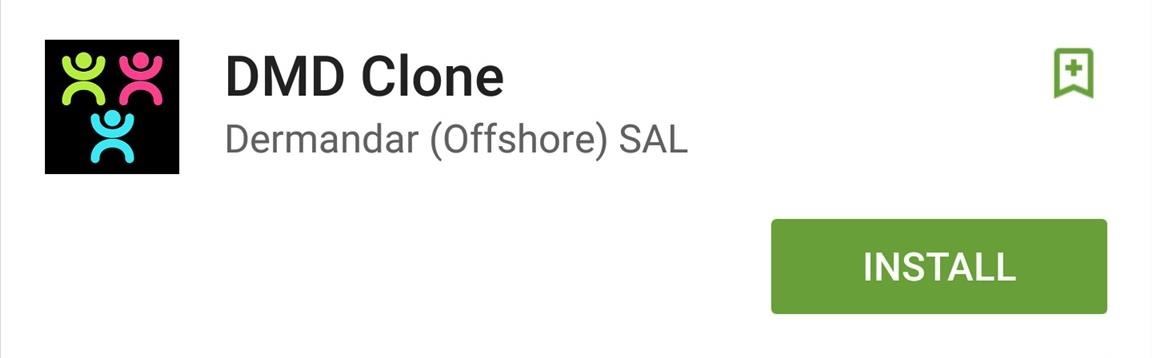
Step 1: Download DMD CloneThere are a plethora of similar apps on the Google Play Store that allow you to achieve this effect, but DMD Clone is the one I found to work best, in my opinion. Get started by installing DMD Clone from the development team at Dermandar. You can also get it on iOS, but it'll cost you $0.99 there.
Step 2: Know Your OptionsBefore going straight for the kill and taking pictures, take a second to familiarize yourself with the camera options. Most of the icons, like the shutter, flash, and camera direction should look familiar, but there are a few more that make this app useful. The whistle icon will let you whistle to snap a picture hands-free. Tapping the cog labeled "M" will enable automatic mode, where you can set a shutter time and the number of pictures to take, then shoot without needing to repeatedly tap the shutter. This is important because it'll allow you to stay completely still throughout the process.
Step 3: Take Some PicturesFor the best results possible, try not to move at all and make sure that the person or item doesn't overlap. After each image is captured, a shadow of the previous one will be visible, making it easier for you to properly align future shots. You can take up to five images (but need at least 3), and when you're done, simply tap the checkmark.
Step 4: Edit Your ImageWhen the images are compiled together into one photo, you can select individual objects to remove or keep. When you're done editing, just save it to your gallery or share it in any number of ways. Offer something different to your social media followers; get creative and try out DMD Clone. And if you're interested in doing this manually yourself, check out our guide on combining multiple exposures creatively.Follow Gadget Hacks on Facebook, Google+, and Twitter to stay up to date on new mobile apps, as well as how-tos and news on anything tech.
Here's a creepy weekend project! Take an old analog rotary phone (which you can easily find in an antique or vintage store). Unscrew the earpiece and then alter the parts according to the tutorial so you can start 'talking to ghosts'.
How to Dismantle a Rotary Diesel Pump - WonderHowTo
How To: Change Your Galaxy Note 9's Navigation Bar Back to Black News : 5 Relatively Hidden Galaxy S9 Features You Should Know About How To : Auto-Hide the Navigation Bar on Your Galaxy S10 — No Root Needed
Switch from white backgound to black background? - Samsung
An ISP is a company (such as Netcom or CompuServe) that gives you a phone number to dial when you want to connect to the Internet. You may be able to use the same ISP that you use to connect your desktop computer to the Internet. Just enter the same information in the Network Preferences program on your Palm device, and you're on your way.
Combine the word "fake" with the word "Instagram" and you get what's called a "Finsta." If you are concerned about posting pictures on social media that you wouldn't want your family or boss to see, then a finsta account might be the thing that you need. So all those provocative photos of you in the
Finsta Meaning - What Does Finsta Mean? - The Slang Dictionary
Before you learn how to overclock your CPU, there's a few basic principles to get your head around. The first one is heat. Inevitably, the more voltage you add to your components, the more heat
How to Overclock a CPU (with Pictures) - wikiHow
Since Android 4.2, Google has made the Developer Options menu hidden. In this guide we'll show you how to enable developer options in Android 4.3/4.2 or later. Whether you are a developer or just want to tinker with your Android phone/tablet, enabling developer options in Android is as easy as pie. here's the procedure:
iPhone 7 and iPhone 7 Plus Accessories Anyone Obsessed With Their Phone Will Want. The Apple iPhone product family offers the richest ecosystem of accessories. We've rounded up some of the coolest picks currently available for the iPhone 7 and iPhone 7 Plus.
Best iPhone Accessories: 32 Gadgets To Check Out
Video: Best Adapter for Samsung Dex Mode on Samsung Galaxy Note 9 | USB Type C to HDMI Subtitles Hey what's going on guys its Shade here and Samsung released their new note 9 in the recent unpacked event and along with that we get to see the Dex mode which allows you to get a full blown-out PC on your note 9.
Samsung DeX on the Galaxy Note 9 shows how to transform your
Not every mod you add to your Android will revolutionize the way you use it, but many of them can make things a little more simple and convenient for you on a regular basis, like sliding across the status bar to adjust brightness or swiping the screen to put your display to sleep.
Test Realm Status « The Wizard's Spiral :: WonderHowTo
If you have this tablet device and you wish to root it, unlock its bootloader and install a custom recovery like ClockworkMod or TWRP, we have come with a perfect guide (at least I think so) for the same. Using this guide, you can root your Galaxy Tab 2 on Ice Cream Sandwich and Android 4.1.2 Jelly Bean firmware.
How to Respond to Incoming Calls with a Message on an iPhone. To respond to an incoming call on your iPhone with a text message, tap the Message button when receiving a call, then tap the message you want to send.
Respond to Incoming Phone Calls with Automatic Message
osxdaily.com/2012/11/27/respond-incoming-phone-calls-message/
The iPhone gained a handy feature that is now standard in iOS which allows you to quickly respond to an incoming phone call with a preset text message. This is a perfect solution if you're busy in a meeting, classroom, driving, or in any other situation where you can't take a phone call, but the
How to Auto-Reply to a Phone Call with a Text on the iPhone
0 comments:
Post a Comment