How To: Root Your Nexus 5An Easy Guide for First-Timers
It's time. You've experimented with apps from the Play Store, you've switched your lock screen, and maybe you've taken different launchers out for a spin. If, throughout your tinkering, you've found yourself chanting, "More. More. Give me more!" then now is the time. It's time to root.Rooting opens up a new realm of possibilities for your device. With a rooted device, you can install apps from Google Play that allow for even deeper customization. For example, apps like Hola let you unlock Netflix's full video catalog, and Rec. lets you record video of your screen.You can also flash custom ROMs (operating systems) like AOKP and Firefox OS that can completely change your Android experience, as well as install two totally different systems, and even mods like the LG G2 home launcher.If you've ever wondered how you can change the GPS icon in your status bar or add swipe gestures to the home screen, this is how you do it.The big 'R' word can be intimidating for first timers, but don't let it be! Rooting can be easy, and on a Nexus, it's even easier. Stick around and I'll show you how you can root your N5 with a quick download that does all the hard work for you. Please enable JavaScript to watch this video.
And don't worry, if you ever find out you don't like having a rooted device, unrooting your Nexus 5 is fairly easy.
Step 1: Enable USB DebuggingOn your Nexus head to Settings -> Developer options, then check the box marked USB debugging, which will allow your Windows PC to issue commands to your device. Images via wonderhowto.com If you don't see the Developer Options section, you're going to have to go to the About phone section in the Settings menu, scroll to the bottom, and tap on Build number repeatedly until you unlock it.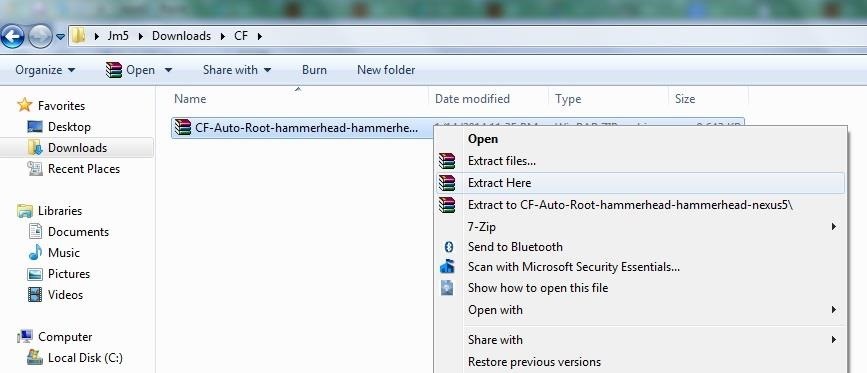
Step 2: Download CF-Auto-Root to Your Windows PCWe're going to use Android developer Chainfire's rooting tool CF-Auto-Root, which will do most of the heavy lifting for us. Take your computer's web browser to this link and download the .zip file from the bottom of the page. Extract the .zip file using an extractor like WinZip or WinRar. It's best to create a new folder for the files you're going to extract and extract them there.
Step 3: Boot Device into Bootloader ModePower down your N5 then boot into bootloader/fastboot mode by holding in the Volume Down and Power key at the same time. You should see a black screen with a picture of the Android mascot on his back.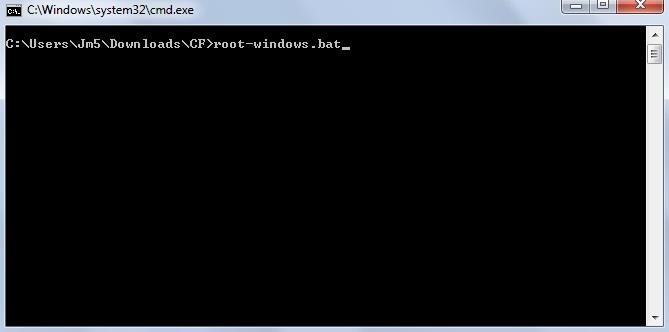
Step 4: Launch CF-Auto-RootConnect your device to your PC with a micro USB cable. Now navigate to the folder where you unzipped the CF-Auto-Root file. While within the the folder, hold down the Shift key, right-click, then select Open command window here.In the command window type: root-windows.bat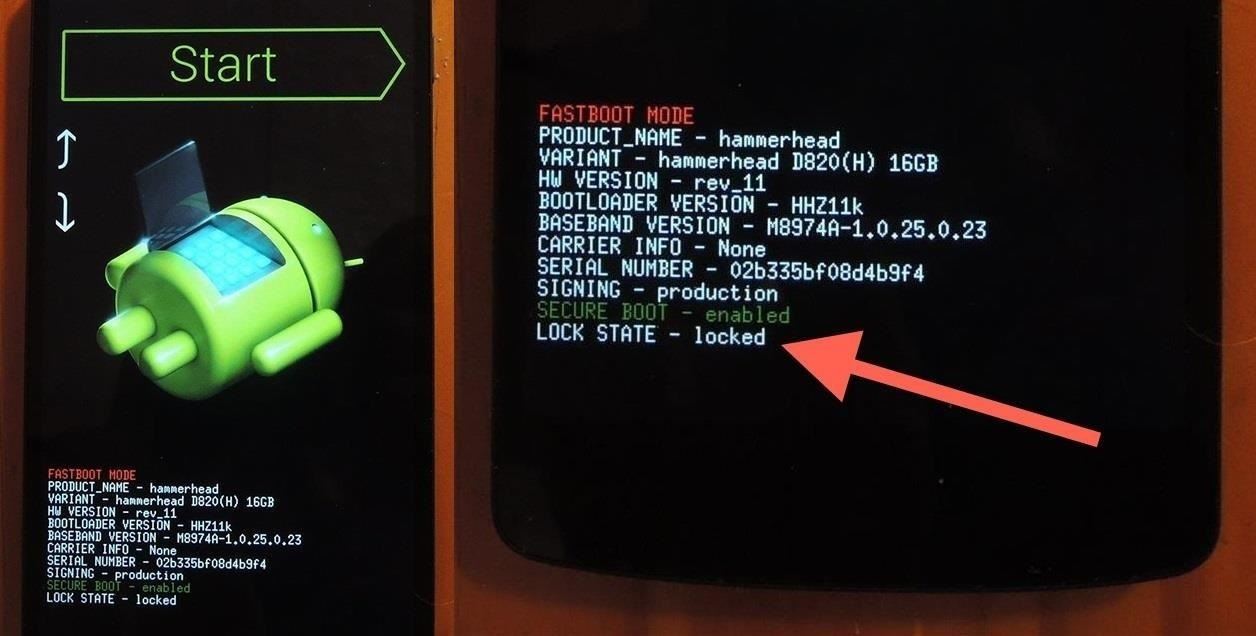
Step 5: Follow the Given InstructionsThe command window will guide you the rest of the way. It will first attempt to unlock your bootloader, a necessary step for rooting.Be warned: if your bootloader is not already unlocked, this process will erase all the data on your device, essentially leaving you with the original factory settings.If you're not sure if your bootloader is locked or unlocked, simply take a look at your device. At the bottom it will either read: Lock State - Unlocked or Lock State - Locked. If you want to unlock your bootloader before continuing, check out my guide before moving forward. Image via wonderhowto.com Once you issue the command, all that's left to do is sit and watch the magic happen. Image via wonderhowto.com Your phone will reboot with a red Android logo. Congratulations and welcome aboard. You are now rooted.You can now download root-only apps as well as custom recoveries that you can use to customize your device beyond your wildest dreams. Check back soon for easy tutorials and for the fun to really begin.
TroubleshootingThe most common issue folks have is that the root-windows.bat command fails. If you run into this, it's most likely the result of not having the proper fastboot drivers for your N5. You could try installing the Universal Naked Driver; the latest one being Universal_Naked_Driver_0.73.zip.If you're having any problems, let me hear about it in the comments and I'll do my best to lend a hand.
Add noreply@google.com to your address book. To request another email, follow the steps to recover your account . Check all email addresses you might've used to sign up or sign in to your account.
Password Manager For Teams | Try It For Free
AD
1password.com
Report Ad
Store Unlimited Passwords, Credit Cards, Secure Notes, And More. Securely Share And Manage Access To Team's Social Media Accounts.
3 Ways to Hard Reset Android Without Volume Buttons Smartphones are very popular and have become an important part of our lives and it is especially Android devices that take the crown for being the most used smartphone devices in the world.
24 hidden Android settings you should know about | Popular
This is why an app called Smart Launcher has been gaining popularity lately with over 10 million installs—it has an app drawer that analyzes your apps and usage data to automatically group apps into well-organized tabs. But now, the Smart Launcher developers have broken their futuristic app drawer out as a standalone product.
How to Add Smart Drawer and Get Automatic Sorting Feature On
News: 'Metaphor' Exploit Threatens Millions of Android Devices—Here's How to Stay Safe How To: Set the Volume Buttons to Instantly Control the Flashlight on Your HTC One News: Samsung Galaxy S7 & S7 Edge Receive December Security Patch & Update on AT&T
The New Stagefright Exploit Called METAPHOR on Android
To get these rotating wallpapers on your Samsung Galaxy S3, just download GoogleNowWallpaper or GoogleNowWallpaper HD by Bongoman for free from the Google Play Store.. Once you install and enter in your location information, GoogleNowWallpaper will automatically display a Google Now background based on the time of day.
Change Your Wallpaper Automatically by Time - WonderHowTo
How To: Fix the Broken iOS 11 Calculator on Your iPhone
There are few apps on my iPhone that I visit on a daily basis, and one of them is Drippler, the discovery and news app that tells you everything you need to know about your device.
Are you being tracked? How to spot a tracking app on your
With the new version of Android (Marshmallow) this widget is not displayed by default on your Home Screen. Take the following steps to add the Weather and Clock widget on the Home Screen of your Galaxy S7, so it can look like your previous Samsung device.
AccuWeather Provides Forecasts for Samsung's Newly Announced
Forget Skype. Google's in the market for online phones, and their answer lies within Gmail. It's call Google Voice and Video Chat, and it allows you to make free domestic phone calls from within North America (United States & Canada).
How to Make Free Phone Calls Using Gmail - Gadget Hacks
Apple has released iOS 4.0.2 to patch the PDF exploit, JailbreakMe which was previously used to jailbreak iOS 4.0.1 on iPhone 4, 3GS, 3G, iPod touch 3G / 2G and iPad is now incompatible with iOS 4
Jailbreak iPhone, iPod Touch 3.1.2 with RedSn0w 0.9 - iPhoneHeat
The clock on your Windows PC doesn't just tell you the time. Windows uses the clock to record when you create or modify files. Typically, the Windows clock synchronizes with internet time once a
The One Android Setting You Must Change Before Traveling
After months of waiting, it looks like HMD has finally answered the call. Nokia's parent company is finally releasing a true flagship phone — one that isn't just an enhanced version of a previous phone and actually brings something new to the table. That phone is the Nokia 9 PureView. The Nokia 9
Meet the Nokia 9 PureView — the Pixel 3 XL You Wanted
0 comments:
Post a Comment