How To: Delete Your Bumble Account (Or Snooze It)
You've had your fun swiping, but now it's time to walk away from all of your online dating apps. Whether it's because you found someone you're interested in or just need some time away, it's important to know how to permanently erase your online dating footprint — and that includes deleting your Bumble account.You have two options here. First, if you're finished with Bumble, you can delete your account and erase your profile, matches, conversations, and other personal data. Alternatively, if you're on the fence and think you may eventually return to the dating app, you can simply snooze your Bumble account to give yourself a break.
How to Permanently Delete Your Bumble AccountNote: Deleting your Bumble account means you will lose all of your current matches and conversations, as well as your profile, so only do this if you're sure about never getting access to your account again.Start by opening Bumble and tapping first on the user icon in the top-left, and then on the gear icon (also in the top-left). Scroll down and you'll have the option to log out and delete your account. Tap on "Delete Account" and you'll be prompted to type in the word "delete" to confirm the deletion of your account. Type it in, tap on "Confirm", and your Bumble account will be erased. No, you won't be able to access this account again. You'll have to make a new one if you ever want to come back. However, if you want to take a break from Bumble, but don't want to delete your account, you can use their new "Snooze" feature to put a pause on your online dating activity.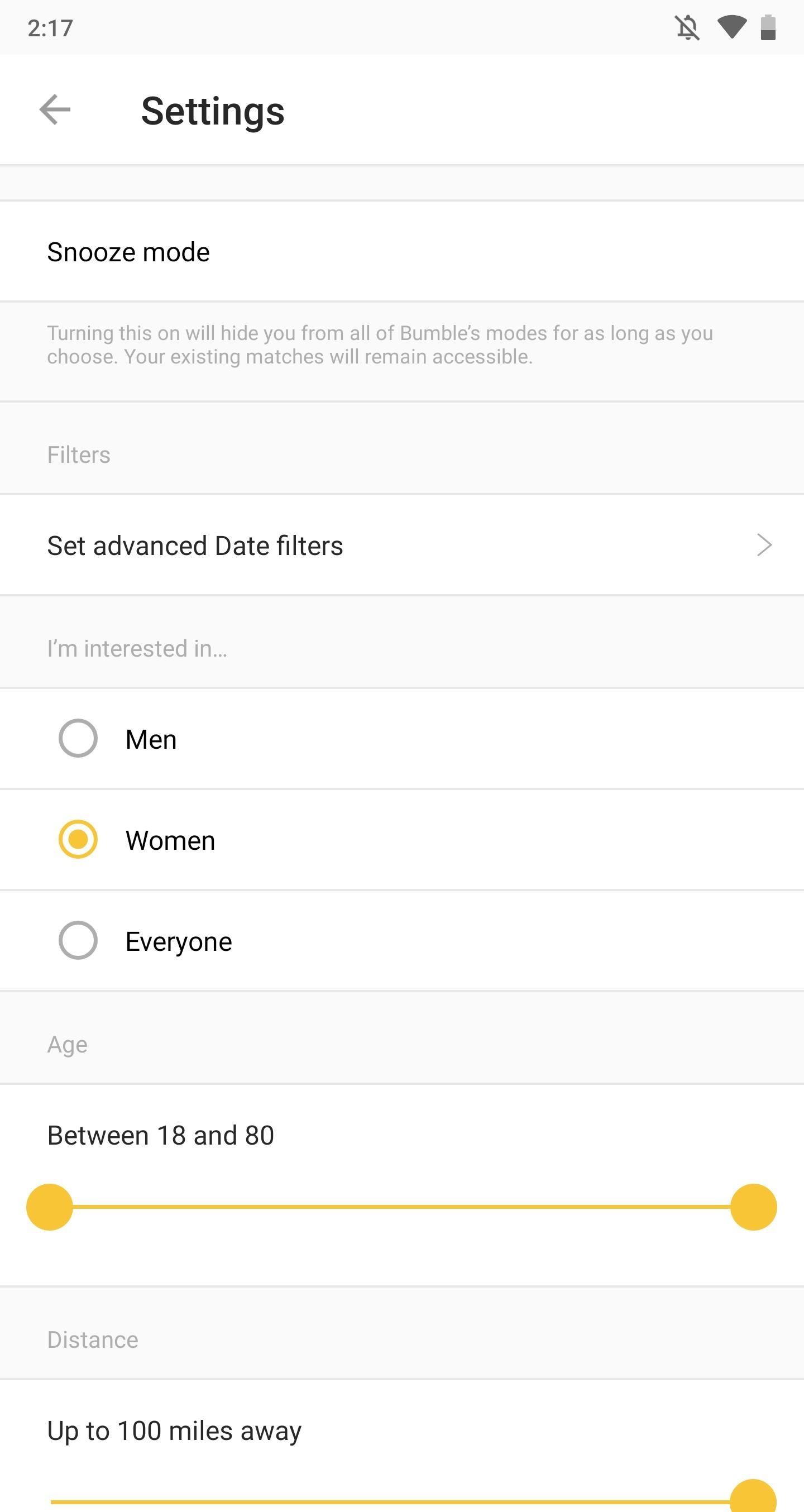
How to 'Snooze' Your Bumble AccountIn September 2018, Bumble added a snooze feature to allow users to take a break from swiping and interacting with matches, without having to delete their accounts. This "digital detox" is aimed at users who wish to take a step back from social media and instead focus on their own wellbeing.To go offline, open Bumble, tap the user icon in the top-left, then on the gear icon (also in the top-left), and hit "Snooze mode." The app will ask you how long you would like to take a hiatus for: 24 hours, 72 hours, a week, or indefinitely. You can also set an away status, including "I'm traveling" and "I'm focused on work," but that's optional. Once you're done, your Bumble account will be placed into snooze mode, which means your profile will be invisible and not appear in the swipe carousel. However, your existing matches will stay in the app, but they'll see that you're "away." Don't Miss: More Bumble Tips & TricksFollow Gadget Hacks on Pinterest, Reddit, Twitter, YouTube, and Flipboard Sign up for Gadget Hacks' daily newsletter or weekly Android and iOS updates Follow WonderHowTo on Facebook, Twitter, Pinterest, and Flipboard
Cover photo and screenshots by Nelson Aguilar/Gadget Hacks
Here is a quick and easy way to speed up (reduce lag and increase battery life too) on your Samsung Galaxy S7 & S7 Edge instantly. 1- Turn off all 3 Animation scales 2- Turn off Briefing 3
How To Speed Up Galaxy Note 8 | Technobezz
This is a video tutorial showing how to reprogram Verizon 8830 or 9530 Storm to Cricket, Metro PCS, or any other CDMA service provider. Complete instructions and full remote flashing services are
How to Flash a Blackberry Storm to Cricket « Smartphones
Finally, if you use a camera phone or digital camera with GPS capabilities, it can record EXIF geolocation metadata. This is useful for geotagging, which creates all kinds of new possibilities, such as allowing users on photo-sharing sites to see any images taken in specific locations, view where your pictures were taken on a map, and to find and follow social events.
Clean All EXIF Data From Your Photos Before Sharing Them
The GripTight ONE GorillaPod Stand. صورة لـ JOBY / YouTube 3. Selfie Stick . إذا لم تستلم جهاز Telepod متعدد الإمكانات المذكور أعلاه ولكنك ترغب في الحصول على عصا سيلفي لشخص ما ، فستتوفر لديك بعض الخيارات وفقًا لكيفية ظهور النتيجة للمستخدم.
2018 Gift Guide: Must Have Phone Accessories for Movie Lovers
How to Track Firewall Activity with the Windows Firewall Log Rahul Saigal @rahulsaigal30 Updated July 11, 2017, 9:14pm EDT In the process of filtering Internet traffic, all firewalls have some type of logging feature that documents how the firewall handled various types of traffic.
One of the more interesting improvements to the Photos app in iOS 11 includes a way to drag and drop a photo from one album into another album. In fact, you could even drag and drop multiple photos at the same time. And this is not an iPad-only feature — it works just as well on an iPhone. In the
How to edit photos using VSCO. By now you have a basic overview of the various camera settings that are available to you, so now let's look at the photo editing capabilities of VSCO. The photos you take using VSCO will be saved to your VSCO library (accessible by tapping the cross in the lower left of the screen or by swiping upwards on the
VSCO Tutorial 2017 (Favorite VSCO Presets/Filters
Enable USB Debugging. USB debugging may sound like a scary, programming term, but it's probably the most widely used Developer option. It allows your Android device to communicate with the Android SDK (Software Developer Kit) using a USB cable.
Have rooter's remorse? Want to restore your HTC Hero's factory firmware and put your cell phone back as it was? Here's how you do it! Whether you'd like to unroot your HTC Hero or T-Mobile G2 MyTouch Google Android mobile phone or just want to learn how it's done, you're sure to be well served by
How to Unroot Android Smartphone or Tablet!
There are plenty of alternatives to keep your device in a working state even with a broken power button. Here is a number of easy ways and alternatives to the power button and How to restart and
How to Wake Up your Android Phone Without the Power Button
Install the Android 5.0 Lollipop Messenger App on KitKat
How to Navigate through your open tabs in Firefox and Chrome
Feeling Down? Get Back on the Right Track with 'What's Up
0 comments:
Post a Comment