How To: This Tweak Gives You iPhone X Gestures on Any iPhone Running iOS 11
The on-screen gestures on the iPhone X have taken touchscreen interaction to a whole new level. While they're needed due to a nearly bezel-less display and lack of a Home button, you can actually get these iPhone X-exclusive swipe gestures on any other model iPhone. The only catch is that you need to be jailbroken.With a reliable jailbreak available for iOS 11 devices, a mod has surfaced that brings iPhone X swipe gestures to your Home button-equipped iPhone, giving you almost all the same on-screen gesturing abilities as the groundbreaking flagship — without having to pay a $1,000 premium. Not only that, but you'll also get some of the Side button shortcuts where your Sleep/Wake button acts as the Side button.And unlike a ton of jailbreak tweaks that require you to first install an external repo into Cydia, this one can be found right inside Cydia.Don't Miss: How to Jailbreak iOS 11 on Your iPhone — No Computer Required
Step 1: Install LittleXThe tweak in question is called LittleX, created by Andrew Wiik, and it couldn't be any easier to get. Simply open Cydia, then tap on the magnifying glass icon on the lower right to access its search function. From there, type "littlex" in the search bar, and tap on the tweak once it appears in the results field. You'll be taken to the Details page for LittleX. Tap on "Modify" in the upper right to proceed with the installation. A confirmation prompt will now appear from the bottom half of the screen, so hit "Install" to move on to the next page. On the confirmation page, tap on "Confirm" in the upper right. The tweak will now be downloaded onto your device, so sit back and wait for the process to complete. Select "Restart SpringBoard" after it's done to respring your iPhone and finish installing the tweak.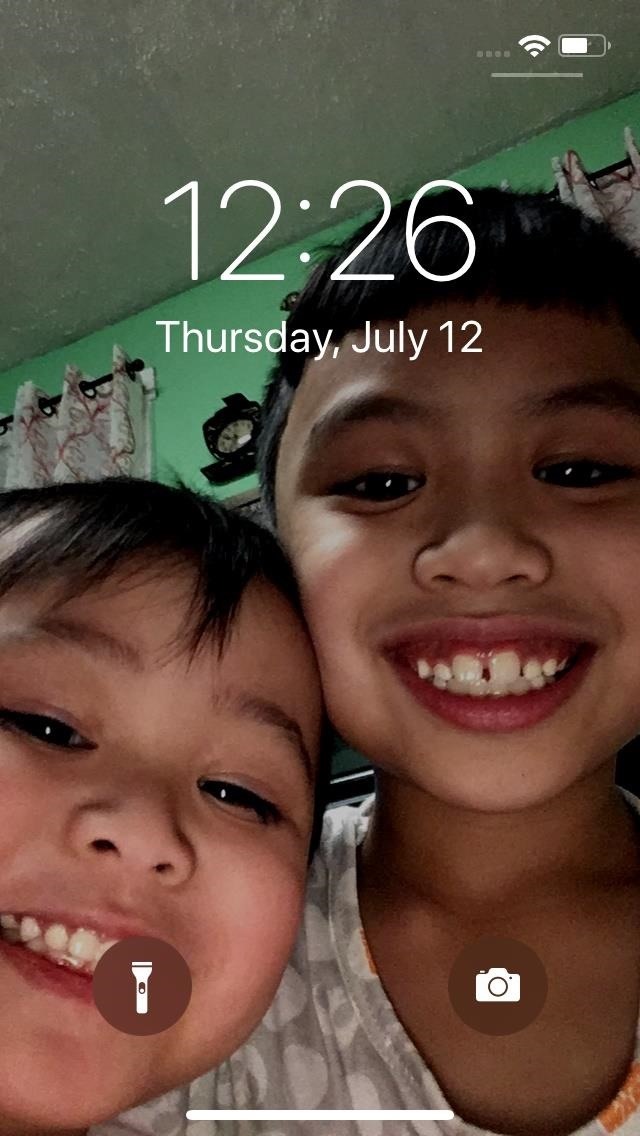
Step 2: Tweak LittleXUpon respringing, you'll immediately notice the difference on your lock screen, with the circular buttons for flashlight and camera. LittleX gives you the ability to tweak its settings to personalize the new screen gestures exactly to your liking. Just tap on "LittleX" from within the Settings app. For instance, selecting "App Kill Style" let's you choose between the iPhone X-style "Hold to Kill" (which was removed in iOS 12) and the standard "Swipe Up to Kill" found on other iPhones (which is now the only way in iOS 12 on the iPhone X).Don't Miss: How to Force-Close Apps on the iPhone X in iOS 12 "Hold to Kill" (left) vs. "Swipe Up to Kill" in LittleX. Another notable setting found within LittleX gives you the option of reverting back to the original status bar by toggling the feature off. Just be sure to hit "Respring" once you're done playing with the settings to implement any changes you've made. The iPhone X status bar view (left) vs. the standard status bar (right). All of the swipe gestures that are available on the iPhone X are available on other iPhone models with LittleX, with the exception of tapping on the screen to wake your iPhone.If you don't like any of them, just mess around with LittleX's preferences to find a good mix of old and new swipe gestures. You can't revert all items, though, such as the Control Center swipe — with LittleX, you're stuck with the swipe down from the top right of the display.Don't Miss: All the Swipes You Need to Know to Get Around on an iPhone X
Step 3: Use Your New iPhone X GesturesNow, all that's left if for you to enjoy the iPhone X experience and take full advantage of a slew of on-screen swipe gestures found on the iPhone X, such as home and multitasking gestures courtesy of the home bar, as well as easier flashlight and camera access from the lock screen. Using app switcher / home screen shortcut (left), and app switching shortcut (right). LittleX also turns your Sleep/Wake button into an X-style Side button. While this doesn't affect the function of your Home button in terms of exiting to your home screen and using Touch ID to access your device, summoning Siri is done by long-pressing the Sleep/Wake button, and taking screenshots is now done by pressing on both the Sleep/Wake and Volume Up buttons. Notifications, Control Center, and search (left), and using Siri with Sleep/Wake button (right). Accessing the power menu is where things start to get tricky. Getting to this menu on the iPhone X requires you to quickly press on either the Volume Up or Down button for about one second, then press-and-hold on to Side button until the power menu appears. While this combination works with LittleX, we found that the command is significantly more consistent when set to use the original status bar. Screenshot with Volume Up + Sleep/Wake (left), and accessing power menu (right). The power issue is pretty minor, however, and was the only bug we ran into. That said, if you're unable to shutdown your device using your iPhone's buttons while on LittleX, switch to your original status bar by toggling the "Status Bar" feature to the off position as highlighted in Step 2.Don't Miss: More Cydia Tips & Tricks for All Your Jailbreaking NeedsFollow Gadget Hacks on Facebook, Twitter, YouTube, and Flipboard Follow WonderHowTo on Facebook, Twitter, Pinterest, and Flipboard
Cover image, screenshots, and GIFs by Amboy Manalo/Gadget Hacks
Microsoft is officially changing over to the Blink rendering engine in Chromium for its Edge browser. Here is what means to you. Microsoft Edge, Chromium, and Blink FAQ: Everything you need to
Microsoft's new browser is called Edge. Here's everything you
The Smart Lists created by Facebook you can not delete, but you can Archive them (the custom lists you create you can delete). Home News Feed > in left column click the title of the FRIENDS section > to the right of each list click the gear icon to get options
How to Turn Facebook Friends Into "Acquaintances
How To Control Your Media Volume By Default Here Miles takes a look at a slew of different apps here, not all of which do the exact same things, but they all offer ways to control the media volume
25 Cool New Features in Android 9.0 Pie - fossmint.com
The simplest way to root the Droid 2/X is to use the Framaroot One-Click Root program. In order to use this program, you will need to set your phone to be able to install programs from sources other than the Play Store. Press the Menu button on your phone while on the Home Screen. Select Settings and then click the Applications button.
How to unlock a Verizon CDMA Motorola Droid X to use with
FaceTime starts off using your iPhone phone number and Apple ID email address as the way for other people to reach you. You can add new addresses — for example, a work or school address —and remove them at any time, though, and set any active number or address as your Caller ID. That way, no
How to Remove a FaceTime Email Address on an iPhone - wikiHow
(1) Your menu may look slightly different. (2) Option is available on Android 5.1.1. Remove S Finder & Quick Connect. If you don't use one or either of these, or you just want them gone from the notification tray, simply pull down on the tray and hit the edit/pencil icon next to the Settings gear.
AT&T, Verizon and T-Mobile are offering help to those affected by the tornadoes that tore across Ohio Monday.AT&T is offering network equipment, relief supplies and mobile charging stations for
How to stop Verizon from selling your information to marketers
Apr 01, 2019 · The latest iPhone and the newest version of Google's Android come with tools to limit how much time you stare at your screen. Here's how to make them useful instead of nags you'll eventually
How to Remove Gamers Unite from your Facebook Account
The ultimate guide to customizing the ultimate Android home screen. set the image as either your home screen or lock screen; if you don't see an option, it'll default to your home screen
How to Customize The "Slide to Unlock" Text on Your iPhone's
How to Easily Create Your Own Custom Font from Scratch
With this free app (called Who Is Tracking), you'll get a list of all the apps and their permissions. If for some reason they're tracking you in a way that makes you feel uncomfortable, uninstall
Hack a Person Location by iPhone / How To: Find & Eradicate
And don't worry, if you ever find out you don't like having a rooted device, unrooting your Nexus 5 is fairly easy. Step 1: Enable USB Debugging. On your Nexus head to Settings-> Developer options, then check the box marked USB debugging, which will allow your Windows PC to issue commands to your device.
On-Screen Navigation Buttons And Failed Expectations: A
HP Notebook PCs - Computer Starts but Screen Remains Blank (Windows 10, 8) This document is for HP and Compaq notebook computers with Windows 10 or Windows 8 . Use this document to resolve an issue when the screen remains blank after turning on the computer.
How to fix HP video problem | Laptop Repair 101
If you want to root your Android device, install a custom ROM or many other advanced-level techniques then you need to learn how to install ADB and Fastboot on Windows. Here is a guide for getting
ADB and Fastboot Tools installation guide for Ubuntu
0 comments:
Post a Comment