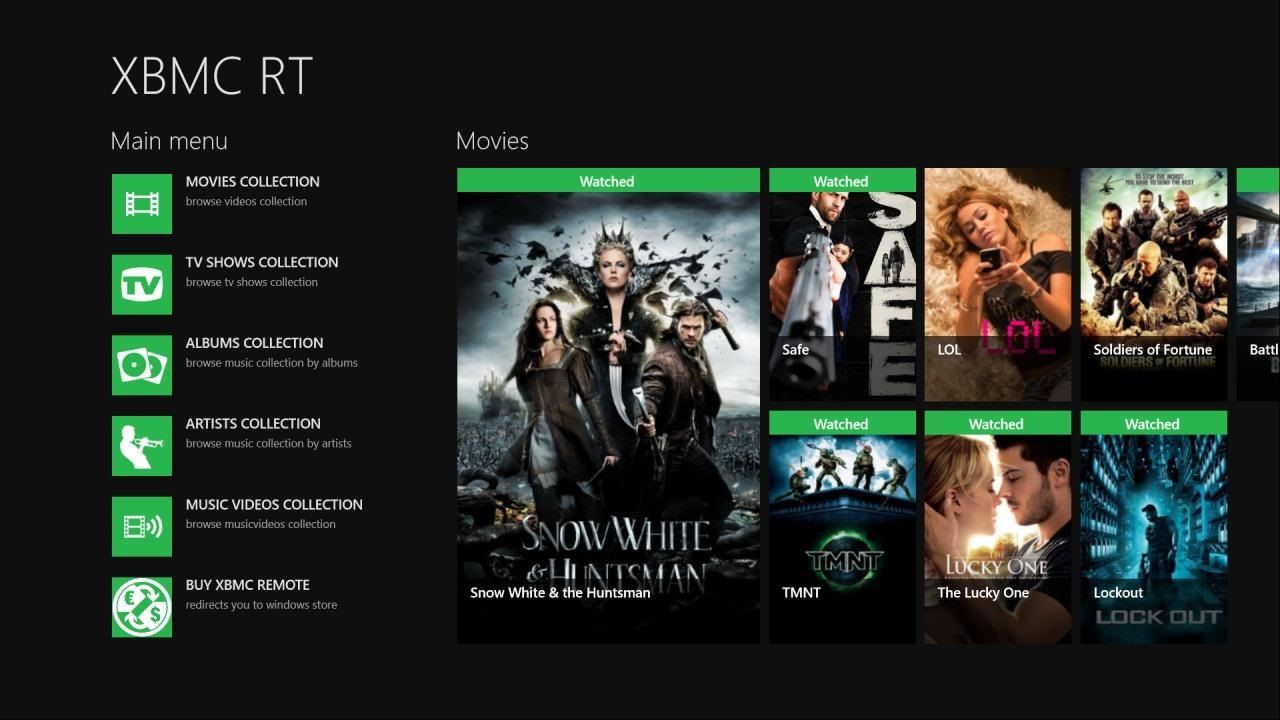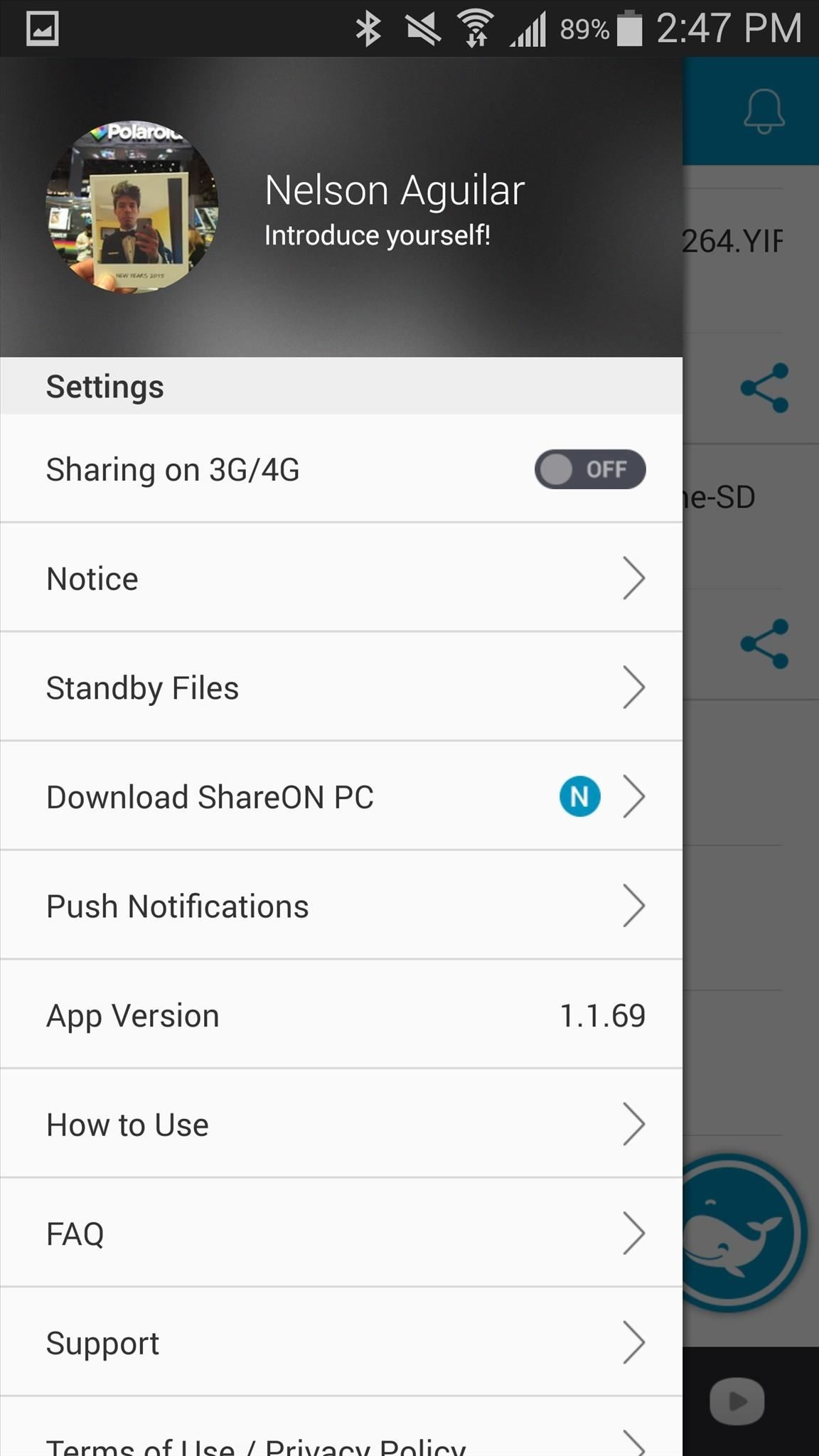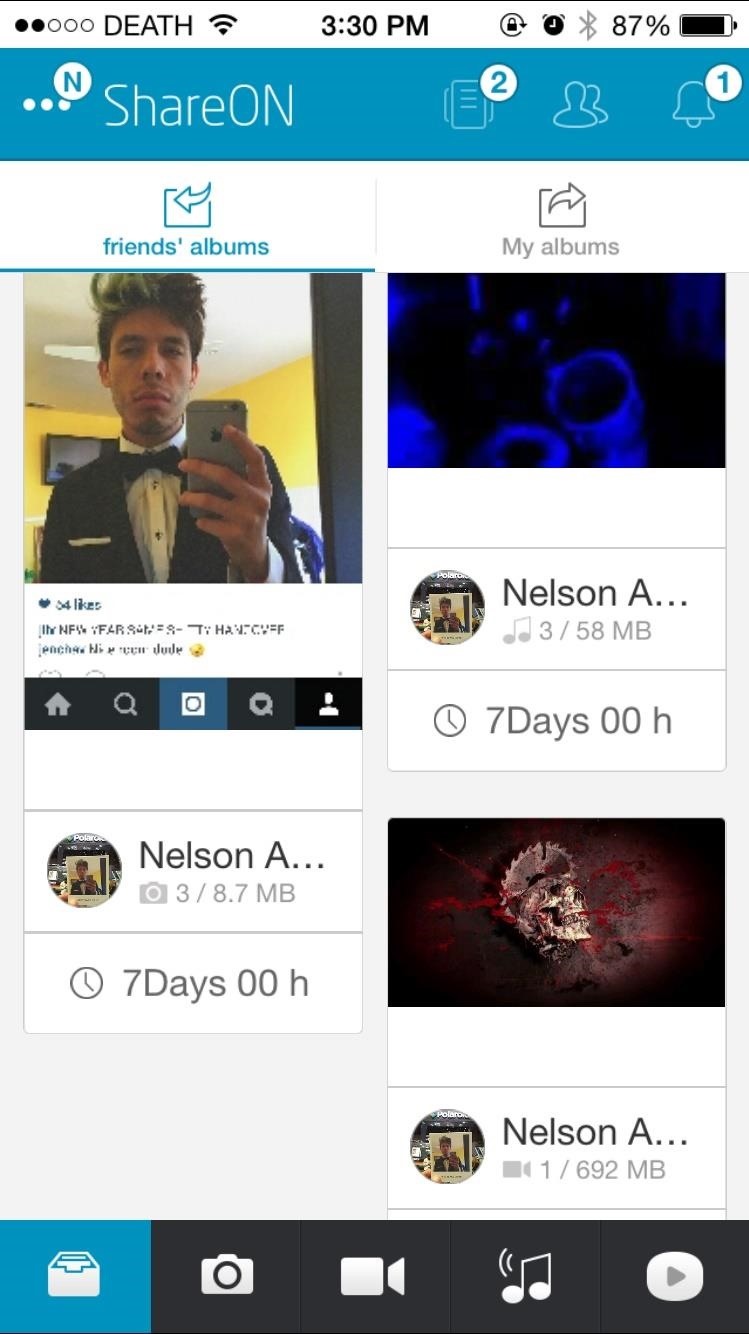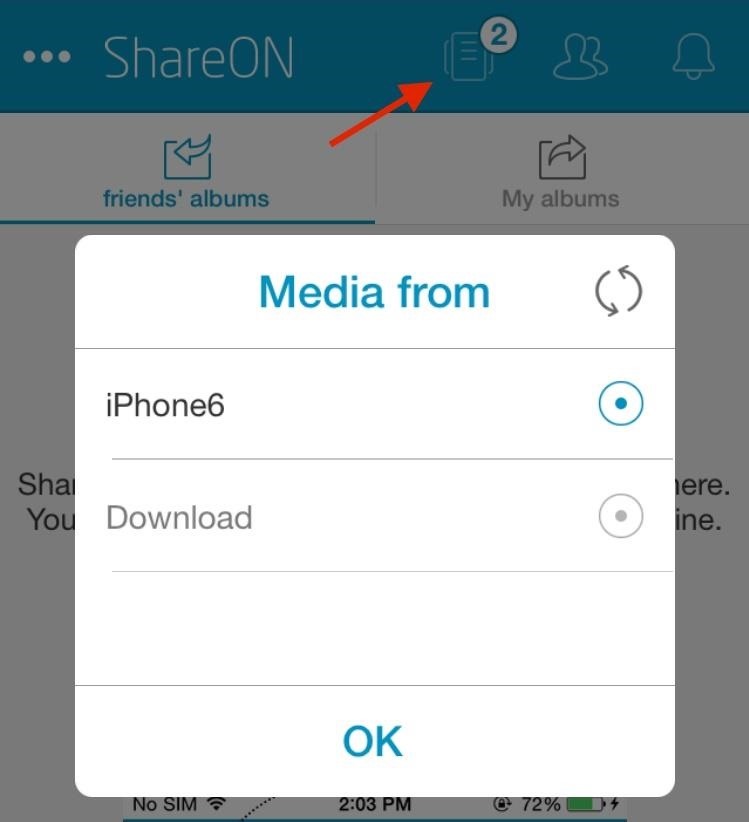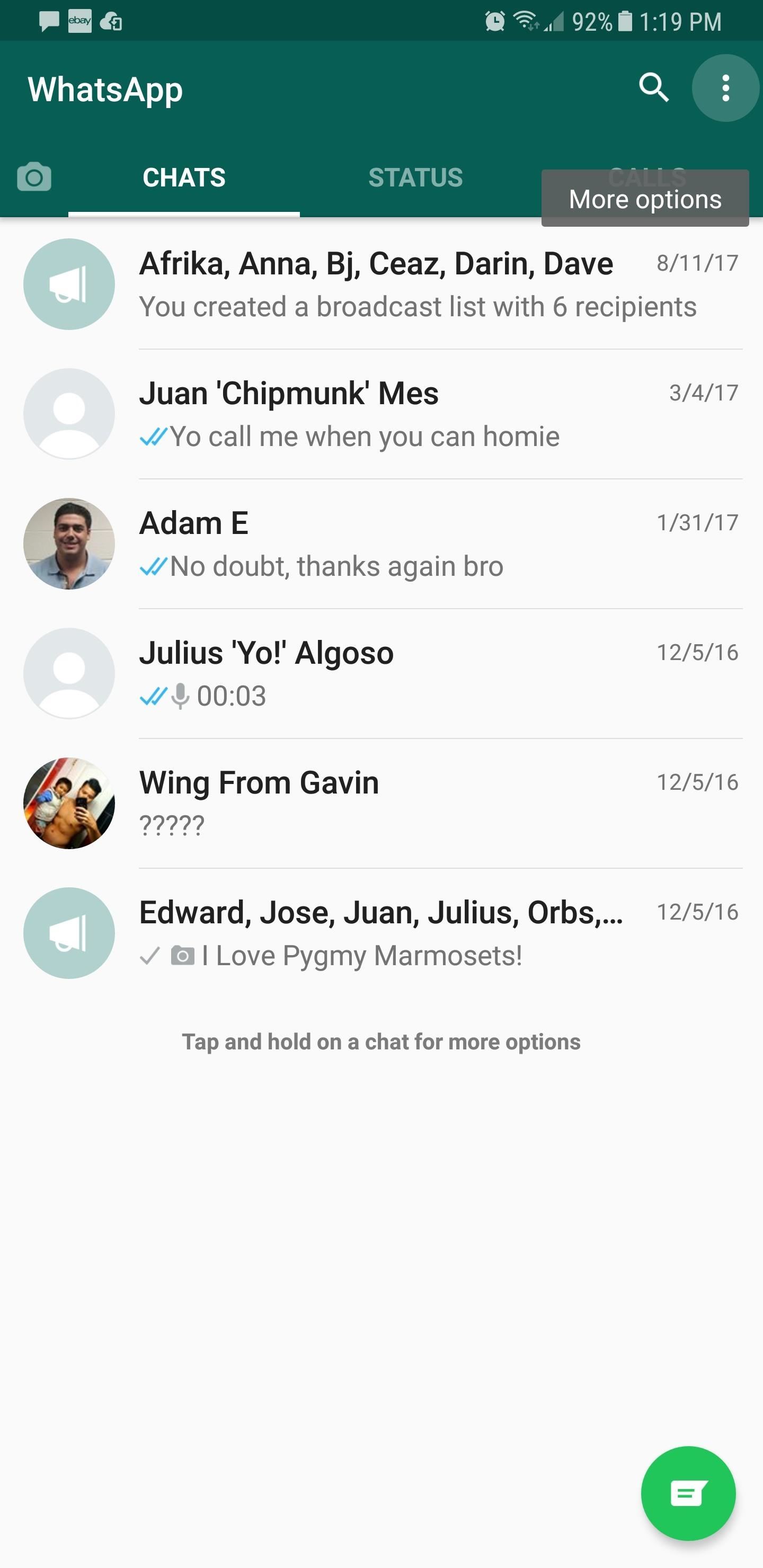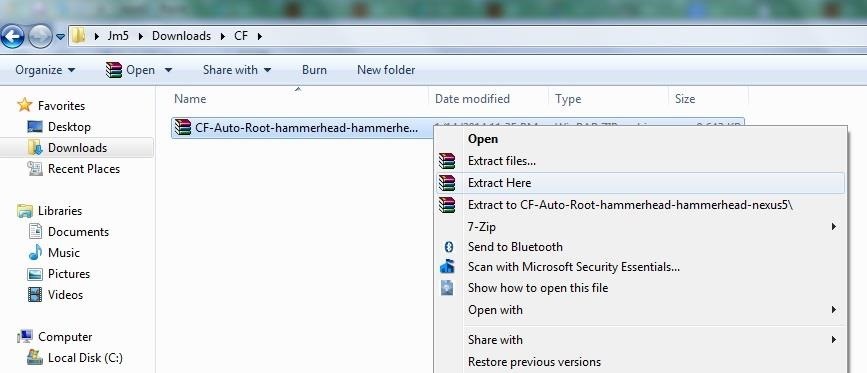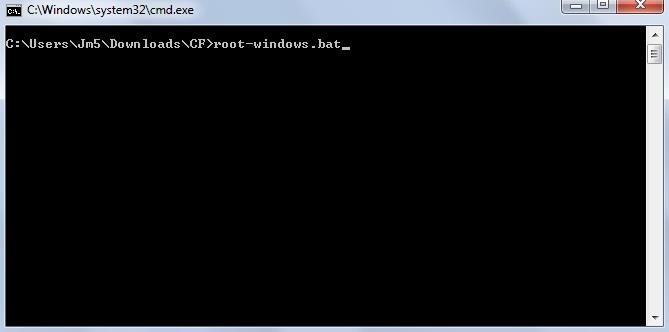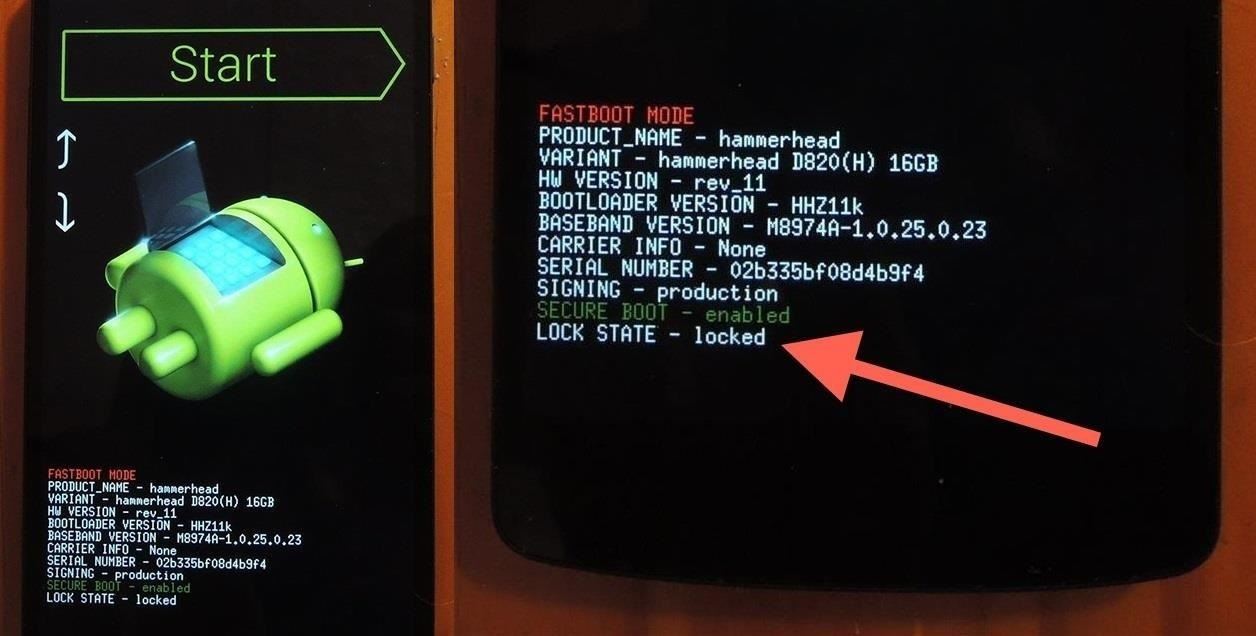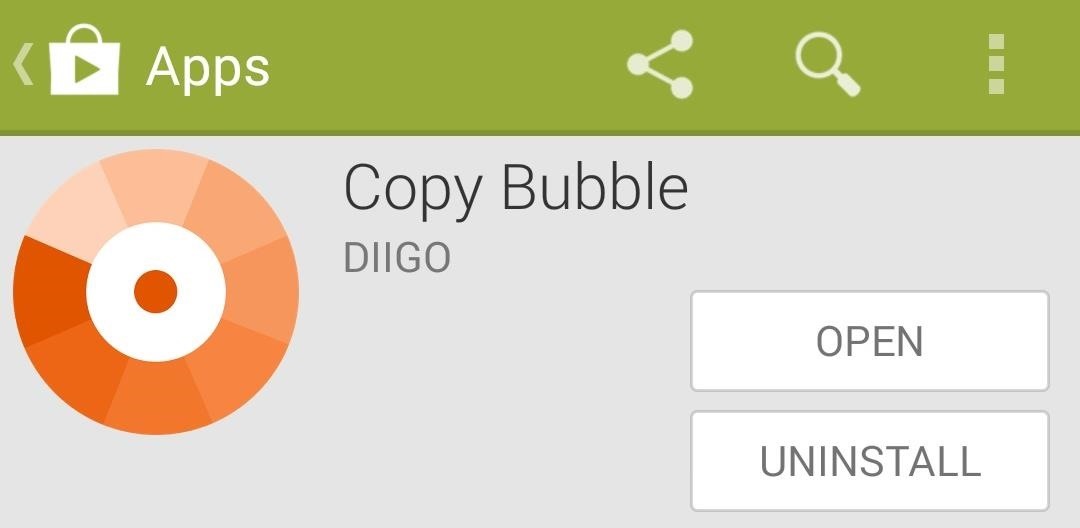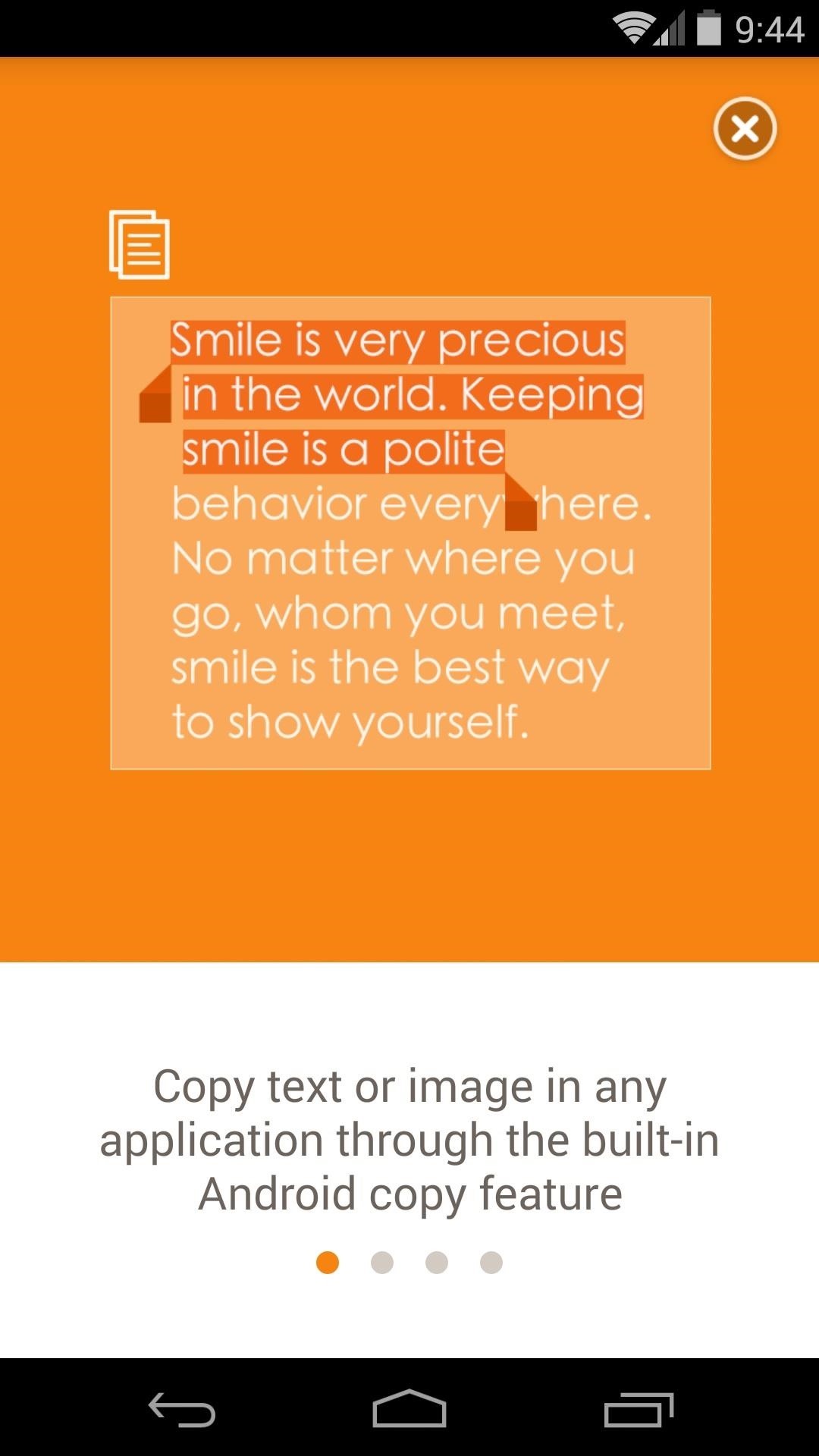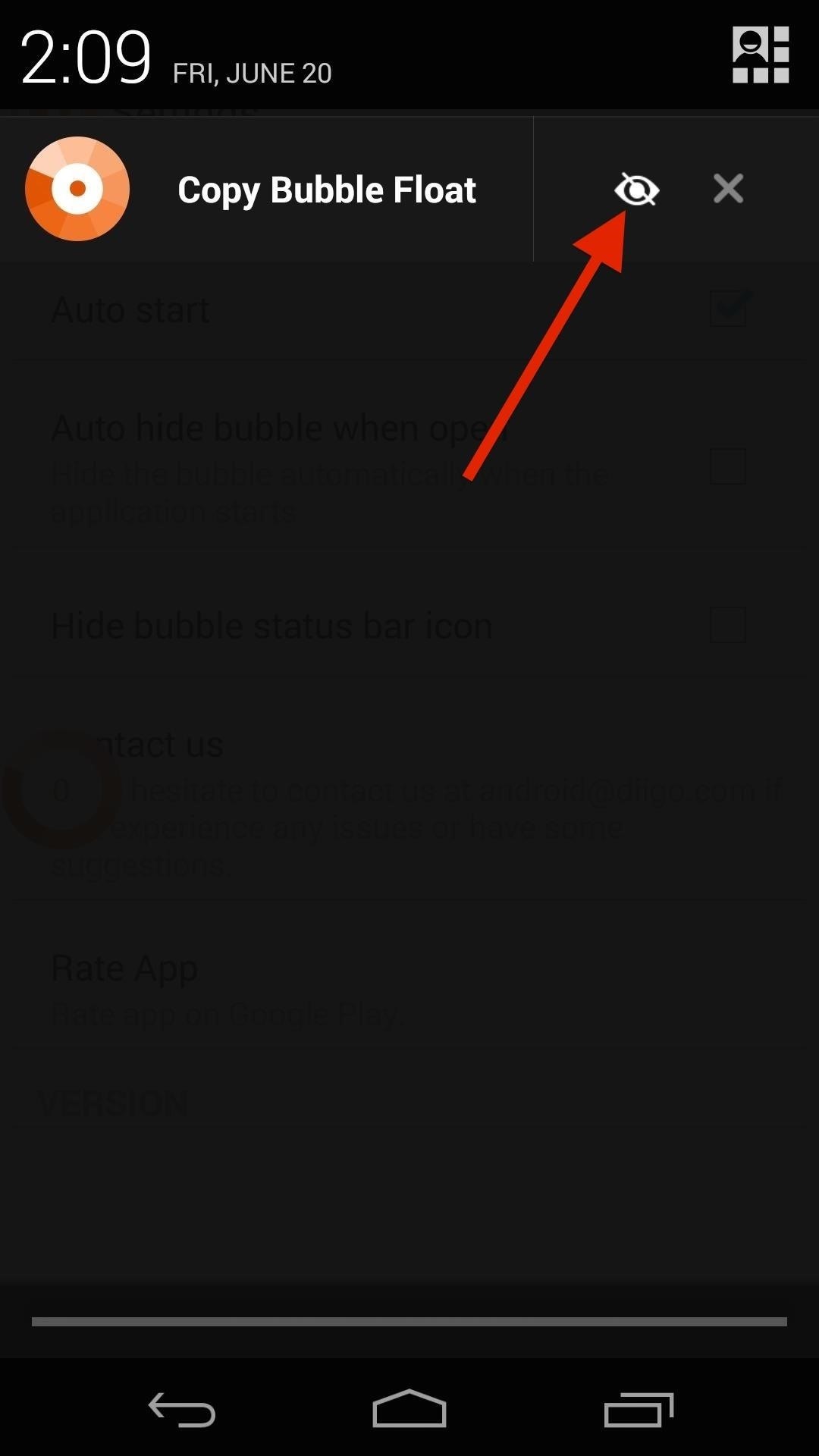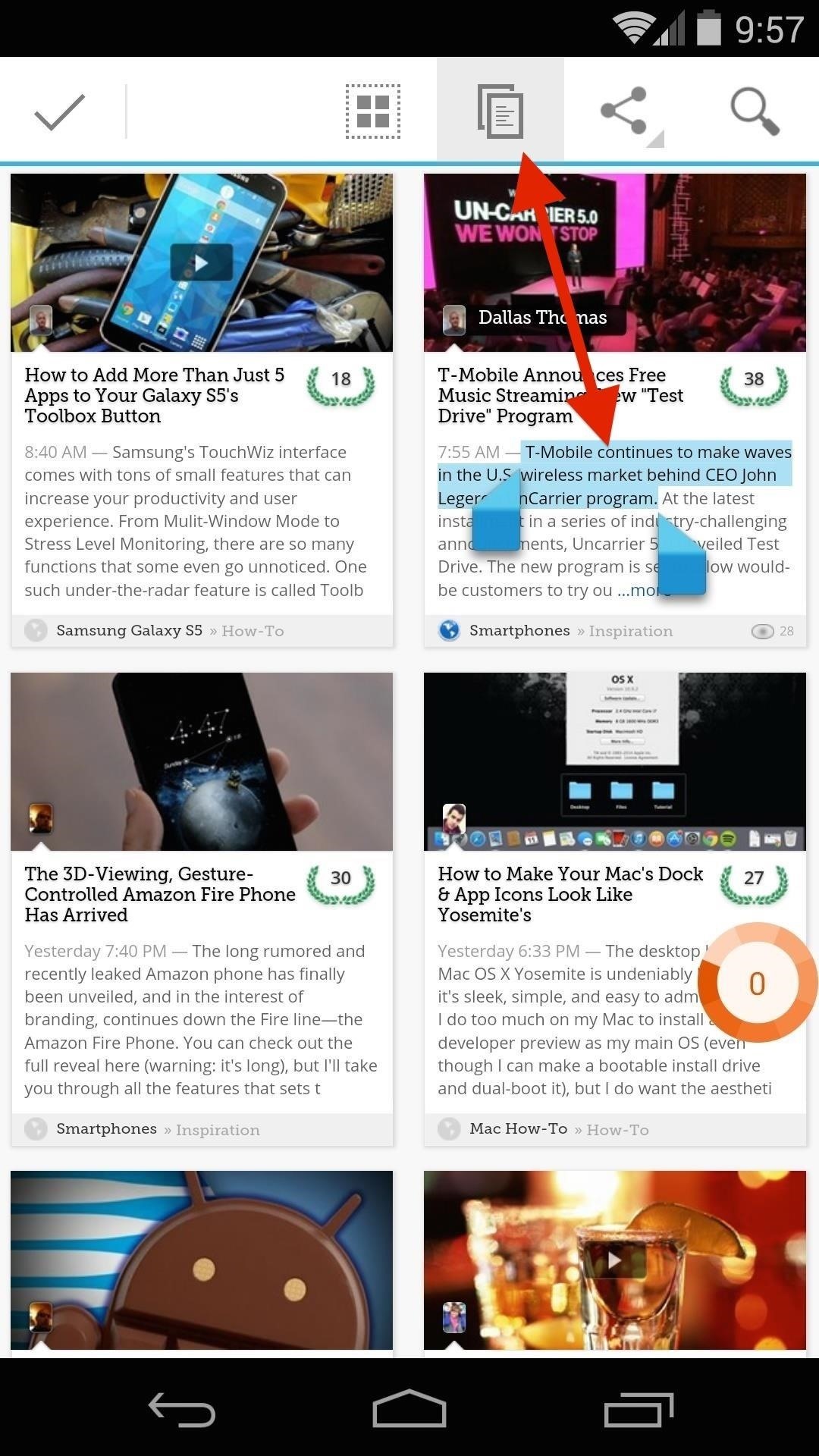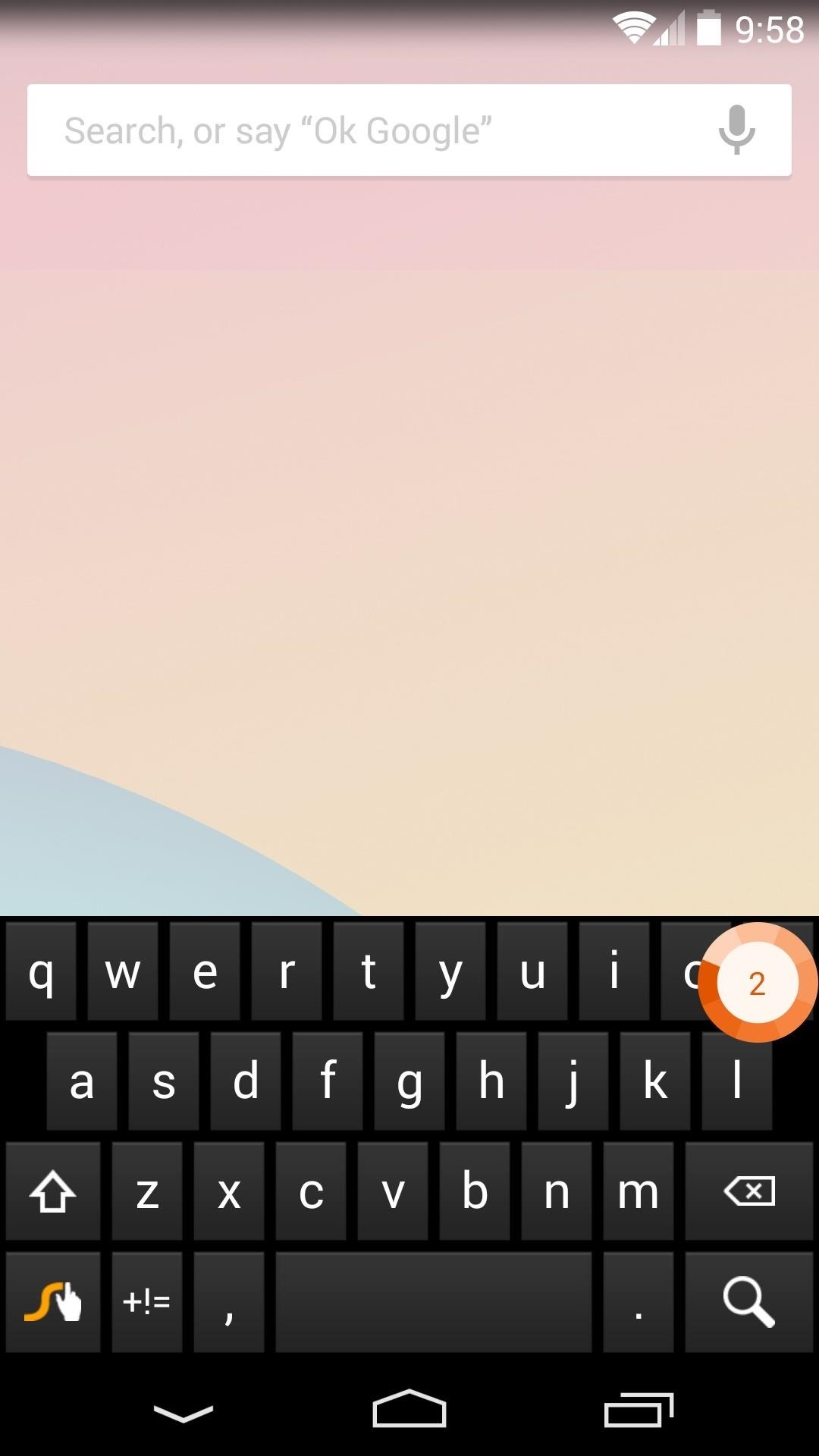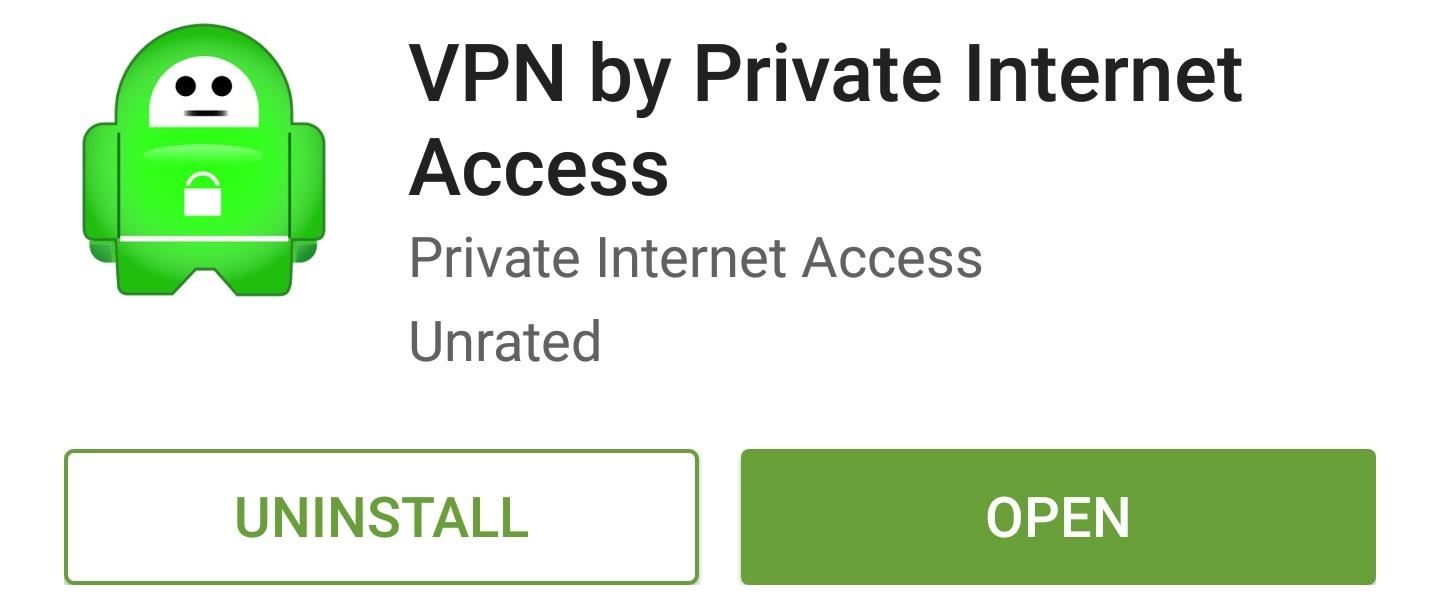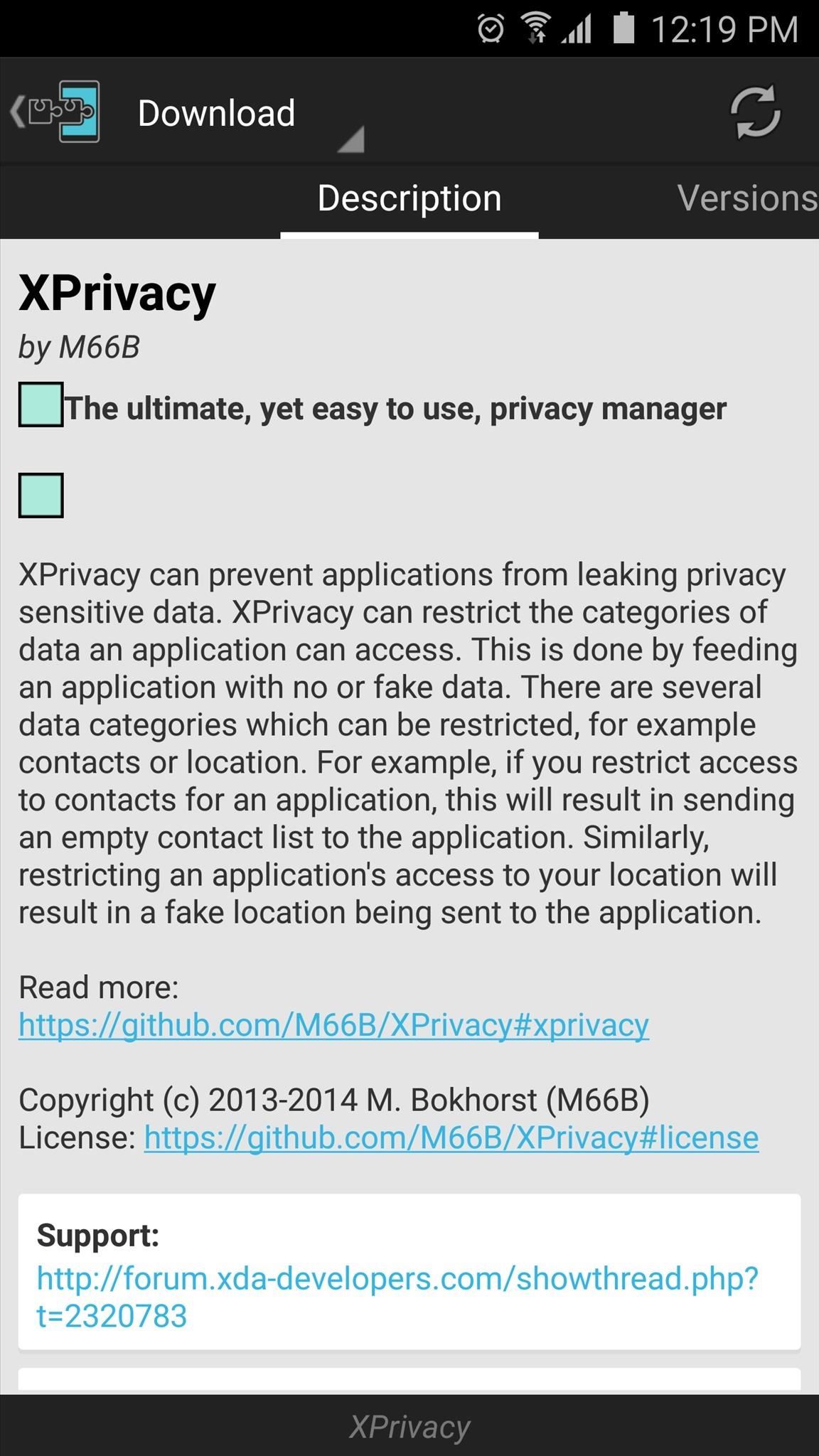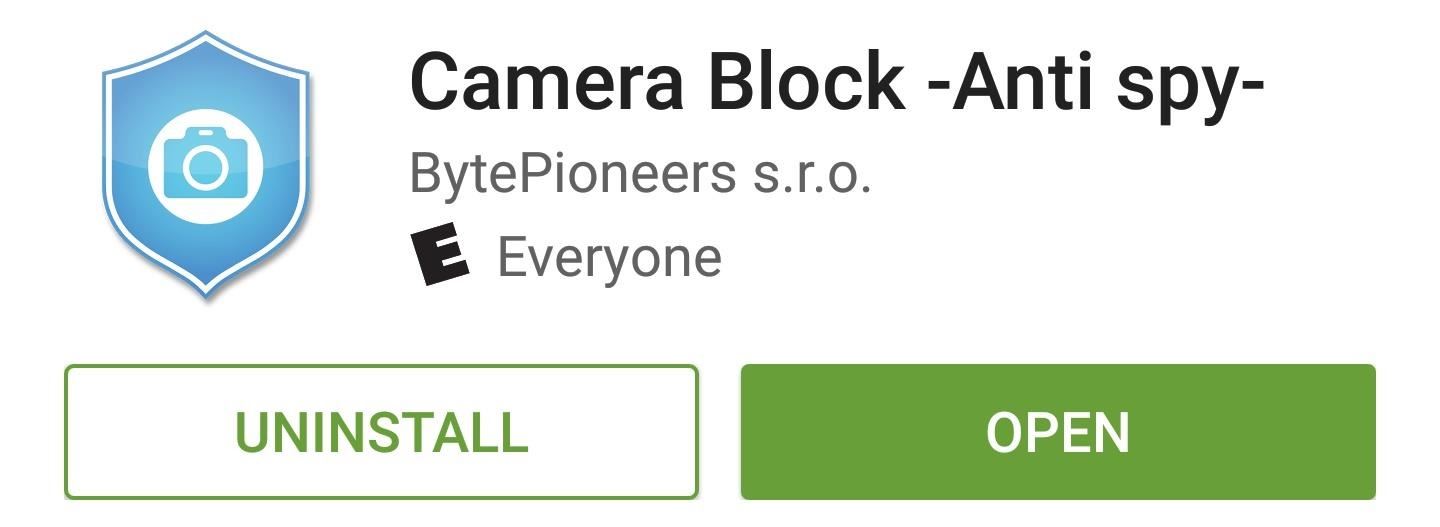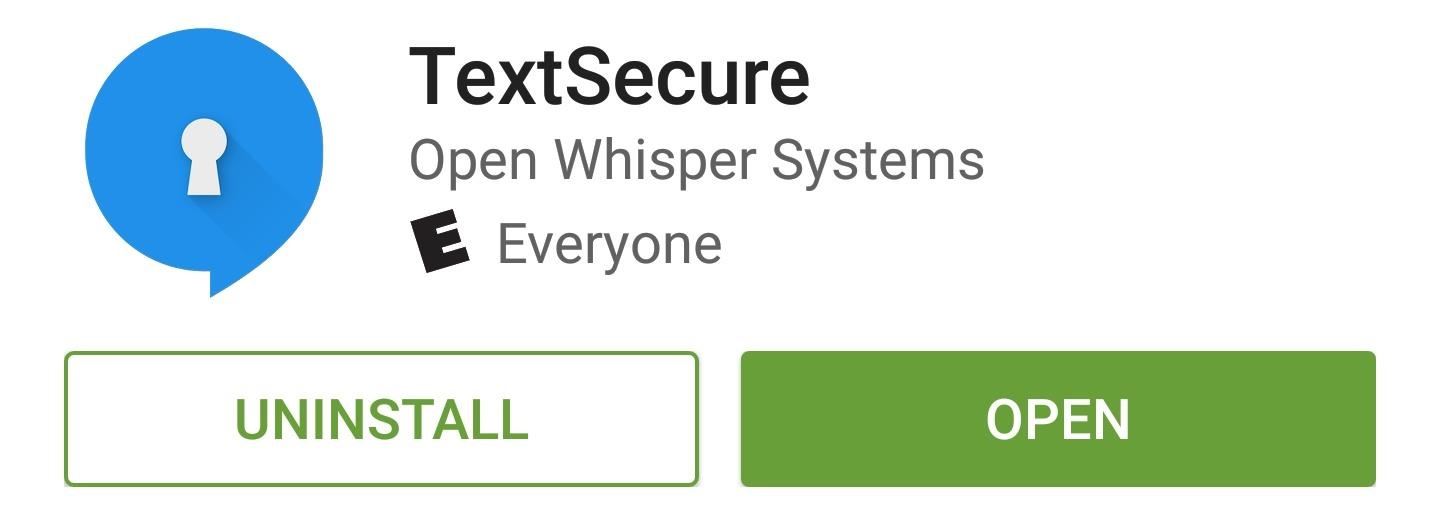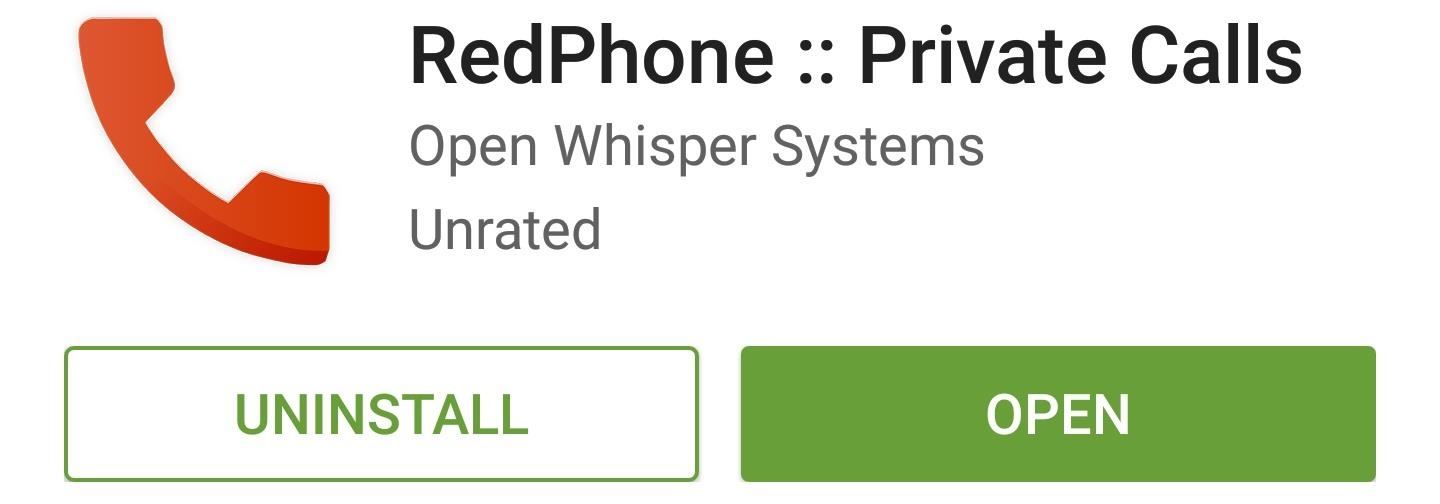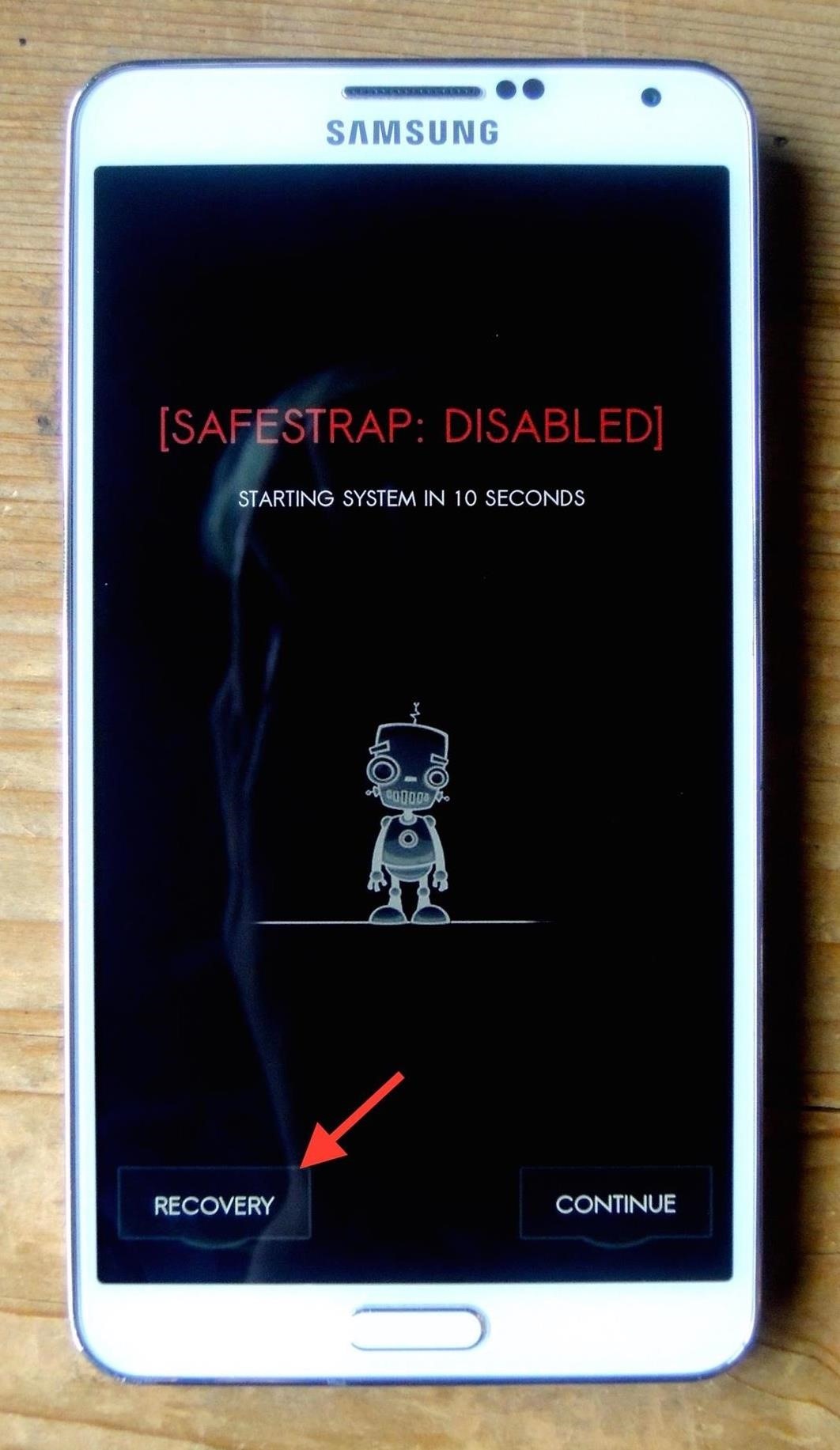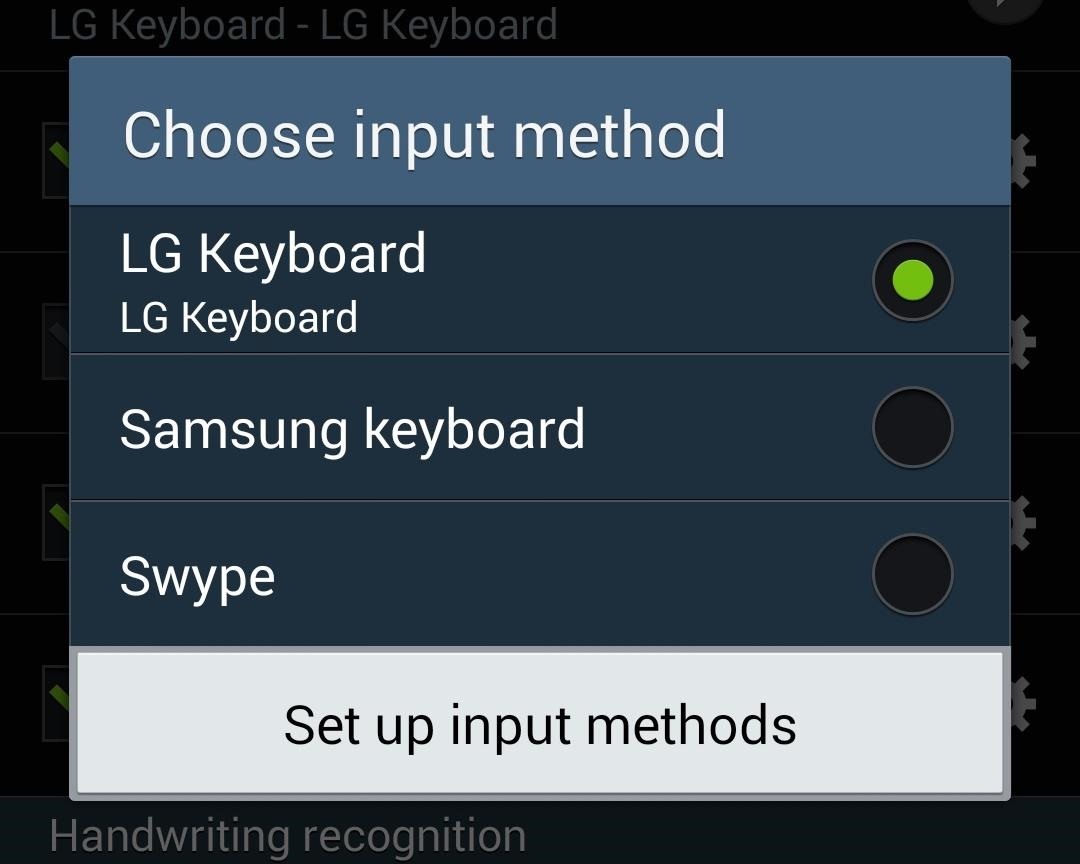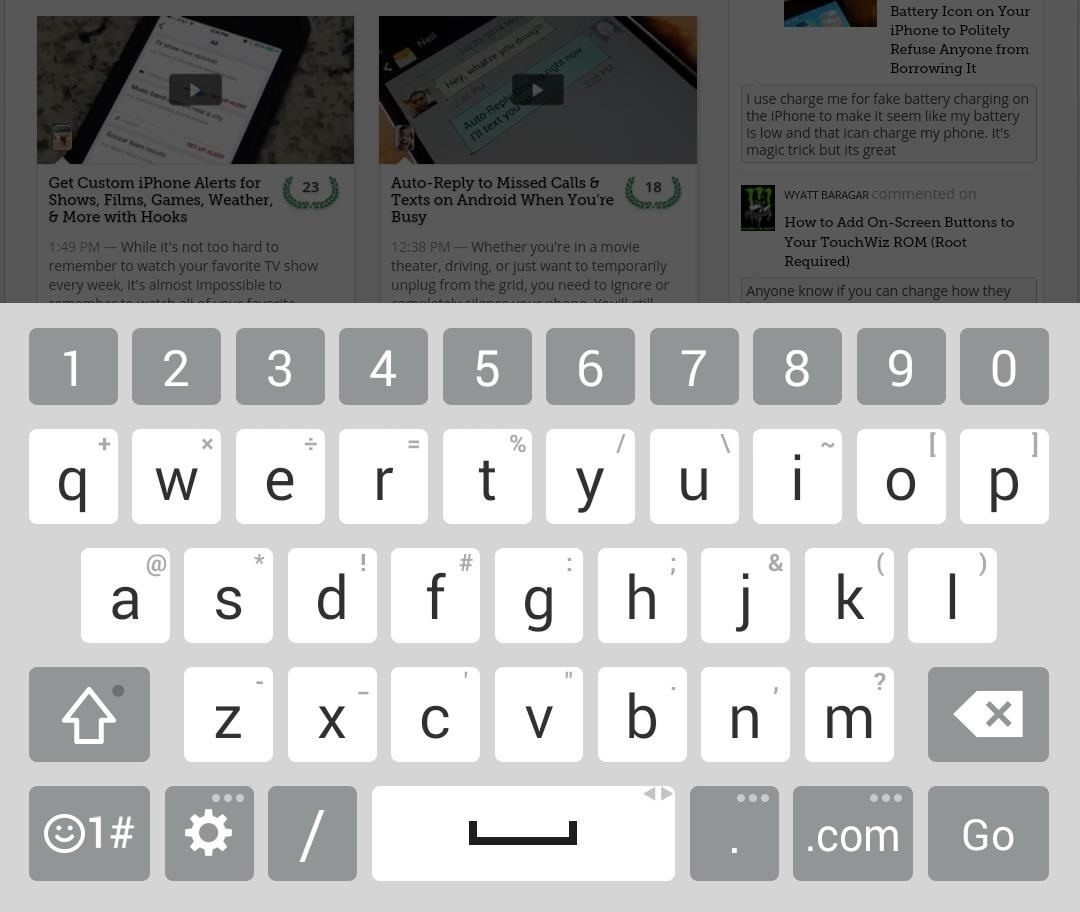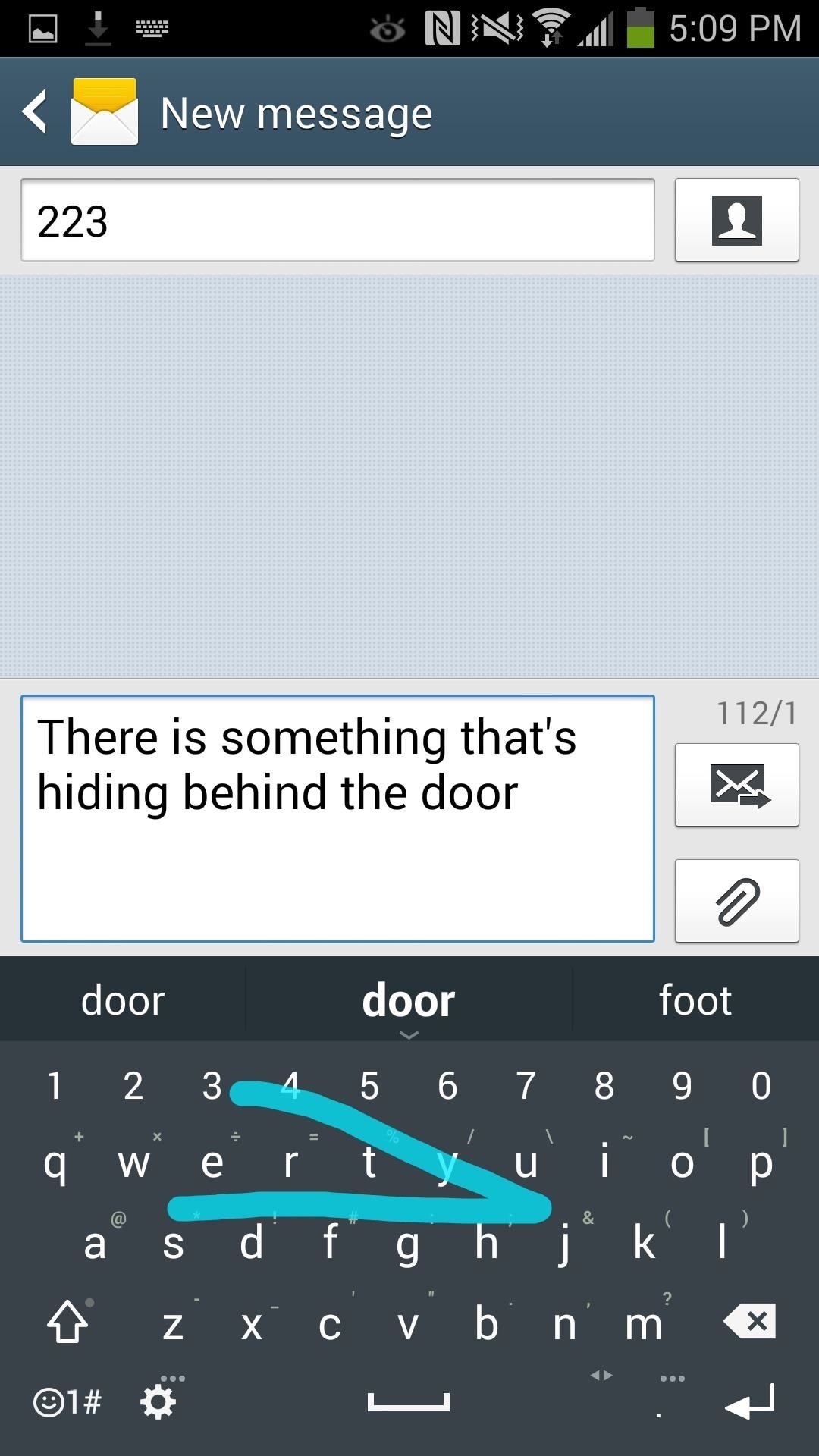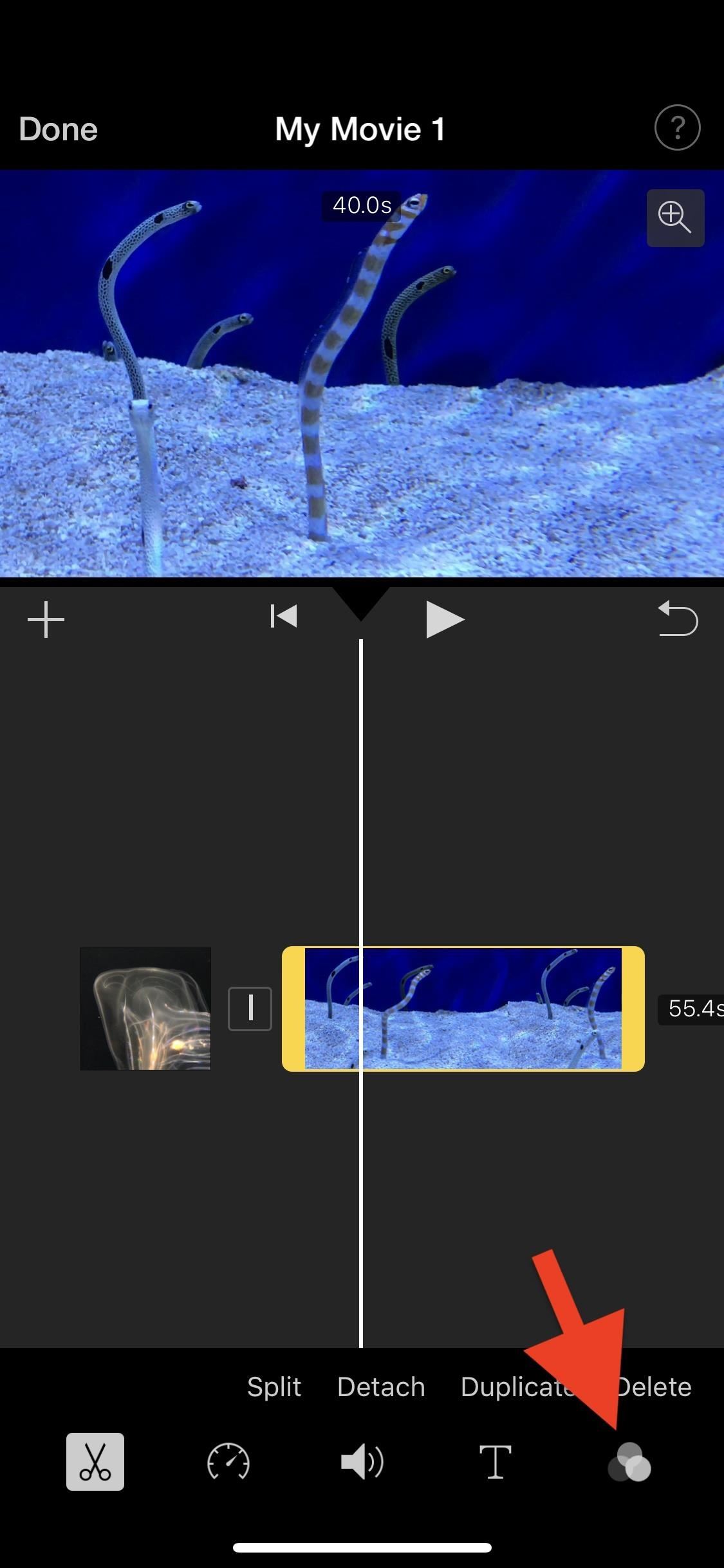How To: Get the LG G3's Smart Keyboard on Your Galaxy Note 3
The "Smart Keyboard" on the LG G3 has received a lot of praise for its ability to adequately analyze user keystrokes, provide adjustable sizes, and customize key placements, among other things. These features, combined with predictive text, swipe gestures, and autocorrect make the Smart Keyboard one of the most powerful typing tools available for Android. Now, it's easy to get it installed on your Samsung Galaxy Note 3. Please enable JavaScript to watch this video.
Step 1: PrerequisitesBefore actually installing the Smart Keyboard, you'll need to have all of the following taken care of on your Samsung Galaxy Note 3.Root it. Install a custom recovery. Use Safestrap Recovery for locked bootloaders and TWRP for unlocked bootloaders.
Step 2: Download the Smart KeyboardNow that you have your device ready, download the latest version of the LG G3 Smart Keyboard, ported by XDA developer gerardroid:LG G3 Keyboard version 4.20.46 (for updates, check out gerardroid's thread)
Step 3: Enter Your RecoveryNow that the ZIP file is downloaded on your Note 3, boot into your custom recovery by either holding down the Volume Up + Home + Power buttons (TWRP), or selecting Recovery from the startup menu (Safestrap).
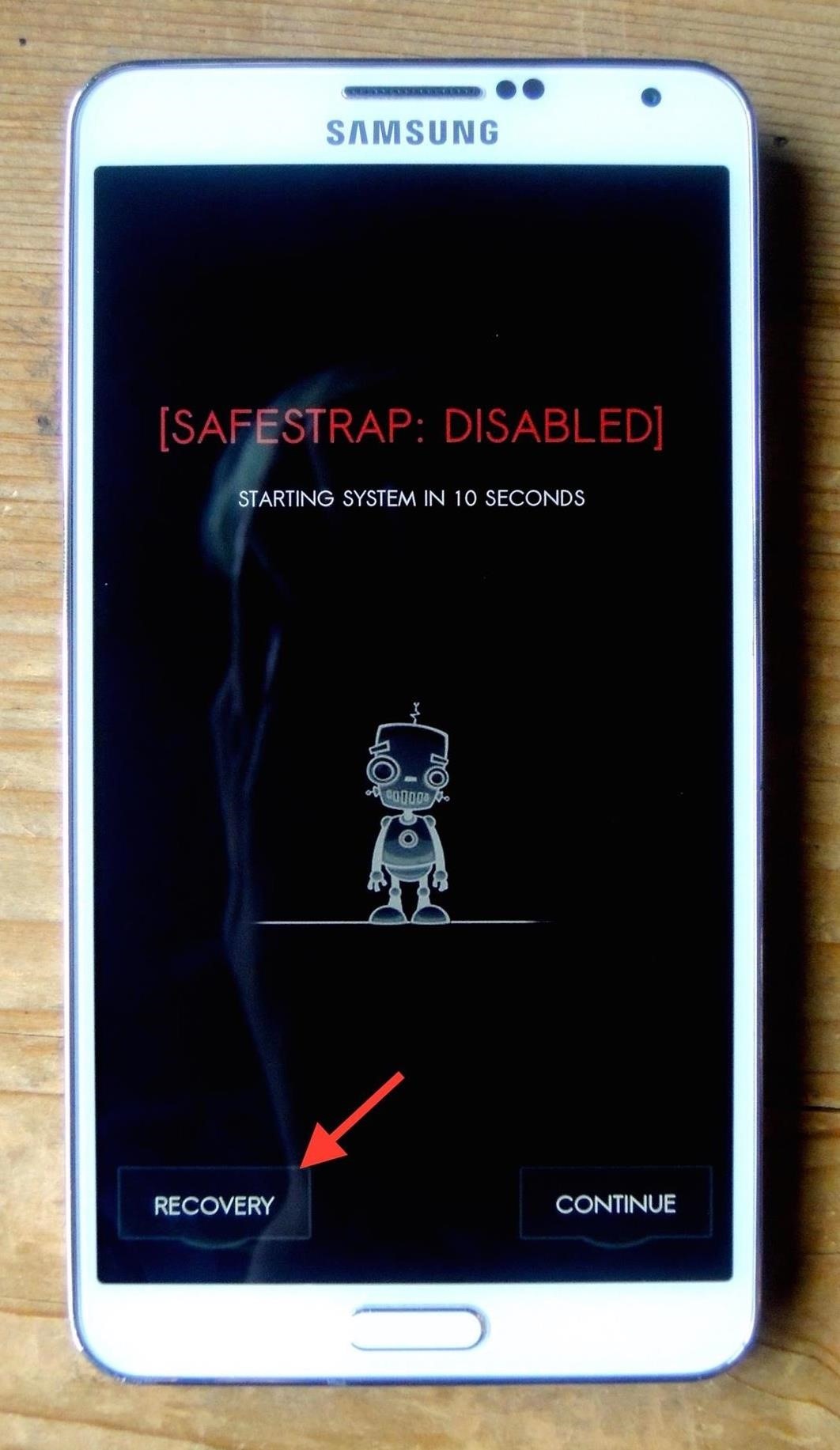
Step 4: Flash the ZIP File in RecoverySafestrap is based on TWRP, so the steps for installation will be nearly identical. Start by hitting the Install option. Find the Download folder and select the LG G3 Keyboard ZIP file. Now just swipe where it says Swipe to Confirm Flash and the keyboard will quickly flash on your device. Once the flashing process is complete, reboot your device.
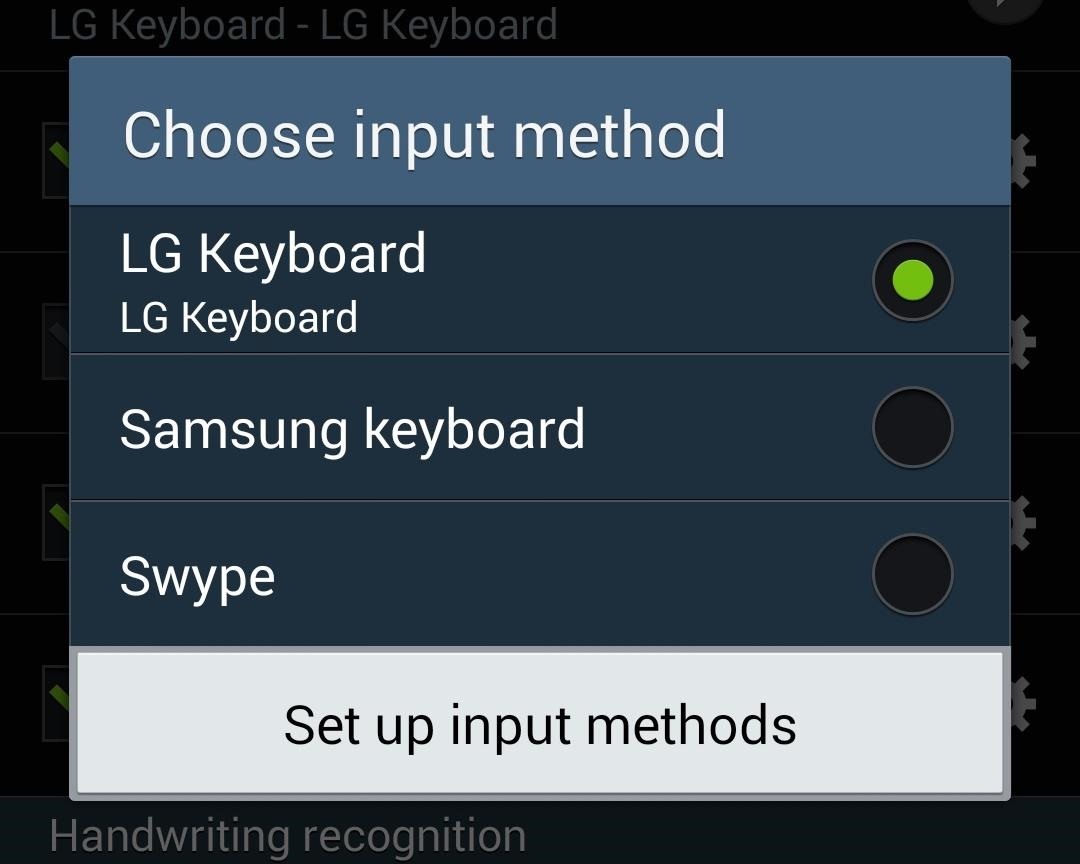
Step 5: Set the Smart Keyboard as Your DefaultWhen your device is booted back up, go to Settings -> Controls -> Language and input and select the LG Keyboard as the default.
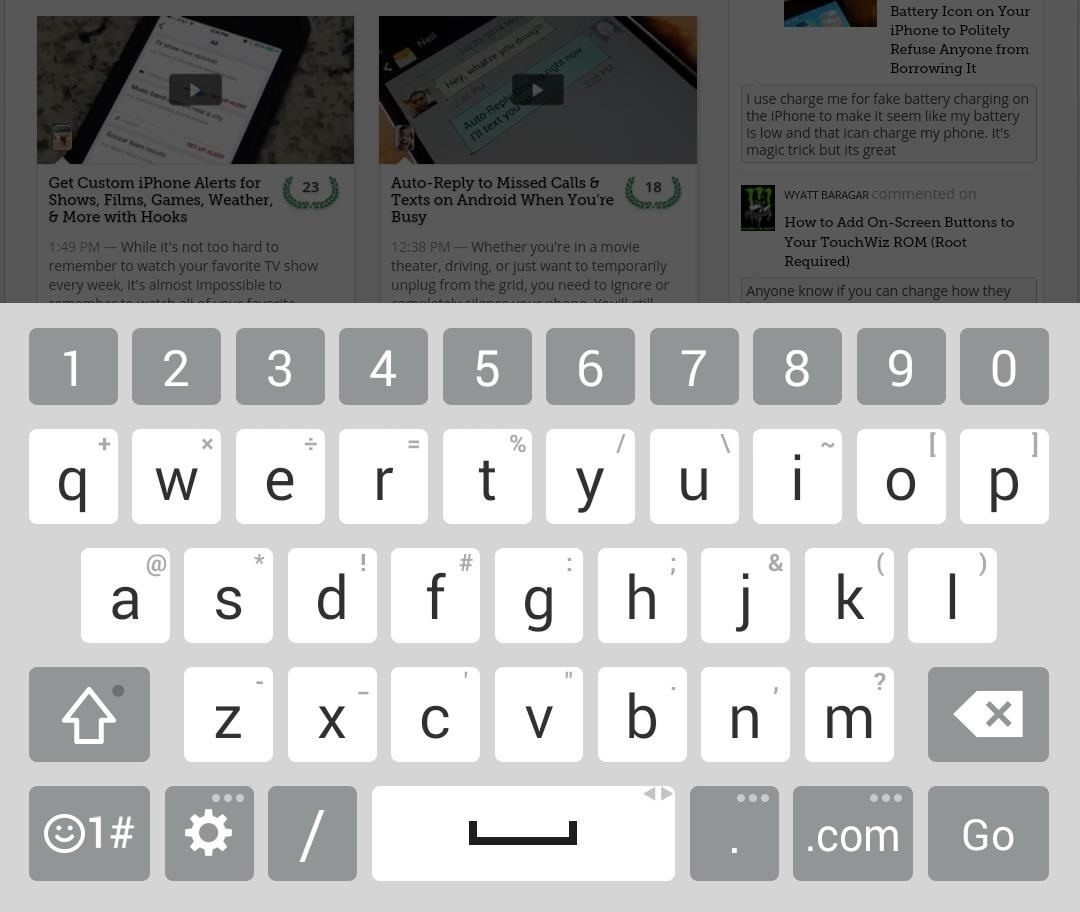
Step 6: Customize Your LG KeyboardThe LG Keyboard is smaller in size than your regular stock keyboard. I personally like this, but you can easily resize it if you want something bigger—just tap on the gear icon at the bottom left to access the settings. From this menu, you can change input language, add more languages, customize the keyboard height and layout, and toggle features such as path input (swipe gesture), auto-correction (has three choices for how often it corrects words), and word suggestions (predictive text).Through the "Keyboard height and layout" option, you can move the bottom row of keys around, enable numeric keys on the top row, adjust the height of the keyboard, change the keyboard theme, and enable split- and one-handed keyboard operation. Below you can see how to move around the bottom keys, change the keyboard height, and select different themes. When adjusting keyboard height, move the cursor at the top of the keyboard up and down. Once the cursor turns red, that's the farthest you can go in either direction, but both ends of the spectrum are good enough for those with either huge or tiny fingers.
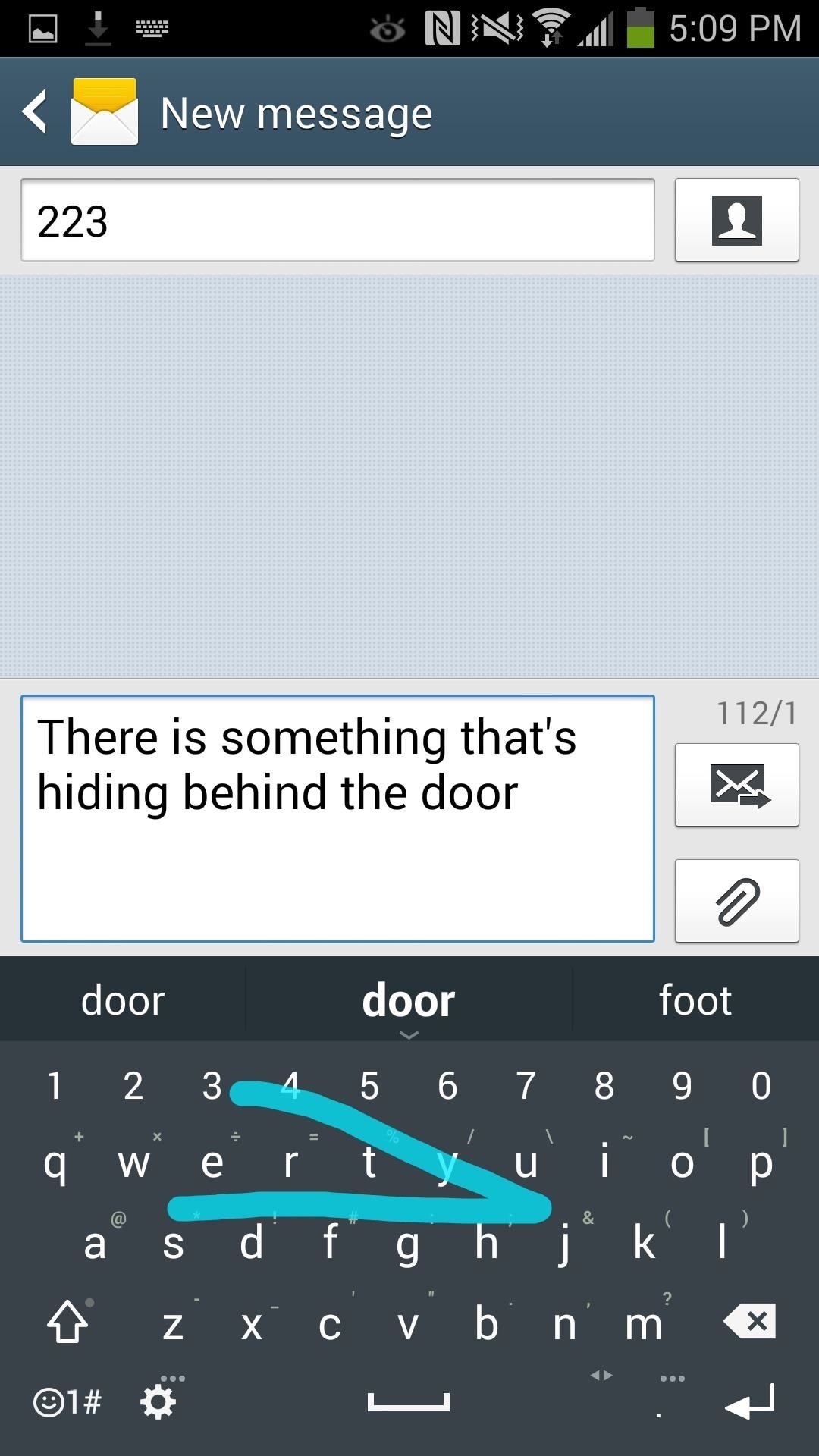
Your New Keyboard's FeaturesNow that your keyboard is all set up and ready to go, it's time to use it. With the LG G3 Smart Keyboard, you have features such as swipe gestures, auto-correction, and predictive text.One of the best features that the keyboard sports is the ability to swipe across the space bar to move the cursor, making it extremely easy to add or delete characters without having to point in the exact right spot. If the split keyboard feature is enabled, you can break the keyboard apart by pinching in and out, but only in landscape mode. So how do you guys like the keyboard on your Galaxy Note 3? Let us know in the comments below. Also make sure to hit us up on Facebook or Twitter for more cool Gadget Hack news.
How to Solder Wires Together. Soldering is a process in which two or more metal components are joined together by melting a filler metal, also known as solder, to join the components. Solder typically has a lower melting point than either
If it does not show your tracking number at first, register for the MyUPS to see the detailed information. Additional Fun Information to Track Your New iPhone 7. Once your new iPhone 7 hits the Preparing for Shipment status, you should also be able to find your serial number for your new iPhone 7 on the Apple Profile page - here.
Viewing & Changing Orders - Shopping Help - Apple
Buy a DSLR just for the video? You're not alone. In this video tutorial from renowned DSLR cinematographer Philip Bloom and the staff of Vimeo, we receive some tips on how to set up a DSLR like the Canon 7D, T2i (550D) or 5D Mark II for shooting video.
Top Apps to Control Canon, Nikon dSLR with Android Tablet, Phone
geeknizer.com/control-canon-nikon-dslr-with-android/
dSLR Controller Apps for Canon 5. DSLR Controller (Canon) Full control of your Canon EOS DSLR from your phone or tablet through USB ! DSLR Controller is the first and only app that allows you to fully control your Canon EOS DSLR from your Android device with only a USB cable.
Fujifilm Camera Remote app for iOS gets new UI, additional
If you want to read these steps in more detail, read our dedicated article on How to Unlock Samsung Galaxy S10e Bootloader. HOW TO: Root Galaxy S10e on Official Firmware. Here are all the steps you would need to root Galaxy S10e with Android 9.0 Pie firmware through Magisk utility and TWRP custom recovery. Just To Remember:
Unlock Bootloader, Root and Install TWRP on Verizon Galaxy Note 4
How To: Get Game Center on your iPhone or iPod Touch without having to jailbreak How To: Jailbreak an iPod Touch or iPhone firmware Beta 3 How To: Use OpenAppMkt to get more apps for your iPhone or iPod Touch no jailbreaking How To: Install iTheme to get themes on your iPhone or iPod touch without
How to Turn iPhone into iPod Touch - AppleToolBox
Email is one of the least private and least secure forms of communication, although few people realize this. MixMaster is one way to allow secure, anonymous communication even over the very public medium of email. This tutorial will get you started with MixMaster quickly and easily. Video by Elliot
Anonymize Your Emails with MixMaster - video dailymotion
Today I show how to fix a known video problem on some HP laptops using bubble wrap. Most likely the fix is not permanent but this will buy you some time, enough to backup personal files or even use the laptop until you get a new one.
Security awareness seems to be a hot topic these days on the web, with developers making apps and devices that can hack networks and machines with just a few clicks. But these applications aren't only exploiting security flaws in systems and networks, they're being used by amateur and wannabe hackers who want to have a little fun, but don't want to learn how to actually "hack" anything.
Hack Multiple Android Devices — Pioneer Update
pioneeravic.com/hack-multiple-android-devices
If you get connected to an answering service chances are something is wrong with the company. Build Your Own Media-Altering Newstweek Device How To:Glympse GPS tracking app is definitely the easiest as well as the most basic way of sharing your geographical location with someone. How Can I Spy On Other Android Phone
How to Use a Newstweek to change the news read by others on a
Stream Photos & Videos. After connecting to your streaming device, you'll be automatically taken to the "Photos" section, which includes both pictures and videos. Go through your media to select a photo or video; it won't show up on your streaming device until you select a particular media file.
How to Connect Your iPhone or iPad to Your TV - pcmag.com
HTC One Gadget Hacks Enable Hidden Developer Options on the HTC One M8 [How-To] Activate the AOSP Lock Screen on Your Rooted HTC One M8 [How-To]
How to enable lock screen widgets on HTC One M8
Disguise Your Gaming Addiction with This DIY Coffee Table
How To Force Restart Your Galaxy S9 or S9+ When It's Acting Up.As advanced as the Galaxy S9 is, it can be susceptible to the casual hiccup. Several factors can cause your smartphone to act erratically or become unresponsive, such as buggy programs or improvements that didn't properly set up.
3 Ways to Reset Your Samsung Galaxy S4 - wikiHow
The SIM card on your phone holds all the transferable data. This includes messages, contacts and calendars. You may find yourself needing to replace your iPhone's SIM card for several reasons. It may be damaged and crashing your phone, or you may want to import one from a different phone. Most SIM cards on cell
Swap out your iPhone's SIM card - Video - CNET
This quick video will show you the fastest and best way to know How To Unlock A Samsung Galaxy. Unlock A Samsung Galaxy and use it with any gsm sim card in the world. Works for any country, and
How to Unlock Samsung Phone: Forgot Password- dr.fone
Install Android Apps on Amazon Kindle Fire HD. Amazon Fire is an excellent tablet with dual camera and powerful hardware. However, you may not find your favorite Apps on Amazon App Store. Here you have to depend on the Google Play Store to install your favorite apps on Amazon Fire Tablet.
30+ Best Apps For Samsung Galaxy Watch - Tizen Help