How To: Access Your Feedly News Feed Right from Your Android's Lock Screen
Android Lollipop still doesn't have a simple way to add a custom lock screen wallpaper, so when I came across Corgi For Feedly from developer Stan Dmitriev, I had to check it out. What sets Corgi apart from other lock screen replacements is that it connects directly to your Feedly account to display top stories from your favorite RSS feeds as your background.Since I usually use my phone as a distraction machine, this makes it so much easier to catch up on news without ever having to unlock my device. Keep in mind that this is a replacement lock screen app, so not all of the stock lock screen features will be available once it is activated, though, you can maintain security with this one. Please enable JavaScript to watch this video.
Step 1: Sign Up for FeedlySince this app relies on your Feedly account to display articles, you will need to have an active account. Luckily, you can use login credentials from many popular services likes Google and Facebook to create an account, which should help speed up the process.You can sign up for Feedly here.
Step 2: Install Corgi for FeedlyNow just download Corgi for Feedly directly from the Google Play Store for free.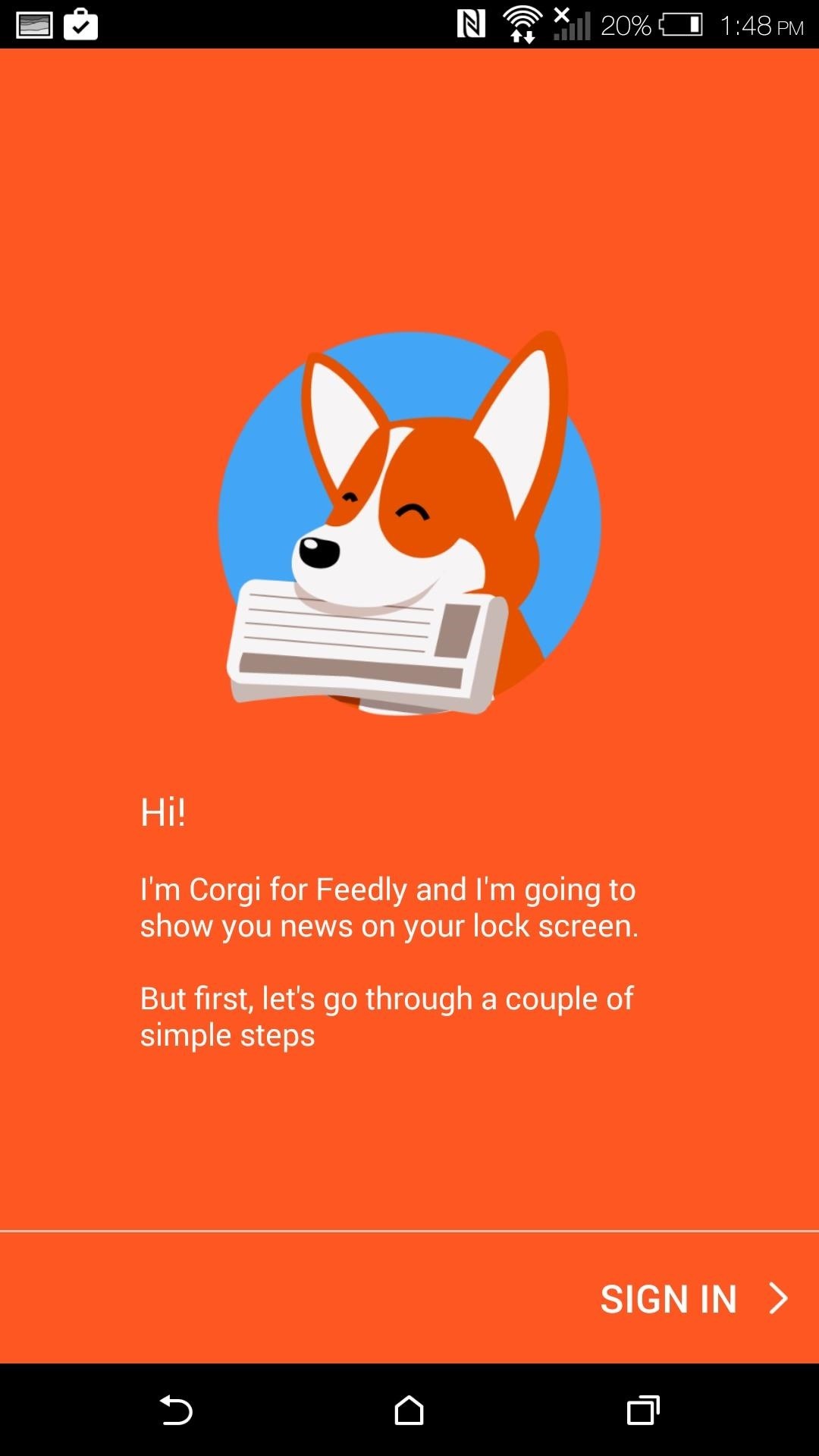
Step 3: Manage Your SubscriptionsWhen you first open Corgi, you will need to tap "Sign In" and enter the login credentials you used to create your Feedly account. After that, you will be brought to your Subscriptions list which has all of the feeds you are currently following. To follow more feeds, you can either tap the top-right corner of the Subscriptions page to search, or select Categories from the slide out menu. The search function works best if you already know which feed you want to follow, but if you want to just browse for new options, use the Categories section.Note that you do not need the official Feedly app on your device for manage your subscriptions. To stop following a feed, you can tap "UNSUBSCRIBE" from the Subscriptions page. Keep in mind that adding and deleting feeds through Corgi will also affect your feed list on the main Feedly app.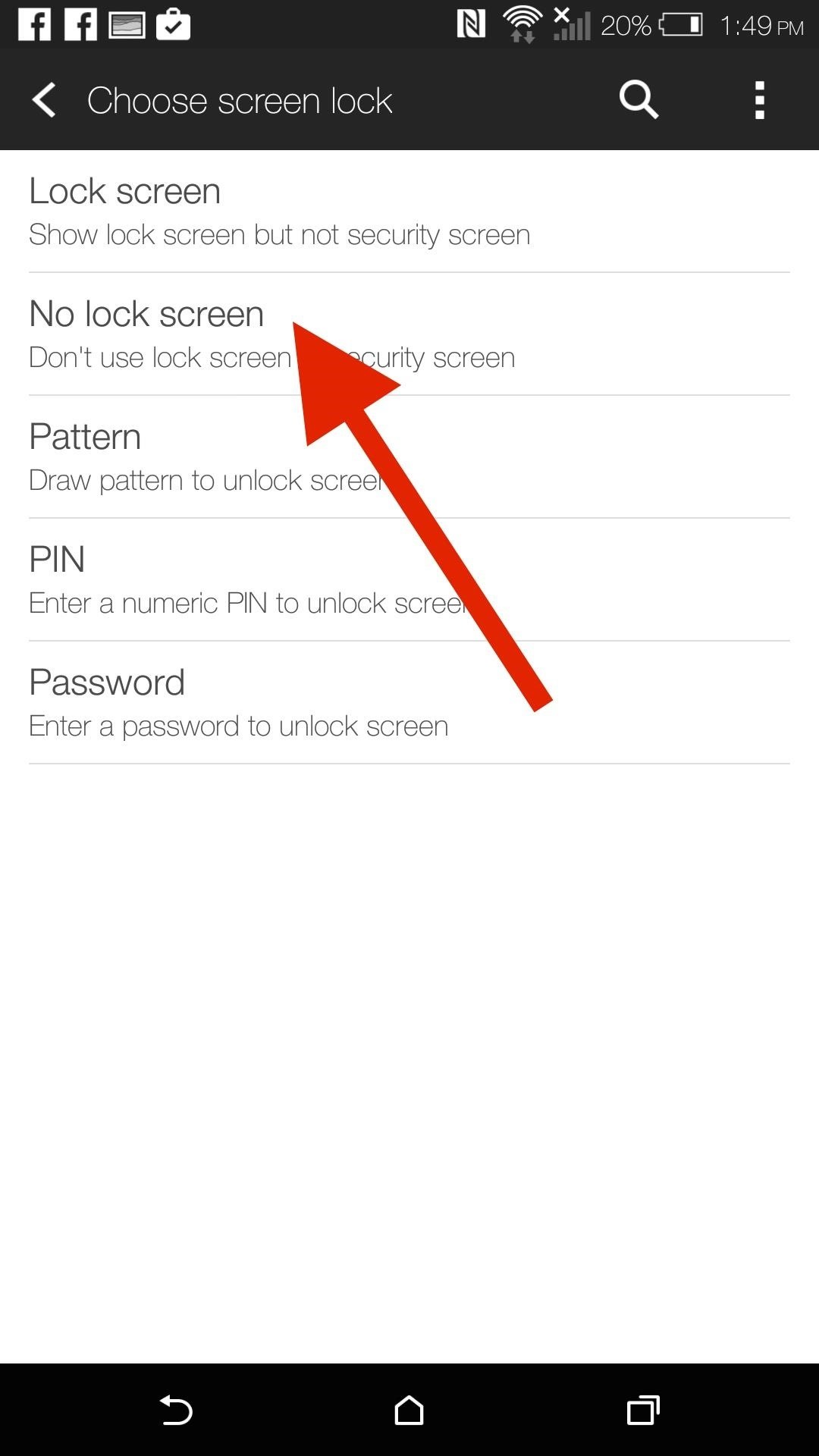
Step 4: Change Security OptionsCorgi does come with some security options, so you are advised to disable your system security in order to prevent you from unlocking your device twice any time you want to use it. To disable your main lock screen, bring out the slide out menu, select Settings, then tap "System screen lock." From there, set your screen lock to "No lock screen." Now that you are left only with the Corgi lock screen, go back to the Settings page and select either "Swipe" or "Pattern" under Corgi screen lock. If you decide to use a pattern, you will have to enter it twice, just like you would on the main Android lock screen. Setting it to "None" will disable lock screen security completely.
Step 5: Using CorgiYour Corgi lock screen is now ready to use, so lock your device to check it out. Immediately, you will notice your background is now the cover image to whichever article is being displayed. To read an article, you will need to slide up, and if you want to see it in its original web form, tap the icon right next to the article's name. If you want to see more articles, slide to the left, and to unlock your screen, slide to the right. The + icon on the bottom-right corner brings up a context menu whenever it is tapped. This menu will allow you to share the article with another app or open it with a web browser. It also contains the default Phone and Camera shortcuts that were introduced in Lollipop.You will also notice that notifications are missing, but that is more of a design decision than a lack of support. If you still want access to your notifications from your lock screen, they will be available from the notification shade.For more cool Android apps and hacks, make sure to subscribe to Gadget Hacks on Facebook, Google+, and Twitter.
Watch this video to learn how to get Hulu streaming video on your Nook Color or other Android device. To do this, you'll need to download a modified Adobe Flash player and Dropbox. Turn your Nook Color or Android device into a full service entertainment machine.
Turn a $99 Nook into a Fully Fledged Android Tablet in Four
How To: Use AirDrop to Share Photos, Contacts, & Other Files in iOS 7 News: Use Android's Airdrop-Like Nearby Service to Share Things More Easily How To: Find Your Misplaced iPhone Using Your Apple Watch How To: Share Your Wi-Fi Password with a QR Code in Android 10 News: Project Zero Finds iPhone & Android Open to Bugs in Broadcom's Wi-Fi Chips
How To: Easily Transfer Contacts, Photos & Calendars from iOS
How to Make a YouTube Video. This wikiHow teaches you how to set up, film, and publish a video on YouTube. YouTube videos can be as casual or as high-quality as you prefer; if you don't want to plan out your video, skip to the end of this
How To Make A YouTube Video Part 1 - YouTube
Interested in setting up visual voicemail on your Google Android smartphone? This clip will teach you everything you need to know. It's easy! So easy, in fact, that this mobile phone hacker's guide can present a complete overview of the process in about four minutes. For more information, including
How to Set Up Google Voice to Get Visual Voicemail on Your
You can send other people a link to your file so anyone on the internet with the link can use it. When you share a link to a file, your name will be visible as the owner of the file. At the top right, click Get shareable link. Next to "Anyone with the link," click the Down arrow . Learn more about how others view, comment, or edit files.
Share photos & videos - Computer - Google Photos Help
How To: Download Any Video On Google Chrome! What's up, in this video I am going to be showing you how to download any video on Google Chrome using an extension. This extension doesn't work for
Download Video on Chrome with These 5 Free Online Video
Apple doesn't cover water damage under its regular warranty, so if your device does go kaput, you're hooped. Without AppleCare+, water damage repair will cost your up to $549 for your iPhone XS. How to fix iPhone or iPad water damage. If your iPhone or iPad was fully submerged in water for any length of time, there is no guaranteed fix for
Water and other liquid damage to iPhone or - Apple Support
In this tutorial, learn the basics of how to use Tasker, an automation app for Android. With this one app, you can take Android to the next level! Adding an exit task. An exit task will tell
OnePlus 5T Announced with 6-inch Bezel-less Display, Face Unlock, and Dual-Camera Setup Posted by Rajesh Pandey on Nov 16, 2017 in Tech News OnePlus today unveiled their 'T' upgrade to the OnePlus 5: the OnePlus 5T.
OnePlus 5T Unveiled with 6-inch Bezel-less Display, Improved
How to change the font on iPhone using Cool Fonts. An alternative to the previous app is Cool Fonts, which is technically a better choice since, besides additional fonts, it also includes various keyboard patterns. It's available in a Pro version as well, with access to more font styles and keyboards. In order to change the font style on your
Top 4 Ways to Change Text Font on iPhone/iPad (iOS 12 Supported)
I am taking a trip tomorrow, the first long drive with the droid(or any internet/smartphone for that matter) in the car. I am VERY stoked to listen to internet radio, search Wikipedia and all the other loveliness that comes with having the intertubes with me, but I am dreadfully disappointed with the bundled maps/navigation ap.
Motorola Droid arrives November 6 with the new Google Maps
How To Read Whatsapp Messages Of Other Phone! 2 May 2017 Use this simple guide with photos to how to read whatsapp messages of other phone hack whatsapp sms verification move WeChat to new phone.! How how can i know if someone monitor your cell phone to see what.. how to read whatsapp messages of other phone.
How to secretly check Facebook messages without the other
0 comments:
Post a Comment