How To: Get the Nextbit Robin's Launcher on Any Android
We recently covered a set of ported apps from the new cloud-based smartphone, the Nextbit Robin. These ported APKs brought two of the Robin's slick new stock apps—Camera and Gallery—to any other device, but the launcher was conspicuously absent.Don't Miss: Get the Nextbit Robin's Camera & Gallery Apps on Any Android DeviceBut developer Sergio Castell stepped in and ported the Robin's launcher to work on all Android devices, so now we have the full set. It's a distinctive and fast home screen app that sports a unique widget system, and it's super easy to install, so I'll show you how it works below.
RequirementsAndroid 5.0 or higher "Unknown sources" enabled
Step 1: Download & Install the APKTo start, grab the APK installer file, then tap the "Download complete" notification. From here, press "Install," then when that's finished, tap your device's home button. This will prompt you to select a new home screen app, so choose the Nextbit Launcher from the list, then press "Always."Download the Nextbit Robin Launcher (.apk) Note: Future versions and updates to this app can be found at the developer's thread on XDA.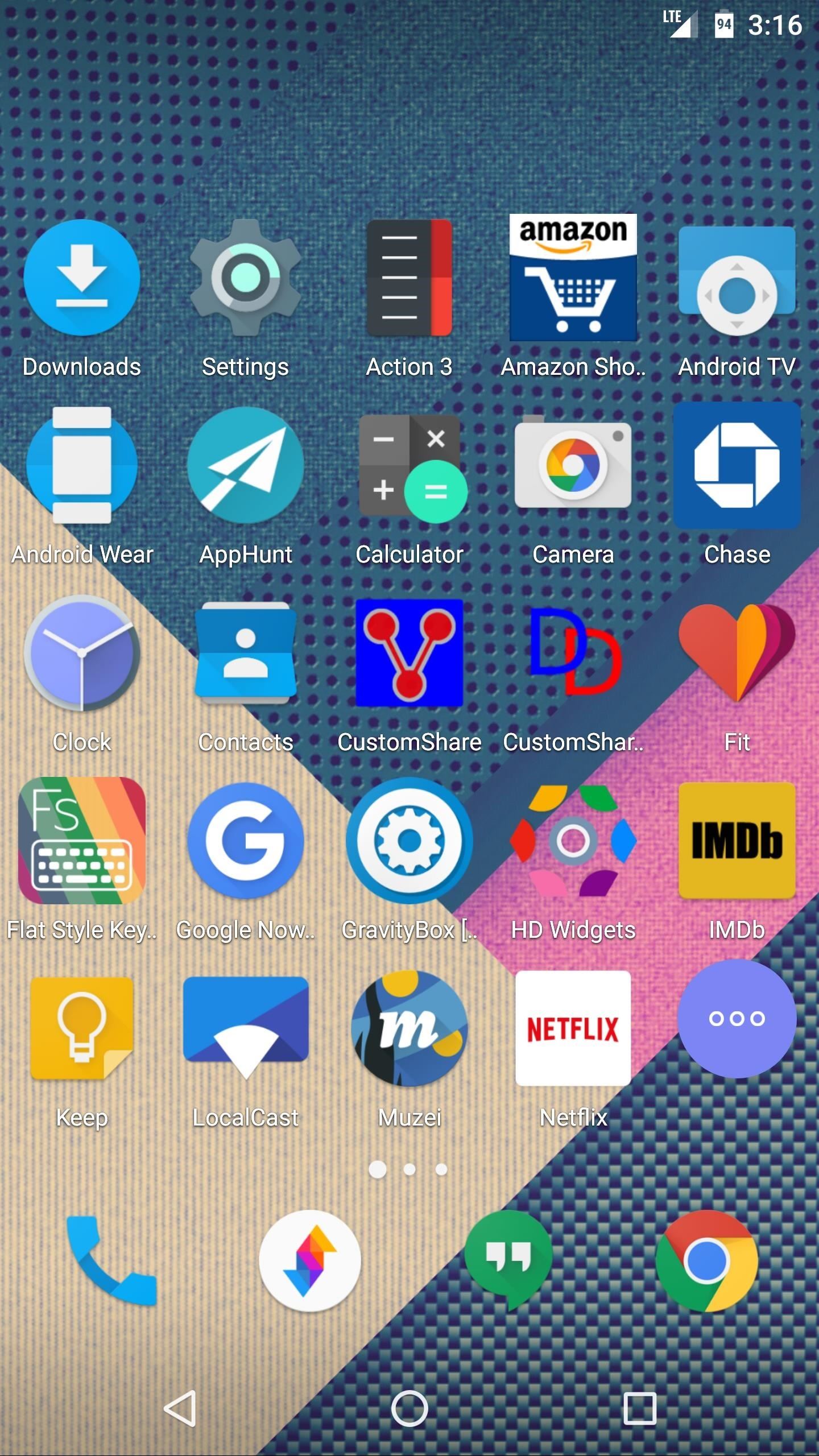
Step 2: Try Out Your New LauncherOnce you've installed your new home screen, you'll quickly realize that it's quite a bit different than other launchers. For starters, there is no app drawer in the traditional sense, and instead, your apps are all visible on the home screen like they are on an iPhone. Folders have an interesting look, too, as their contents are overlaid on a blurred, semi-transparent white background. As you continue to poke around, you'll quickly notice a floating action button that resides on the right edge of every screen. This was initially designed for quick access to the Robin's cloud features (which don't work on other devices for obvious reasons), but at the very least, the "All apps" option it offers should serve as a nice app drawer alternative. Finally, one of the coolest aspects of this launcher is its quick access widget view. To try this out, pinch inward with two fingers on any home screen. When the screen turns frosty white, long-press any empty space, then select a widget from the list, and drop it on your home screen. If prompted, select "Always allow" and press "Create" to add the widget. From now on, you can view this widget page at any time by performing the same pinch-to-zoom gesture. Follow Gadget Hacks on Facebook, Twitter, Google+, and YouTube Follow Apple Hacks on Facebook and Twitter Follow Android Hacks on Facebook and Twitter Follow WonderHowTo on Facebook, Twitter, and Google+
Cover photo and screenshots by Dallas Thomas/Gadget Hacks
How To: Customize Your iPhone with a New Default Font from Disney, the Simpsons, & Many More How To: Easily Create Your Own Custom Font from Scratch How To: View Cellular & Wi-Fi Data Speeds from the Status Bar of Your Samsung Galaxy Note 3
Changing Fonts « Samsung Galaxy S3 :: Gadget Hacks
Computers How to install the OS X El Capitan public beta. If you can't wait until the official release of the next Mac operating system this fall, then you should consider getting the public beta
How to Get the Public Beta Preview of Mac OS X 10.10 Yosemite
How To: Unblock applications on Facebook Block and unblock Facebook applications Remove, Block & Unblock Facebook Applications
What is unblocking and how do I unblock someone on Facebook
The Atari 2600 is a video game console released in September 1977 by Atari Inc. The 2600 was typically bundled with two joystick controllers, a conjoined pair of paddle controllers, and a cartridge game — initially Combat and later Pac-Man. The Atari 2600 was wildly successful during the early 1980s.
Retro games: How to play classic video games on PC
Is there a way to send a message for all my contacts, because the application just allows 25 contacts at once? Stack Exchange Network Stack Exchange network consists of 175 Q&A communities including Stack Overflow , the largest, most trusted online community for developers to learn, share their knowledge, and build their careers.
Have Windows xp. How do you empty cache? Thanks. Thank you for the 'empty cache'/clear cookies advice. I read on to the Start/Run/%TEMP% command to open the Temporary Internet Files Folder
How to clear the cache in windows xp - ehow.co.uk
System apps like Messenger will also get the new design but a lot of them will be confined to the Lollipop and will not be updated for previous Android versions. If your Android device is running Android 4.4+ KitKat and you want to experience at least some part of Android Lollipop, read on to see how you can get the new Messenger app. 1.
How to Install Android 5.0 Lollipop Messenger on KitKat
The Samsung Galaxy Tab has two cameras, which we'll show you how to use in this episode. The 3.2 megapixel camera on the back of the Tab also has a flash and comes with a variety of shooting modes
Pictures Taken with the Samsung Galaxy Tab 3 7.0 Tablet
Since most iPhone users don't stray from iOS they usually upgrade from an iPhone to a newer iPhone. When they do this, things like photos, app data, and a tons of other things are synced and then
iPad memory management - how to free up storage space - iPad
This feature is not available right now. Please try again later.
How to change date and time format on Marshmallow? - Android
Also read: How to download Facebook photo albums. Update Facebook profile picture without announcing your friends. You can stop two things that is the notification that your friends see on their timeline whenever you change your profile picture and hiding your profile picture that is preventing public or friends from enlarging the profile picture.
How to change Facebook profile picture without notifying anyone
2 easy ways to connect an Android phone to a Mac computer
Jan 12, 2018 · Is the Answer to Phone Addiction a Worse Phone? In an effort to break my smartphone addiction, I've joined a small group of people turning their phone screens to grayscale — cutting out
To Break a Phone Addiction, Turn Your Screen Gray - YouTube
Though only just released, the official Skype client for Android has already been unlocked. Thanks to xeudoxus of DroidForums.net, American Android users may now do what their European counterparts have been able to do all along: make free Skype-to-Skype voice calls over 3G. Want to try the
0 comments:
Post a Comment