How To: Control Music Playback from the Side of Your Galaxy S6 Edges Screen
The Galaxy S6 Edge comes with a useful feature called Information stream that allows you to view quick tidbits of info with a quick back-and-forth swipe on the edge of your display while the screen is off. Apparently, Samsung left the door open for third-party plugins to use this feature, and now we're starting to see an influx of useful additions.Developer trailblazer101 might just have the most useful Information stream add-on yet. It allows you to control music playback without having to fully wake your device, and it's pretty simple to install, too. Just make sure you have "Unknown sources" enabled in your phone's Settings under "Lock screen and security" before you begin. Please enable JavaScript to watch this video.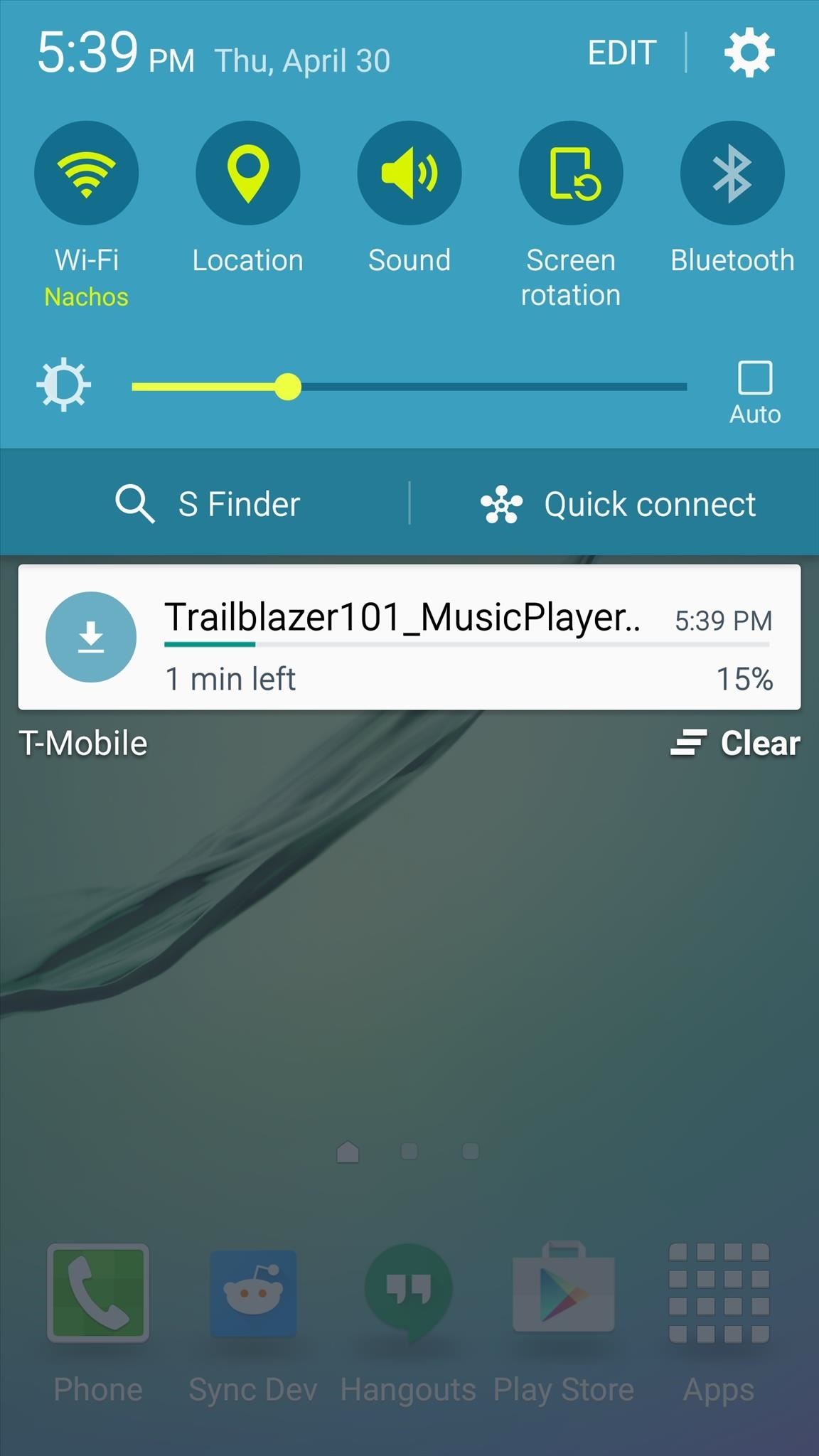
Step 1: Install MusicPlayer FeedThis particular Information stream feed is not available on the Google Play Store, so it will have to be sideloaded. To begin, point your phone's web browser to this link, and the file will start downloading automatically. When that's finished, tap the "Download complete" notification to launch the file. From here, press "Install," and when that's finished, tap "Done."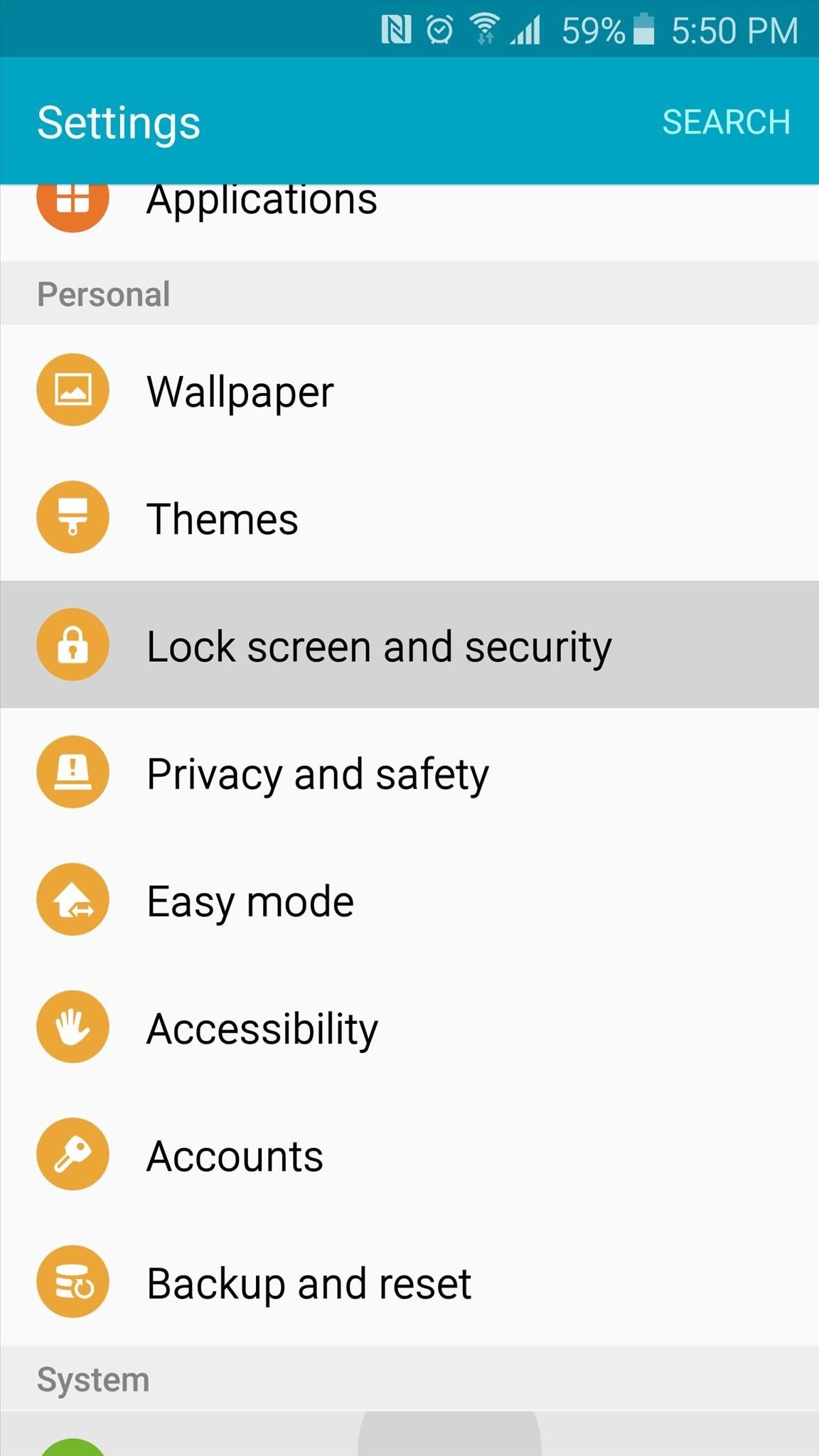
Step 2: Enable the Notification ServiceWith the new Information stream feed installed, you'll have to enable its notification listener service next. So head to your phone's Settings menu to select "Lock screen and security," then scroll down and tap the "Other security settings" option. Next, scroll down again and tap "Notification access," then tap the "MusicPlayer Cocktail Feed" entry and press "OK" on the popup.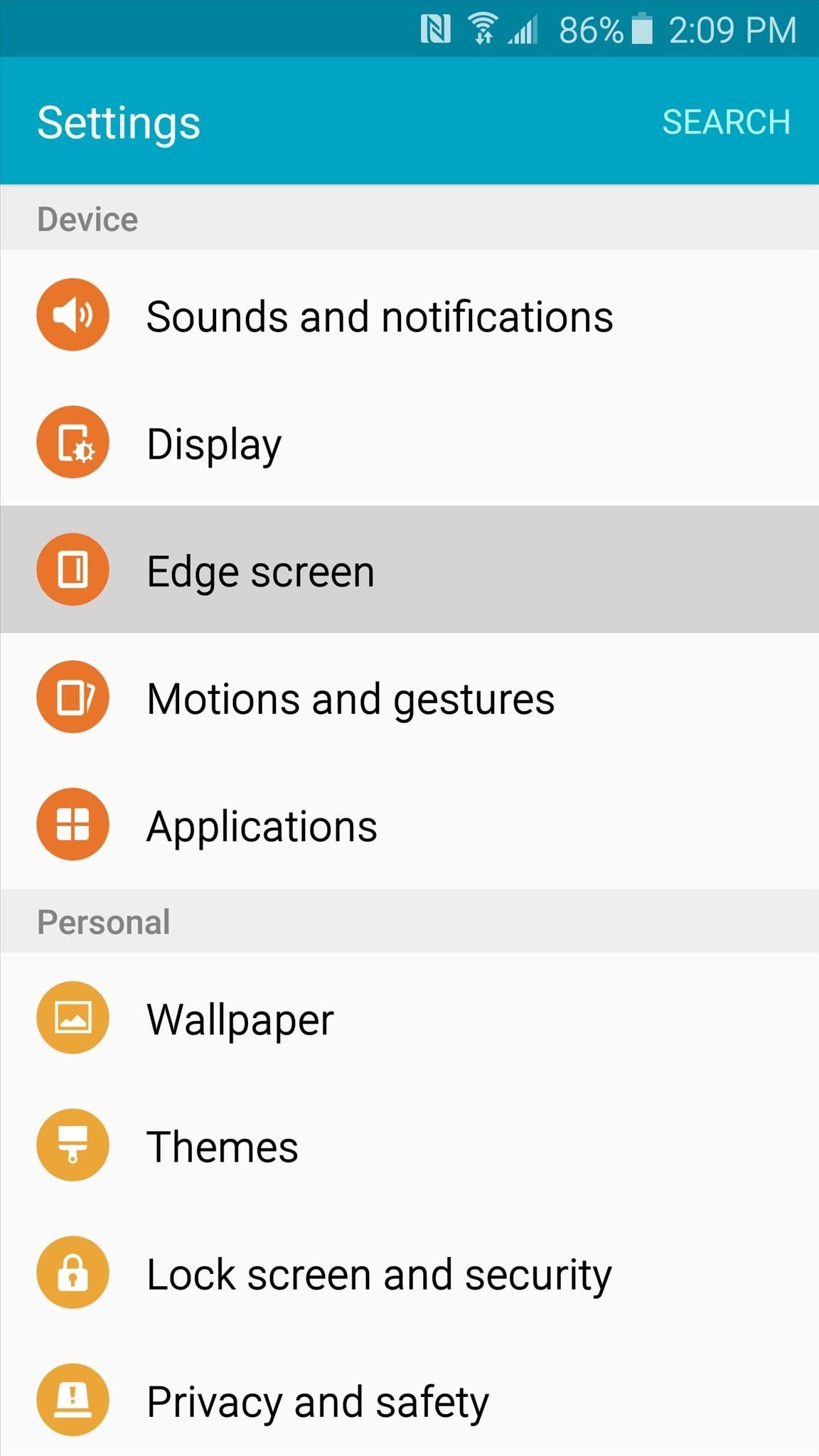
Step 3: Activate the New Information Stream FeedWith that taken care of, it's time to activate the new feed. Head back to your phone's main Settings menu, then select the "Edge screen" option to begin. On the next page, scroll down a bit and tap the "Information stream" option, then make sure the feature is turned on and select "Manage feeds." On the next screen, scroll all the way to the right to find the newly-installed feed. From here, tick the box at the top of this entry to activate it.
Step 4: Control Music from the Information Stream FeedThis Information stream feed should be compatible with any music player app, so start playing some music, then turn your screen off. From here, swipe back and forth on the right edge of your display, then swipe to the right to see your music player controls. What are some situations where you've found this feature to be more handy than the regular lock screen music controls? For more Information stream hacks, check out our other guides on launching apps when the screen is off and adding a battery meter and system stats to the stream.Make sure to follow Android Hacks over on Facebook and Twitter, or Gadget Hacks over on Facebook, Google+, and Twitter, for more Android tips.
While there isn't as much personal data residing on your Apple Watch as there is on your iPhone, it's still a good idea to set a passcode for it and lock it up when you're not using it. If you don't, while it's charging or otherwise off your wrist, others may be able to sneak a peek at your activity
Forgot Your Apple Watch Passcode? Here's How to Bypass It
Honestly, I find Internet browsing on a console to be a long-winded, drawn out and painful experience. Perhaps this is the reason why the Internet browsing feature isn't actively promoted as a feature on the console during the marketing stage.
How To: Get "Anywhere" Gesture Support, Themes, Call Counts, & More with Blinq for Android How To: Enable Dark Mode in the Google Feed on Nova Launcher News: Immensely Popular Go Launcher Gets Big Update & Offers Free Prime Until June 1st
How to Get a Black Dock & Folders on Your iPhone's Home
Unlocking Apple iPhone the Safer way using iPlus 2.0b Tech Bytes With Kiran. You might end uo with that bootloader forever!! iPlus uses a fakeBL which is reversible! Unlock Apple 1,107,014
How to Unlock an Apple iPhone the safer way using iPlus 2.0b
A brand new Android 4.4.4 KitKat firmware has been rolled out for the Galaxy Note 4 International variant. Check the instructions listed in this post in order to learn how to successfully install
How to Get the New KitKat-Style - Samsung Galaxy Note 3
This is a video tutorial on how to make a USB aquarium powered by a under-gravel LED bulb that is powered by a USB port. With a bit of simple engineering, build a circuit to provide elegant lighting to your aquarium.
LED Jelly Spike YoYo Balls-12 Pack - amazon.com
- YouTube
For mere Cool Note 2 Hacks & Mods Tjek vores Samsung Galaxy Note 2 softModder afspilningsliste på YouTube og abonner på vores softModder YouTube-kanal at holde dig ajour med de nyeste og bedste måder at låse op for din Android's fulde potentiale.
How to Save Any Photo or Video from Instagram on Your Galaxy
You can also hide and unhide apps in the App Store on your Mac. When you hide an app on your iPhone, iPad, or iPod touch and you view it in the App Store, it won't look like you bought it. But hiding the app won't delete it from your device or other devices that are signed in with the same Apple ID.
How to Unhide Purchased Apps on iPhone, iPad using iTunes
Final Fantasy Awakening is the Final Fantasy Type-0 on a mobile version by Efun Games Company Limited. Download the game for free! iTunes:
Nor do I need any more recipes — other than the few hundred that are my own personal favorites right now. It's a cinch to add recipes to your Google Docs recipes anytime you find a new one you might want to try. And you always have access to all of your recipes, no matter where you are. Google Docs: More Than Just For Recipes
Categories - CokeSolutions
Just like RedSn0w, PwnageTool is an application developed by the iPhone Dev Team that allows you to jailbreak your iPhone, iPad, and iPod Touch.Unlike RedSn0w, PwnageTool creates custom iOS firmware images to user-defined specifications.
How to Jailbreak iPhone 4.2.1 with PwnageTool
Learning how to edit your Facebook profile can be tricky because the social network keeps changing the layout and options for entering and displaying each user's personal information. Your profile area on the network has a lot of different components.
Add and Edit Your Profile Info | Facebook Help Center | Facebook
0 comments:
Post a Comment