How To: A Faster Way to Record Videos of Fleeting Moments on Your iPhone
Something special is happening. Maybe it's your child's first steps or their walk down the aisle. Maybe it's a hit-and-run accident, a flaming meteorite, or your buddy spilling a drink all over himself. These are fleeting moments that need to be captured instantly.Though you can open your iPhone's camera relatively quickly from your lock screen (unless you use the bounce), you still have to deal with selecting the right mode (camera or video), focusing, and tapping on the shutter button.By the time you've got the video recorder working, your child has stopped walking or that driver has sped away from the scene. Sure, some moments you can capture next time it happens, but in most cases, the moment you wanted to capture is gone—forever.Today, I'm going to show you a way to never miss these types of moments ever again by skipping all the excess taps and swipes. Instead, you'll be launching one app to instantly record whatever you need to—and snap pictures as you're doing it. Please enable JavaScript to watch this video.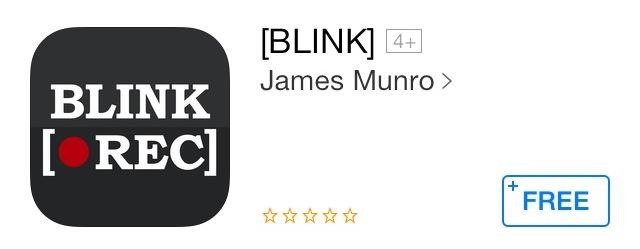
Step 1: Install the BLINK AppThe app that makes this all possible is called [BLINK] (or just Blink) from iOS developer James Munro. It's available for free in the iOS App Store. Blink is dead simple to use. When you see a moment arising that you want to catalog, just open up the app. Yup, that's it!
Step 2: Choose the Best Access SpotOf course, if your iPhone is still locked, you will have to unlock it first before you can get to Blink, so I suggest keeping the app's icon on your first home screen, not within a folder, and preferably in the dock so you always know where it's at.
Step 3: Start Recording Videos (Now!)Once open, Blink will immediately start recording, no buttons to tap, no modes to swipe. The camera automatically focuses and adjusts, as well as record in whichever orientation you launch the app in. All recordings are automatically saved, either by exiting out of Blink or tapping the red X icon to stop. To start a new recording, tap the green video camera icon or open the app again. Also, if it's dark, just tap the flash icon on the top right to activate the flashlight.
Step 4: Snap Quick Photos While It's RecordingBlink will also let you grab photos while it's recording, giving you another way to capture those fleeting moments. Simply tap the camera icon on the top left-hand side of your screen and the photo will be taken while the recording continues.
A Few Minor Issues That Blink Needs to AddressOn some occasions, the interface wouldn't adjust properly when switching to landscape mode, but that didn't affect the video.Also, if using an iPhone 4S (this app is optimized for iPhone 5/5S), the camera icon on the top left was not visible, though I could still perform the function of grabbing a picture by tapping the area it should be in.Lastly, when snapping a photo, your shutter sound will be audible in the video. Hopefully that's something that will be addressed in the near future, as a shutter mute option is a pretty big thing to leave out.
Overall: A Good Substitute for Your iPhone's Stock CameraSo a few minor glitches, but nothing that can't be fixed through an update, or that would prevent me from using the camera.Again, like I said before, I like to keep the app sitting on my home screen dock so it's readily available, and with one click I'm capturing whatever is happening around me. Give Blink a shot and let us know what you think.
Meteorite photo via Shutterstock
Google Earth Pro was originally the business-oriented upgrade to Google Earth, with features such as a movie maker and data importer. Up until late January 2015, it was available for $399/year, though Google decided to make it free to the public.
The Smart Lists created by Facebook you can not delete, but you can Archive them (the custom lists you create you can delete). Home News Feed > in left column click the title of the FRIENDS section > to the right of each list click the gear icon to get options
How to Turn Facebook Friends Into "Acquaintances
With Unlock iphone 3G solutions, you will be able to unlock any iphone 3G, 3GS, 3.0, 3.0.1, and 3.1 iphone firmware versions. The solution is very easy to use and complete instructions are provided along with it. Any user can unlock his device following the instructions.
How to Unlock & Jailbreak iPhone 3G, 3Gs, iPhone 4 4,1
But then I realised I had an Android phone, not a Windows one, and it was time to move on. Furthermore, none of the so called Windows 10 launchers accurately recreated the launcher experience of an actual Windows Phone. So, if you are missing that look on your current Android phone, ditch it, and go back to Windows Phone.
How to use Microsoft Launcher to customize your Android phone
Reason #2: Wakelocks. If a degrading battery isn't your issue, you're probably dealing with wakelocks.These are services used by apps to prevent your device from sleeping so that they can post notifications and sync data in the background, but the downside is that wakelocks are a huge battery drain.
How to prolong the battery life of your galaxy s3 - AndroidFact
androidfact.com/galaxy-s3-battery-life/
How to prolong the battery life of your galaxy s3 . To get make the most out of the battery on your Galaxy s3 there are a few things that you can do. Some of these things are easy to implement and some can make your cell phone run slower. I will walk you through the different things that you can do and witch you should not do.
How to Tell if Your Samsung Battery Is Bad in - Gadget Hacks
Galaxy Oreo Update: Samsung Adds Screenshot Labeling Feature in Android 8.0 Samsung Galaxy Note 3: How to Download Apps and Games How To: Get Fortnite for Android on Your Galaxy S7, S8, S9, or Note 8 Right Now
How to Update Your Samsung Galaxy S3 to the Newest Available
Why Does A Drop Of Water Confuse My Touchscreen? Short answer: Water conducts electricity, just like your finger Combine the two methods in a single touchscreen. If the device checks for both
In this softModder tutorial, I'll be showing you how to customize the background of your Android settings, pull-down Notification tray, and other apps on your Samsung Galaxy Note 2. From your
How to Customize App, Menu - Samsung Galaxy Note 2
How to hide your online status on Facebook. To hide your online status on Facebook from some particular friends, open Facebook in a web browser and click on the chat bar from the bottom right corner. This will open a list of all your contacts who're online. Now, click on the gear icon from this bar, and click on Advanced Settings from there.
How to Hide your online status on Facebook chat & block users
This also improves recharging efficiency and the battery use duration. Method 2: Bring a dead battery back to life by freezing. Lithium reactions in batteries work using a charge-discharge process in which positive and negative electric charges collide with each other.
How to Revive a dead cellphone battery (Any Brand) - YouTube
How-To: Pirate a Vinyl Record | Make:
This wikiHow teaches you how to remove a person from your Facebook friends list, which will prevent you from seeing their posts and vice versa. You can do this in the Facebook mobile app as well as on the desktop site. If you would rather remain friends but stop seeing their posts, you can unfollow them instead.
How to Not Show Up in Suggested Friends on Facebook - wikiHow
0 comments:
Post a Comment