News: Google Is Promoting Adware as One of the 'Best Apps of 2017'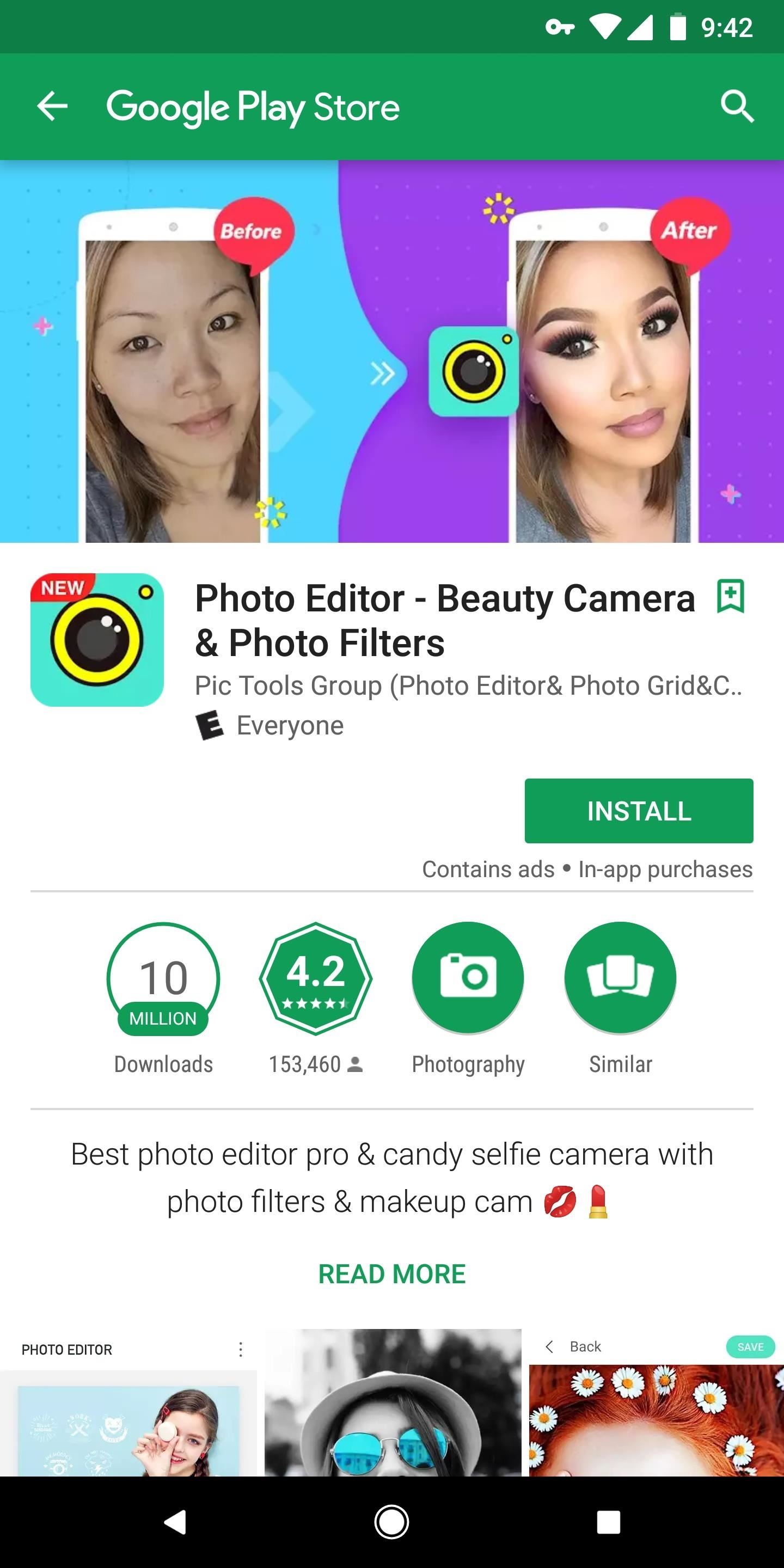
Just yesterday, Google announced that it is banning all apps that contain any form of lock screen ads. Today, they posted a list of the Best Apps of 2017 for the Play Store. Given the new policy of cracking down on apps with advertisements on the lock screen, you wouldn't expect to see one of those in the list of top apps. Unfortunately, that's exactly what happened — Google is promoting obvious adware in their list of best apps.The app in question is called Photo Editor - Beauty Camera & Photo Filters, from a developer named Pic Tools Group. The link to the app is omitted on purpose. Unlike Google, we don't believe in serving adware to our readers.Several users over on Reddit noticed that the app asks for an exorbitant number of permissions when installing, many of which seem unnecessary. We were concerned when we noticed this, so we took a closer look. The apps ask for Identity, Device & App History, and Device ID & Call History — none of which seem necessary for this type of application. In addition to the long list of permissions, it also runs in the foreground on your phone. All of these ridiculous permissions would be bad enough, but we dug deeper and found even more appalling content inside the app. The app contains an insane number of settings that have absolutely nothing to do with photo editing. Possible options include "Smart Charge," "Swipe," "Super Keyboard," and "Weather Tips." The "Smart Charge" setting strangely enables lock screen ads to run on your phone, cleverly disguised indeed. The "Swipe" setting also enables ads, this time as a widget on your home screen setup.This app is certainly not one I'd want running on my phone, and Google should not be promoting it as one of the best apps of 2017. It seems awfully hypocritical to ban apps with similar content, then promote this mess of an app a day later. This app is definitely adware, and maybe even spyware or malware. Let us know what you think in the comments below! Don't Miss: Android Security 101 — How to Avoid MalwareFollow Gadget Hacks on Facebook, Twitter, Google+, YouTube, and Instagram Follow WonderHowTo on Facebook, Twitter, Pinterest, and Google+
Cover image and Screenshots by Dallas Thomas/Gadget Hacks
How to Bypass an Internet Filter With Tor. For whatever reason, you may find that it necessary, one day, to bypass the internet filter installed on a computer. It's possible to do this with a handy collection of programs called the Tor
How to Bypass School Internet Filters to Unblock Websites
News: 11 Hidden Features You Need to Know on Your HTC One M8 How To: Automatically Mute Media Playback When You Put Your Android in Priority Mode How To: Turn Off Your iPhone's Timer and Alarm Just by Waving Your Hand
Android's Confusing "Do Not Disturb" Settings, Explained
A Colorado Dad Wants to Make It Illegal to Sell Smartphones to Preteens By Lisa Ryan Despite how much teens and tweens love their smartphones (and Musical.ly apps), scientists believe being tethered to these technological devices may potentially have negative health effects on kids .
How to Hack Cell Phones Xiaomi - News : This Dad Wants to
As you can imagine, being able to Cast Chrome Browser to TV will allow you to start playing your favourite Videos and Movies on the Chrome browser of your iPhone and watch them on the bigger screen of your Home TV. Cast Chrome Browser To TV From iPhone or iPad Google's Chrome browser has an in
Best Apps for Using a Chromecast with an iPad
Google says the Pixel 3 is its most secure phone yet and it's thanks to a new chip, the Titan M. The Mountain View company detailed its custom-built chip in a blog post yesterday, outlining three key ways in which the chip aids the Pixel 3's security.
Google Explains How the Titan M Chip Helps Secure the Pixel 3
One of the iPhone X's most-talked about features is Face ID, which gives users power to unlock the phone just by looking at it. But can the system be fooled?
Are you OK with using your face to unlock your iPhone? | The
You can play a video in full screen mode or resize it to dimensions that you specify. You can also control the volume, play the video repeatedly (in a loop), and show the media controls. These Play options aren't available for online videos, such as YouTube videos. They are only available for videos inserted from your computer, network, or
Automatically Playing an Embedded YouTube Video in - Blogger
How to retrieve the saved Web browser passwords. If you use Chrome, Firefox or Opera web browsers you have the ability to view and manage saved passwords from browser's environment (through its settings/options), but if you use Internet Explorer or Microsoft Edge, you have to use a third party utility to show the saved passwords, because the
Remote Chrome Password Stealer « Null Byte :: WonderHowTo
Beware of downgrading bootloader to 3.9 using ZiPhone, it is irreversible. You might end with that bootloader forever!! iPlus uses a fakeBL which is reversible! Don't ever restore to 1.0.0 or 1.1.1 though, it will hurt your iPhone for sure!
How to unlock an iPhone without knowing the Apple ID or
HOW to forward calls to another number ,**62* || Secret code all mobile phones in U
How to hack xampp, Install and set up XAMPP « Internet
Forza le app come Netflix per mostrare il salvaschermo sul tuo Nexus Player Per qualche strana ragione, l'app Netflix ama disabilitare lo screensaver integrato del Nexus Player. Non usa il proprio, semplicemente mantiene il tuo schermo a tempo indeterminato, il che ovviamente può portare a burn-in dello schermo.
How to Sideload Apps on the Nexus Player « Cord Cutters
On Android Smartphone, every app running in the background always use Internet data without your permission. If you're on an unlimited data plan, then there is no problem because you don't have any restriction of data, but if you have limited data usage plan, your data will be wasted due to Background Data usage.
How to block ads on your Android | AndroidPIT
0 comments:
Post a Comment