How To: Register a Second Face ID Look on Your iPhone in iOS 12
Setting up Face ID is simple, but getting it to work correctly every time is a different story. While there are numerous tips for getting Face ID to work every time you need it on your iPhone X, XS, XS Max, or XR, Apple has added a better option in iOS 12 that lets you add an "alternative appearance."This alternative look is great if you tend to wear hats or sunglasses frequently because those are the instances where Face ID gets tripped up the most. If you wear contacts during the day but prescription glasses at night, this can also help you from having to enter your passcode when in bed. However, if you're wanting to set up a new face in landscape mode, you'll be disappointed — it's still not supported.More interestingly, the alternative look doesn't have to be another capture of your face — it can be an entirely different face. For instance, if you and your significant other tend to use each other's iPhones in some cases, this can finally get rid of that "What's your passcode again?" question.Don't Miss: 100+ Cool New iOS 12 Features You Didn't Know About for iPhone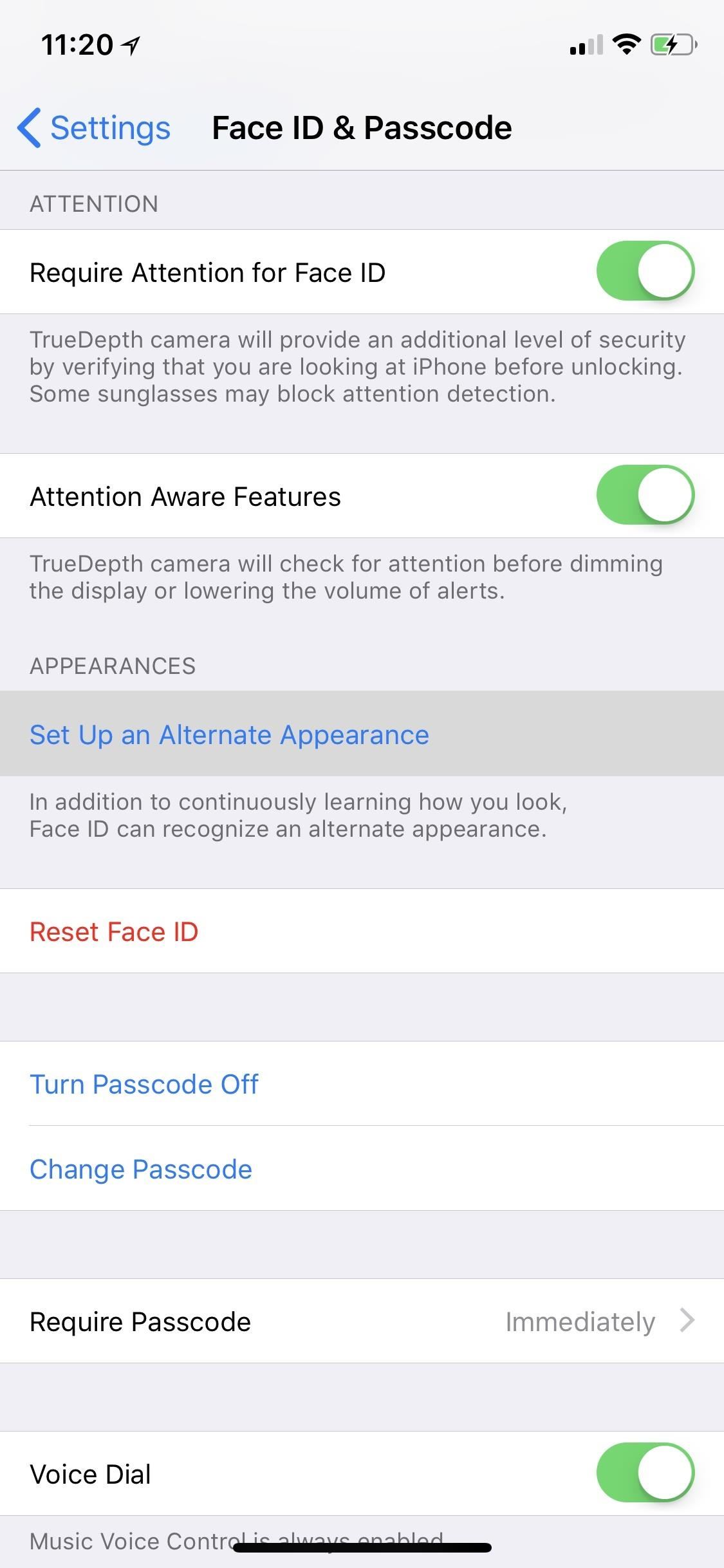
Registering Your Second FaceTo register a second face for Face ID, go into the "Face ID & Passcode" settings, just like you did when registering your face initially. Then, scroll down and select "Set Up an Alternative Appearance" under the Appearances section. Tap "Get Started" to begin scanning. Now, you can start scanning somebody else's face or your second face. Skipping past any two-faced or Dr. Jekyll and Mr. Hyde jokes, don your glasses, hat, wig, or whatever it is that usually trips up Face ID, then position your face in the square camera frame on the screen. When it turns to a circle, move your head around it so that it can see all angles of your face. Once the scan is complete, hit "Continue," then scan again and hit "Done" to finish up.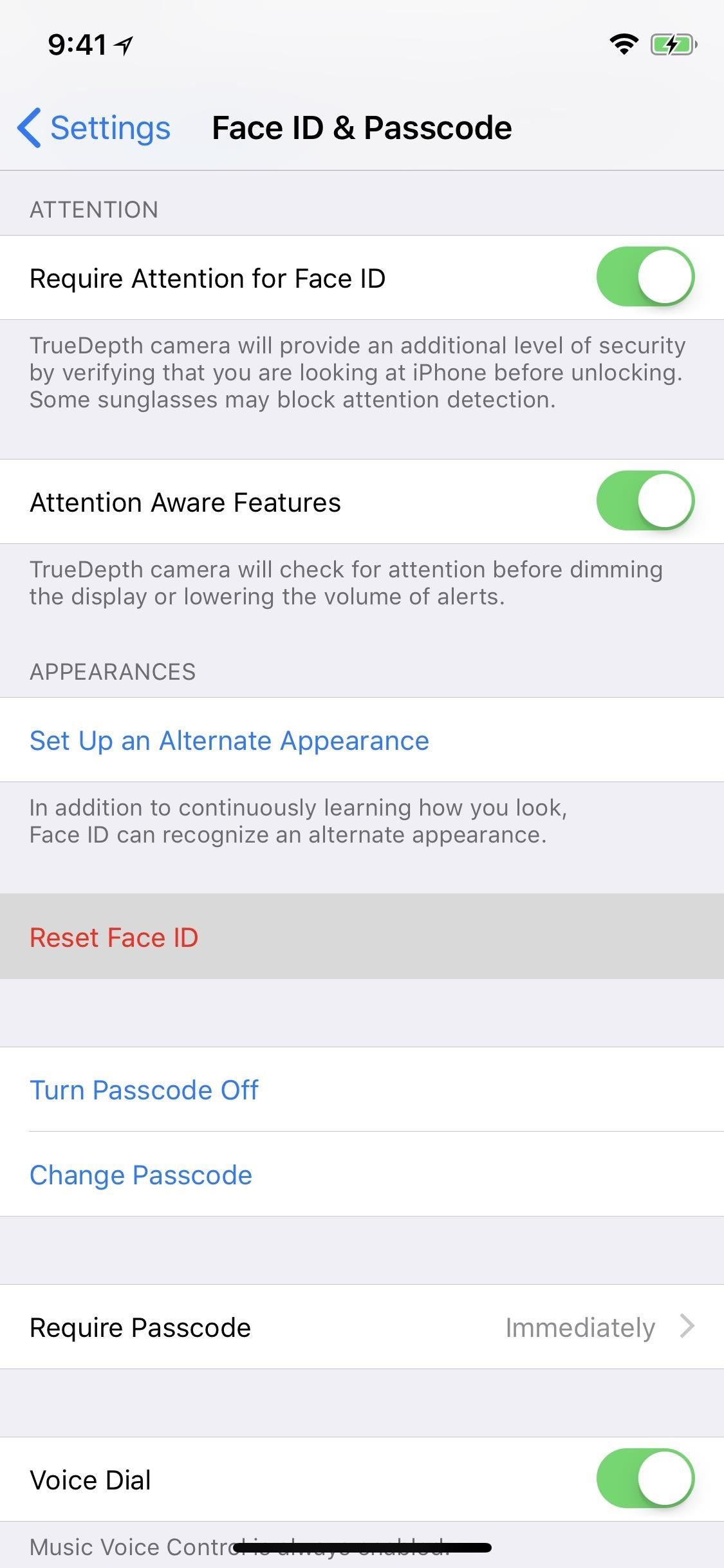
Setting Up a New Second LookIf you want to remove somebody or try to add an alternative appearance again because Face ID is still being wonky with your new look, you'll have to wipe all the registered faces and rescan both your regular day-to-day look and the alternative with glasses, wig, or whatever (or completely different user).Go back into the "Face ID & Passcode" settings, then tap "Reset Face ID" under the Appearances section. Then, hit "Set Up Face ID" to do your initial two scans of your face. Afterward, back in the "Face ID & Passcode" settings, tap "Set Up an Alternative Appearance" again to do the two scans of your alternative face (or other person's face). This feature might actually be an indication that Face ID is coming to future iPads, which are more likely to be shared among a whole family in one house. We'll just have to wait and see.Don't Miss: Tips to Make Face ID Work Every Time on Your iPhoneFollow Gadget Hacks on Pinterest, Twitter, YouTube, and Flipboard Sign up for Gadget Hacks' daily newsletter or weekly Android and iOS updates Follow WonderHowTo on Facebook, Twitter, Pinterest, and Flipboard
Cover photo, screenshots, and GIFs by Justin Meyers/Gadget Hacks
Feb 19, 2019 · iOS 12, Apple's latest mobile software for iPhone and iPad, is out. The new software packs in a bunch of new security and privacy features you've probably already heard about. Here's what
7 settings to change right away on iOS 11 - CNET
Samsung's Galaxy S9 Could Arrive in a Burgundy Red Color
Start your free trial to watch Star Trek: The Original Series and other popular TV shows and movies including new releases, classics, Hulu Originals, and more. It's all on Hulu.
Videos | Star Trek
Asus Zenfone 6 or Asus 6Z is going to launch in India on 19 June 2019. It will compete with upcoming one plus 7 and upcoming Redmi K20. For more info visit here.Coming to the pricing, As oneplus has already launched Oneplus 7 in the market starting from Rs.32,999, so we can expect the pricing of asus zenfone 6 in India from Rs. 28,000 to Rs. 32,000.
Asus Zenfone 6 India Launch: Price, Specs, Features
It can jailbreak iPhone 3GS (with old bootrom only) using iOS 4.1 custom firmware. For those of you who don't know, PwnageTool for Mac enables iPhone users to upgrade to the new firmware without upgrading the baseband, hence making it possible to jailbreak and unlock the phone using the Ultrasn0w software.
How To: Jailbreak 3.0 Firmware Using Pwnage Tool On iPhone 3g
The guys over at SamMobile have shown us previews of what Lollipop could look like on the Galaxy S4, S5, Note 3, and Note 4, but today, the first Android 5.0 firmware has leaked, and it's available for installation on the Sprint variant of the Galaxy S5 right now.
How to Install the Leaked Lollipop Firmware on Your Galaxy
Whether or not you choose to verify the identity key of the person you're communicating with when you first start talking, if they decide to set up Signal on a new device, or if someone hijacks their account by setting up Signal using their phone number, Signal will provide you a warning the next time they contact you.
Signal 101: How to Quickly Delete All Your Messages at Once
The Ultimate Guide to Using the Duo Camera on Your HTC One M8
iPhone Dev-team member Planetbeing (the same guy who ported the Linux 2.6 kernel to the iPhone in 2008) uploaded a video to YouTube Wednesday evening that shows him successfully running Android on
HowTo: Use Skype over 3G on an American Google Android
Use a Firewall to Keep Data-Hungry Apps in Check - Android
How to Hide the VPN 'Key' Icon on Android — No Root Needed
Finally, type in your message in the message field and hit "Send". Replying To and Forwarding Messages. If you get a text message from someone else, you can easily send them a reply by opening the
4 Ways to Send Text Messages - wikiHow
Android's Built-In Scanner Only Catches 15% of Malicious Apps
Just like RedSn0w, PwnageTool is an application developed by the iPhone Dev Team that allows you to jailbreak your iPhone, iPad, and iPod Touch.Unlike RedSn0w, PwnageTool creates custom iOS firmware images to user-defined specifications.
How to Jailbreak iPhone 4.2.1 with PwnageTool
WhatsApp group video calling feature is one of the highly anticipated features. Now, this feature has rolled out to the Android and iOS users of the app. Take a look at the steps to use this new
BlackBerry CEO would 'love' to expand platform to iOS, Android
0 comments:
Post a Comment