How To: Flow Home Launcher for Android Is Like BlinkFeed, Only Way Better
BlinkFeed completely changed the way I access new updates from Facebook and Twitter, but when I switched to the Google Play Edition of the HTC One, I lost access to the launcher. BlinkFeed is available in the Google Play Store, but HTC has not opened it up yet for all devices yet. While there are ways to port BlinkFeed over to other devices, it's reliability is dependent on the ROM, sometimes causing bugs and crashes.Fortunately for us, there is now the Flow Home Launcher. Flow Home, developed by Larva Labs, is a beta app that can become a major competitor to HTC's highly popular launcher. It has all the bells and whistles that come with BlinkFeed—like Facebook, Instagram, and Twitter integration—as well as new additions like customizable themes and headers.Unlike most other beta apps, Flow Home can be downloaded directly from Google Play without the need to join a Google+ group, but be sure to follow the Flow Home team on Twitter to stay on top of updates. 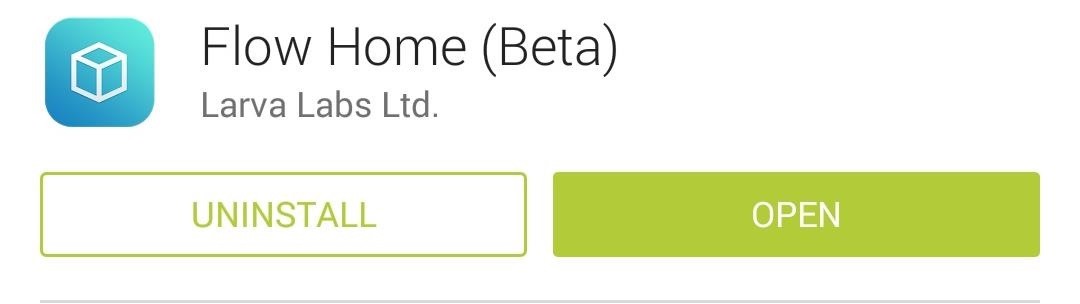
Step 1: Download Flow HomeFlow Home is free to download and can be found in the Play Store app. (Here is the .apk link for those who would rather install manually.)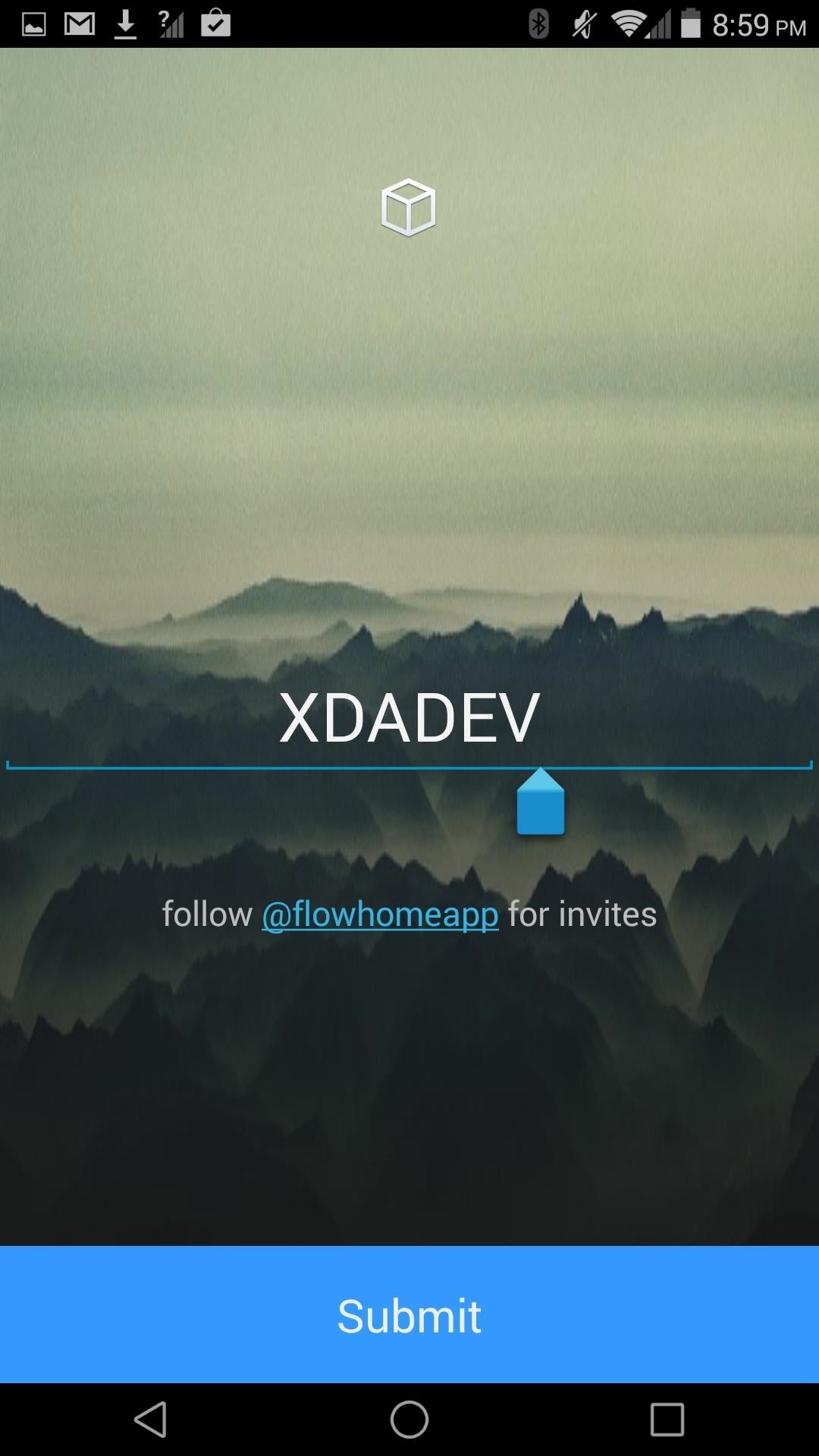
Step 2: Enter the Beta CodeSince Flow Home is in a closed beta, it requires you to enter a code to actually use it. Luckily, the folks over at Larva Labs decided to open up the beta to XDA users with the code XDADV2.
Step 3: Set Default LauncherAfter entering the code you will be ready to switch your launcher over to Flow Home. To change the default launcher, you will need to go to Settings -> Personalize -> Home screen if you are using Sense, but if you are using the Google Play Edition, simply go to Settings -> Home.After you change your launcher, you can use the Flow Home setup wizard to login to all your different accounts and enable notification access. Once that is all finished, you will brought to the Feed page of Flow Home where you'll see all the latest content from your friends.You can also access the normal app drawer by swiping to the left, and tapping the Flow Home icon on the bottom right will allow you to access the shortcut menu. You can add apps to the shortcut menu by long-pressing any app from the app drawer. Additionally, long-pressing the Flow icon lets you search for apps by typing in their name. (1) Set Home. (2) Main page and app shortcuts. (3) App search.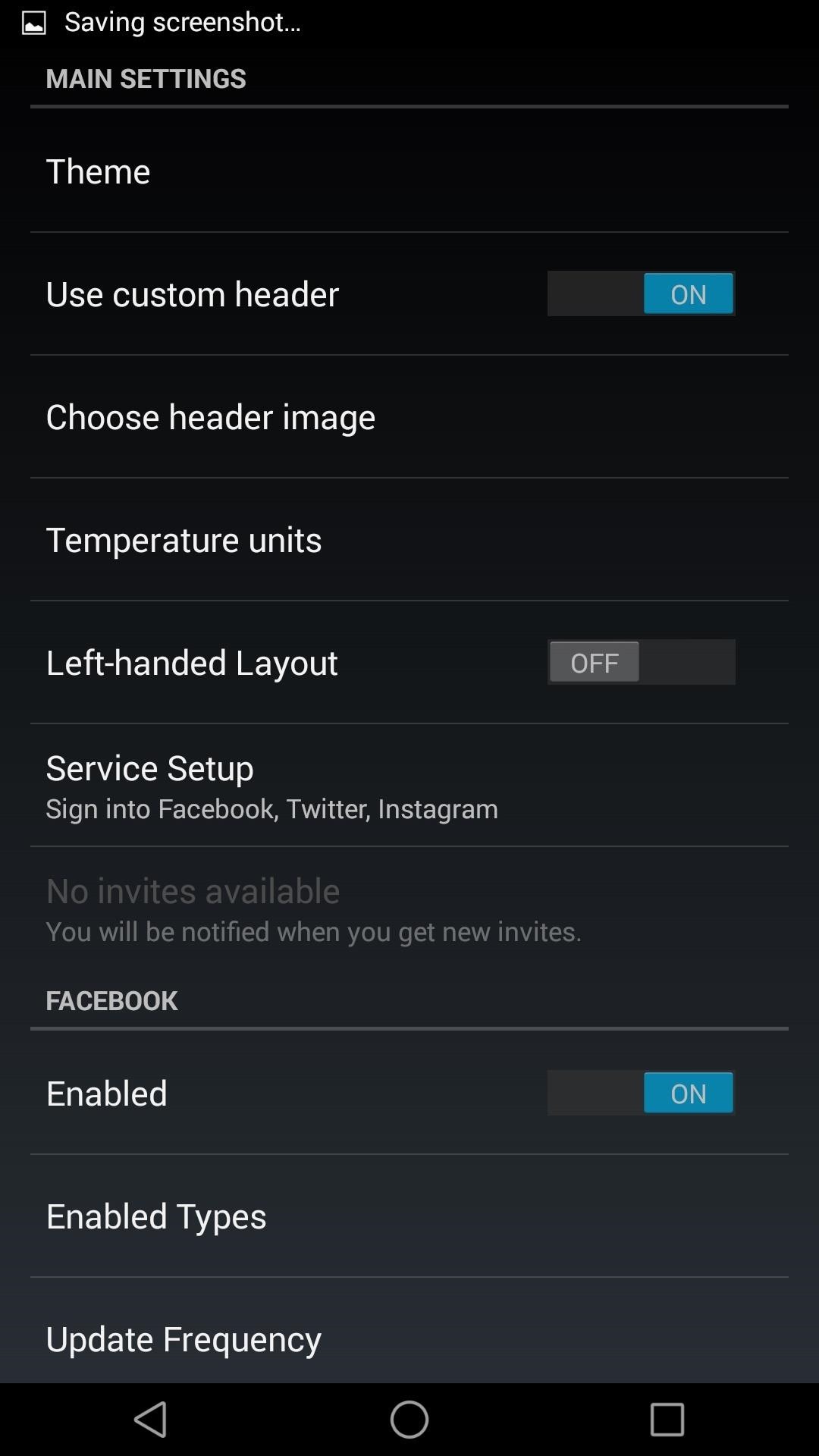
Theme CustomizationNow that you're socially connected, it's time to get down to the nitty gritty and customize the look and feel of your launcher. Tap your profile picture in the header of the Feed page to go directly to the settings menu.From there, you can switch up the look of the feed itself by tapping Theme and switching the layout. You can even customize the background image of the header with a picture from your gallery. You can also switch up the types of posts displayed and their update intervals under the service's respective headers in the settings menu.The Flow Home team has promised widget support and a bunch of other worthwhile features, so be sure to keep an eye out for future updates! Let us know what you think in the comments below, as well as on Facebook and Twitter.
Don't use the white glue at all for building guitars. By the way: PU-glue will NOT get out of your clothes! Draw the shape of the guitar on the wood. Start with a centerline first, it helps you drawing of the neck. Don't sand the centerline away until you are finished with all the woodwork, you will need the line in the later stages.
Today, I'm going show you how to back up all of your apps and their data using Android Debug Bridge (ADB)—an essential function for all softModders. These commands will be especially useful when you are updating your version of Android, since they don't require a third-party program to run on your device.
6 Easy Ways to Back up a Computer (with Pictures) - wikiHow
A look at my MAME coffee table cabinet. Built it in about two weeks. Enjoy.
This video is about how to block and unblock Facebook applications. The first step that you will have to do is to go to the application's page. Once you have found the page of the application, click "Block Application" found on the left side of the page.
How to Remove, Block & Unblock Facebook Applications
How to Find Your Missing Android Phone, Wipe It Clean
Need a new iPhone for iOS 13? Sell your old one and upgrade today Everything you need to know about location sharing in iOS. if you let it. Many apps ask to know where you are so that they
iPhone Notes App: Everything You Need to Know
This Mom Took 365 Days of Selfies to Document Her 126-Pound Weight Loss Sign up now for the Us Weekly newsletter to get breaking celebrity news, Download the Us Weekly iPhone app now!
This app wants to help you with your chubby-cheek selfies
A friend had me jailbreak their iPhone 3G the other day and once that was completed he later asked if I could install Installous as well. Installous is an application on a jailbroken iDevice that will allow you to search and install applications similar to the Apple iTunes store.
How to Install Windows 10, 8, 7, Vista & XP - Lifewire
The Ultimate Guide to Using the Duo Camera on Your HTC One M8
How to Gift iOS Apps, Games, Movies, Music, Books & TV Shows
CES 2015: The CUBE Action Camera, Polaroid's Answer to the GoPro How To: Watch the First Episode of Black Sails a Week Early CES 2015: Wocket Digitizes All the Cards in Your Wallet into One Single, Secure Card Edit on a Dime: Weekly Wrap-Up
NXT-ID's Wocket Smart Wallet Named Number One Best Tech Gift
How To: Send Your Uber Trip Status to Trusted Contacts if You're Ever in a Sketchy Situation How To: Add Your Home, Work & Favorite Places to Uber to Get Rides Faster Help Wanted: GM's Cruise Seeks Lead Engineer for 3D Maps as Driverless Plans Take Shape News: Uber Is Offering Up to $10,000 to Anyone Who Finds Bugs in Their App or Website
How to Order an Uber Ride Without a Smartphone - Digiwonk
0 comments:
Post a Comment