How To: Enable the Hidden Notification LED on Your Nexus 6
The Nexus 6 uses an Ambient Display notification system that was heavily inspired by the Active Display feature on the Moto X. Essentially, the device shows a black-and-white version of the lock screen whenever you receive a new notification or pick the phone up. This is all made possible by the N6's AMOLED display that doesn't have to waste any battery to power black pixels on the screen.But there are a few drawbacks to this system—most notably its predisposition to pocket dial your contacts when the phone misinterprets movement as someone picking it up. So many users have disabled the feature in Settings, but this leaves you without any notification indicator at all.Amazingly enough, though, there is a full RGB notification LED built into the phablet—it's just not in use. Hidden under the device's top speaker, this LED light can be activated for use in alerting you to missed notifications as long as you're rooted. Please enable JavaScript to watch this video.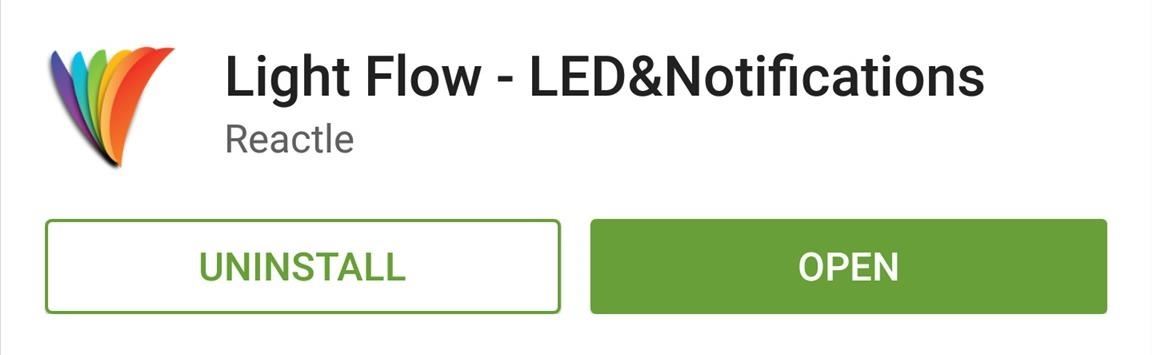
Step 1: Install Light FlowAt the moment, the only app that is capable of unlocking this hidden LED light is the paid version of Reactle's app, Light Flow. The app will run you $2.49—about as much as a cheap cup of coffee—so consider that before proceeding.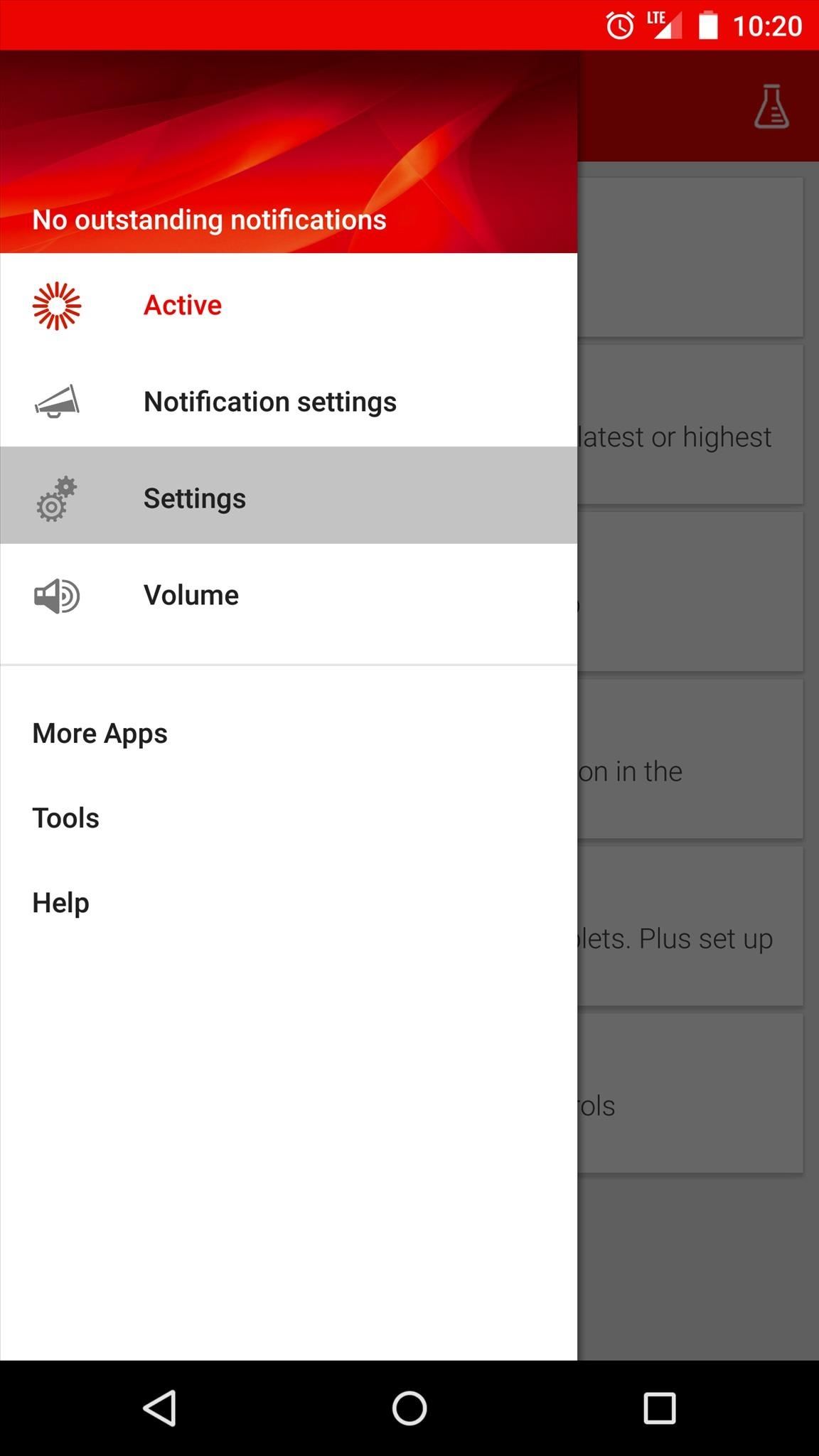
Step 2: Enable Root OptionsBefore you can configure the various notification-specific options that Light Flow has to offer, you'll need to enable a few settings that are exclusive to rooted users. From Light Flow's side navigation menu, tap Settings, then Device Settings and Root. From here, tick the box next to Root Mode, then tap Grant on the Superuser Access request. Next up, enable the Run every command as root option, then tick the box next to Direct Mode and press Yes on the popup. Light Flow will close itself out after you enable Direct Mode, so you'll have to open it back up to finish setup.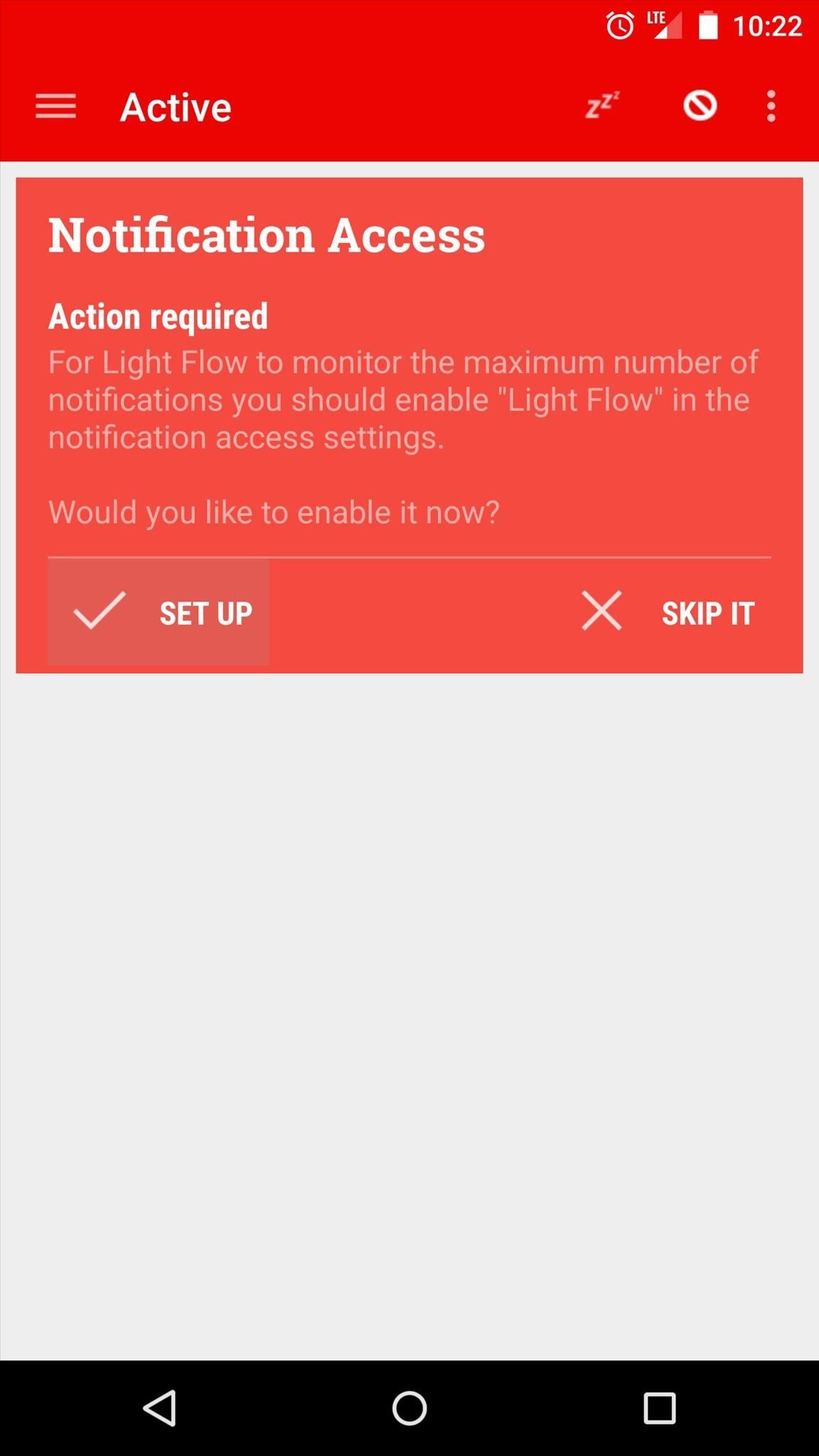
Step 3: Configure Notification Option in Light FlowLight Flow's main purpose is to allow for app-specific notification control. This includes LED color and sound options, but these features require that you enable the app's Notification Access plugin.When you relaunch Light Flow after enabling the root options, you'll see a message asking you to enable this feature. Tap the Set Up button on this message, then tick the box next to Light Flow on the next screen and press OK on the popup. After backing out to Light Flow again, use the side navigation menu to head to Notification Settings. You'll be presented with a list of the apps installed on your system that most commonly post notifications. Each app can have its own notification settings like LED Color and Sound. If there's an app that you'd like to set up that's not already listed, tap the + button at the bottom of the screen to add it. Otherwise, use the three-dot menu button next to any app to select Settings, then swipe over to the Light tab. Some options are unavailable on the Nexus 6, but you can change the Notification Color option to fit your liking. If you'd like to test out an app's settings, tap the three-dot menu button at the top of the screen and press Test. Light Flow is not capable of making the LED light in the Nexus 6 blink intermittently, so the previously-hidden light will stay on until you dismiss the corresponding button. But this is a great improvement over no notification indicator at all, and for a few bucks, Light Flow is an incredible value.How surprised were you to see that notification light glowing at the top of your brand new Nexus 6? Tell us about it in the comment section below, or drop us a line on our Twitter or Facebook feeds.
It's a complete text adventure game that's hidden in the developer console. Here is a look at how to find the adventure game and start playing it. Google Text Adventure Easter Egg. Unlike some of the other Google easter eggs, you will want to use Chrome for the best experience.
How to Play Google's New Secret Easter Egg: a Text Adventure Game
Your friends are ditching Snapchat for Instagram. After the social network turned camera company announced it lost $13.30 per user in its first quarter as a publicly traded company, well, it doesn't look too good for the platform's future, y'all.
Facebook is losing its younger U.S. audience to Snapchat, and
Get the Nextbit Robin's Camera & Gallery Apps on Any Android
Note: Any links marked as being for the "Galaxy App Store" will only work when accessed on a Samsung Galaxy device. We also included a link to the Google Play Store version in each app's
How to Fix Google Now Bluetooth - Samsung Galaxy Note 2
Some iPhone users reported that screenshot not working on their iPhone or iPad after updating to iOS 11,4,1 and people may also get this problem after updating to iOS 12. Read this guide to get some quick solutions.
How to Take Screenshots on New iPad Pro - osxdaily.com
osxdaily.com/2018/11/18/take-screenshot-ipad-pro/
The change may take a little bit to get used to, but it's important to do so because presumably Apple will continue to remove the Home button from future iOS devices, meaning this Volume Up + Power button pressing screenshot method is likely to become the new default for nearly every iPad, iPad Pro, and iPhone going forward, assuming they don
How to Make a Clothespin Pocket Pistol (AKA Mini Matchstick Gun)
This theme Sony reveal Xperia XZ2 Premium new screen 4K HDR Dual Camera appeared on Engadget. After the announcement of the phone is its flagship Sony Xperia XZ2 in late February, reveal Sony now phone most luxurious for those who prefer the features of the multiple which phone Sony Xperia XZ2 Premi
Sony unveils Xperia XZ Premium and Xperia XZs with 4K display
CHINA HAS THE ULTIMATE PRANK. If you are the dick friend who loves tormenting his friends by exploiting their phobias then you need to get your nerd friends who freak out over heights and drag them to this glass bridge in China that uses pressure plates to make it look as if the glass that suspended you over a several thousand feet plunge is
Flashing Children Prank! - YouTube
While the Galaxy Note 3 and Galaxy S4 are enjoying their official KitKat updates, those of us with Note 2s are left to play the waiting game. While we know our devices will eventually see an update to Android 4.4.2 KitKat, it's unclear when an official update for our devices will come.
How to Install the Leaked Lollipop Firmware on Your Galaxy
Safe Opening Methods. The following are the different methods for how to open an old safe: 1. Prying the Safe Open Method. This is the simplest and oldest concept. Unfortunately, it is often considered as the least effective method of opening a lock safely. It's also the most common method used by thieves to forcefully open one.
How To Unlock Your Locked Safe If You Lost Your Keys
How To: Remove Any Status Bar Icon on Your Galaxy S8, S9, or Note 8 How To: Remove Any Status Bar Icon on Your Galaxy S10 — No Root Needed How To: Get Rid of the Annoying Input Notification & Keyboard Icon on Your Samsung Galaxy S4
How to Hide Icons in Android's Status Bar
News: iOS 11.2 Released to the Masses with Bug Fixes, Apple Pay Cash & More New Features How To: Use Apple Pay with Face ID on Your iPhone X, X S, X S Max, or X R; News: Apple Just Released iOS 12.3 Developer Beta 2 Today, Includes Date & Time Features & Updates to Wallet Transactions
All the New Apple TV Features in iOS 12.3 for iPhone « iOS
It's no secret that Google stores your search history in order to provide you with targeted ads when surfing the web. What's even more interesting (or freaky) is that your Google Now voice searches are also being stored, and you can actually listen to them right now. Don't Miss: Completely Banish Google from Your Android Experience
How to Download Your Data with Google Takeout « Google+
0 comments:
Post a Comment