How To: The Easiest Way to Pick Up on Your PC Where You Left Off on Your Android
One of Android's biggest strengths is its ability to interact with other operating systems. When you plug your phone into your Windows PC, you instantly see all of the files it holds—and all it takes is a simple syncing app to do the same with Mac. To top that off, apps like Pushbullet and Join bridge the gap even further by allowing you to share links, files, and messages between all of your devices.But despite all of the existing interoperability, a new Xposed module from developer Hamzah Malik has the potential to take Android's cross-platform prowess to the next level. Combined with a companion program for Mac and Windows, this mod will let you click a button on your PC to instantly open any website, YouTube video, or WebView app you were viewing on your phone, and I'll show you how to set it up below.
RequirementsXposed Framework installed "Unknown sources" enabled Windows or Mac computer both devices on the same local network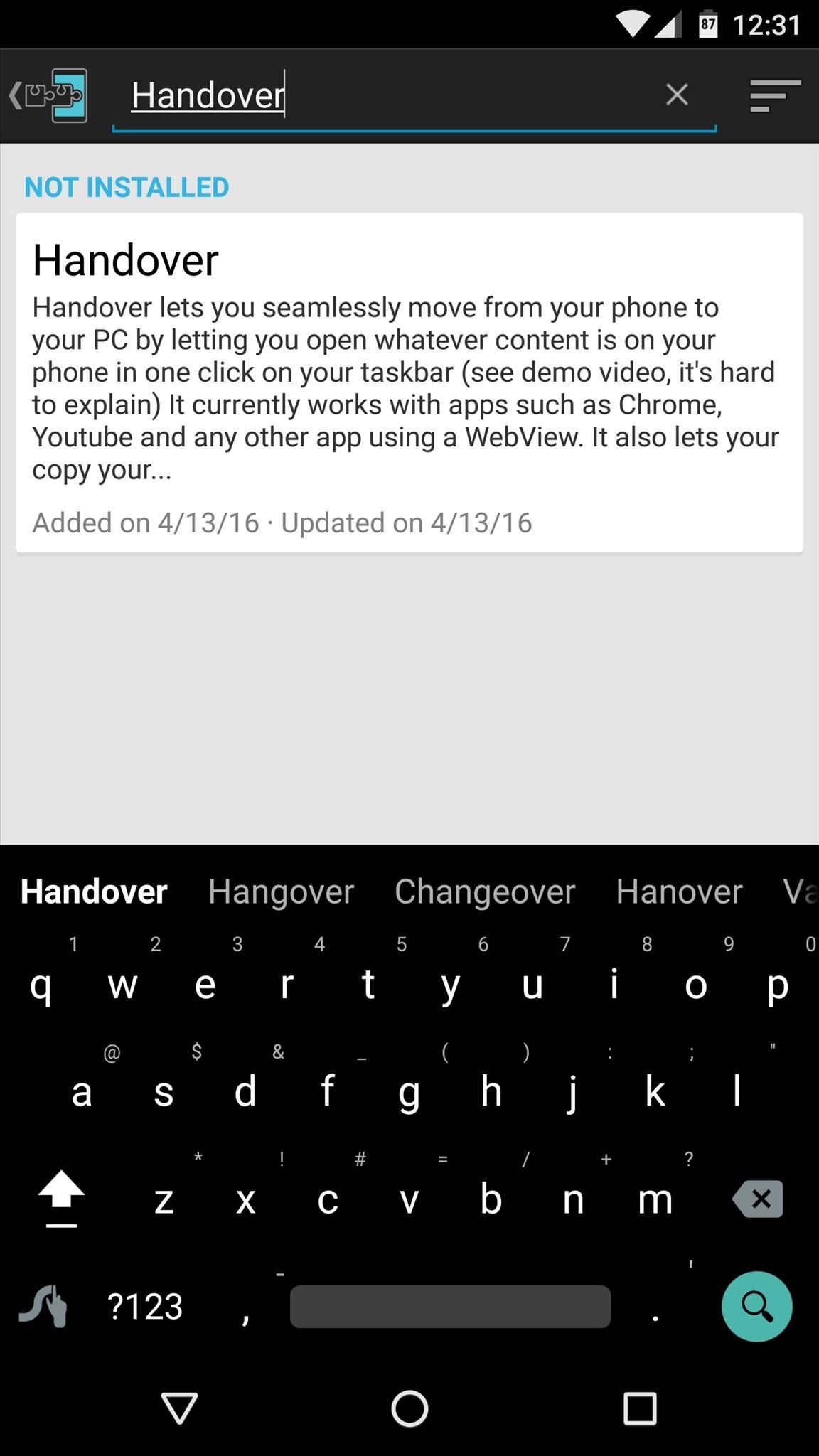
Step 1: Install Handover on Your Android DeviceTo begin, head to the Download section in your Xposed Installer app on Android, then search for "Handover," and tap the top result. From here, swipe over to the Versions tab, then hit the "Download" button next to the most recent entry. Within a few seconds, Android's installer interface should come up, so tap "Install" on this screen.Install Handover for Android from the Xposed Repository Finally, once the module has been installed successfully, make sure to activate and reboot before proceeding.
Step 2: Install Handover on Your ComputerWith the Android app installed, it's time to set things up on your computer. To begin, download Handover for your operating system. There are versions available for Windows, Mac, and Linux.Download the Handover companion app for Windows or Mac Once the installer file has finished downloading, go ahead and launch it. From here, all you have to do if you're using a Windows PC is simply click the "Install" button. Mac users, on the other hand, will have to drag the Handover folder over to the Applications folder to complete installation, but that's all there is to it. Once installation is finished, you'll see two shortcuts on your desktop (or in the Applications folder on Mac). The "Handover" shortcut is for launching the website you're viewing on your phone, so keep that one handy for quick access later.The "HandoverSettings" shortcut, on the other hand, is for adjusting options—so go ahead and open that one now. Note that Windows users may have to launch HandoverSettings from their system tray. At this point, you may be asked to install Java on your computer if you haven't already done so, but if this happens, simply follow the prompts.But the main thing to be concerned about here is your computer's IP address. It should be listed directly in the HandoverSettings menu, so copy the number down, because you'll need to enter this information on your Android device.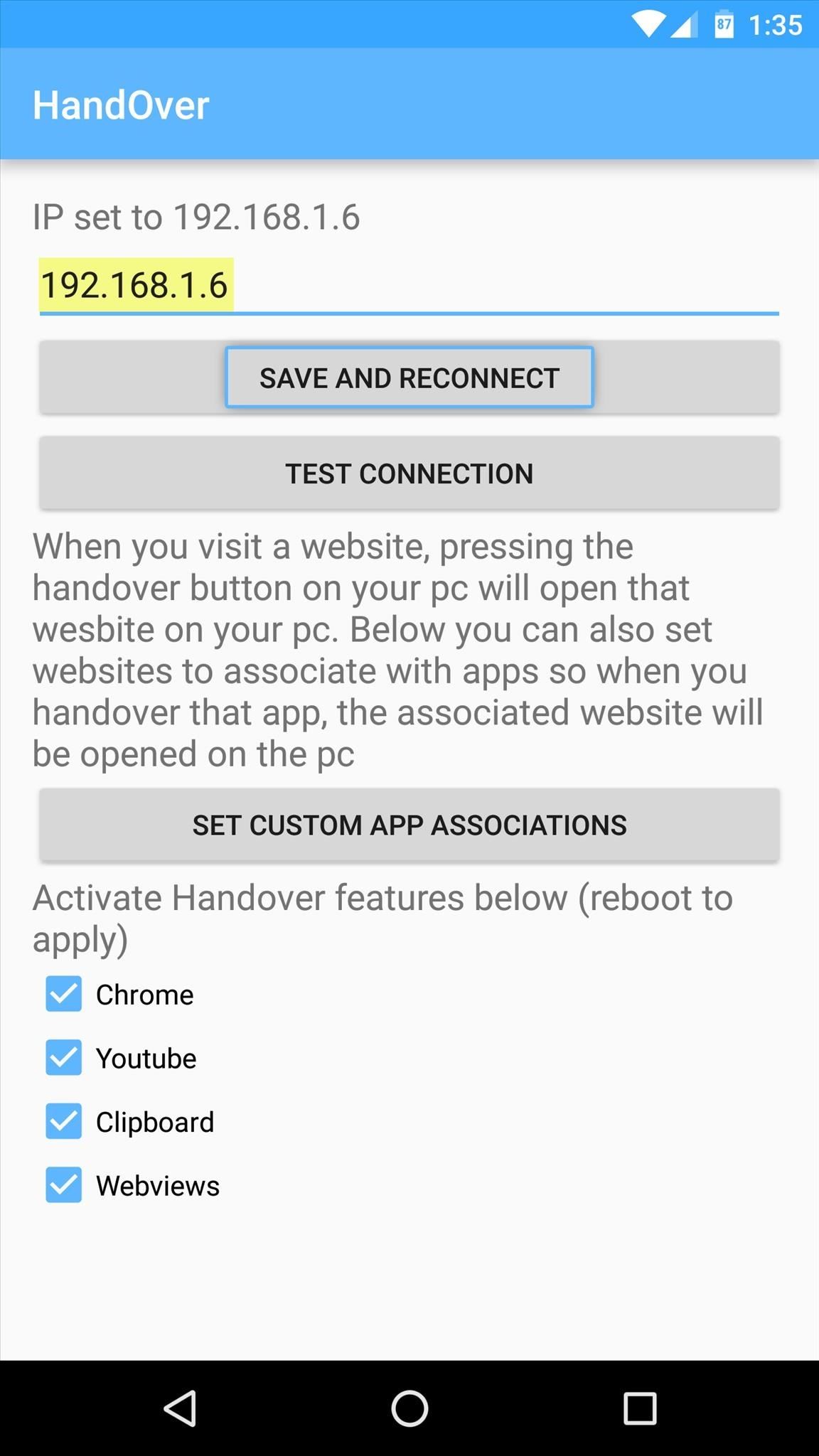
Step 3: Configure Handover on Your Android DeviceNext, open the Handover app on your Android device. From here, enter your computer's IP address in the topmost field, then press "Save and reconnect."From there, you can opt to have certain apps open specific webpages when you launch Handover on your computer. This is purely optional, but if you'd like to try it out, tap "Set custom app associations," then choose any app from the list. After that, simply type in a web address, then press "Save."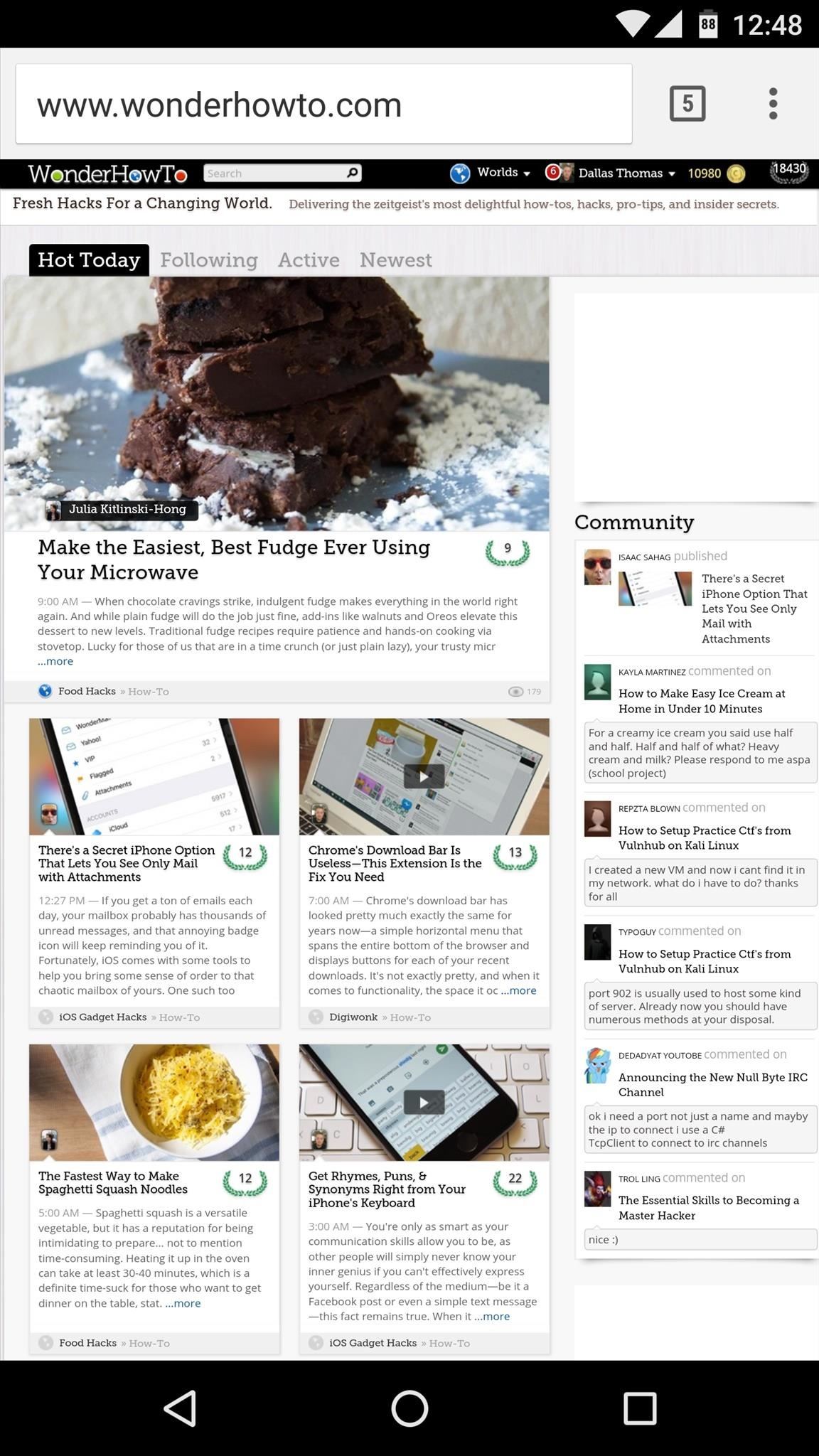
Step 4: Seamlessly Switch Between Smartphone & ComputerNow that you have both halves of Handover configured, it's incredibly easy to pick up where you left off on your phone. From your computer, simply click the Handover icon, then any website, YouTube video, or WebView app you were viewing will instantly appear on your desktop. (1) Website open on Android. (2) Same website opened on Windows via Handover. The same goes for any text that you have queued up in your clipboard on Android. Simply click the Handover icon on your computer, and almost instantly, a TXT file will appear on your Mac or PC with your phone's clipboard contents already pasted in.Follow Gadget Hacks on Facebook, Twitter, Google+, and YouTube Follow Apple Hacks on Facebook and Twitter Follow Android Hacks on Facebook and Twitter Follow WonderHowTo on Facebook, Twitter, and Google+
Cover photo and screenshots by Dallas Thomas/Gadget Hacks
Home Support Samsung Samsung Galaxy Note 4 Samsung Galaxy Note 4 - Move Files from Internal Storage to SD / Memory Card Samsung Galaxy Note® 4 - Move Files from Internal Storage to SD / Memory Card From a Home screen, navigate: navigate: Apps > My Files .
How To Increase Internal Memory Of Samsung Galaxy Tab 10.1
In a year or so good sound players and Hi-Fi sound, chipsets make smartphones a treat for music lovers. Although all smartphones have the speaker but not all of them are capable of providing best sound experience. The device perfect hardware combination with software level boost is necessary to turn music lovers head.
Top 10 Smartphones for Music Lovers | Slashdigit
News: Snapdragon 660 Benchmarked Not Far Below the Galaxy S8+ News: The Oppo Find 7 Phone Will Make You Feel Like a Magician Market Reality: North Secures More Funding, Google Unveils New Glass, & McGraw-Hill Takes AR to School
Apple's Lawsuit Against Qualcomm May Have Backfired, as
Upload Videos to Multiple Video Sites Like YouTube, Facebook, & Dailymotion at Once Using Vid Octopus. There are multiple sites for uploading our creative or non-creative videos.Uploading videos on different video platforms is really a lazy work.The User has to fill same details multiple times which makes this a boring process.Why don't we
Can I upload the same video to multiple video sharing sites
Here's What To Do If Your Phone's Storage Is Full for limited storage (uses your 15GB Google storage allotment). A typical iPhone 6s photo is about 12 megapixels. If it's not clear what
Facebook Search Finally Lets You Search For Posts Again More than a year after it promised the post-search ability, the social network will roll it out for English language users in the United States.
How to search for old Facebook posts - CNET
Changing the DNS server that your computer is using to connect to a network is another way to check whether you can get on Facebook when it is blocked. I agree that DNS servers or mappings cannot help you access sites that have been blocked from the network.
How To Access Blocked Websites? — 13 Working Ways To Bypass
that's a grate news. i didn't heard about thes two apps. it will download try it in my android phone to get windows 8 theme in android device. Glad to hear that. Wish you enjoy the Windows 8 Metro-Style Live Tiles on Your Android Device.
How To Get Windows 10's Live Tiles On Any Android Smartphone
How To: Hack Your Nexus 7 into a Hybrid Android Tablet That Looks & Feels Like Both iOS & TouchWiz How To: Easily Root Your Nexus 7 Tablet Running Android 4.3 Jelly Bean (Windows Guide) How To: Improve Battery Life on Your Nexus 7 Tablet with This Easy Power-Saving Tweak
How to Add On-Screen Buttons to Your TouchWiz ROM (Root Required)
Instagram wanted to give a better user interface to the users in comparison to the conventional collage makers in the app store. Layout packs in unique features like faces, photo booth and easy to
Instagram's Layout App for Android Now Available for Download
How To: Add Custom Words & Phrases to Your Status Bar on the Samsung Galaxy Note 3 How To: Make Your HTC One's Screen Turn On When Receiving New Text Messages How To: The Ultimate S Pen Customization Tool for Your Galaxy Note 3
How to Customize Your iPhone's Status Bar & Icon Label Colors
ShopSavvy
While remotely hacking into someone's phone and gaining access to their system files and photos is extremely difficult, hacking into an email account is much easier. While MMS is usually the method of choice for those sending images over their phone, many people still use their email accounts for sharing files.
Hack Someone's Android Phone to Steal Their Pictures?
0 comments:
Post a Comment