How To: Use Instant Apps on Android
One of the best parts of being an Android user is the countless awesome features. Many of these features are well-known and user-facing, like custom icon packs and launchers, but some get lost in the shuffle. Back at Google I/O 2016, Android Instant Apps were introduced to developers and enthusiasts. Since then, the feature has seen a wider rollout, but few users are aware of it.If you're out and about, the last thing you want to do is download a large app. At the same time, you often discover an app that would benefit you right now, at this very moment. This is where Android Instant Apps come in to play. With Instant Apps, you don't need to download the large APK file to use the core functionality of the app or service. Sound too good to be true? It's actually incredibly easy to enable and use Instant Apps on any phone running Android 6.0 or higher.Don't Miss: How to Get Google Play Instant Apps & Games Working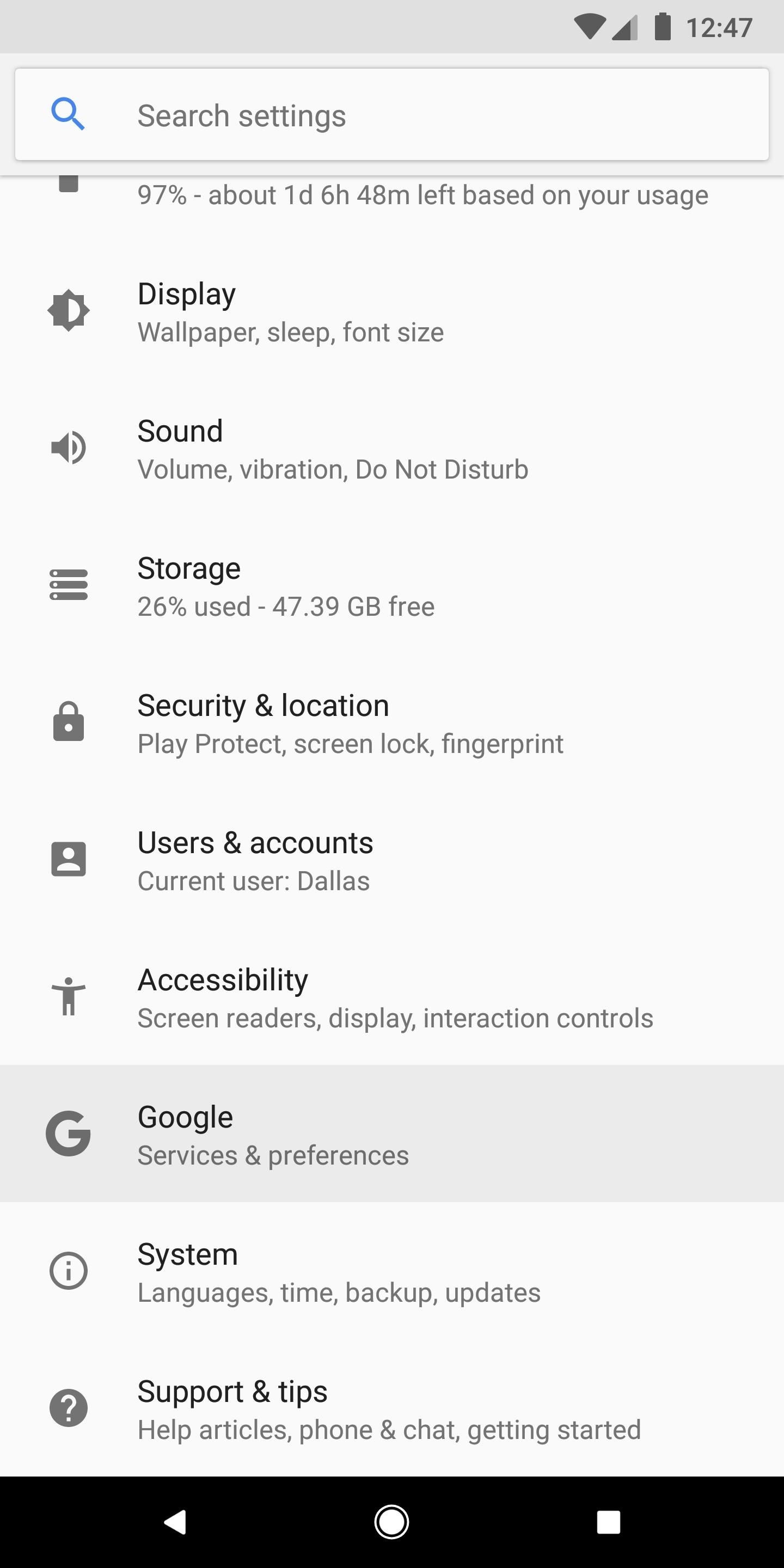
Step 1: Enable Instant AppsFirst up, you'll need to make sure Instant Apps are enabled on your phone. So head into your phone's main Settings menu, then scroll down and tap on "Google." From here, scroll down and tap on "Instant Apps." Next, tap the toggle at the top to turn the feature on. You will be prompted with a dialog box explaining what Instant Apps are — simply select "Yes, I'm in." Now you're ready to try out your first Instant App!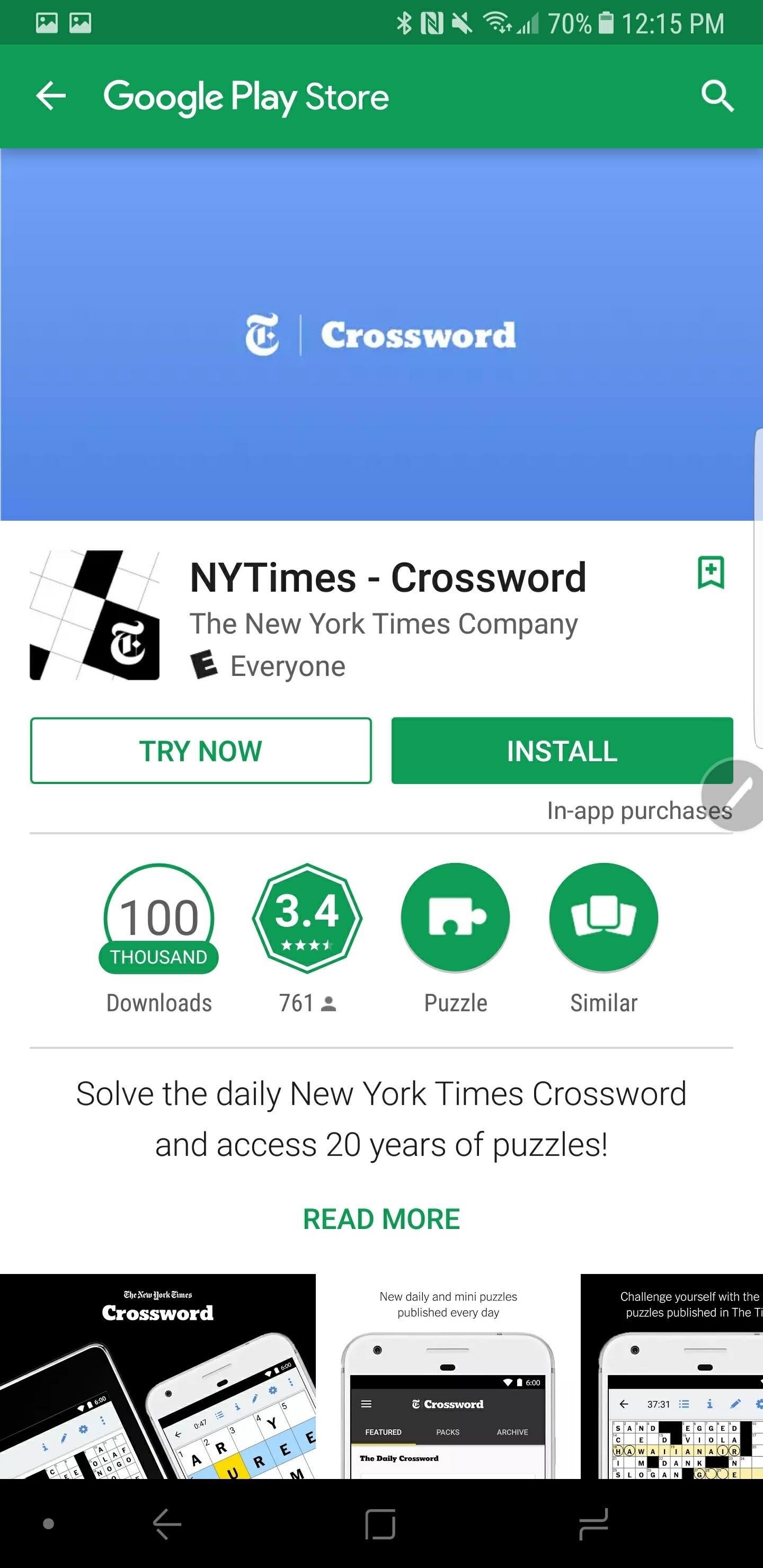
Step 2: Find an Instant App and Run It!The only unfortunate aspect of Instant Apps is the small number of available apps with the feature built in. We're still in the early days, but the list is growing every week. Some of the more popular apps available right now are Vimeo, Jet, and The New York Times Crossword Puzzle.The easiest way to locate Instant apps is through the Google Play Store. While perusing the Play Store for new apps, you'll notice that some of them now have a button that says "Try Now." This indicates that the app has an Instant App associated with it. Tapping on the "Try Now" button will open and run the Instant App, saving you cellular data and storage space on your phone!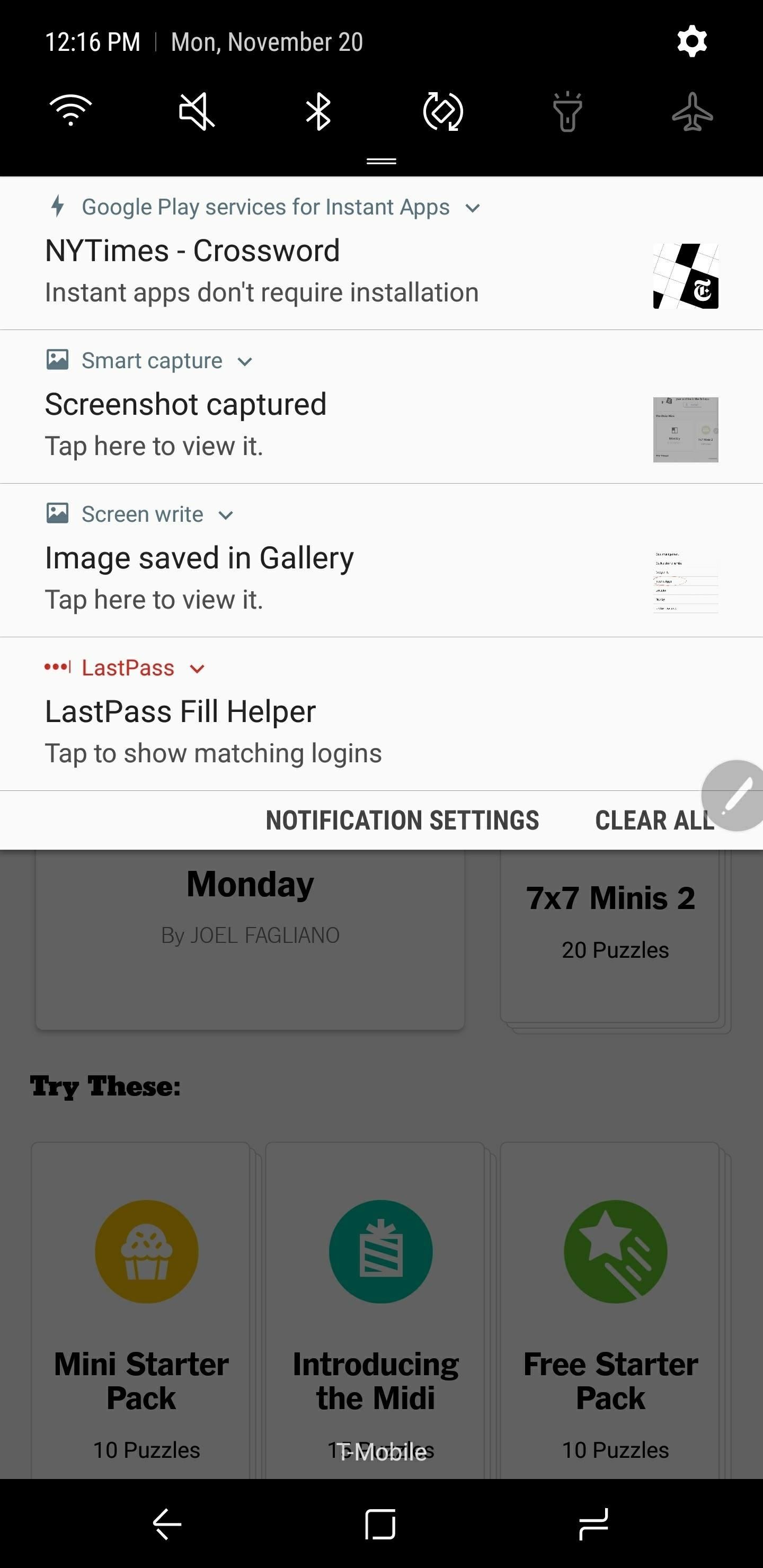
Step 3: Manage Instant App DataOnce you've used an Instant App, it will be stored inside a list in that Google Instant Apps Settings page you accessed earlier. This makes it easy to clear individual app data, or even install the full version of the app once you are back on a Wi-Fi connection. You may also notice that if someone sends you a link that would normally open in the full version of an app, it will now open in the Instant App. The best example of this is Vimeo videos. Overall, Instant Apps are pretty awesome. We certainly want to see Google continue supporting this idea, and more app developers jumping on board. If most of the popular app developers supported Instant Apps, users could save a large chunk of storage space. Have you ever tried Instant Apps on your Android phone? Are you thinking about giving it a try now? Let us know what you think of this feature in the comments below!Don't Miss: How to Install Apps from the Play Store Without Gapps or Google ServicesFollow Gadget Hacks on Facebook, Twitter, Google+, YouTube, and Instagram Follow WonderHowTo on Facebook, Twitter, Pinterest, and Google+
Cover image and screenshots by Jeff Springer/Gadget Hacks
With over 150 million active users, Snapchat is a hugely popular online messaging service. David Bisson reports on how to know if your Snapchat account has been attacked by hackers, and the steps you need to take to regain control.
Snapchat account gone? This is how you can regain access
How To: Make Yosemite Look More Like Classic, Pre-Mac OS X Systems How To: The Difference Between the Control Panel & Settings Menus in Windows 10 How To: Get the Classic Volume Controls Back in Windows 10 How To: What You Need to Know About Using the New File Explorer in Windows 10
This Free Theme Can Make Windows 10 Look like Mac OS X Yosemite
News: Moto Z3 — the Good, the Bad & the Meh How To: Play "Aint Got You" by Alicia Keys on ukulele News: The Best Black Friday 2018 Deals on Android Phones News: Always-Updated List of Phones With No Headphone Jack Built-In
Jeff Springer's Profile « Wonder How To
How to Use Netbus to Hack Remote Computer NetBus is a Software which is used to Control any computer in the internet. All you need is to install the patch on the remote system and find the ip address of the remote computer.
NetBus.Hack Removal Tool. Remove NetBus.Hack Now
The screen removal and take apart of the HP iPAQ hw6515. Screen replacement available on our webpage. For 5% off your first order on our webpage DirectFix.com use coupon code YOUTUBE at checkout
How to Repair Touch screen ( Digitizer ) for HP iPAQ h1940
Smart Drawer - Apps Organizer Is ginlemon,smartdrawer,personalization,smart,drawer application.Get Free Smart Drawer - Apps Organizer APK Free Download Version 1.0.1 (ginlemon.smartdrawer). App developed by Smart Launcher Team File size 3.86 MB.
JINA App Drawer, Sidebar & Folder Organizer | APK Download
The Best HDMI Adapters to Turn Your Galaxy Note 9 into a DeX
Clear Temporary Internet Files - BlackBerry® Bold™ 9650 Smartphone. This can help if you're unable to browse the Internet or a web page won't display. To determine Device Software Version, refer to View Phone Information. Device Software Version 5.x Device Software Version 6.x . Device Software Version 5.x. From the Home screen, press the
How to clear the BlackBerry Browser cache on a BlackBerry
Not too long ago, we told you about a new feature within Android KitKat that allowed for video recording directly from the screen of your Nexus 5. Though functional, the method was a bit clunky and involved hooking your phone up to your computer and sending over an ADB command to start the recording.
How To: Make a Totally Geeky LED Pocket Watch That Tells Time in Colors . By Gabrielle Taylor; Hacks, Mods & Circuitry; The cell phone may have replaced the pocket watch, but thanks to some clever mods and hacks, "old-fashioned" time telling is making a comeback.
10 Incredible LED Watch Designs for Geeks - Walyou
You still might need external power to provide the full 5v, 0.5 amp to the drive, but it might be safer than taking some random drive that you might or might not have specs on it. It wasn't clear whether you were trying to get the Arduino to actually read the floppy, or whether you just wanted to use the motor for something else.
How to make a simple code to control a floppy drive step (for
How to Find & Eradicate Android Apps Maliciously Tracking You
How To: The Ultimate Guide to Playing Classic Video Games on Android How To: Connect Your PS3 Controller to Your Samsung Galaxy S3 for Better Mobile Gaming How To: Play Practically Any Old Game on Almost Any Platform with the RetroArch Emulator
[Guide+Video]How to Play Classic PC Games on… | HP TouchPad
News: The Revolution of the Hacked Kinect, Part 4: The Future Is YOU News: Amazing 3D video capture using Kinect News: Hacked Kinect Captures 3D Video in Real Time News: Kinect Price Revealed; Sony Move Comparison News: Your first experience with Kinect News: Microsoft Kinect Has Never Been So Alluring
Xbox Kinect Converted To 3D Video Camera - etcenter.org
0 comments:
Post a Comment