How To: Ditch Phone Mode & Get the Full Tablet UI on Your Nexus 7Without Rooting
If you've never played with a Nexus 10 tablet, then you probably have no idea that your Nexus 7 actually has a different user interface. For some reason, Google decided it was better for the Nexus 7 to use a phone UI instead of a tablet one, but luckily for us, we don't have to accept that.With the tablet UI, the dock is removed, giving you more screen space in both orientations. It also adds a small search bar and voice search icon to the upper left-hand corner, and moves the app drawer to the top right.In a previous softModder guide, we showed how to get the tablet UI on your Nexus 7, but that method required root access. If you don't have (or want) root access, I'm going to show you an easier way to get the real tablet look. Please enable JavaScript to watch this video.
Step 1: Choose a Different Home LauncherTo get the tablet UI without rooting, all you'll need is a third-party launcher. There are many available on Google Play, but I recommend using either Nova Launcher or Apex Launcher for the tablet look. Both are free and offer paid upgrades (more on that later), but for this guide, I'm going to be using Apex.Apex is a replacement launcher designed to give you complete customization of every possible parameter of your Android home screen. Very little is not customizable, and the app provides tons of options simply not available in the stock launcher. We're just going to be using it to get the tablet UI in this guide, but there's a lot more that Apex can do.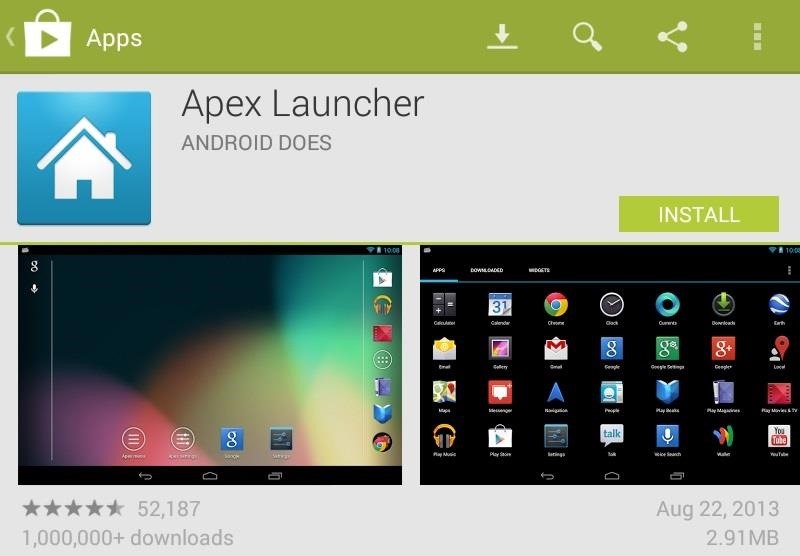
Step 2: Download & Install Apex LauncherIf you haven't already, install Apex Launcher by Android Does.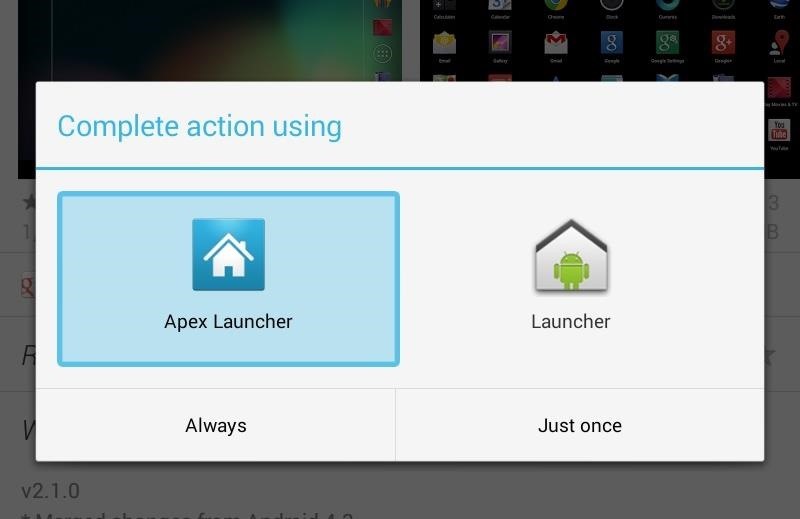
Step 3: Open the LauncherNext, you'll have to open the launcher by doing these three steps:Press the Home button. You'll see the "Complete action using" screen. Tap "Apex Launcher." Tap "Always." You can always change back to the stock launcher by going to Apps in Settings, finding Apex, and Clear Defaults. Then press the Home button and select the stock Launcher instead.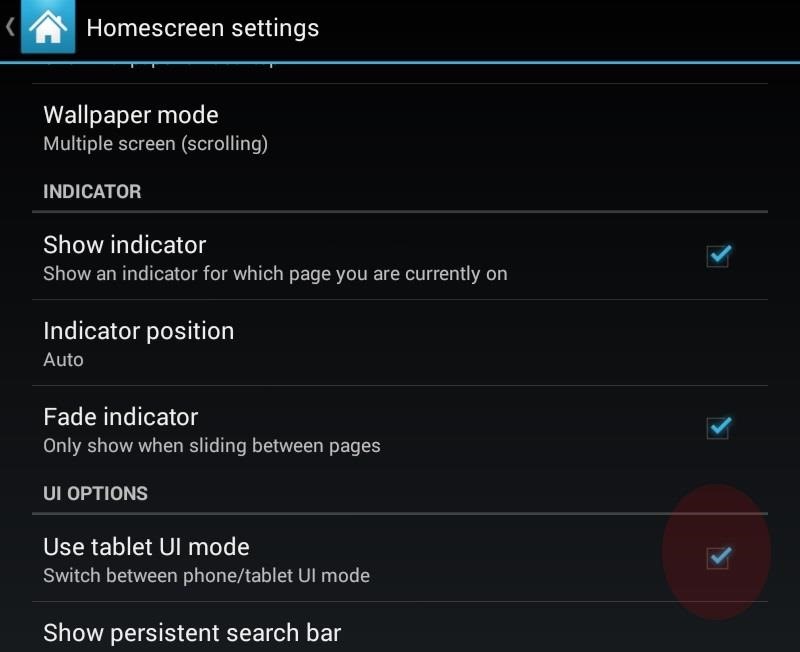
Step 4: Change to Tablet UI ModeYou'll now be greeted with the default Apex Launcher home screen. You'll need to access the settings by tapping the "Apex settings" button. In there, tap the "Homescreen settings" where you will find the "Use tablet UI mode" check box. Tick that box and press the Home button.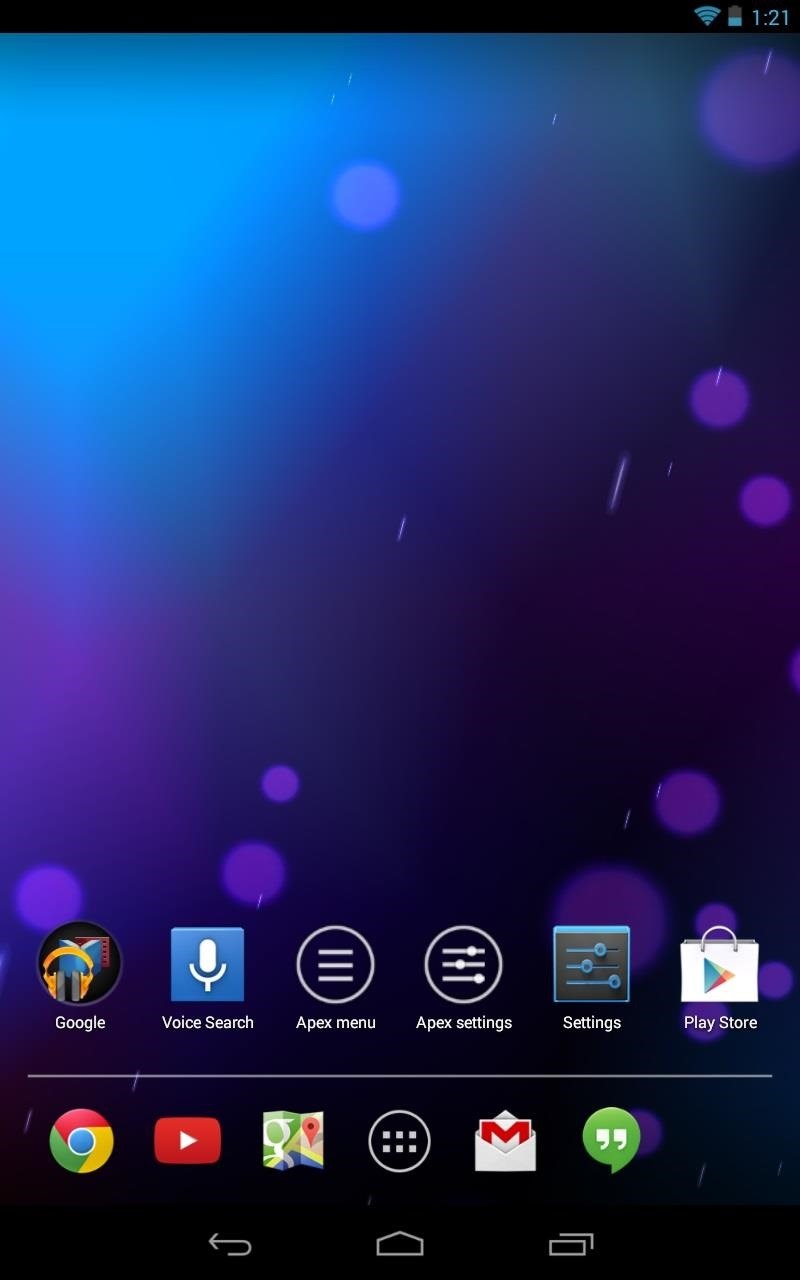
Your Nexus 7 Is Now in Tablet UI ModeWasn't that easy?In the before and after pics below, you can see the original phone UI (left) and the new tablet UI (right). Note the lack of the dock on the right.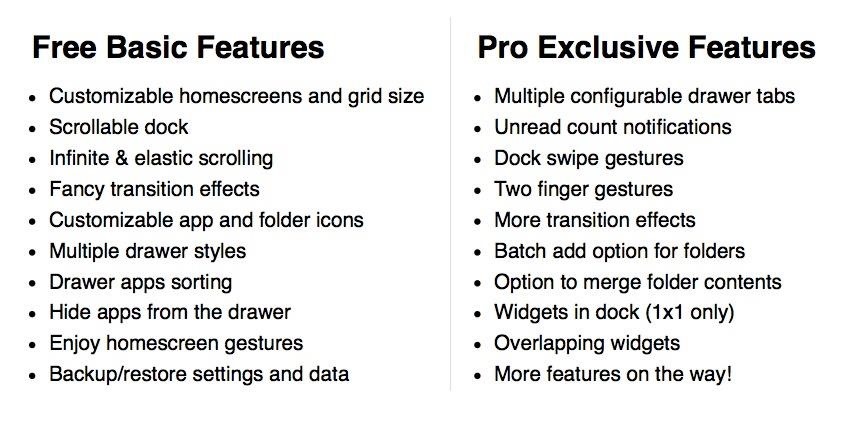
Apex Launcher Free vs. ProWhat are the differences between the free version and Apex Launcher Pro?Well, the free one gives you customizable homescreen quantities, multiple visual effects, infinite scrolling, desktop backup, and grid resizing. The pro version, which will run you $3.99, gives you even more effects, unread notification counts, and more gestures. For more information, check out the Apex Launcher website.
Google has already started to roll out the over-the-air update of Android 5.0 Lollipop to older Nexus series phones and tablets, but chances are it will take a long time for the OTA to hit your device.
How to Get Android Lollipop Today « Nexus :: Gadget Hacks
Self Repair Touch Screen ( Digitizer ) for HP iPAQ 610, 612, 614, 610c, Blackberry Storm 2 9550 Take Apart LCD Touch Screen Digitizer How to make a Portable USB cell-phone charger
Unlock HP iPAQ HW6910 Phone | Unlock Code - UnlockBase
Visit
How to Change/Reset the Joomla Administrator Password Joomla > How To. How to Change or Reset the Joomla Administrator Password. How to Change the Joomla
iPhone 1st Generation Repair . The first model of iPhone, Model A1203 with 4, 8, or 16 GB capacity and an aluminum back. Repair requires a significant amount of prying, and may require some soldering.
How to: Jailbreak/Unlock Your 1st Generation iPhone 2.2.1
Use this trick to save $$$ - This is how I bring Nicad Batteries back to life when they will no longer charge or the go dead quickly between charges. For a Lithium Battery see my other video: You
Amazon.com: Jebsens 4.8A 24W Dual USB Car Charger Volt Meter
How To: Galaxy Note 4's Exclusive Apps Now Available for Any Galaxy Device How To: Control & Customize System Sounds & Volume Settings on Your Samsung Galaxy Note 2 How To: Customize the Crap Out of Your Samsung Galaxy Note 2's Status Bar
Galaxy Notes | Get Latest Discounts
AD
Besides the camera, the Sony Xperia XZ2 Premium comes with most other specifications you expect on a flagship smartphone in 2018. Its display is a 5.8 inch one with a resolution of 2160 x 3840 pixels. This display has 2.5D Gorilla Glass 5 protection, a necessary addition for a premium device in 2018.
Deter Data Thieves from Stealing Your Flash Drive by
Writing isn't always the easiest thing. Thankfully, there are all types of apps out there to help you stay organized and focused. Whether you are writing for a living or just making a grocery list, these free writer apps will help you complete your project with ease. The free ProWritingAid online
10 Free Word Processor Alternatives to MS Word
You can get iPhone push notifications from lots of online services, but what if you want something from your home to send you alerts? Learn how to get iPhone push notifications when your letter
Send Push Notifications to your iOS app - Pusher | Leader In
Read on for more on how to use GingerBreak! GingerBreak is an app developed by XDA-Developers forum member Chainfire that you install and run on your Android device, and let it do all the hardwork, pretty much in the same manner as z4root. Before you move onto using this app, there are a few things you should know before attempting to root:
How To Root Motorola Triumph Running Android 2.2 Froyo With
Media Streamers Leer en español Sling TV offers free Amazon Fire TV stick, Roku Streaming Stick, half-price boxes. Paying $60 in advance for three months of Sling TV service earns you the right
Roku Streaming Stick vs. Amazon Fire TV Stick: Best Stick For
Samsung Galaxy S7 notification panel is a centralized location for all notifications from all apps on your Galaxy S7 and Galaxy S7 edge. This guide applies to Galaxy S7 edge notification panel as well, although Galaxy S7 notification panel is used in the guide.
Notification Panel - Samsung Galaxy S5 User Guide
eguides.sprint.com/support/eguides/samsunggalaxys5/content/samsung_galaxy_s_5_ug/notification_panel.html
Notification Panel. The Notification panel displays details about your phone's status, and it provides easy access to common settings and features. Use the Notification Panel. Open the Notification panel by swiping your finger down from the Status bar at the top of the screen. On the Notification panel, you have these options:
Samsung Galaxy S4: How to Re-Arrange Notification Panel
Play with life in The Sims Mobile! Express your creativity as you customize your Sims' distinct appearances and unique personalities, giving them traits and having fun with fashion and hairstyles. Effortlessly build your Sims the perfect home, choosing favorite designs and décor, with more detail than ever before on mobile.
You Can Download The Sims 4 For Free On Mac, PC Right Now
0 comments:
Post a Comment