How To: 'Undelete' Content on Your iPhone
Accidentally deleting important files can happen as easily as swiping left on something and watching it disappear into the ether. Of course, Apple allows automatic backups through iCloud, which ensures that your data is always stored safely in the cloud in case of emergency.If you want to restore something you erased, like a contact, calendar event, reminder, etc. (there's a built-in way to recover photos and videos, so you don't have to worry about that), the old way of getting it back was to restore your entire device, either through iTunes on your computer or iCloud on your iOS device, which can take a bit of time.Luckily, the web version of iCloud offers a viable option to restoring your entire device—just choose what you want to restore. Using iCloud on your computer, you can pick to restore certain files, contacts, reminders, or your calendar.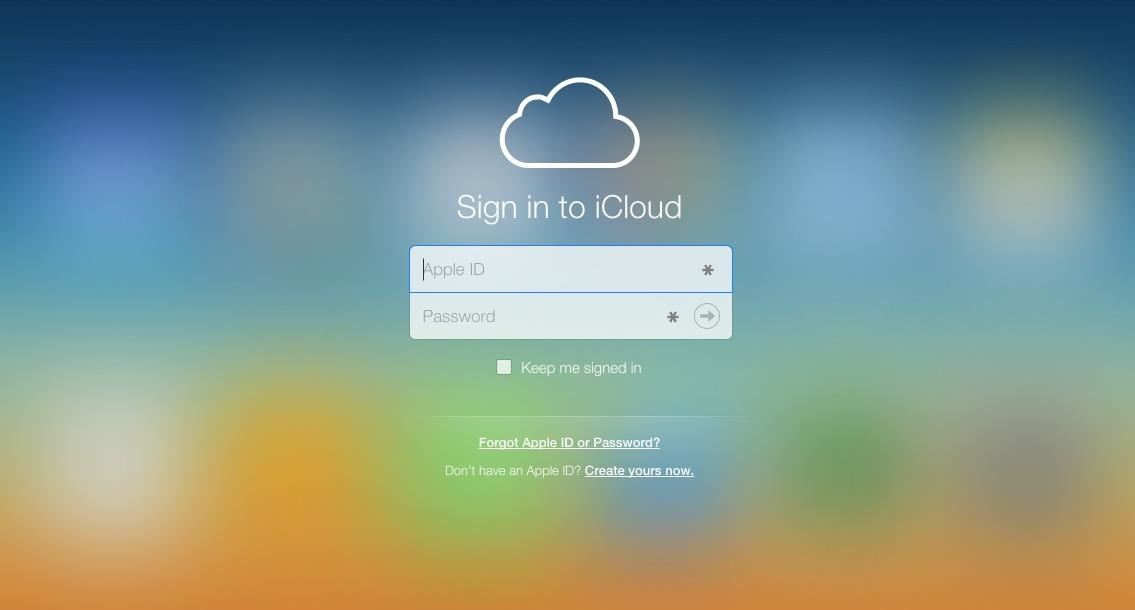
Step 1: Sign into iCloud on Your ComputerOn your desktop browser, go to iCloud.com and sign it with your Apple ID credentials. The iCloud website does not work well with mobile devices—even if you request the desktop site.
Step 2: Go to SettingsAfter selecting Settings from the iCloud menu, look for the Advanced section on the page at the bottom left. There are three options underneath Advanced, including:Restore Files (from apps that support iCloud Drive) Restore Contacts Restore Calendars and Reminders You can use any of these settings to recover data from previous iCloud backups, which occur in the background whenever you're connected to Wi-Fi and a charger.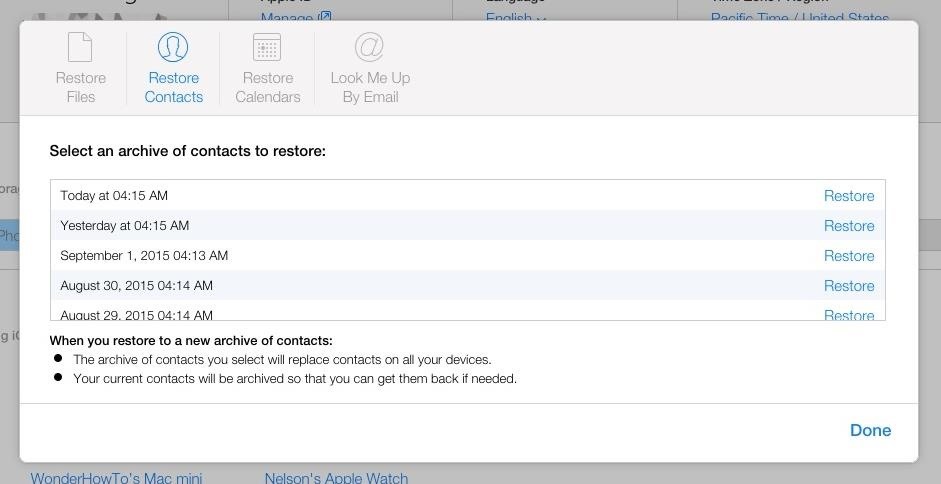
Step 3: Find Your Backup FileWhichever option you select, a window will appear where you can rifle through an archive of the backups you have for files, contacts, and calendars. Several months of backups will be available to choose from, which should be more than enough to retrieve what you want.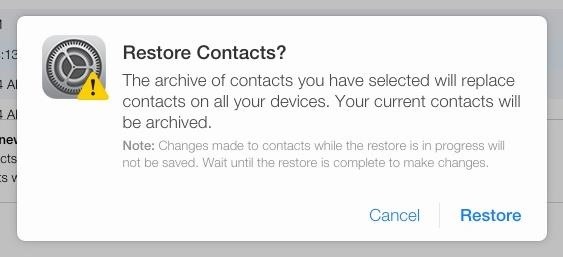
Step 4: Restore Your BackupOnce you're ready to get back old data, hit "Restore" next to the correct backup, hit "Restore" again on the new window, then just wait. When your data is finished restoring, you'll receive a confirmation through iCloud, as well as through the email that's attached to your Apple ID. Your files will be updated almost instantly, allowing you to go back on your iOS device to view your once-missing data.Follow Apple Hacks over on Facebook and Twitter, or Gadget Hacks over on Facebook, Google+, and Twitter, for more Apple tips.
Asus ZenFone 6 was launched in Spain last week, and now the Taiwanese computing giant is getting to ready to release the phone in India. The phone has been listed on e-retailer Flipkart.
Asus Zenfone 5Z (Z5620KL) Price in India, Full Specs
Add a widget. On a Home screen, touch and hold an empty space. Tap Widgets . Touch and hold a widget. You'll see images of your Home screens. Slide the widget to where you want it. Lift your finger. Tip: Some apps come with widgets. Touch and hold the app. Then tap Widgets . Resize a widget. Touch and hold the widget on your Home screen. Lift
How to Add Websites to the Home Screen on Any Smartphone or
How to Use Voice Command for Google Maps by Edward Mercer Whether your hands are busy or you just can't remember how to spell "Poughkeepsie," voice commands on Google Maps can be a very useful feature for finding maps and directions quickly and without typing.
How To: Use voice commands in Google Maps for hands-free
Too much mobile choice? Help is at hand from our guide to choosing a mobile phone. With so many handsets, networks and tariffs on the market, choosing a new mobile phone can be a daunting task. At
How to Pick a Color Scheme | Better Homes & Gardens
Interested in setting up visual voicemail on your Google Android smartphone? This clip will teach you everything you need to know. It's easy! So easy, in fact, that this mobile phone hacker's guide can present a complete overview of the process in about four minutes. For more information, including
How to Set Up Google Voice to Get Visual Voicemail on Your
Red phase beam live wallpaper how to add floating live animations any custom wallpaper on a samsung galaxy note 4 custom beam lwp 1 ics phase beam live wallpaper.
How To: Create Transparent Floating Windows on Your Galaxy Note 9
If you want to take full advantage of your smartphone camera and use it to record excellent videos, there are 5 easy ways that you can start with.
How to Avoid Breaking Your Headphones: 14 - wikihow.tech
YouTube has removed the large, default volume indicator from its iOS app, letting users effectively toggle sound controls up and down while in a full-screen video without having to worry about the
Add an Indicator for Download Progress to Your Android's
Android's lock screen has evolved quite a bit over the years. From the Donut days of two tabs that launched the phone app and unlocked the device, to KitKat's clean and simple approach, shortcuts have come and gone.
How do I remove my carrier name from the notification bar
The Ultimate Guide to Using the Duo Camera on Your HTC One M8
Crazy Galaxy Note 10 rumor suggests Samsung will do the unthinkable The new Motorola Moto Z4 is officially available for pre-order and comes with a $199 gift What to expect from Apple's WWDC event in June 2019: iOS 13, watchOS 6, macOS 10.15
Samsung Galaxy S8 vs LG G6 - YouTube
Discover how to unlock your Samsung mobile with Unlockapedia. Unlockapedia gives you the options available for unlocking your Samsung mobile phone, it also helps you decide on the best method that other giffgaff members have identified and reviewed. Many unlocking options are 100% free, read the FAQ section to find out more about unlocking.
How to unlock a samsung phone on eBay | Seriously, We have EVERYTHING
AD
I know I can still open the link in Chrome by tapping the overflow menu (3-dots on top-right) and select Open in Chrome. However, it'd be preferable if it can be disabled on specific apps. So, my question is: is it possible to disable this feature, preferably on selective apps? (by disable, I mean to open the link directly in default browser
YouTube 101: How to Turn on Incognito Mode for a Private
HOW TO SCREEN RECORD WITH AUDIO: starts at 3:50 The day we've all been waiting for has finally arrived :D No more will you have to use weird third party apps or jailbreak your device in order to
iRecorder - Voice Memos, Audio Recorder, and More - App Review
Nevertheless, the more photos we take, the less phone memory we have. Thus, we may have an urgent need to transfer photo from Android phone to PC from time to time. Here, we are going to show you four different methods of how to move multiple images from Android devices to computer. How to Transfer Photos from Android to Computer
How to Take Screenshots on an Android: 6 Steps - wikiHow
0 comments:
Post a Comment