How To: Install Samsung's Good Lock App to Customize Your Galaxy
Customizing the lock screen, status bar, and other aspects of your Galaxy's UI usually requires root. Thankfully, Samsung has reintroduced a well-regarded app that gives you the freedom to tailor parts of your Galaxy's interface in just a few simple steps.Galaxy fans raved about Good Lock back in 2016, only to be disappointed when it became unusable as Nougat rolled out. Fast forward to the present, and Good Lock has once again re-emerged, giving you the ability to remove status bar icons, customize the Quick Settings panel, prevent accidental touches along the Edge Screen, and so much more.Don't Miss: All the Latest Leaks & Rumors on the Galaxy S10 Good Lock 2018 will work on most newer Galaxy handsets — from the S7 all the way up to the S9 — as long as they're on Android 8.0 Oreo. Because the app is now officially available, there's no need to hunt down APK files for sideloading. So if you like what you hear so far, I'll show you how it all works below.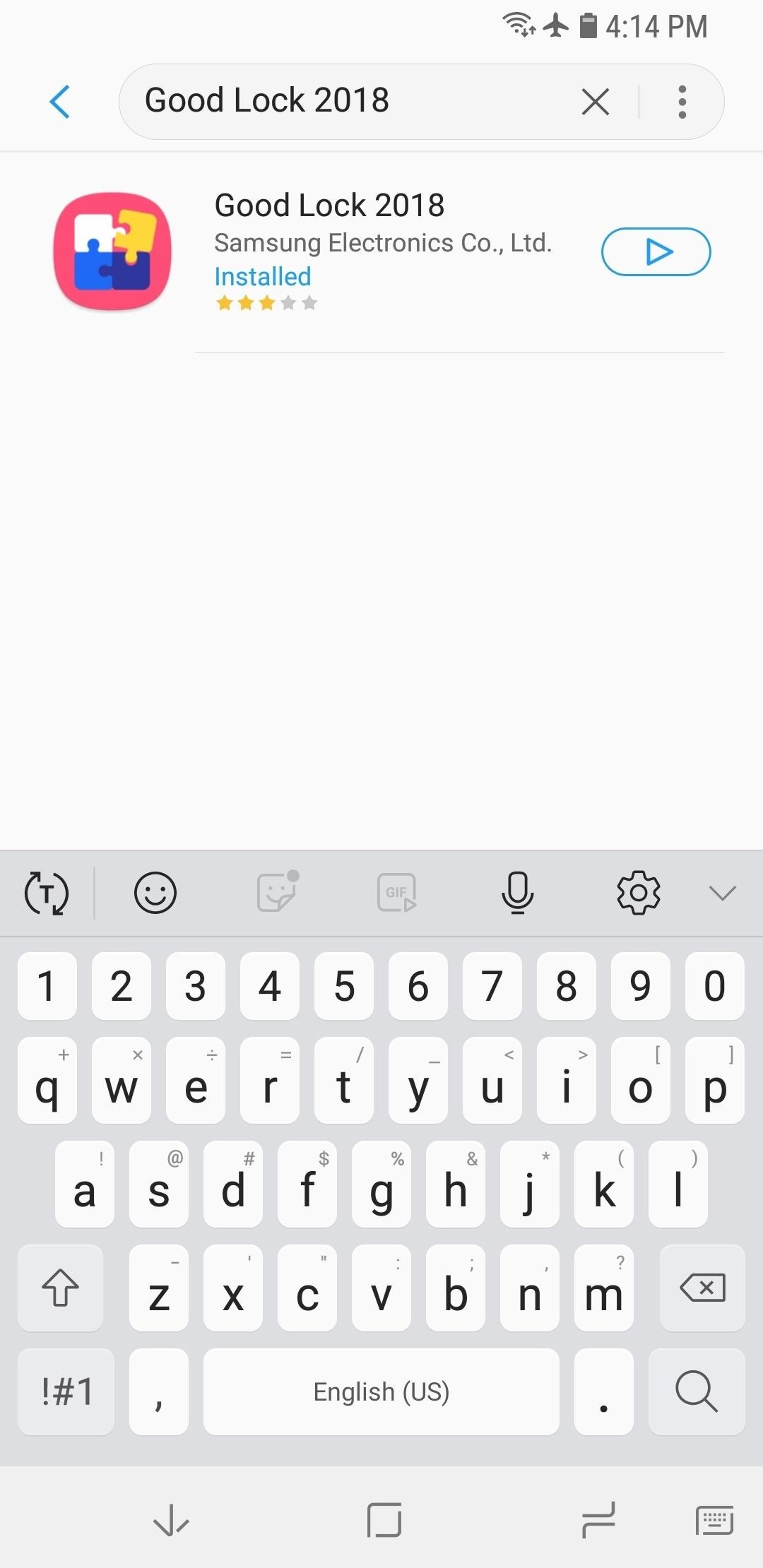
Step 1: Install Good Lock 2018Good Lock is free to install on your Galaxy, just bear in mind that your device needs to be running on Android 8.0 Oreo in order for the app to work.To install the app, open the "Galaxy Apps" app that you'll find in your app drawer. From there, search "Good Lock 2018" and choose the top result, then tap "Install."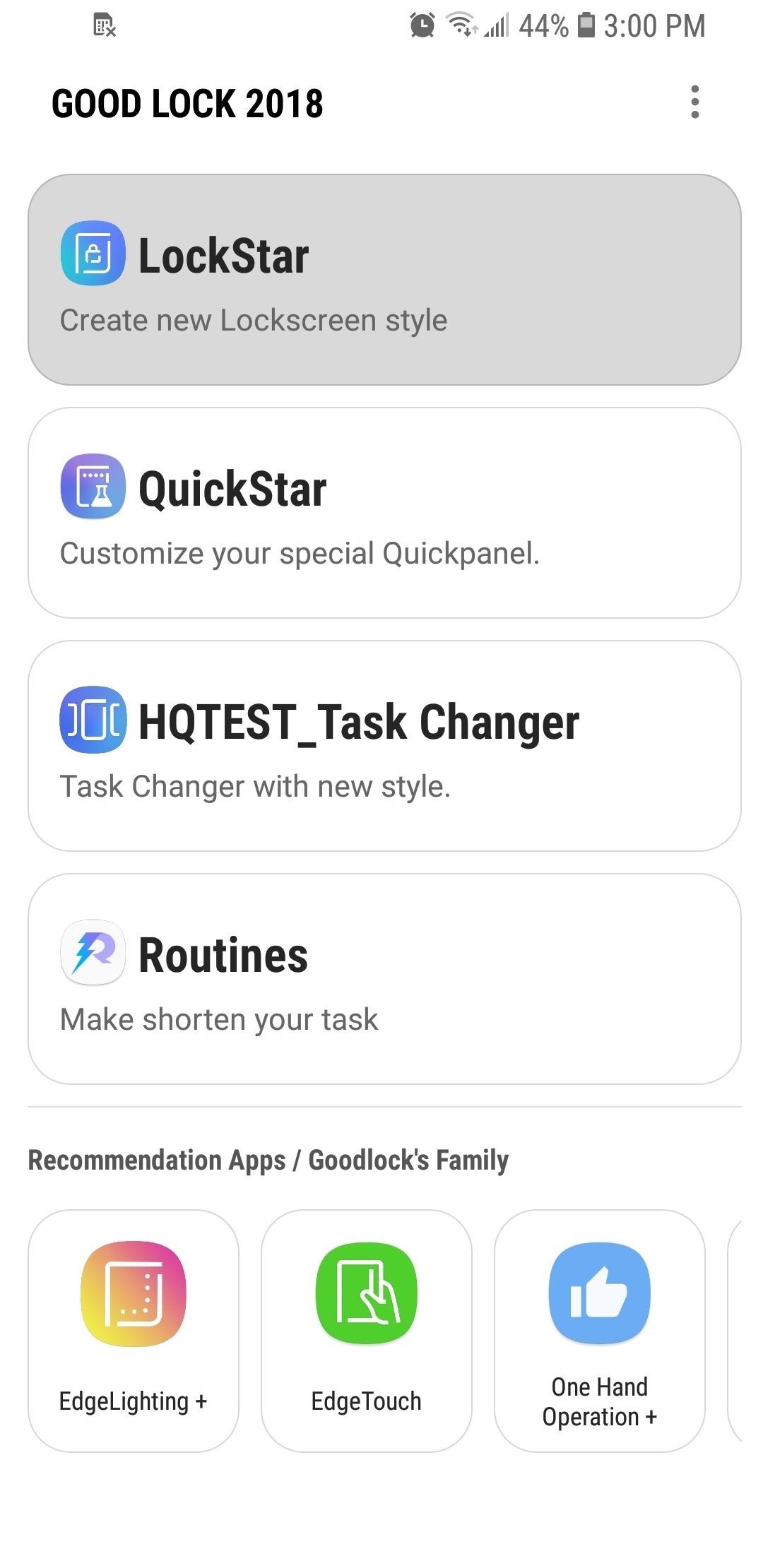
Step 2: Install TweaksBefore you can begin customizing your Galaxy's UI, you'll still need to install and enable companion apps that will work within Good Lock. So open the app, then tap on one of the apps that's featured inside such as "LockStar." Doing so will take you directly to the app's download page within Galaxy Apps. Hit "Install" to download the app. Exit Galaxy Apps and go back to Good Lock, then tap on the app you've just downloaded. You may be asked to grant it various permissions before proceeding, so select "Allow" to give the app access, then tap on the toggle to enable its features. Repeat these steps for all the other apps like QuickStar, Task Changer and other apps found within Good Lock until you've enabled them all. Once you've enabled all the features, you're now free to customize your Galaxy to your heart's content. We'll provide more detailed guides for each of the mods you can perform to give you a better idea of their capabilities and features, so stay posted. In the meantime, be sure to share your thoughts regarding this nifty mod by posting in the comment section below.Don't Miss: 22 Features You May Have Overlooked on Your Samsung GalaxyFollow Gadget Hacks on Facebook, Twitter, YouTube, and Flipboard Follow WonderHowTo on Facebook, Twitter, Pinterest, and Flipboard
Cover image and screenshots by Amboy Manalo/Gadget Hacks
Game Tuner is a Samsung-created app that helps performance across all Galaxy devices — including the Galaxy S9. Even though it's called Game Tuner, it can increase performance for any app installed on your phone, but it also has the ability to save battery life and generate heat — when used correctly. Step 1: Download & Install Game Tuner
How to Speed up Galaxy S3 for Maximum Performance [2018]
Step By Step easy bypass google account verification ANDROID with out OTG cable--HD - Duration: 5:56. Youth Galaxy Android 2,940,172 views
How To Change Your Gmail or Google Password
Get free internet or free cell phone service. Service plans start at $0.00/month. Find cheap mobile wifi hotspots, smart phones, SIM-only service, tablets, and more!
Is FreedomPop Legit? Here's How to Get a Free WiFi Hotspot
With Hearthstone's latest expansion, The Witchwood, arriving on April 12 2018, Blizzard also rolled out a number of in-game improvements alongside Update 11.0.One improvement that could revolutionize the Friendly Challenge experience is deck sharing, allowing you and your friends to borrow each other's decks.
Hearthstone is about to let you borrow your friends' decks
सेल फोन ने पॉकेट वॉच की जगह ले ली हो सकती है, लेकिन कुछ चतुर मॉड्स और हैक्स की बदौलत, "पुराने जमाने का" समय बता रहा है कि यह वापसी कर रही है। आपके मोबाइल
YouTube
Flash Plugin - Keep it up to date and troubleshoot problems The Adobe Flash Player browser plugin lets you view video and animated content in Firefox. This article has information about testing, installing, updating, uninstalling and troubleshooting the Adobe Flash plugin.
How to enable JavaScript in your browser and why
Use Google Drive files offline - Computer - Google Drive Help
Okay, so it's not exactly a hover car, or a hover skateboard for that matter, but a hover bike is awesome nonetheless. The company Aerofex has created the Aero-X, a two-seater bike that is no bigger than a small car. We covered these guys previously, but now a year removed, these crafts are ready for more than just search-and-rescue.
American Speedster: The PVC Bike Car « PVC Innovation
Phones Five tips to make your Nexus 5 even better. Did you know that Google added new and unique features to its latest flagship smartphone? Here's what you need to know to get the most out your
Nexus 5X: 10 Helpful Tips and Tricks | Digital Trends
LED Police Lights, Emergency & Warning Light Bars. As one of the top suppliers of police lights and LED emergency light bars online, SpeedTech Lights provides A+ customer service and has a team that is dedicated to your satisfaction.
LEDs for Beginners: 9 Steps (with Pictures)
This morning I cannot login to my LastPass on my IOS device anymore (iPhone 6 11.2.6) It keep popping a box asking me to re-enter my master password as it detected a fingerprint change and it wont accept my password! I used the exact same password on my desktop app (Mac OS) as well as on the website and it is the proper password.
LastPass - How is updating my Master Password secure?
A keyboard that adapts to the app currently running. Change Colour of Keyboard Based on the App You're Running. Among the many popular Android keyboards available, people tend to choose the
Type in style: How to change your Android keyboard | Greenbot
Last but not least, you can decide whether you want an app's notifications to appear on the iPhone's lock screen by tapping the "Show on Lock Screen" on/off switch. You'll have to rinse and repeat these steps for each of your iOS 7 apps—and no, unfortunately, there's no way to change the notification settings for all your apps at
New Features and Enhancements In iOS 10 - Apple News & Mac
If you are looking to add a picture file or logo to your Gmail signature without using any third-party service or application, there is a very simple process to do so. This tutorial will walk you through how to add an image to your signature, so that everybody can see it. Insert an Image or Logo to
How to add an image to your Gmail signature - New Tricks
Facebook posts surfaced by a search on the iPhone 6. Jason Cipriani/CNET On Monday Facebook announced the rollout of new search feature for iPhone and desktop users of the social network.
0 comments:
Post a Comment