Samsung Android Pie Update: Galaxy Devices Are Getting Better Edge Lighting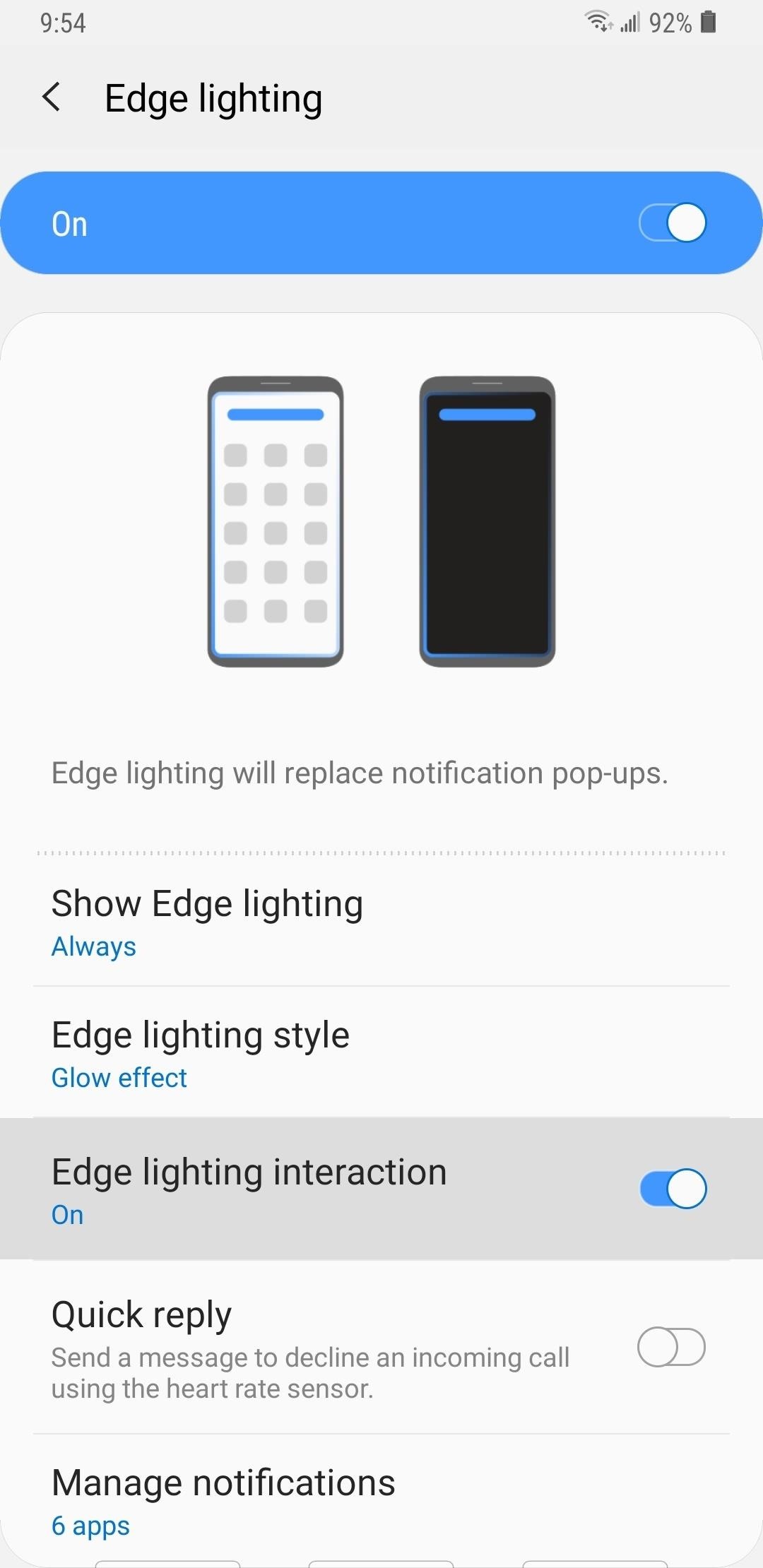
As Samsung's very own take on Android 9.0 Pie, the newly-dubbed One UI (formerly Samsung Experience, and TouchWiz before that) comes with a slew of new features and redesigned elements for the Galaxy's interface. Many of the changes, like the redesigned native app icons, are readily apparent, but other features got subtle enhancements that greatly improve user friendliness.The Galaxy's Edge Lighting effects is one such feature that didn't get a major revamp with Android Pie. Instead, Samsung improved upon it by basically streamlining its settings and adding more options, which translates to enhanced accessibility overall.Don't Miss: Enable Samsung's New Dark Theme on Your Galaxy in Android Pie Before One UI, Edge Lighting was pretty limited in terms of accessing notifications. Though you could set it to leave quick replies to phone calls and messages using your phone's heart rate sensor, there wasn't much else you could do as far as interacting with the Edge Lighting notifications on your screen. With Android Pie, you can now act on Edge Lighting notifications through a series of gestures.There's now an option to enable "Edge Lighting interaction" that gives you the ability to access and view alerts like text messages, phone calls, and more straight from the feature. It's also worth noting that "Quick reply" has been moved from the three-dot menu page from Oreo to the feature's main settings page to make things a lot less confusing. (1) Updated Edge Lighting settings on Android Pie/One UI. (2) Edge Lighting settings on Android Oreo. As seen from the screenshots below, interacting with Edge Lighting alerts consist of a series of gestures. These gestures include tapping on the notification to go directly to the app, performing a sideways swipe gesture on the alert to quickly dismiss it, and doing a downward swipe from the notification to open the app as a popup window for multitasking. The most annoying aspect of Edge Lighting was how short the alert was, which made it incredibly easy to miss. Thankfully, Samsung has remedied this with One UI, and along with the familiar options for lighting effects, colors, transparency, and width, you now have the ability to adjust the feature's duration to ensure you never miss an Edge Lighting alert again. Overall, the updated Edge Lighting feature will make it a lot more appealing to use, largely due to the practical enhancements highlighted above. And with One UI officially out in the wild, we'll be on the lookout for more Android Pie features that's touched down on Galaxy devices, so be sure to check back often for updates. As always, post your comments below and share your thoughts.Don't Miss: All the Cool New Features & Changes in Android 9.0 PieFollow Gadget Hacks on Pinterest, Reddit, Twitter, YouTube, and Flipboard Sign up for Gadget Hacks' daily newsletter or weekly Android and iOS updates Follow WonderHowTo on Facebook, Twitter, Pinterest, and Flipboard
Cover image and screenshots by Amboy Manalo/Gadget Hacks
I need to join two M6 stainless nuts to a 1.6mm thick by 10mm wide stainless steel band to form a clamp to use on a kayak paddle shaft joiner. Can one silver solder it, as TIG welding it tends too ruin the thread as I am not experienced enough to get good results when TIG welding it. Any suggestions or recommendations are welcome.
Solder stainless-steel-ball-valves From PlumbingSupplyNow.com
AD
plumbingsupplynow.com
Report Ad
Get Plumbing Supplies Online Now, Pro Pricing Available For Trade Professionals.
How to View Hidden Information on MySpace. As you are browsing Myspace, you come across some profiles that are customized or are missing boxes or blocks of the original Myspace layout. You're probably wondering, "How do I view what they
View Private Pictures On Myspace 2013 by demphossater - issuu.com
How to Swap Out Your Samsung Emoji for the More Popular
Android 4.0 has not been released for the Nexus One, but you can still install with a tutorial we will be covering later on. For now, let's take a look at how you can get HTC Sense 3.5 (from HTC Desire, HTC Sensation etc.) with Android 2.3.5 on your Nexus One. Disclaimer: We are not to be held responsible if you damage or brick your device
How to Install HTC's BlinkFeed Launcher on Any Android Device
While YouTube has an extraordinary collection of songs, there's one considerable problem with listening to music directly from YouTube on your smartphone—you can't exit and keep listening. If you leave the YouTube app or turn of the screen off while the video is playing, it will abruptly stop.
Listen to YouTube Music in the Background - iPhone, iPad
News: Google's Pixel Phone Is Taking All the Fun Out of Android, and That's the Point News: The Best Labor Day 2018 Deals on Smartphones How To: Watch the Google Event on Replay — Pixel 2, Google Home Mini, Pixelbook & More
Google Pixel review: the best Android experience around
How To Enable The Hidden Dark Mode in Windows 10 #Facebook :
Combined, the new iPhone XR, XS, and XS Max are the largest suite of iPhones that Apple has ever released at once time. While the XS remains the same size as last year's iPhone X, the XR and XS Max are even larger.
The 25 Best iPhone XS and iPhone XS Max Tips & Tricks
diy handheld . The concept of creating a gaming portable out of a home console has been around for some time, but it's hardly seen the other way around. you too can build your own games
How to Make a DIY Portable Wii | Hackaday.io
When you lock your Android phone with an unlock pattern all you see are the nine circles on the screen. When you draw your pattern you don't see it. A Internet tutorial by butterscotch.com.
Android: How to Hide Patterns When Unlocking the Phone
Update: Lollipop: public abstract void setStatusBarColor (int color) Added in API level 21. Android Lollipop brought with it the ability to change the color of status bar in your app for a more immersive user experience and in tune with Google's Material Design Guidelines.
The color system - Material Design
0 comments:
Post a Comment