How To: Get the Dark Mode Boot Screen on Your Pre-2011 Mac Running Yosemite
When Yosemite was released, a more detailed boot screen came to your Mac. So now, just like on Apple's mobile devices, you will see a loading bar telling you how far into the startup process you are. Apple also decided to add a black version of this boot screen to newer Macs, leaving those of us who purchased a computer before 2011 out of the loop.I have always been a fan of "more" in terms of aesthetic changes, so when I came across the work of Manic Harmonic and his method of enabling the black boot screen on any Mac, I knew I had to have it on all of my devices.Originally this process required you to modify some system files using a hex editor, but thanks to w0lfschild and some Apple script magic, we now have an automated way to get this dark boot screen with minimal effort. Please enable JavaScript to watch this video.
Know that this hack has the potential to really screw with your machine if you aren't careful, so use your preferred backup software to make a fail-safe, and follow the instructions carefully.
Step 1: Download & Unzip ScriptSince this mod would never be hosted on the Mac App Store, you will need to download the DarkBoot archive and unzip it to your Mac's desktop. You should also move the DarkBoot.command file within the unzipped folder to your desktop to make the next few commands easier.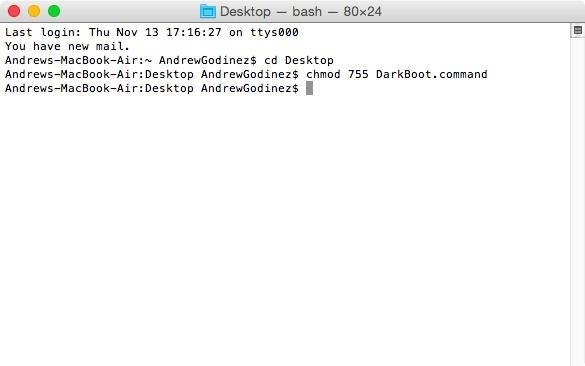
Step 2: Make the Script ExecutableBefore the script can function properly, it will need to be made executable. To do this, open up Terminal and type the following commands:cd Desktop chmod 755 DarkBoot.command Now close Terminal and your script will be all set.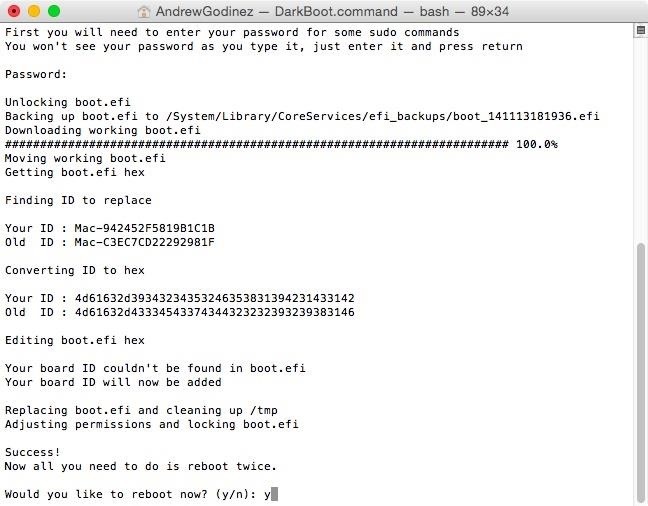
Step 3: Run CommandYou can run the script by double-clicking the Darkboot.command file. It will ask for your password in Terminal before it proceeds, so input it when prompted.
Step 4: Reboot Your MacThat's pretty much all there is to it. To see the change take effect, you will need to reboot your device two times—not just once. Image via w0lfschild
Step 5: Going Back to Normal (Optional)Note that this will not work with devices running anything other than Yosemite, so if you ever downgrade back to Mavericks, you will need to revert back to the original boot screen.The script made a backup of your original boot.efi file before tweaking it and placed it in /System/Library/CoreServices/efi_backups/. Find your original file, place it on your desktop, then rename it to "boot.efi" (without quotes) and run the following five commands in Terminal:sudo chflags nouchg /System/Library/CoreServices/boot.efi copy the original backup to /System/Library/CoreServices/boot.efi sudo chmod 644 /System/Library/CoreServices/boot.efi sudo chown root:wheel /System/Library/CoreServices/boot.efi sudo chflags uchg /System/Library/CoreServices/boot.efi
Future UpdatesIt is possible that a future update to Yosemite will revert you back to the normal boot screen, but as of right now, it is compatible on 10.10 and 10.10.1 versions. I will also be sure to update this guide with the newest version of the script to avoid incompatibility issues.Until then, enjoy your new dark boot screen, and let us know what you think of it in the comment section below.
Image: Instagram. One caveat: In order for you to share a story post the original poster needs to have a public account. That means that even if they're your friend and you can see the post, you
Share with Your Close Friends on Instagram Stories
How To: Safely Manage All Your Two-Factor Authentications in Just One Android App How To: Add 2-Step Verification to Uber for Stronger Overall Account Security How To: Set Up Instagram Recovery Codes So You Can Always Access Your Account with 2FA Enabled
How to Set Up Two-Factor Authentication for Your Accounts
Essential Phone Receives Android 8.0 Oreo Beta 2 OTA Update. The team at Essential has been very engaged with the community since the launched of its first smartphone, the Essential Phone.Along
Essential Phone Oreo Beta 3 now available for download
Action Launcher 3 brings must-have features to Android A new take on folders that brings different actions that I highly recommend you read because it covers all of Action Launcher's features.
Release Notes - Action Launcher
So the problem probably occurs during the transfer from iTunes to iPhone. The user manually syncs ringtone with iTunes, so he/she is able to select the ringtones they want to sync. iTunes will sync media files together in one sync, when users sync ringtones to iPhone, they will get music synced as well.
How to make a homemade battery with stuff you find around your house: lemon juice, copper wire, nails and light a LED with your vinegar battery!
How to make a Vinegar Battery - YouTube
How Thieves Bypass the Lock Screen on Your Samsung Galaxy Note 2, Galaxy S3 & More Android Phones IFTTT 101: How to Use Widgets to Control Your Favorite Applets on iPhone or Android How To: Remove the Lock Screen Camera Shortcut on Your iPhone in iOS 10
(Make sure that the firmware is same with your Galaxy S8 version). Steps to Unroot Galaxy S8. Make sure you have kept your data on your device before doing the unrooting process. This is because when the unrooting is going to process, all of your data will be gone. For that, you must back up some important data.
How to Unroot T-Mobile Galaxy S3 and Restore Back to Stock
With Video & TV Cast you can browse through the web and stream any online video on your Chromecast (movies, tv shows, sports, music and more). Just navigate to your favorite website and send the embedded video with a single tap to your Chromecast. The discovered video will be shown below the browser.
How to Cast iPad Screen to Chromecast - YouTube
How To: Send Your Uber Trip Status to Trusted Contacts if You're Ever in a Sketchy Situation By Nelson Aguilar; Smartphones; Uber 101; Travel Tips for Your Phone; When you're riding in an Uber, on your way to meet family or friends, they may want to know where you are exactly to see how long until your arrival.
How to Earn Someone's Trust Without Ever Saying - WonderHowTo
Finding deals during Black Friday season isn't difficult, but it can be hard to locate the very best bargains. To make your 2018 shopping easier, we scoured last year's Black Friday sales and found the top five stores for Editors' Choice savings.
Deals - News, Reviews, Features - New Atlas
With the new "math mode" in Bing's Camera Intelligent Search feature in the iOS app, Bing can solve complex math problems for you with the snap of a picture. even on hard-to-read math problems
SnapCalc - Math Problem Solver on the App Store
If you are looking for a guide to jailbreak iOS 5.1.1 then you have come to the right place. In this post we will show you how you can jailbreak iOS 5.1.1 in a detailed step by step guide. We will be using the RedSn0w 0.9.15b3 tool and the whole process would take more or less 5 minutes to complete
How to Jailbreak iOS 10, 10.1, or 10.2 on Your iPhone, iPad
I'm going with a custom kernel that let's you increase volume output from both headphones and the speakers (which also let's you change the balance in case you have the issue where the top speaker is louder). I also use Viper4Android to increase the overall audio quality and the volume with some settings.
How to Increase Headphones & Speaker Volumes on Your Samsung
Report Ad
Smart Ultra HD Day/Night Rifle Scope w/Ballistic Calc, 18+hrs Battery, WiFi, GPS. We specialize in precision Night Vision and Thermal Imaging Optics
0 comments:
Post a Comment