How To: Update to the New Gmail Look (And See What's Changed)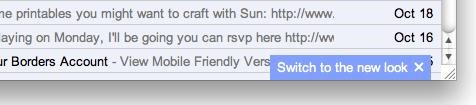
It's live! Google has finally unveiled the much-hyped makeover of their Gmail email service. As of yesterday, anyone who wants to update to the new Gmail look can, but in the coming days it will be forcefully pushed to Gmail users everywhere. If you enjoyed the look of the old Gmail, you've only got a few more days to bask in the design before it becomes a mere memory.So, what's new to this Gmail version? Please enable JavaScript to watch this video.
Sounds great, right? Well, there's still mixed feelings about the new Gmail look. Users seem to either love it or hate it, but it's best to see for yourself. To get the new Gmail look, you can simply wait a few days until Google pushes it to Gmail users everywhere, or you can dive right in by logging into your Gmail account and clicking on "Switch to the new look" link in the bottom right-hand corner.If you find that you don't like the look, you can always revert back to the original Gmail look, but like I mentioned before, it's only for a few days, then you'll be forced into the new look anyway. So, it's best to just get comfortable and customize it to your liking. Still want to revert to the old style while you can? Just hit the gear icon for the Preferences menu and click "Revert to the old look temporarily" and confirm.Since the new look is pretty much here to stay, here's some more details of what's new and some info on how to use the new features.There's now a streamlined conversation view to help read through email threads—a stripped down version with less clutter, so you can focus on communicating. To get this, just do nothing.Profile pictures for your contacts will now appear in conversations, so it's easier to keep track of who said what in the email threads, as seen above.A new elastic density feature that automatically changes the space between elements based on the size of your display. You can also manually switch between the three sizes in the Preferences menu: comfortable, cozy and compact. Fans of the old look will probably prefer compact.New high resolution themes provided by iStockphoto. In the Preferences menu, hit Themes and choose your poison. As of yet, there is no classic Gmail look provided, so you my just want to choose a color theme that fits your mood.Labels and chat contacts are shown at all times in the left-side navigation panel, but can be customized by size, and the chat area can be hidden entirely.Better search function with a drop-down advanced search box to make things easy to find.If you're still not digging the new Gmail user interface and its features, be proactive. Share your feedback on the new look directly with Google by clicking here. To see some reasoning behind what was done, you can see Google's explanation here.Have an iPhone? Good news for you, because there's word of a pending native Gmail app for iPhone and other devices currently waiting for approval in Apple's App Store.
How To: Disable Read Receipts & Send Fake Camera Pictures on Kik Messenger How To: Hack into live, public security cameras and web cams How To: Hack Google Forum Thread: 5 Camera and Lens Hacks for Photography and Filmmaking 0 Replies 1 yr ago
How to Block Yourself from Being 'Seen' by Facebook's New
How to Turn Your Nexus 7 Tablet into a Futuristic Heads-Up Display (HUD) for Your Car « Nexus 7 softModder Honda 2014 Head Up Display Google Glass Rear View Futuristic Bluetooth Automobile Car Autos More information
How to Turn a Samsung Galaxy Tablet into an In - Car Mods
In this video, I show you how to turn your old pc into the ultimate Retro gaming machine using Recalbox running from a USB Stick. Play 1000's of your favorite retro games! Buy a pc
Convert Your Classic Game Boy into a Powerhouse - WonderHowTo
Download BlockSite for Firefox. BlockSite is an extension, which automatically blocks websites of your choice. Additionally, this extension will disable all hyperlinks to these websites, by just displaying the link text without the clicking functionality.
How to Block websites in Firefox with the BlockSite add-on
Advertising is probably the most common use of QR codes. Brands can add a QR code to a billboard or magazine, for example, that sends users to its website or a coupon or landing page. For the user, this takes away the hassle of typing in a long URL, or jotting it down on paper.
How To: Swap Out Your Samsung Emoji for the More Popular Google & iOS Icon Sets News: iOS 11.2 Beta 5 Released with Only More Under-the-Hood Improvements News: Apple Releases iOS 12.1 Beta 1 to Public Software Testers, Reintroduces Group FaceTime to iPhones
Become a Human Emoji with Facetune's Newest App for iPhones
After many months of testing and with experience from answering thousands of emails related to Floating Apps for Auto, we've found the optimal configuration for your Samsung Galaxy S and Samsung Galaxy Note devices running Android 7, 8 or 9 to use with our popular MirrorLink hacks.
Use Floating Apps / Multitasking on Your Android Phone? ( M S
Organizing your documents into folders is an essential step to any type of computer organization, but it's especially important when arranging your desktop, which has limited real estate.
How To Organize Your Messy Windows Desktop (And Keep It That Way)
How to Watch 2 Videos Simultaneously on Your Galaxy Note 9
Android file transfer: How to move data between your phone and computer Moving files from your Android device to a Windows PC or Mac (and vice versa) doesn't have to be difficult — or dependent
How to Transfer Files Between Samsung Phone and Computer
Looking for awesome Google Chrome or Android Easter eggs? In this video tutorial I show you how to find and play a hidden game in Google Chrome. This works on both the chrome desktop browser as
How to play the dinosaur mini-game in Google Chrome - YouTube
Hey! Join me on PayPal and we'll get $5 each when you make your first
How to Get Apple Watch Screen Saver - YouTube
0 comments:
Post a Comment