How To: 3 Music Player Apps That Put Your iPhone's Built-in Music App to Shame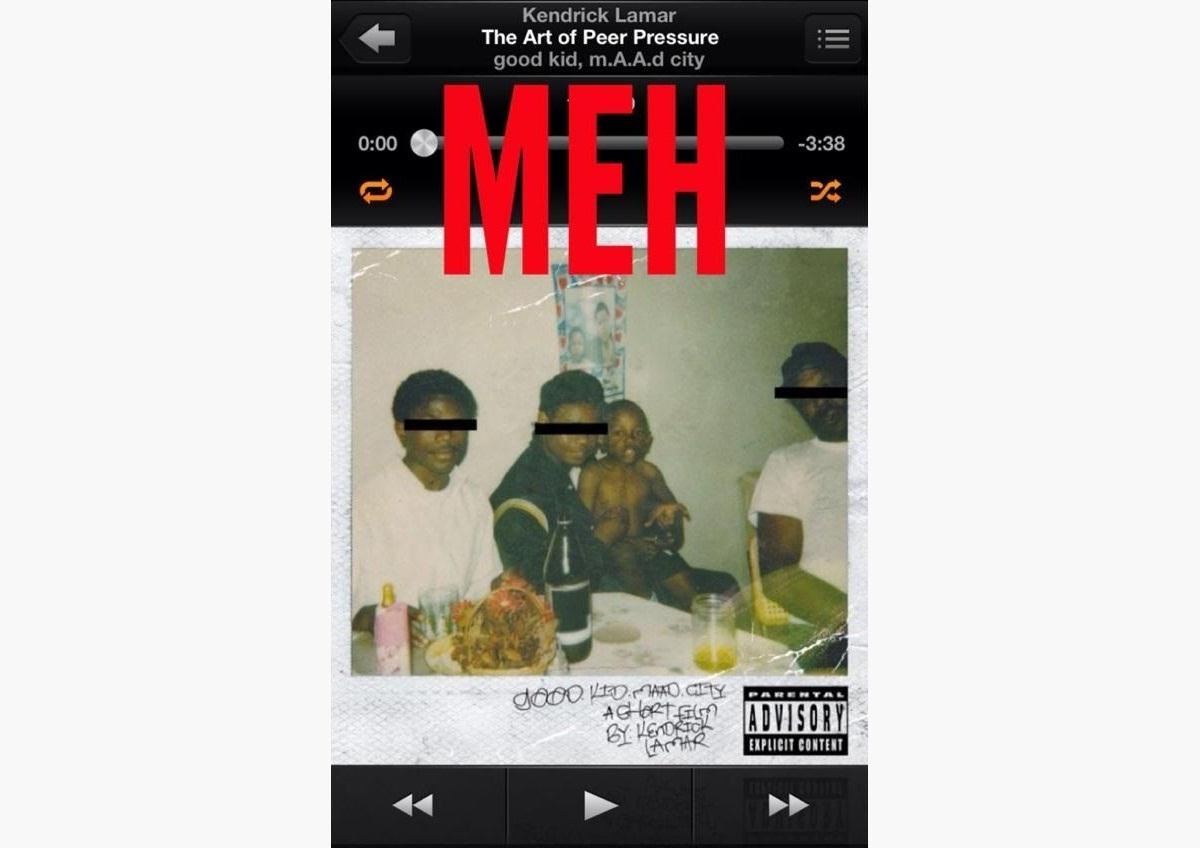
The stock music player on the iPhone hasn't changed much since its inception. Sure, with the recent iOS 6 update the design became sleeker, but it's not really what you'd expect from a top of the line smartphone. And when I say "MEH," it isn't directed towards the Kendrick Lamar album (which is awesome). It's the layout of the application, the lack of gesture control, and the sometimes tedious job of shuffling through certain albums and artists.If you, too, are feeling unsatisfied with your iPhone's music app, here are a few great free alternatives you can use instead.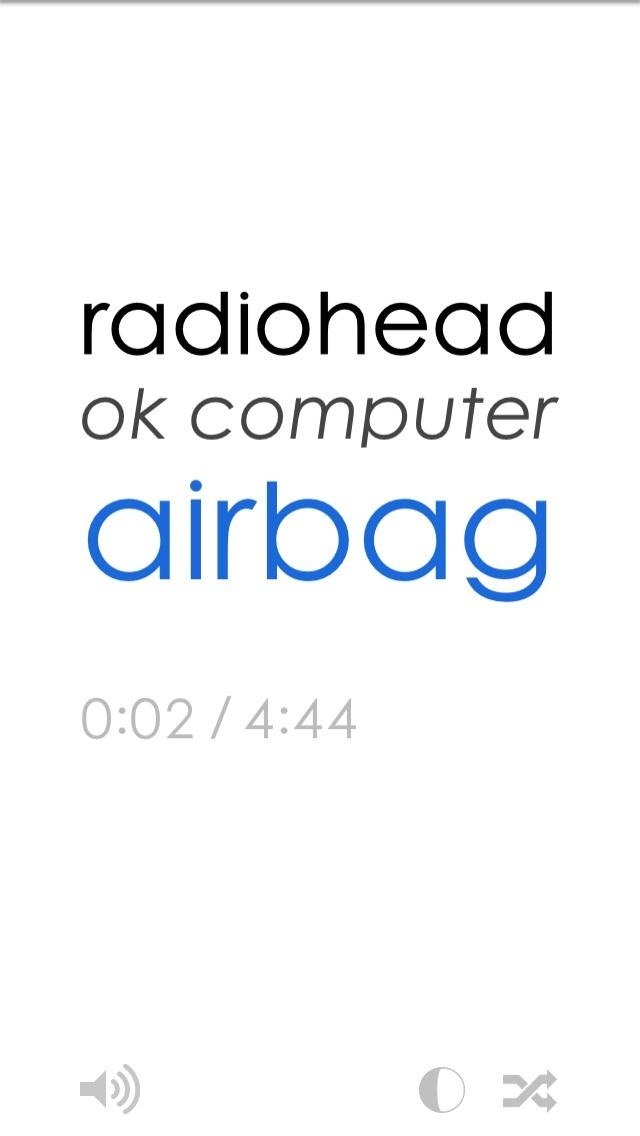
In:PlayThe first application is called in:play, and it's entirely controlled by gestures. The interface has a very sleek, minimal look and is very easy to control. It's as simple as tapping once on the screen to play the song, swiping to change the song, and double tapping to change to artist, album or song. Going from playing random Radiohead songs to only playing songs from OK Computer is very quick and takes just a few taps. You can also switch the player to night mode (like the image on the right side). The application, which was formerly $1.99, is now available for free.Download in:play for iOS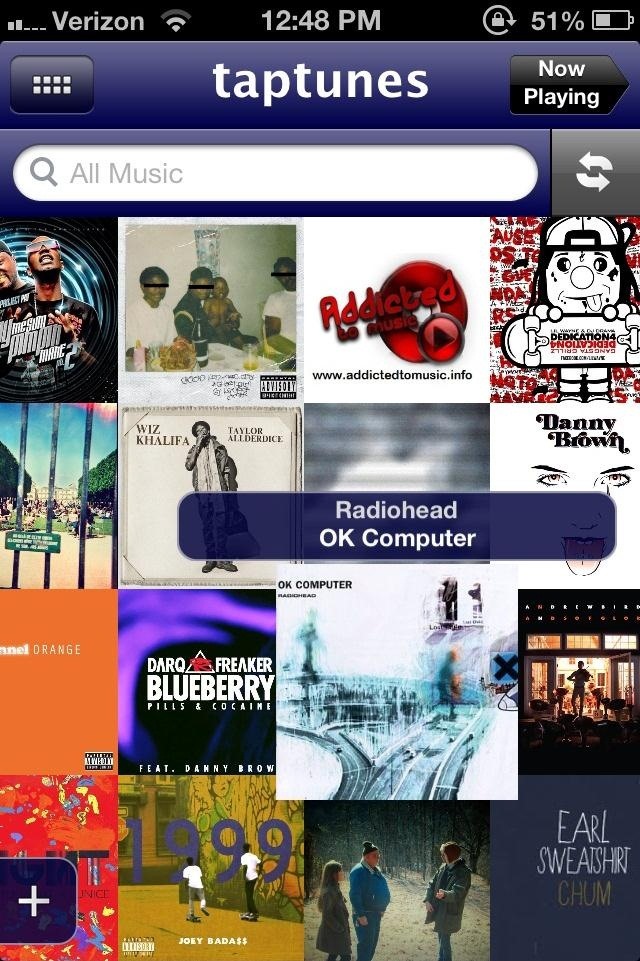
TapTunesTapTunes also relies heavily on gestures and comes with a very sleek and awesome looking scrolling album interface when you first enter the application. Some of the features look similar to the stock Apple music player, but TapTunes is much quicker when swiping from song to song and is a lot more intuitive to use.Download TapTunes for iOS
TuneWikiThe final application is called TuneWiki, which looks like an improved version of the stock iPhone music player. What sets this app apart from the rest is that it comes with scrolling lyrics for all of your songs. Just play a song and the app will automatically find the lyrics for it and play them in real-time.Download TuneWiki for iOS
Bonus: PlanetaryNow, I know I said I was only going to mention 3, but this app is just too awesome to pass up. Plus, this one's iPad only (as of this writing), so it technically doesn't count, right?Planetary is an extremely innovative and unique music player that uses the universe to play your music. Images via apple.com All of your artists show up as a string of intergalactic stars, which you can then click on. This takes you to the star,which is the artist, with its revolving planets, which are the albums. Clicking on an album takes you to the planet and its rotating moons, which, as you can probably guess, are the songs.When you click on a song, it begins to rotate around the planet in accordance to the song length. Awesome, right? Check out the video below to see how it works.
Download Planetary for the iPadWhat's your favorite music player app for iOS? If you know of a great one that isn't on the list, let us know in the comments.
How to Speed Up Downloads when Using Internet Download Manager (IDM). This wikiHow teaches you how to increase the download speed of items downloaded through Internet Download Manager (IDM), which is a download accelerator for Windows
Increase Internet Download Manager Speed - hitutorials.com
Wonder How To is your guide to free how to videos on the Web. Search, Browse and Discover the best how to videos across the web using the largest how to video index on the web. Watch the best online video instructions, tutorials, & How-Tos for free.
Everything Else « Windows Tips :: Gadget Hacks
If we had to choose the absolute best anonymous email service, then GuerrilaMail would be it. There are lots of reasons why we think GuerrilaMail is the best anonymous email service in the world. Let's discuss some of the reasons why GuerrilaMail really is the best anonymous email service anywhere on the planet.
The dark side of anonymous remailers - TechRepublic
We already dove into the 15 best new features in iOS 13.We also covered nearly 70 new iOS 13 features that Apple didn't reveal during its big keynote presentation on Monday. Now, it's time to
New features available with iOS 12. - Apple
The Octopus Conundrum: Octopuses vs. Octopi vs. Octopodes Upload Videos to Multiple Video Sites Like YouTube, Facebook, & Dailymotion at Once Using Vid Octopus
Float Videos from Facebook, YouTube, Vimeo, & Other Media
This tutorial video will show you how to download any video from internet where download link may not be absent. We are showing the technique for chrome browser.
Google Chrome - The Fast, Simple and Secure Browser from Google
Kit Guide: Samsung Galaxy Tab A - setting it up By Mike Atherton 25 Aug 2017 This guide shows you how to get a Samsung Galaxy Tab A set up and ready to be used as quickly and easily as possible.
How to Navigate the hardware features on a Samsung Galaxy Tab
A new app on the Play Store — Nexus 5 Real Volume Booster — does exactly that and allows Nexus 5 owners to increase the speaker as well as the headphone volume output of the device. Sadly, the app requires root access to work properly. Read the steps below to find out how you can use the app to improve the volume output of your Nexus 5
How to Boost the Volume of Your Nexus 7 - Laptop Mag
Search in Apple iPhone 3GS. Popular topics. Using map functions in Google Maps. Want to use the map functions in Google Maps? Follow these easy instructions.
How to use Apple Maps on iPhone - 3D Tours, Traffic, GPS
News: Cord-Cutting Just Got Cheaper — AT&T's $15/Month WatchTV Service Is Coming Next Week Android Basics: How to View Your Location History News: Verizon's $80 'Unlimited' Plan Actually Has Lots of Limits How To: See the Notifications You Cleared by Accident
Trust can be a touchy subject in general, and is often required when sharing personal information—especially so when handing our phones over to others. You may not have a ton of secret or nefarious information on your device, but that doesn't mean you want your mom or snoopy coworker having easy access to your messages or Facebook app.
Secretly Call & Message Contacts Using an Innocent-Looking
You can go through the Google Fi site here and check if your phone is compatible, but to save you some time, you should know that iPhones won't be able to make calls or text over Wi-Fi, use
Google Fi (aka Project Fi): The complete FAQ | Computerworld
How to Jailbreak an IPod Touch 4th Generation: PLEASE READ!As you may know, jailbreaking an iPod is breaching apples security on the divide, therefor breaching any warrant. you should read up on jailbreaking before beginning this project.please do not report me for doing this tutorial, it is y
How to Jailbreak iOS 10.3 - 10.3.3 Using g0blin on iPhone
0 comments:
Post a Comment