How To: Turn Your Web Browser into a Simple Text Editor for Quick & Convenient Note-Taking
Do you take your notes on a word processor while browsing the web? Well, stop. There's an easier, less RAM hungry way to take notes by turning the tab of your web browser into a notepad. Whether it's an email address, a line of code, a new how-to, or an idea you don't want to lose, you can easily jot it down without slowing down.I actually use this trick every day. Anyone who researches, programs, or studies while they browse will find it extremely useful.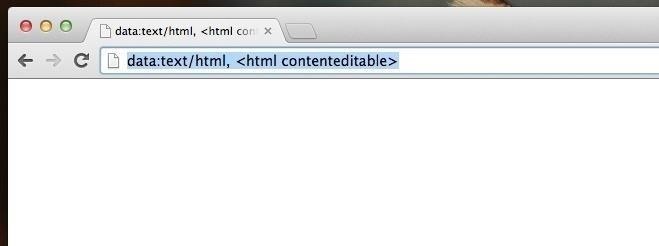
Step 1: Enter the Notepad "URL"How more people don't know about this is simply beyond me. However, opening a page as a notepad is as simple as entering "data:text/html, <html contenteditable>" (without the quotes) into the address bar of any browser—except Internet Explorer. Yes, any browser but IE. I tested this method in Chrome, Safari, Firefox, and Opera. However, for this guide I'll be using Chrome.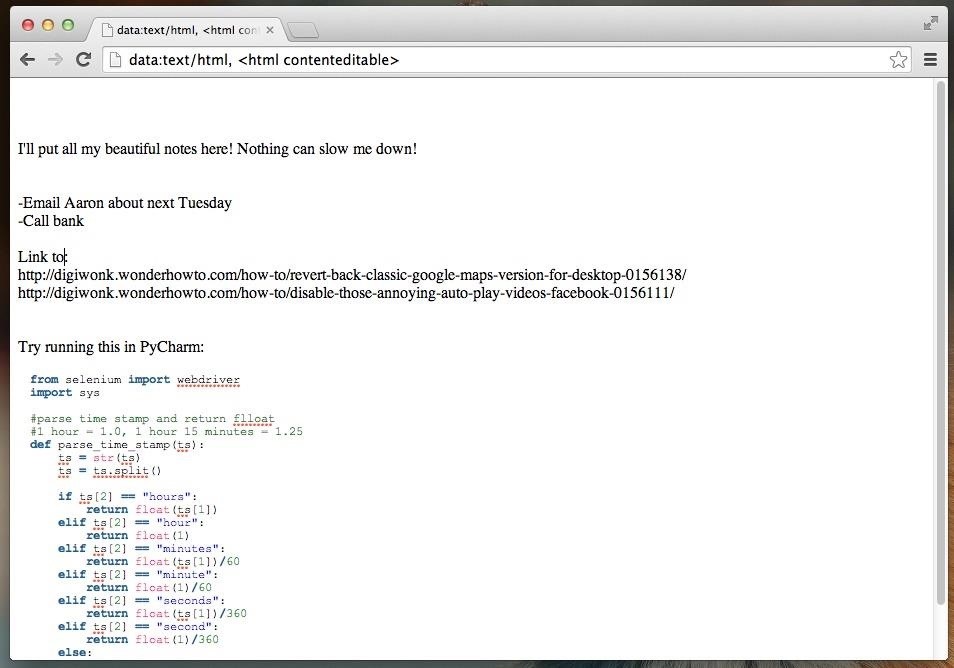
Step 2: Type Whatever You WantOnce you are in the web-based notepad, you will be free to enter virtually anything without any auto-modifications. For example, I've copy/pasted both links and several lines of code from a Reddit hack and they've remained exactly as I pasted them. While you can zoom in/out, you can't adjust font size in this web-based notepad, but you can bold and italicize to your heart's content.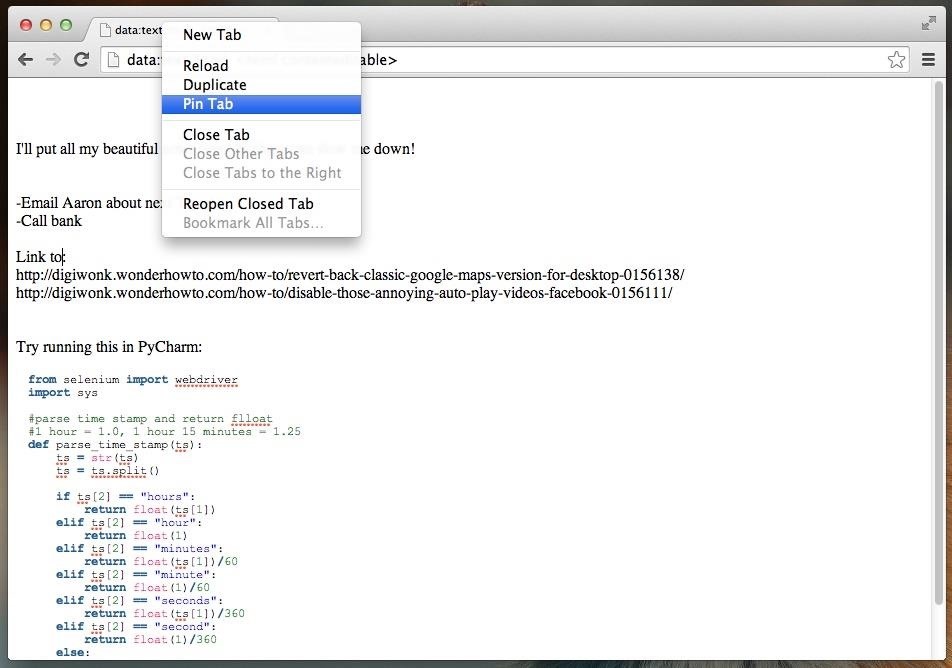
Step 3: "Pin" the Tab in Chrome, Firefox, or OperaTab space is prime real estate, so I understand that you don't want a big tab just for notes. For this reason we're going to "pin" the tab. If you use Chrome, Firefox, or Opera simply right-click and select Pin Tab. Well, would you look at that! That's some economical tabbing. Your notepad tab is now a tiny tab that you can access whenever you need it.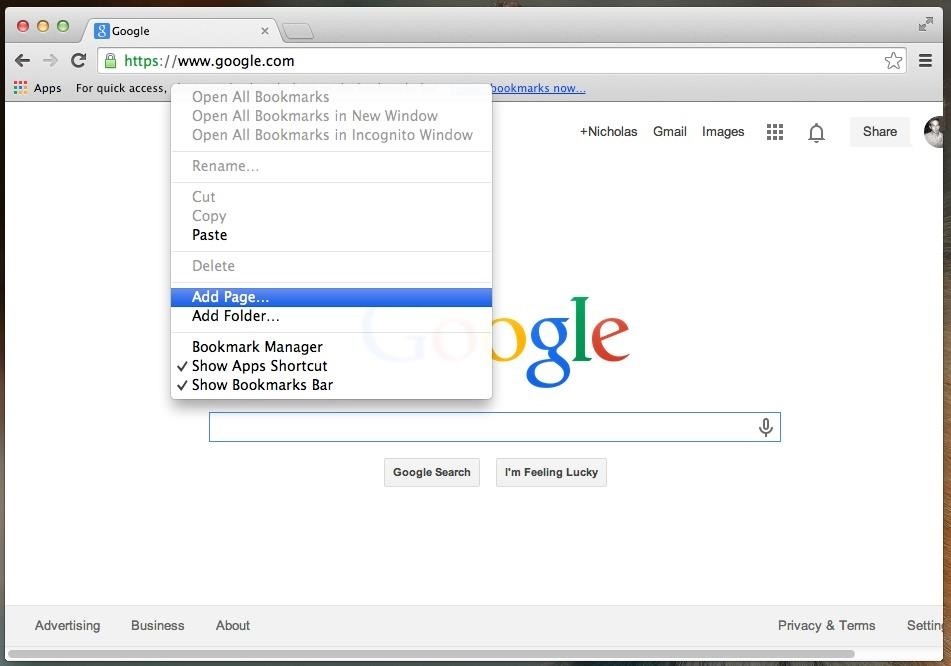
Step 4: Bookmark It for ConvenienceNow, I doubt you want to type "data:text/html, <html contenteditable>" every time you want to open a notepad—I sure don't. Instead, simply bookmark it and make the Bookmarks Bar visible for easy access.Regardless of your browser, setting up a Bookmark is pretty easy. In Chrome, for example, you simply right-click anywhere on the Bookmark Toolbar and select Add Page.... You can also just click on the star icon in the address bar to do the same thing. Your browser will ask for the URL you want to bookmark. Since you're already on the page, the URL should be auto-filled in. Just change the "Name" to something short and sweet that doesn't clog up your Bookmarks Bar. Now check that out. You've got a notepad Bookmarked and you will never again have to wait 5 minutes for Microsoft Word to load just so you can copy/paste an email for later.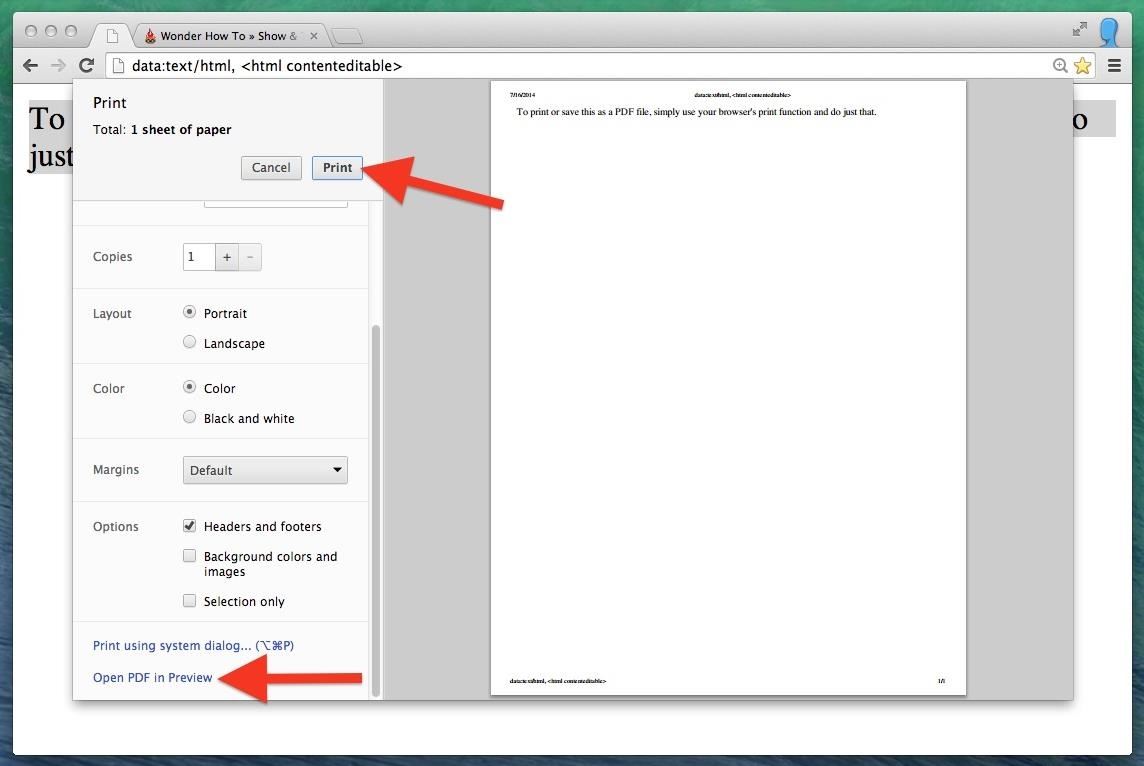
Step 5: Save & PrintIf you just need to write some quick notes and print them out, you can by just hitting your browser's Print option. In most cases these days, you'll be able to save it as a PDF also. Just make sure the header and footers aren't enabled, otherwise you'll see those like you can in my screenshot below. You can't save as a text file in Chrome, IE, Opera, and Safari—only .html—but you can easily copy/paste the text into one when you need to. If you're using Firefox, you can save it as a text file using Command+S (or Control+S), but since it's an html trick, it'll show up as plain text whenever you first open it. You can convert it into rich text by selecting the Make Rich Text or equivalent option (depending on your word processor), as seen above.You could also just save the file as .html in any browser and still open it up in your word processor. You'll just have to save it as another format afterward. Make sure you select the right html version for each browser though, as follows.Chrome: "Webpage, Complete" Firefox: "Web page, Complete" Opera: "Webpage, Complete" Safari: "Web Archive" Note that Notepad for Windows will show some actual html in the plain text version, but Microsoft Word will look normal.
1. Add a Link to Your Instagram Story. Unfortunately, only popular Instagram accounts and brands are currently able to add links to their Instagram stories. You have to be "verified" which is
How to Add a Link in Instagram Stories - Tech Junkie
This Google App Makes Sure Your Device Runs Smooth All the Time
In a previous how-to, I showed how to send and receive text messages by wirelessly syncing them from your phone to your Nexus 7 tablet. Some eagle-eyed users may have notice that the Nexus 7 with 3G actually has a SIM card slot.
How to hack a cell phone text messages from computer - gthq.org
How to Install Installous. Installous is an app for jailbroken iOS devices that allows you to download, install, share, and update cracked apps. Installous is available from Cydia, and can be installed on most jailbroken iOS devices.
How to Install Installous and download free apps on an iPhone
How To Change The Zelotes 5500 DPI Gaming Mouse Colors From Cycling To One Solid Color! 7 Things That Can Change Your Eye Color 2015 Zelotes 5500 DPI 7 Button LED Optical USB Wired Gaming
Why are optical mouse LEDs red? - Super User
How To: Unblock applications on Facebook Block and unblock Facebook applications Remove, Block & Unblock Facebook Applications
What is unblocking and how do I unblock someone on Facebook
With archiving set as the action for discarding mail, you can still delete from the archiving button but not by swiping; you have to select More > Move Message and then select Trash. Tap Account at the top of the screen or swipe in from the left edge of the screen to return to the previous screen.
How To Set Swipe Gestures in the Gmail App - ccm.net
Watch more CNET videos:
Pros / MasterCook comes with more than 8,000 preprogrammed recipes. Cons / The company does not offer phone support. Verdict / MasterCook's many and varied features, along with some unique capabilities that set it apart from the competition, such as storing your favorite wine pairings, make it the most comprehensive cookbook software we reviewed.
Allrecipes Magazine Subscription Discount | Magazines.com
Install SNES emulator on your iPhone or iPad without jailbreaking
One of the reasons why people buy smartphones (instead of dumb phones) is to gain access to the wide world of apps.For better or for worse, most of the super popular apps you read about online or
How to Circumvent an internet proxy or browser filters
0 comments:
Post a Comment