How To: Install Flash Player on Your Nexus 7 Tablet to Watch Streaming Web-Based Flash Videos
You've probably see this a million times on your Nexus 7 tablet: On some streaming sites it's "You need to upgrade your Adobe Flash Player to watch this video," and on others it may be "You need to install the Adobe Flash plugin." Whatever it is, you have the same problem—Flash does not work on your Nexus 7.So what do you do? There's no Flash Player or Flash plugin in the Google Play Store anymore, so now what? Out of luck? NO WAY!Today, I'll show you how to manually install the latest Adobe Flash plugin for Android Jellly Bean on your Google Nexus 7 tablet and get streaming video sites to work again! You'll be able to play video straight from the YouTube desktop site, and any other Flash-based video sties, just like on your computer and enjoy the FULL WEB EXPERIENCE!Let's begin.
UPDATE: Does Not Work on Android 4.4 KitKatThe new build of Android, version 4.4 KitKat, does not support any of the official Adobe Flash plugins, but you can still watch Flash Player videos using our guide on installing Flash Player on KitKat for the Nexus 7. If you're still on Jelly Bean for some reason, continue with the guide below.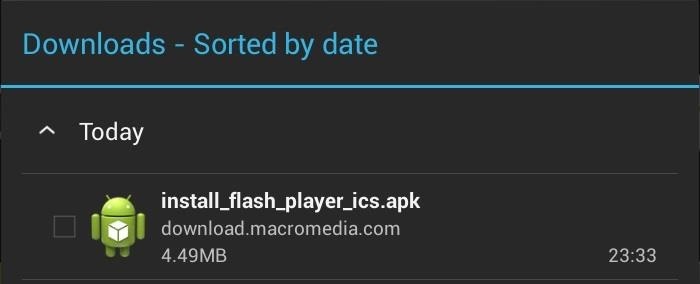
Step 1: Download and Install the Latest Android Flash PluginJust because the plugin is gone from the Play Store doesn't mean it's not on Adobe's own website. Unknown to many, Adobe still keeps the Android Flash plugin updated every once in a while—it's just hidden away on their website.Lucky for you, Adobe has an archive of all past versions. If you're using Android 3.0 (Honeycomb) or below, use this Flash Player. If you have 4.0 (Ice Cream Sandwich) up to 4.3 (Jelly Bean), use this Flash Player. Go ahead and use that link to download the APK file directly from your Nexus 7 tablet and install the plugin.These do not work with Android 4.4 (KitKat). Here's the plugin successfully installed on your tablet. If you can't install the APK file, make sure to enable unknown sources in Settings -> Security first.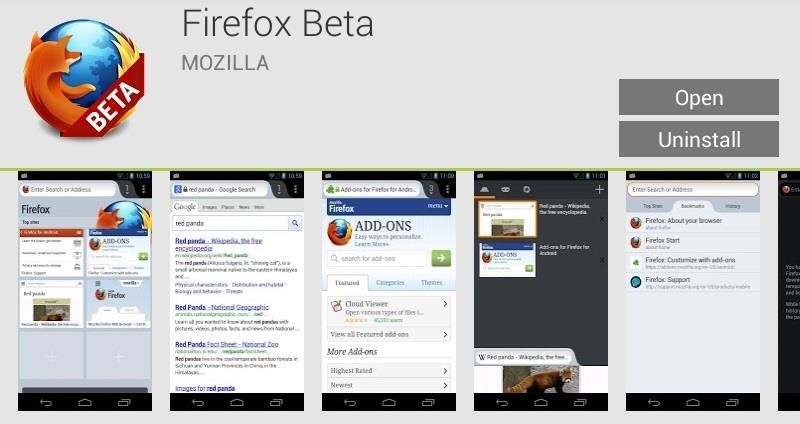
Step 2: Download and Install FirefoxFlash support was removed from Chrome and the stock browser on Jelly Bean, so they won't work with the plugin. But, Firefox for Android still supports the Flash plugin. Now, it's as simple as loading YouTube or your favorite streaming video site with Firefox to begin watching Flash-based video! You might even be able to play a few Flash games. Image via wonderhowto.com Here it is in action. Please enable JavaScript to watch this video.
Now, tell us if it worked for you!Original cover photo by Stephane <3
Here's How to Easily Control and Manage Volume on Android with Persist. Here's How to Easily Control and Manage Volume on Android with Persist. each volume control is set to with a swipe on
Control a Device with a Broken Screen From the Comfort of
Halloween: How to Creep Out Your House. Production designer Corey Kaplan (the X-Files, Cold Case) shares her secrets Every autumn this Pasadena institution becomes a Halloween superstore where
Ottieni il nuovo widget meteo del Galaxy S8 sui vecchi
100+ Tips and Tricks for the iPhone 7 and iOS 10. The Ultimate Guide in less than 30 minutes! - Duration: 29:45. Video Gadgets Journal (VGJFelix) 805,348 views
How to Fix iPhone Ring / Silent Button not Working
Google Play Games seems like the perfect place to incorporate a classic gaming cheat code Easter egg. To unlock the hidden achievement, install Play Games from the Play Store and then navigate to
There's a secret text adventure game hidden inside Google
Google Drive offers 15 GB of free cloud storage. Moreover, you can also access Google Drive files offline. Here, we have outlined simple steps to make your Google Drive files available for offline
How to edit and view Google Drive Presentation Offline
Pandora is an Internet radio which saves your browsing behavior and uses it to create a personalized list of music for you. It also allows you to create stations so that it will be easier to browse your favorite music according to genre or artist.
How Do You Create A Station On Pandora? - YouTube
With everything set up now, you're good to go. From now on, when you're about to get off work, you'll see a notification informing you that your work email account will be silenced soon. When the time comes, only your personal email address will be able to post notifications—at least, until the next work day.
How to Stop Hackers from Invading Your Network: 13 Steps
How to Edit the Settings Menu on Your Android Device. Feeling that there are some settings missing in the settings of your device? Or do you think some settings are a bit too tedious to reach?
How to Get Android Oreo on Your Verizon Galaxy S8/S8+ Right Now
Kodi Android Android Box Android Watch Kodi Box Free Tv Channels Computer Help Cool Gadgets Kodi Streaming Kodi Live Tv This video for how to install and set up the best free VPN/ VPN Addon for Kodi version 2019 to 2017 using Android devices.
Free TV Live Streaming Guide: Watch IPTV in Full HD - Kodi Tips
Maybe you snap a screenshot of something on your Mac that you want to mark up on your iPad. Maybe it's as simple as a link you want to copy from Chrome on your iPhone over to Safari on your iPad. Whatever the reason, using the Universal Clipboard is convenient. Here's how to set it up and use it to copy and paste across iPhone, iPad, and Mac.
How to Copy-Paste Text from iPhone to Mac or Windows PC and
Here's how to find out if you're eligible for a phone upgrade for the big phone carriers in the U.S. Download the free app, and then click on "Upgrade Your iPhone" from the main screen.
How to check your iPhone upgrade eligibility - iPhone Hacks
When you get back up, the troublesome lock screen app should be gone. Method 7: Crash the Lock Screen UI. Finally, if your device is encrypted and running Android 5.0-5.1.1, there's a way to get around the password lock screen. This method won't work on any other type of secure lock screen, but it's a lifesaver if you forgot your password.
Nine tips and tricks for the Samsung Galaxy Note 9
0 comments:
Post a Comment