How To: The 5 Best Hidden Safari Features in iOS 8 for Your iPhone
Apple's new iOS 8 has a ton of new features, and so does their revamped Safari app, only some of the features aren't quite as obvious as others. In this guide, I'll show you my 5 favorite Safari secrets in iOS 8 for your iPad, iPhone, or iPod touch. Please enable JavaScript to watch this video.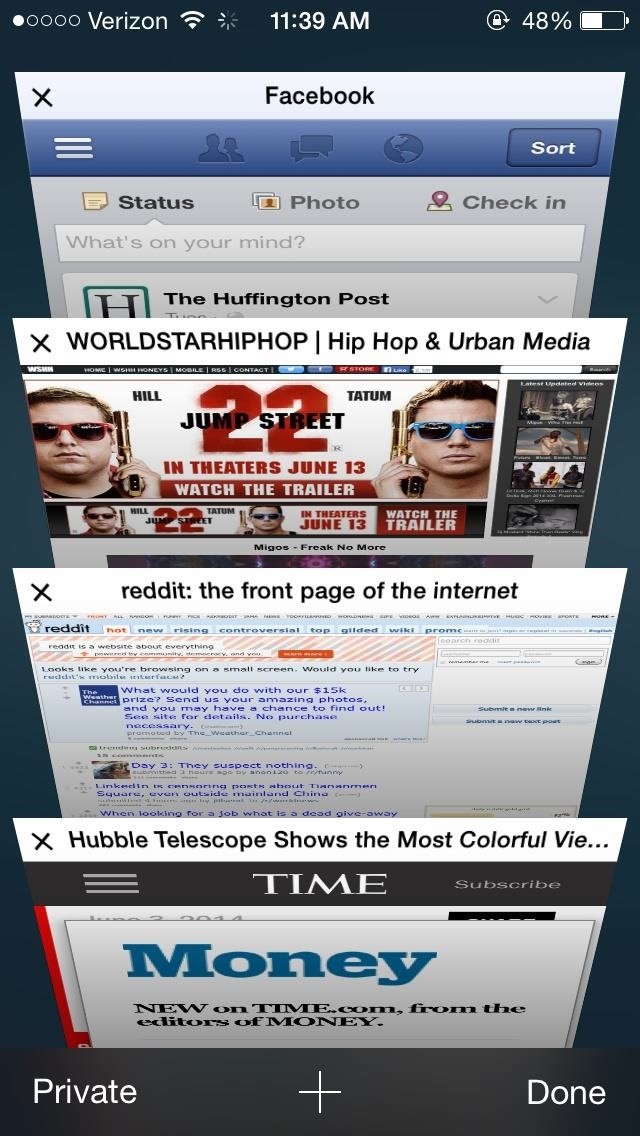
You Can Access Recently Closed Tabs FasterUnintentionally closing a tab in Safari could be as simple as the slip of a finger. Apple now makes it easy to retrieve closed tabs in iOS 8—just hold down on the + (plus sign) and a Recently Closed Tabs page will appear. This is much faster than the iOS 7 way, in which you tap on the bookmarks icon from the main toolbar and select your History.
You Can Request the Desktop Site for Any WebpageRequesting the desktop version of a specific websites is something that's been baked into Google's Chrome web browser for a long time. Now, Apple has added the same feature to Safari in iOS 8.Simply tap on the URL of the website you want in desktop version, swipe the screen of the Safari homepage down, then tap on Request Desktop Site. You'll be redirected back to your current website, in desktop fashion. Please enable JavaScript to watch this video.
In iOS 7, the only way to do this in Safari is by using the website's own "Full Site" or "Desktop Site" link on their webpage—if they even have one.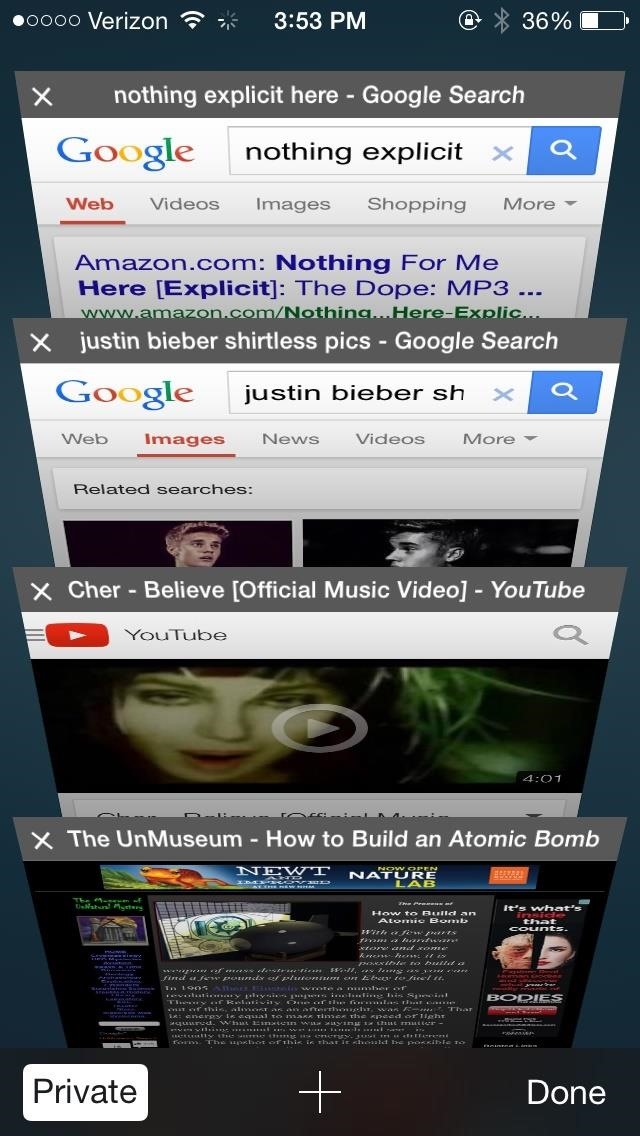
You Can Create a Separate Window for Private BrowsingInstead of switching your entire browser to private mode, iOS 8 now has its own private mode page.Tapping on Private Mode in Safari will take you to another page separate from the regular browser, where you can browse anonymously. Once you're done, you can switch back to the regular browser (where your other tabs are), with the option to either close or keep all of your private tabs. Again, in iOS 7, hitting the Private option is for all tabs in your current window—it does not create separate windows.
You Can Input Credit Card Info Faster with the CameraWhen you tap a text box to enter your credit card number, the keyboard in Safari will prompt you with the option to Scan Credit Card. Safari will then use your camera, and you'll need to position your card in the frame for it to successfully pull the information. Please enable JavaScript to watch this video.
In iOS 7, if you have Credit Cards enabled in the Passwords & AutoFill section of your Safari settings, you will be able to select saved cards to fill the information with, which you can also do in iOS 8—but you cannot take pictures of cards.
You Can Browse Safely with No TrackingKnown for its no-tracking privacy policy, DuckDuckGo is now available as a default search engine for Safari. Just go to Settings -> Safari -> Search Engine, and you'll see DuckDuckGo at the bottom. Go back to Safari to peruse the DuckDuckGo search engine, which is noticeably void of tracking habits and personalized search results. Please enable JavaScript to watch this video.
In iOS 7, your only option is to disable a few tracking options in your settings, and the only search engines to choose from are Google, Yahoo, and Bing.So there you have it, five new and hidden features in Safari for iOS 8. Have you noticed others? Let us know in the comments below.
More iOS 8 Tips...To see what else you can do in Apple's latest mobile operating system, check out the Coolest Hidden Features of iOS 8, as well as the Top Hidden Features in Messages and all of our other iOS 8 tips.Also, follow Gadget Hacks on Facebook and Twitter for more great tips.
How To: Enable the Hidden Grayscale Mode on Your Pixel or Nexus — No Root Needed How To: 13 Ways to Extend & Save Battery Life on Your Apple Watch How To: Add a Power Menu to Your iPhone for Quick Reboots, Resprings, Safe Mode, & More
Uber Surge Pricing is a tool that ridesharing companies use to maximize the potential of their supply-and-demand. Raising the price by select multipliers helps regulate demand amongst customers leading to quicker pickup times and an elevated rideshare experience.
Uber Surge Pricing: The Definitive Guide
If you're like me, just the idea of skydiving triggers nearly-pee-in-the-pants petrification. But with a little imagination, plus Google Image Search and a projector, and all of us ninnies out there can pretend to do the real thing: "All it takes to skydive on Google Earth is a projector, some blue tarps with clouds spray painted on, a suspension system, and a bunch of nutballs with giant fans
Skydiving Mishap « Jackass 3D Contest :: WonderHowTo
How to enable Flash notification in Samsung Galaxy A5-2016(SM-A510FD)? Last Update Date : May 10. 2018 When it comes to getting notifications or alerts for incoming calls or SMS messages, there's a few different options available.
The Galaxy S10 Doesn't Have a Notification LED — Here's Why
This may be hard to imagine, but I, a now hilarious 24-year-old with impressive self-control and impeccable taste in movies, music, and celebrity crushes, have not always crafted the best tweets
Dan Gerous (@DangerousFunny) | Twitter
Chrome is the most popular internet browser nowadays, so we've decided to research extensions that increase your online safety. Even though it claims to automatically protect you from security issues, such as phishing attacks and dangerous websites, as the online threatscape evolves, it never
Remove the Secure Chrome Pro Chrome Extension
xda-developers Samsung Galaxy Note 10.1 Galaxy Note 10.1 General Creating CUSTOM BACKGROUNDS for your S-Notes by mitchellvii XDA Developers was founded by developers, for developers. It is now a valuable resource for people who want to make the most of their mobile devices, from customizing the look and feel to adding new functionality.
Like all apps, you can find a copy of the phone's web browser in the apps drawer. A launcher icon might also be found on the Home screen. Chrome is also the name of Google's computer web browser. An advantage of using Chrome is that your bookmarks, web history, and other features are shared between all copies of Chrome that you use.
Motorola Droid-how do you set it so that mobile web pages are
Although these days it really is easy to build your own development boards with USB interface, it is much easier just to buy this sort of boards ready made, with integrated drivers. This article is not going to tackle microcontroller development boards, instead take steps to introduce the ATtiny85 USB Mini Development Board from Digispark ™!
The Best Kit To Learn To Program Microcontrollers
allaboutee.com/2011/07/08/the-best-getting-started-with-microcontrollers-kit-there-is/
The winner of all kits I own and have used is the PICDEM Lab Development Kit by Microchip. I have to say that prior to using this kit I had been programming chips for about 2 months so I wasn't completely new to this, but I still wish I had started with it, it would have made stuff so much easier.
Recommendations for a development board for - Stack Overflow
Resize images with Automator Mac Tip #280/14-March-2007. A friend recently complained of tedious amounts of time spent resizing photos and screenshots, which led me to explain how Automator can help. I mentioned Automator back in Automate It, Tip #195/11-May-2005. I have a Finder folder of photos from my digital camera.
How To Resize Images Automatically Through Mac Automator
makewebworld.com/resize-images-mac-automator/
This is very Good Tutorial For me and Apple Mac is not a simple to use You Solve my Problem Thank you so much now i m able to resize my picture using the Aumomator Option with my Mac System.I have Gaming Site so lots of picture want to resize it and save need to much time surf but now feel relax after to read this post my feeling is very high you save my time with this tip thank you again.
Don't Have Photoshop? Use the Free Web Tool Cropp.me to Crop
How To: Android's Built-In Scanner Only Catches 15% of Malicious Apps—Protect Yourself with One of These Better Alternatives News : eBay Vulnerability Allows Scammers to Attack Android & iOS with Malicious Programs
How to Sync Your Android Text Messages and Phone Calls with
News: A Return to Glory? HTC Releases the U12+ with 4 Cameras, Edge-to-Edge Display & Edge Sense 2 News: Everything You Need to Know About the New Galaxy S9 & S9+ News: Pixel 2 May Resemble Samsung's S8 More Than the Original Pixel News: HTC U Spec Leak Shows Off Internals
HTC United States - htc.com
How to Get Kodi Subtitles Using OpenSubtitles. Opensubtitles is probably the best subtitles service for Kodi. This service has subtitles in a wide range of languages and for nearly all the movies and TV shows that have been released so far. If you are looking for Kodi subtitles, OpenSubtitles will always be my first recommendation.
Kodi Subtitles Addon: Get Subtitles For Everything You Play
If your VPN of choice doesn't offer an iOS app, you can set up a VPN using iOS' built-in settings. Open the Settings app on your iPhone or iPad, tap the General category, and tap VPN near the bottom of the list. Tap "Add VPN Configuration" to add your first VPN settings to the phone or tablet.
How to Download Netflix, YouTube, and More Videos to Your
How to fix and repair the LCD screen on the HTC Touch. Start by removing the back cover and the battery. Use a t5 torx screwdriver to remove the 4 screws on the back of the phone. Once the screws are removed remove the the back plate of the phone using a pry tool to release the clips. Then use your fingers to pull it apart.
HTC Touch LCD Screen Replacement How-To Fix & Repair Video
0 comments:
Post a Comment