Outlook 101: How to Add Additional Email Addresses
If you work with multiple email addresses, you need an app that can organize and declutter your day-to-day messages. Outlook is a great choice, but if you only have one account attached, it somewhat defeats the purpose. Lucky for you, adding additional email accounts is both quick and simple.When you first set up Outlook, you actually have the opportunity to add a second email address after completing the first. If you're like me, you might have tapped "Skip" to get back to your inbox full of mail. That's fine! You can add additional accounts just as easily within the app. No need to reset your app and start over. We have a faster way.Don't Miss: How to Customize Notifications & Alerts in Outlook for Mobile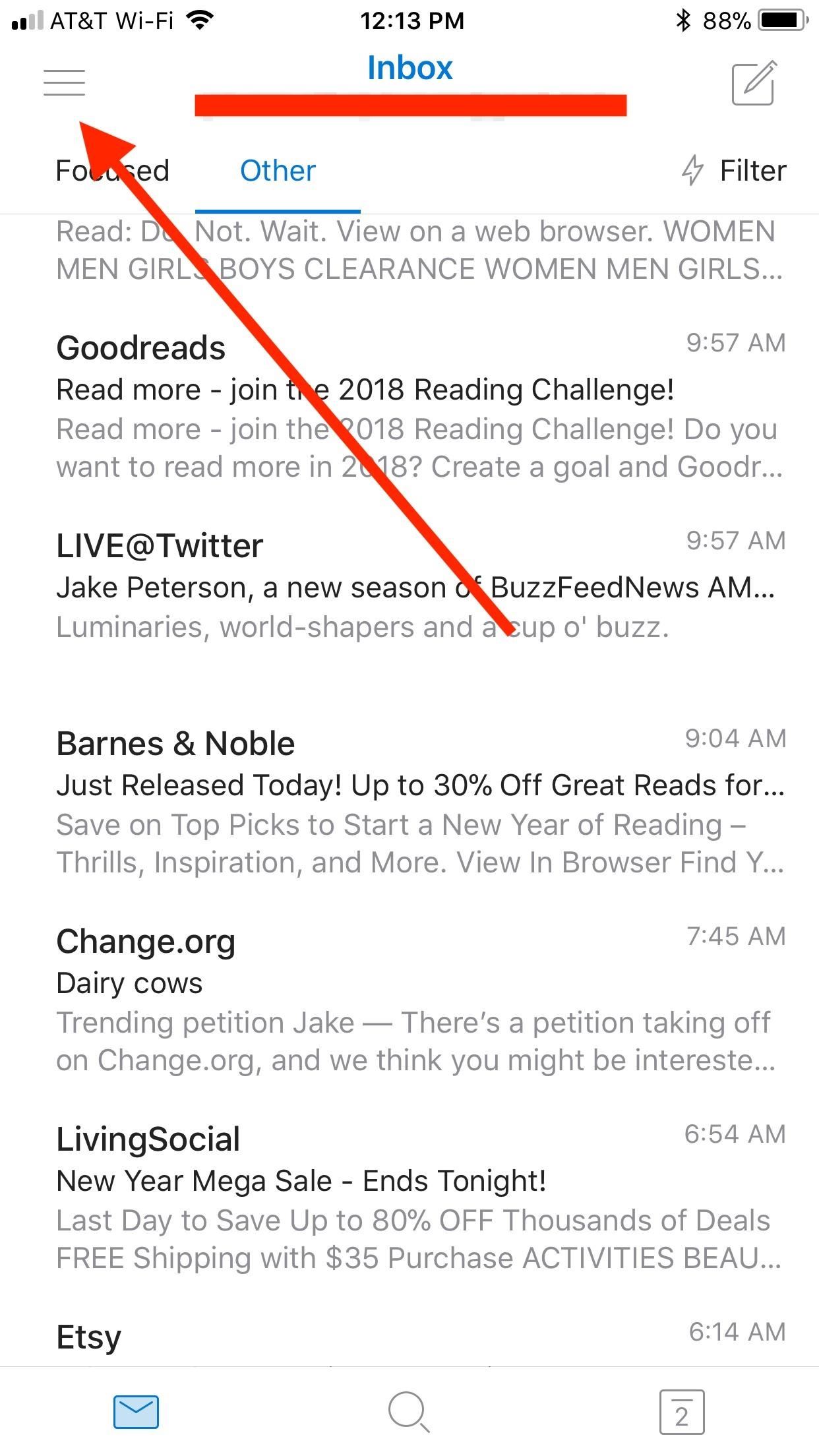
Adding More Email Accounts to OutlookTo start, launch Outlook. Next, tap the hamburger icon in the top-left corner of the display, then tap the settings gear in the bottom-left corner. If you're running an older version of the Outlook app on Android, you can simply tap the settings gear in the top right-corner of the main page. Once in settings, tap "Add Account" under Accounts. Tap "Add Email Account," and Outlook will present you with a form box to enter a new address. Type out your secondary account, then tap "Enter." While Outlook processes your email address, you might see the prompt "Set Up Manually" at the bottom of the display. If you know detailed information about your email account and server, you can tap this to enter-in all relevant data. Otherwise, just wait for Outlook to complete loading. If Outlook automatically recognizes your email provider, it will take you to their setup page. Follow the on-screen instructions for your provider, which will involve entering your account password, as well as allowing permissions for Outlook. If Outlook does not recognize your email provider, you may have to choose one from the provider list, or, alternatively, enter the information manually (which you can typically find in the settings page on your email account). However, if your provider is listed, simply tap it to be brought to their setup page, in which case, you can follow the instructions above. If all information is correct, Outlook will subsequently add your email account to your existing addresses. You can then repeat these steps for as many accounts as you have or wish to enter.By default, your inbox will display emails from all accounts you've added. If you'd like to see a filtered view of just one of your email accounts, you can tap the hamburger icon in the top-left corner, then select a specific account by tapping one of the circle icons beneath the home icon in the top-left corner of the hamburger menu itself. From there, tapping the home icon in the hamburger menu will return you to your "All Accounts" view. (1) "All Accounts" view (default). (2) Selecting a single account from the hamburger menu. Don't Miss: How to Customize Swipe Actions & Clear Your Inbox with GesturesFollow Gadget Hacks on Facebook, Twitter, YouTube, and Flipboard Follow WonderHowTo on Facebook, Twitter, Pinterest, and Flipboard
Cover image and screenshots by Jake Peterson/Gadget Hacks
Chrome is the most popular internet browser nowadays, so we've decided to research extensions that increase your online safety. Even though it claims to automatically protect you from security issues, such as phishing attacks and dangerous websites, as the online threatscape evolves, it never
Remove the Secure Chrome Pro Chrome Extension
I was doing some digging around to see how I could get AOSP Lockscreen on this phone and I found some instructions on how to do it on the HTC One and figured it's basically the same thing, so i tried it on this phone and it worked.
11 Hidden Features You Need to Know on Your HTC One M8
How To: Get Google's Exclusive Phone App on Your Samsung Galaxy Device News: Google Rumored to Invest $875M in LG Display to Give Pixel 2 Some Curves News: Samsung Could Lose Grip on OLED Monopoly Thanks to Google & Apple
How Can I Restore All DRM Licenses as I Had Delete All DRM
This video is unavailable. Watch Queue Queue. Watch Queue Queue
Making Firefox look like Safari? • mozillaZine Forums
forums.mozillazine.org/viewtopic.php?f=7&t=1711105
I'd like to know how to make Mozilla Firefox 3.6 look like Safari 3. I used the browser a lot over the past few days and I really liked the interface. If you could show me how to make my Firefox look like it, I'd have my perfect browser. I can apply a theme and stuff to make it look a little like it, but here are the things I really would
Make Firefox look like Safari under OS X : osx - reddit
The instructions now fully address both vulnerabilities and should be the last patch you need to perform. What Is Bash? Bash is a command-line shell used in many Linux- and Unix-based operating systems, including Mac OS X. If bash is the default system shell on your computer, it can be used by remote hackers for network-based attacks.
Every Mac Is Vulnerable to the Shellshock Bash Exploit
Hybrid Theory is the debut studio album by American rock band Linkin Park, released on October 24, 2000, through Warner Bros. Records. As of 2017, the album has been certified diamond by the RIAA for sales in the band's home country of United States, with over eleven million units, peaking at number two on the US Billboard 200, and it also has reached high positions on other charts worldwide
Hybrid Theory - Wikipedia
How to Have fun with Google's "I'm Feeling Lucky" tool
Frustrated over the fact that you always get stranded at a traffic light even though you are the only car around? Well, as this clip demonstrates there could be a reason for that in the magnetic field of your car not triggering the mechanism that the traffic light uses to sense if there is a car waiting.
Green-red traffic lights on eBay | Seriously, We have EVERYTHING
AD
To get easy, turn-by-turn navigation to places, use the Google Maps app. Maps will show you directions and use real-time traffic information to find the best route to your destination. With voice navigation, you'll hear traffic alerts, where to turn, which lane to use, and if there's a better route.
How to Use Gps Tracker on Cell Phone - How To: Use the Google
How to Send Files to a Cell/Mobile Phone Using Bluetooth
How to download your Country / region Maps for offline Navigation on your Nokia Lumia Windows Phone 8 device. With Nokia Maps now re-branded to Here Maps and Here Drive you can download maps
Download maps on your phone | Nokia phones
Want to have stellar footage
Building a Drawer Slide CNC Machine for Under $200! (with
Ranked: The 7 Best Paid Word Games for iPhone & Android Gaming: The 7 Best Paid Trivia Games for Android & iPhone Gaming: The 9 Best Free Trivia Games for Android & iPhone How To: Craving a Mario Kart Gaming Experience on Your iPhone? Give This Soft Launched Game a Try
Vintage Super Mario Kart Commercial - WonderHowTo
Given how much use it gets on a daily basis, the power button is always one of the first hardware features to call it quits on an Android phone or tablet. So if your power button is acting up, or you don't want it to, you can extend its lifetime by simply finding ways to use it less.
How to restart your Android without working power button
Post your comments on the BlackBerry Pearl 8100 Smartphone review. I actually CAN use Cingular/AT&T's MEdia net service on my Blackberry Pearl. I like the phone, but didn't like being
BlackBerry device user input and navigation - Java SDK for BB
0 comments:
Post a Comment