How To: Automatically Lock & Unlock Your Android with Your Pocket
There are those who hold their phone or set it down when they're not using it, and others, like myself, who pocket it. If you're like me and are rocking the pants pocket fade, then you'll love the new Android app I found.It's called Pocket Lock, by developer PaeP3nguin, and it automatically locks your phone whenever you shove it in your pocket, and unlocks it when you take it out. And it does this using your device's accelerometer and proximity sensors. You can also set it up to turn lock and unlock whenever you wave your hand over the screen or flip the device upside-down. Please enable JavaScript to watch this video.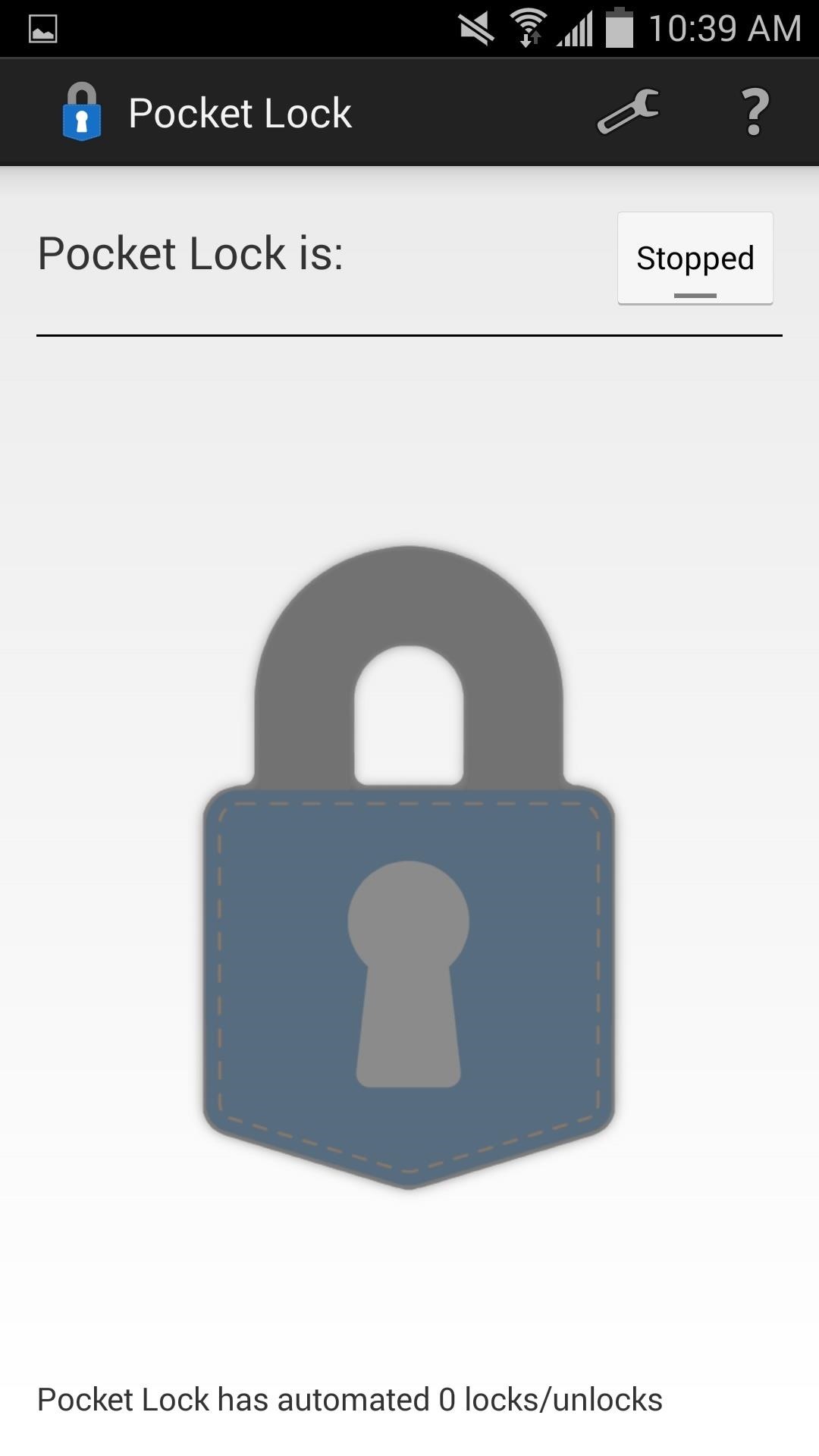
Allowing Device Administrator AccessAfter installing, open the app and follow the two-step procedure to allow Pocket Lock to access your lock screen. Tap the lock icon, then Activate it as a device administrator.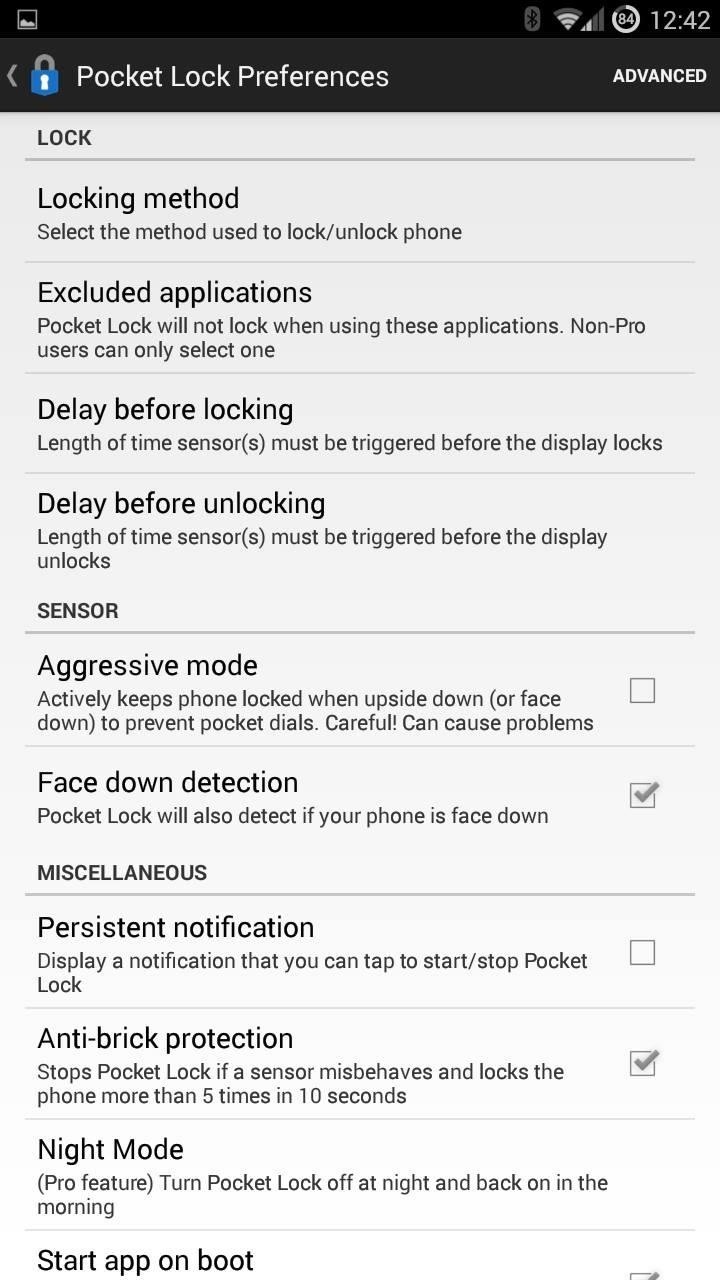
Fine-Tuning Your SettingsBefore you start using the app, open its settings to tweak your preferences. Primarily, you may want to adjust your Locking method to use only the proximity sensor, accelerometer, or both. You can also set up delays prior to locking/unlocking, enable Face down detection, have the app start on boot, and even set specific angles, among others. Once your settings have been configured, you're ready to roll.
Uninstalling Pocket LockBecause this app is set as a device administrator, uninstalling it by conventional methods is not possible, but it's still easy. Just enter the app, open the menu, select the Uninstall option.
Pocket Lock's Pro FeaturesPocket Lock is simple and convenient for everyone that keeps their phone in their pocket. For an in-app purchase of $0.99, you can support the developer and unlock a couple of features, including unlimited blacklisting and Night Mode, which deactivates the service at night to conserve battery. Let us know what you think of Pocket Lock in the comments below, as well as on Facebook and Twitter. And if you're interested in other gesture-based functions, check out how you can control your Android without touching it and how to control music with hand gestures.
We need to take our privacy and security much more seriously. Whether it's malware-infected apps or the mishandling of our data by companies like Facebook, there are threats all around us in this digital world. Fortunately, some smartphones are simply designed to protect us better. Once again, a
How to Uninstall Malware from Your Android Device - Gadget Hacks
Google recently rolled out a new Smart Lock option labeled "On-body detection" for Android Lollipop via an update to Google Play Services. As I'm sure you can gather from the name, this new function keeps your phone or tablet unlocked using the built-in accelerometer to determine whether or not your device is being carried on your body, allowing you to set it down and walk away carefree
How to Make Your Mac's Screen Saver the Apple Watch Clock
How To: Make a PVC Hand Pump to Move Water, Compress Air, & Create Vacuum How To: Get free electricity from a phone jack How To: Make a Spot Welder for Cheap! How To: Get your PSP hooked up to the Internet without needing wifi How To: Make traffic lights change w/secret code (FAUX-TO
News: OnePlus 3T Isn't Much of an Upgrade, OnePlus 5T Comes with Bezel-Less Display, Face Unlock, Upgraded Install ColorOS's Camera on Your OnePlus One for
OnePlus 5T top features you should know: Face Unlock, Gaming
Download BIAS AMP 2 - for iPhone and enjoy it on your iPhone, iPad, and iPod touch. BIAS AMP 2 Mobile is a professional virtual amp designer that offers replications of 36 of the best vintage, modern and boutique amps in rock.
iPhone Hacks | #1 iPhone, iPad, iOS Blog
How To: Completely Customize the LED Notification Colors on Your Nexus 5X or 6P Without Rooting News: Samsung, Not Apple, Makes the Best Social Media Phones (& We Can Prove It) How To: Save Battery Power on a Samsung Galaxy S4 with Moto X Style "Active Display" Notifications
How to Make a Totally Geeky LED Pocket Watch That Tells Time
Erik Kettenburg is raising funds for Digispark - The tiny, Arduino enabled, usb dev board! on Kickstarter! The micro-sized, Arduino enabled, usb development board - cheap enough to leave in any project!
10 DIY Development Boards for IoT Prototyping - The New Stack
How to Lock an iPhone Touch Screen During Phone Calls by Todd Bowerman The iPhone's touch screen is designed to react to the lightest touch of your finger, which is great when you're navigating apps but not quite as useful when you're trying to talk on the phone.
How to Lock Your iPhone or iPad During FaceTime
Get Organized: How to Unsend a Gmail Message, Plus More Great Google Tricks If you hit 'Send' too soon, you can still stop that Gmail email from going through—but only if you take these steps first.
Send or unsend Gmail messages - Android - Google Support
How To: Get the iPhone's Emoji on Your Google Pixel or Pixel XL How To: Create Mini Emoji-Style Stickers of Yourself in Gboard for Android & iOS How To: Swap Out Your Samsung Emoji for the More Popular Google & iOS Icon Sets How To: Translate Any Text into Emoji Using Google Chrome
How to Translate Any Text into Emoji Using Google Chrome
Dropping the Beat: How to Make Google Translate Beatbox for You
0 comments:
Post a Comment